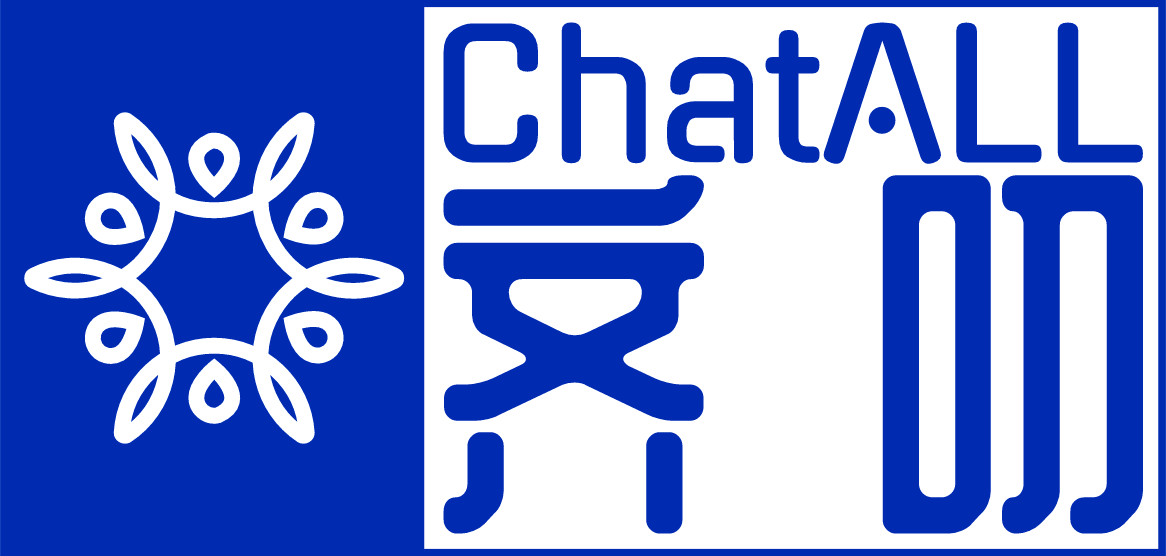ChatALL Sun Zhigang
winget install --id=AI-Shifu.ChatALL -e ChatALL is a communication tool designed to enable concurrent interactions with multiple Large Language Model (LLM)-based AI bots simultaneously. This innovative approach allows users to compare responses in real-time, ensuring they receive the most effective answers across various tasks.
Key Features:
- Multi-Bot Interaction: Engage with popular AI models like ChatGPT, Bing Chat, Bard, and others all at once.
- Cross-Platform Support: Available on multiple operating systems for versatile use.
- Real-Time Comparison: Instantly evaluate responses from different bots to identify the best results.
- Customizable Prompts: Tailor your queries to suit specific needs or projects.
- User-Friendly Interface: Designed for seamless navigation and efficient workflow.
Audience & Benefit:
Ideal for professionals, researchers, and enthusiasts who require quick access to diverse AI capabilities. ChatALL streamlines the process of evaluating multiple AI sources, saving time and enhancing productivity. It is particularly beneficial for those seeking optimal solutions across various domains or projects.
Installation can be easily handled via winget, ensuring a smooth setup experience.