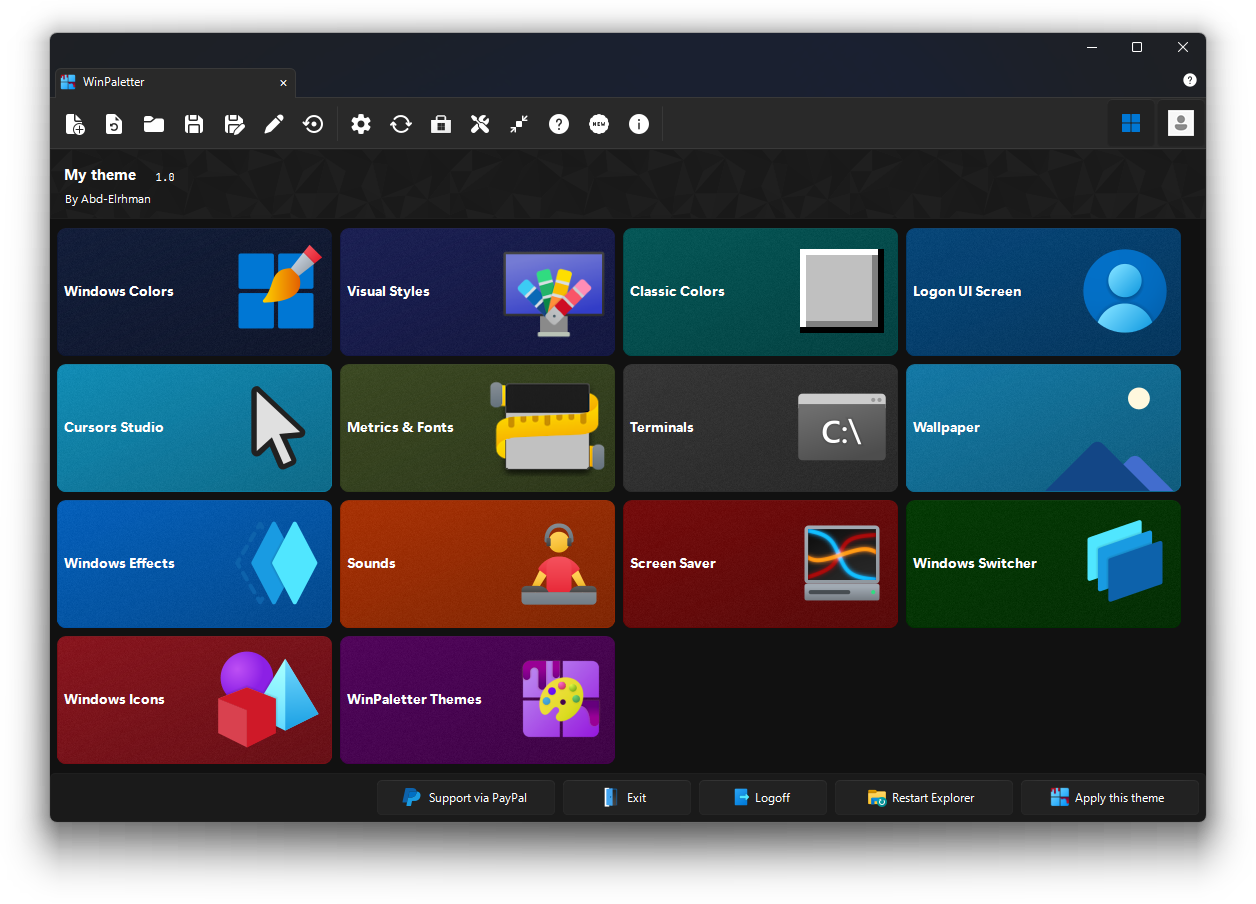WinPaletter Abdelrhman-AK
winget install --id=Abdelrhman-AK.WinPaletter -e WinPaletter Description
WinPaletter is a portable application designed to enhance and customize various aspects of your Windows experience. It offers advanced tools for personalization, enabling users to tailor their desktop environment according to specific preferences.
Key features include comprehensive customization of colors, visual styles, and themes; real-time previews that allow users to tweak color schemes effortlessly; and the ability to import or export themes via a community-driven store. Additionally, WinPaletter ensures enhanced stability in multi-user environments by creating system restore points before applying any changes, providing peace of mind for users.
Ideal for designers, developers, and enthusiasts who value personalization, WinPaletter empowers users to create a tailored Windows experience that aligns with their aesthetic and functional preferences. The application supports various themes, including those for the command prompt, PowerShell, cursors, logonUI, and more, ensuring a cohesive and optimized environment.
Installation can be seamlessly achieved via winget, making it accessible and straightforward for users to integrate WinPaletter into their workflow. Experience the freedom of advanced customization with WinPaletter, designed to enhance your Windows experience in every detail.