yasb AmN
winget install --id=AmN.yasb -e A configurable Windows status bar.
YASB (Yet Another Status Bar) is a highly configurable Windows status bar designed to display real-time system information and customizable widgets directly on your desktop. It provides an intuitive way to monitor and manage various aspects of your computer's performance and workflow.
Key Features:
- Customizable Widgets: Display a wide range of data such as CPU usage, memory statistics, network activity, and more through interchangeable widgets.
- Real-Time Updates: Automatically refreshes information in real-time for seamless monitoring.
- Configurable Layouts: Tailor the appearance and functionality of the status bar to suit your preferences and workflow needs.
- Cross-Platform Compatibility: Built using Python, ensuring flexibility and ease of customization for developers.
Audience & Benefit:
Ideal for developers, system administrators, and power users who need a flexible tool to monitor system performance or integrate with custom scripts. YASB empowers users to streamline their desktop experience by having critical information at their fingertips without cluttering the screen.
Installable via winget, YASB offers a lightweight yet powerful solution for enhancing your Windows productivity.
README
![]()
YASB Reborn
A highly configurable Windows status bar written in Python.
Wiki・Share Your Theme・Discussions・Report a bug
Installation
Requirements
- Nerd Fonts. Install Nerd Fonts (JetBrainsMono recommended)
- Windows 10 & 11
Installer
- Download the latest installer from the GitHub releases page.
- Run the installer and follow the on-screen instructions to complete the installation.
Winget
Install the YASB using Winget install
winget install --id AmN.yasb
Scoop
Install YASB using Scoop:
scoop bucket add extras
scoop install extras/yasb
Chocolatey
Install YASB using Chocolatey:
choco install yasb
Using Python
- Install Python 3.12
- Install required Python Modules:
pip install -r requirements.txt
- Start the application:
- run
python src/main.pyin your terminal (or click yasb.vbs) - Configure styles.css and config.yaml to your liking.
- run
Demo YASB

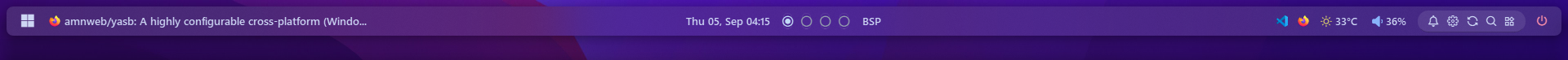
 for more themes visit yasb-themes
for more themes visit yasb-themes
Demo YASB + Komorebi
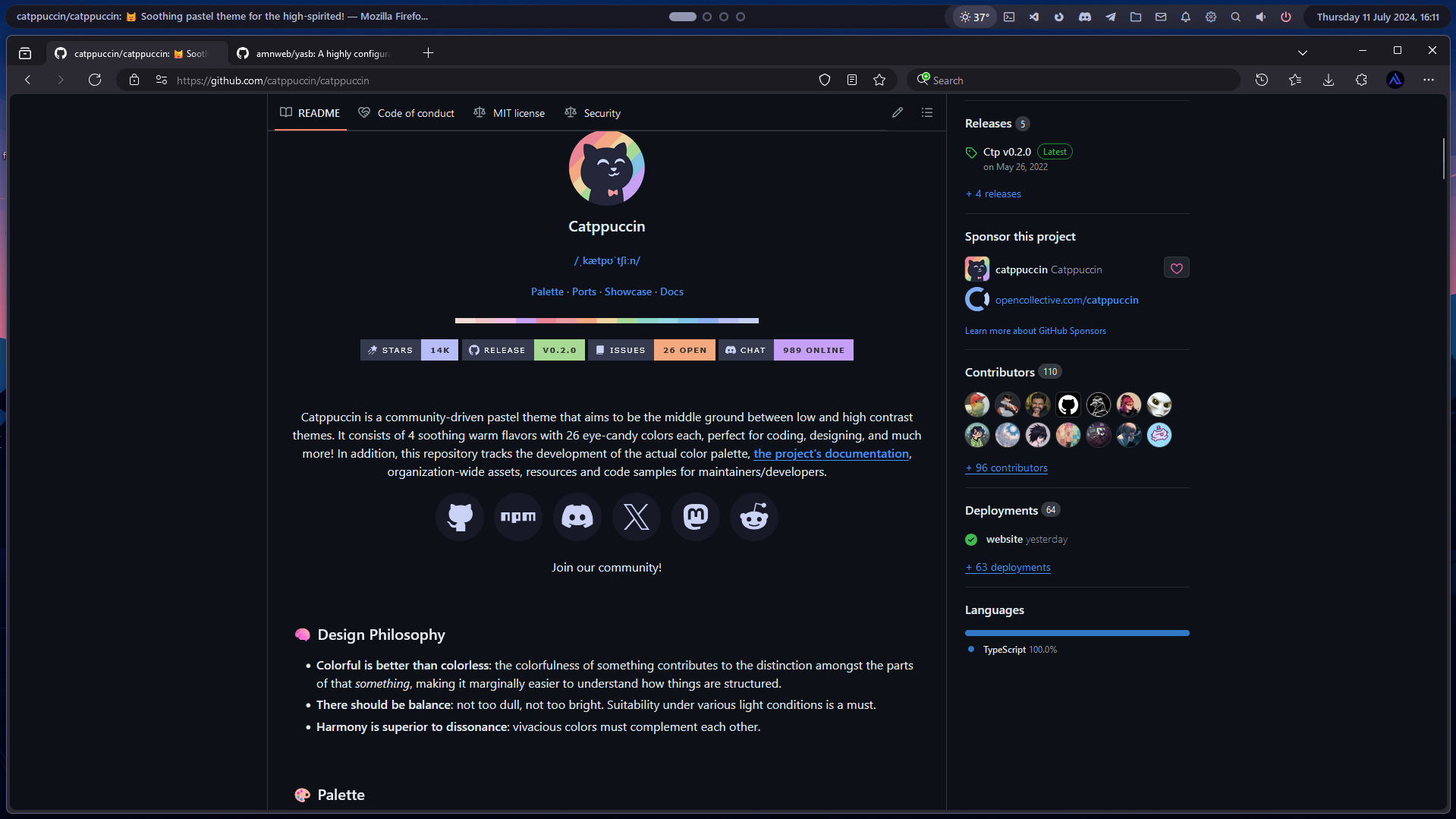
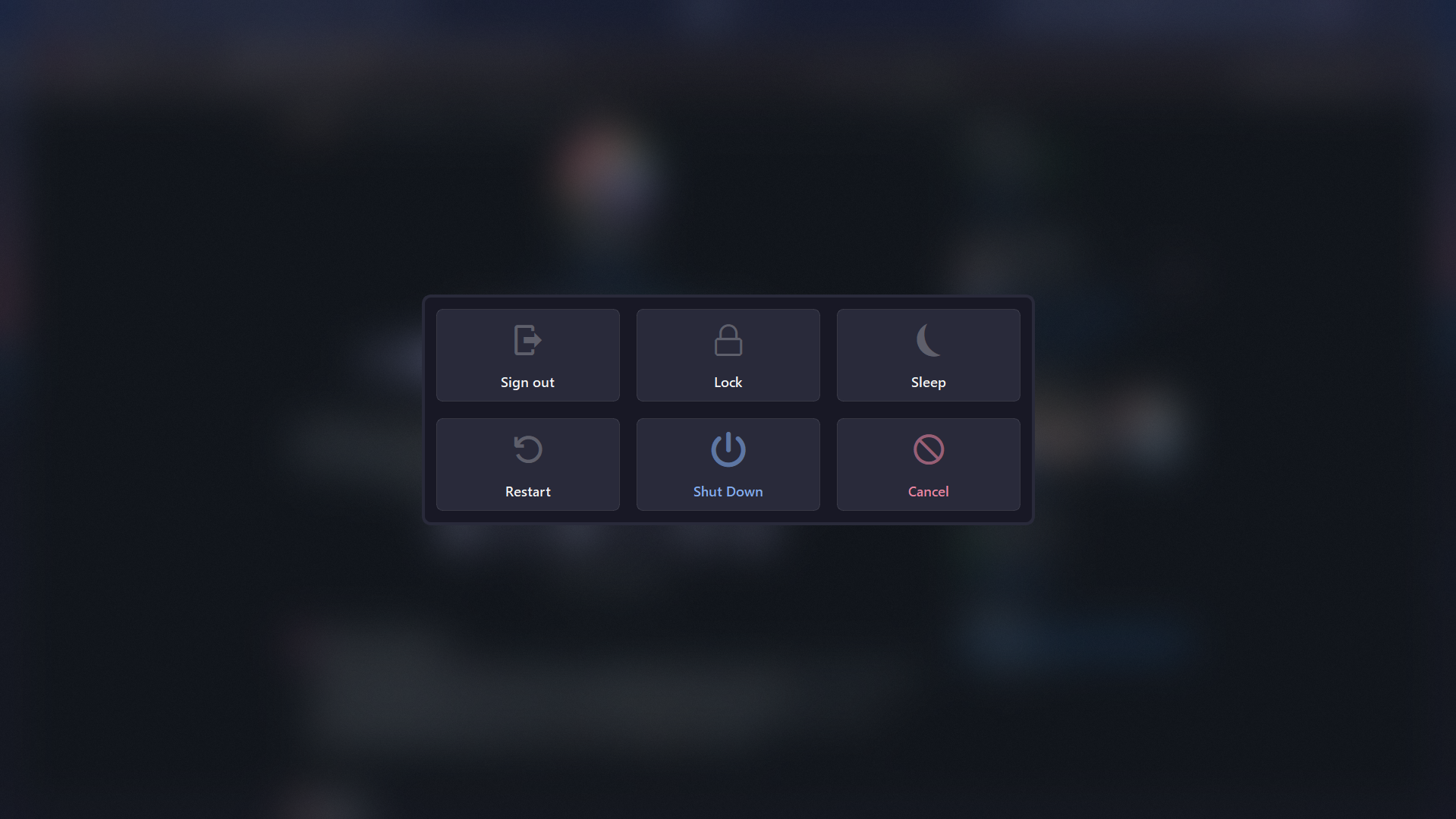
https://github.com/user-attachments/assets/aab8d8e8-248f-46a1-919c-9b0601236ac1
> [!NOTE]
> This repository is updated on a regular basis; when you update files, always check styles.css and config.yaml for new features and changes; otherwise, your config can be broken.
List of currently available widgets in YASB.
- Active Windows Title: Displays the title of the currently active window.
- Applications: Shows a list of predefined applications.
- Battery: Displays the current battery status.
- Bluetooth: Shows the current Bluetooth status and connected devices.
- Brightness: Displays and change the current brightness level.
- Cava: Displays audio visualizer using Cava.
- CPU: Shows the current CPU usage.
- Clock: Displays the current time and date.
- Custom: Create a custom widget.
- Github: Shows notifications from GitHub.
- GlazeWM Binding Mode: GlazeWM binding mode widget.
- GlazeWM Tiling Direction: GlazeWM tiling direction widget.
- GlazeWM Workspaces: GlazeWM workspaces widget.
- Home: A customizable home widget menu.
- Disk: Displays disk usage information.
- Language: Shows the current input language.
- Libre Hardware Monitor: Connects to Libre Hardware Monitor to get sensor data.
- Media: Displays media controls and information.
- Memory: Shows current memory usage.
- Microphone: Displays the current microphone status.
- Notifications: Shows the number of notifications from Windows.
- Notes: A simple notes widget that allows you to add, delete, and view notes.
- OBS: Integrates with OBS Studio to show recording status.
- Power Plan: Displays the current power plan and allows switching between plans.
- Server Monitor: Monitors server status.
- Systray: Displays system tray icons.
- Traffic: Displays network traffic information.
- Taskbar: A customizable taskbar for launching applications.
- Pomodoro: A Pomodoro timer widget.
- Power Menu: A menu for power options.
- Recycle Bin: Shows the status of the recycle bin.
- Update Checker: Checks for available updates using Windows Update and Winget.
- Visual Studio Code: Shows recently opened folders in Visual Studio Code.
- Volume: Shows and controls the system volume.
- Wallpapers: Allows changing wallpapers.
- Weather: Displays current weather information.
- WiFi: Shows the current WiFi status.
- WHKD: Shows the current hotkey.
- Windows-Desktops: Windows desktops switcher.
- Komorebi Control: Komorebi control widget.
- Komorebi Layout: Shows the current layout of Komorebi.
- Komorebi Stack: Shows windows in the current Komorebi stack.
- Komorebi Workspaces: Komorebi workspaces widget.
🏆 Contributors
Thanks to our amazing contributors!





