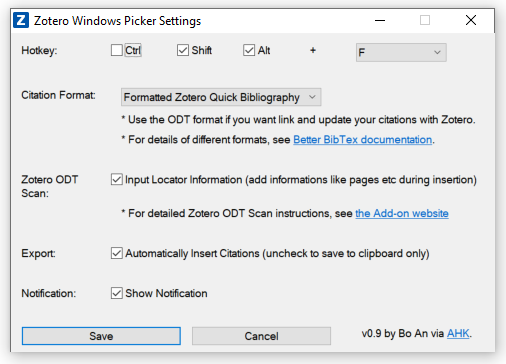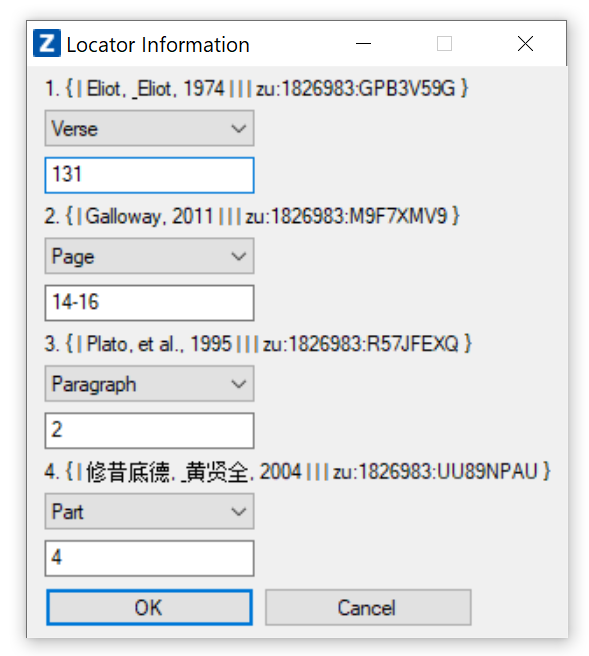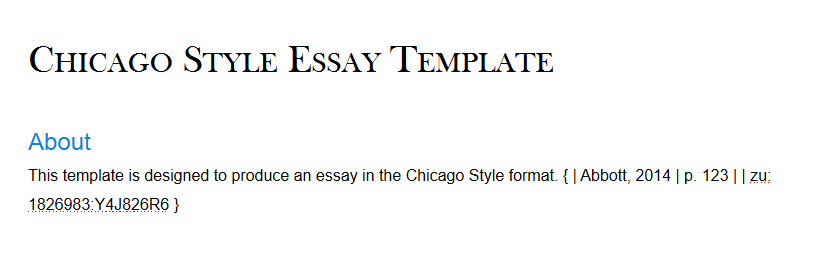Zotero Citation Picker for Windows Bo An
winget install --id=BoanAnbo.ZoteroCitationPicker -e Zotero Citation Picker for Windows is a tool designed to streamline the process of searching, selecting, and inserting citations from Zotero on a Windows system. Built using AutoHotkey (AHK), this application simplifies citation management by enabling users to quickly access and format references with keyboard shortcuts.
Key Features:
- Keyboard Shortcuts: Access the citation picker interface with customizable hotkeys for efficient workflow.
- Multiple Citation Formats: Supports various citation styles, including formatted Zotero quick citations and ODT formats for live updates in documents.
- Integration with Add-ons: Connects with Better BibTeX and RTF/ODF-Scan add-ons to enhance citation functionality and live updating capabilities.
- Locator Information Support: Allows users to input page numbers or other locators when using ODT format, ensuring precise citations.
- Portable Installation: The .exe file is portable, making it easy to use without installation.
- Customizable Settings: Configure preferences such as locator information prompts through an intuitive initial setup.
Audience & Benefit: Ideal for researchers, writers, and academics who rely on Zotero for citation management, this tool enables seamless integration of citations across various applications like Scrivener, Word, or Google Docs. By reducing manual input and enhancing search efficiency, it helps users save time while maintaining accurate and well-formatted references.
Installable via winget, this application is a practical solution for anyone seeking to improve their citation workflow on Windows.