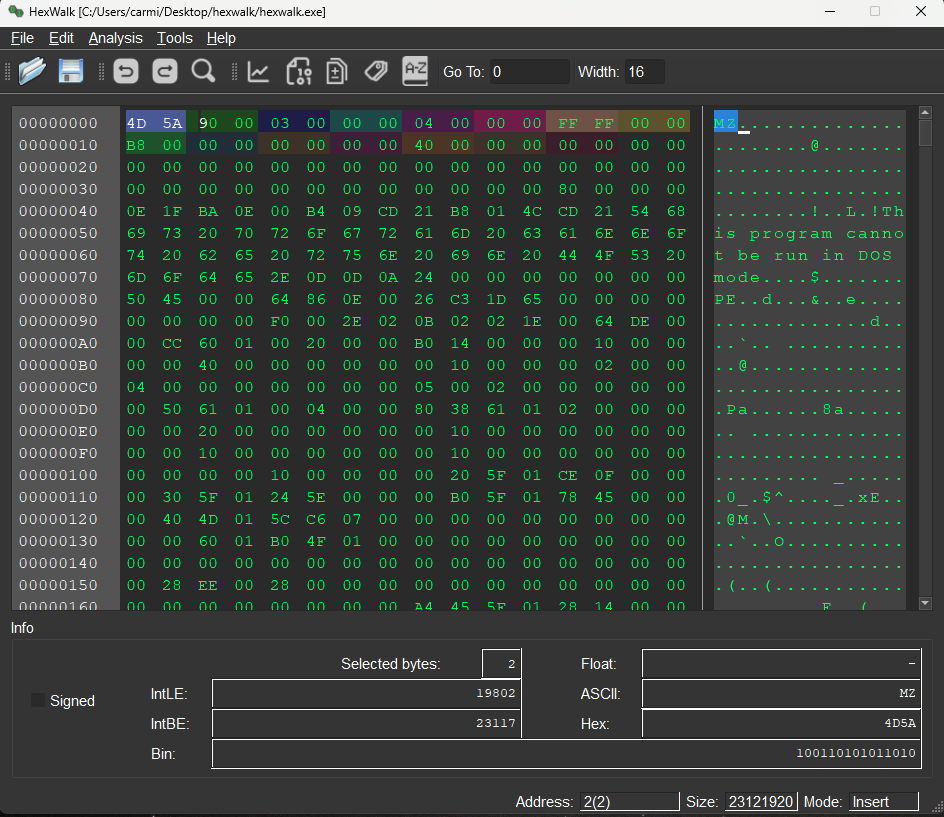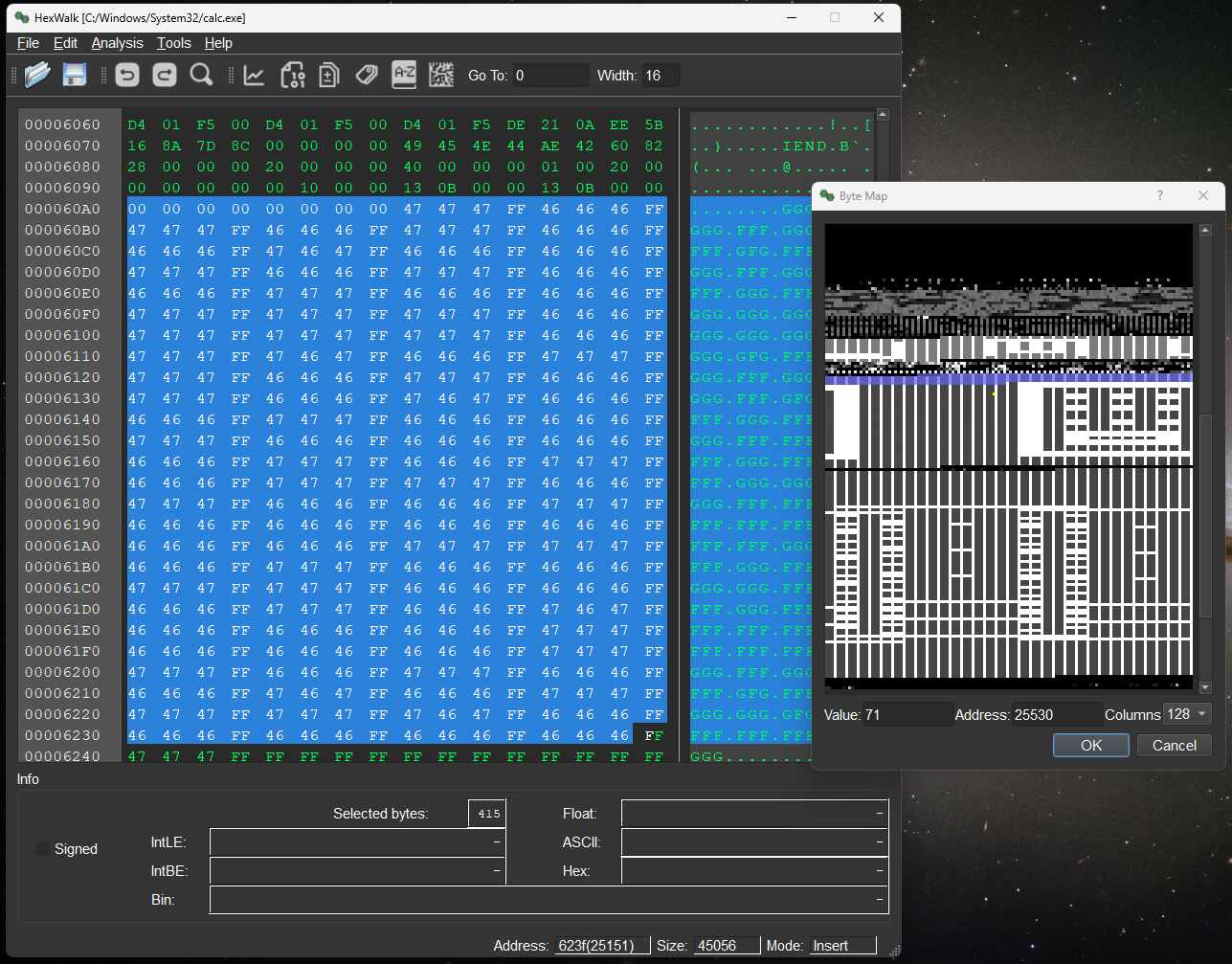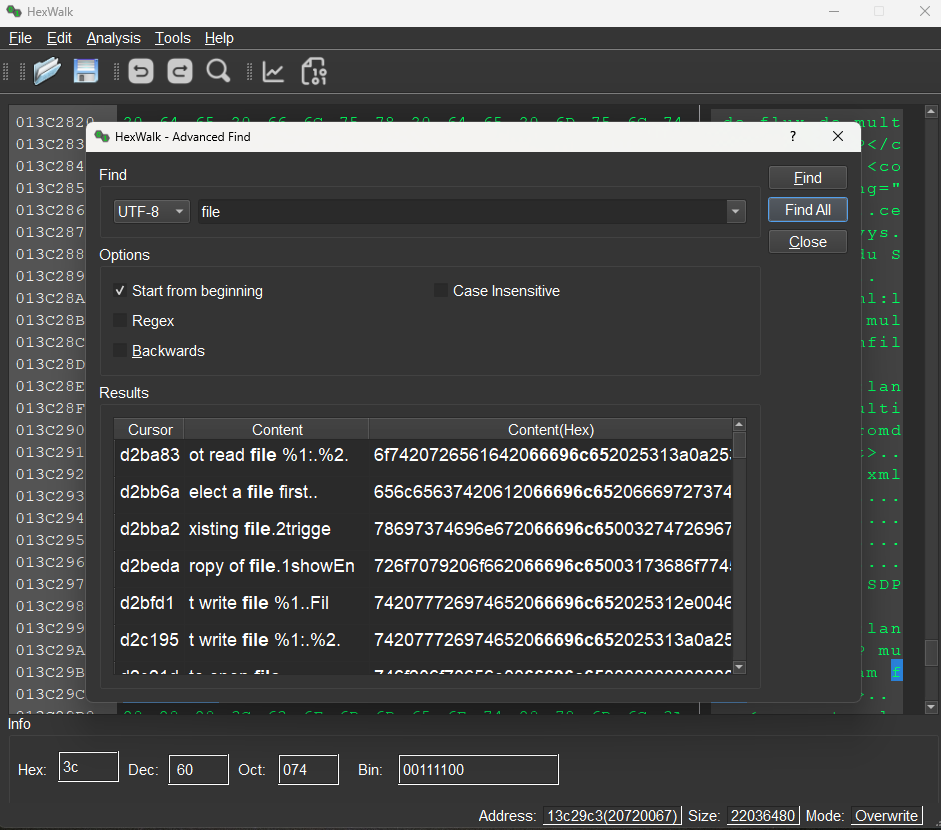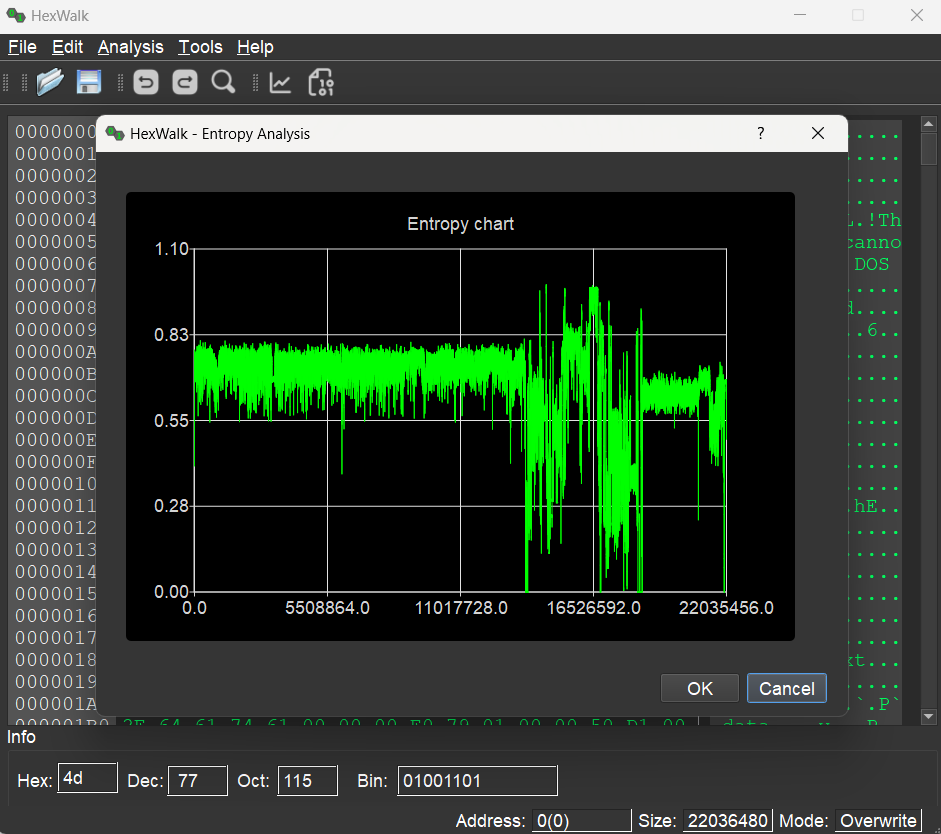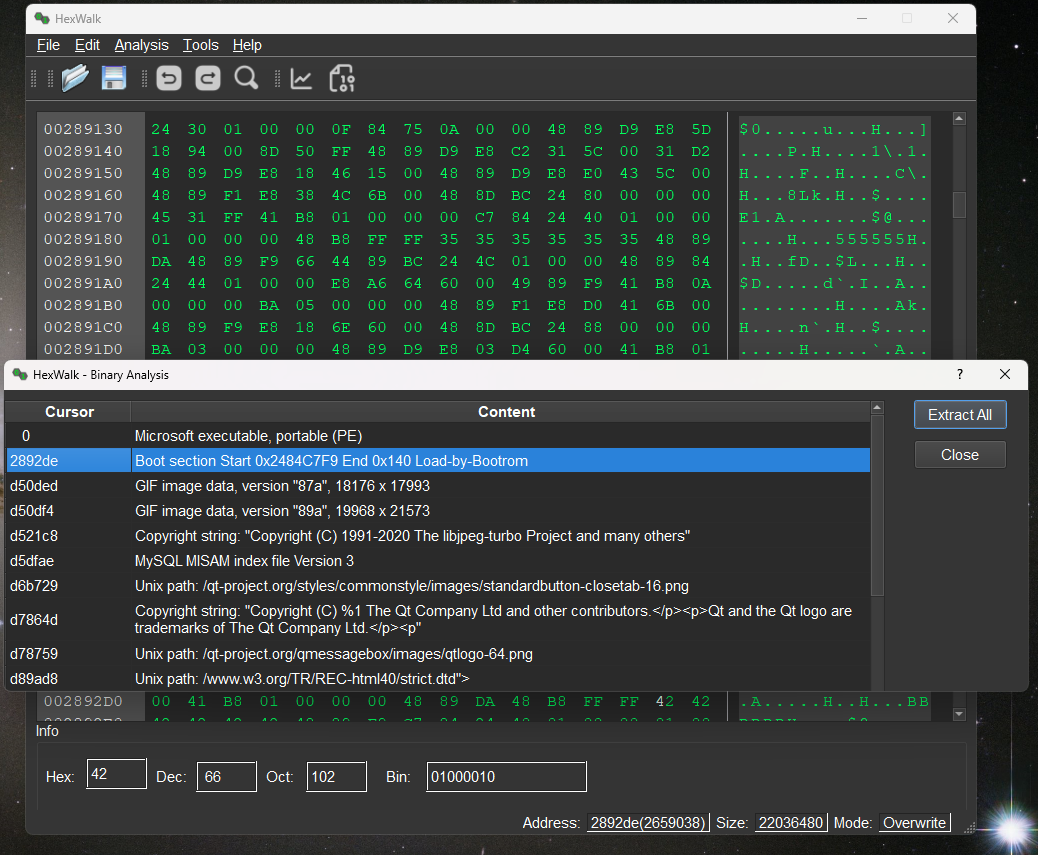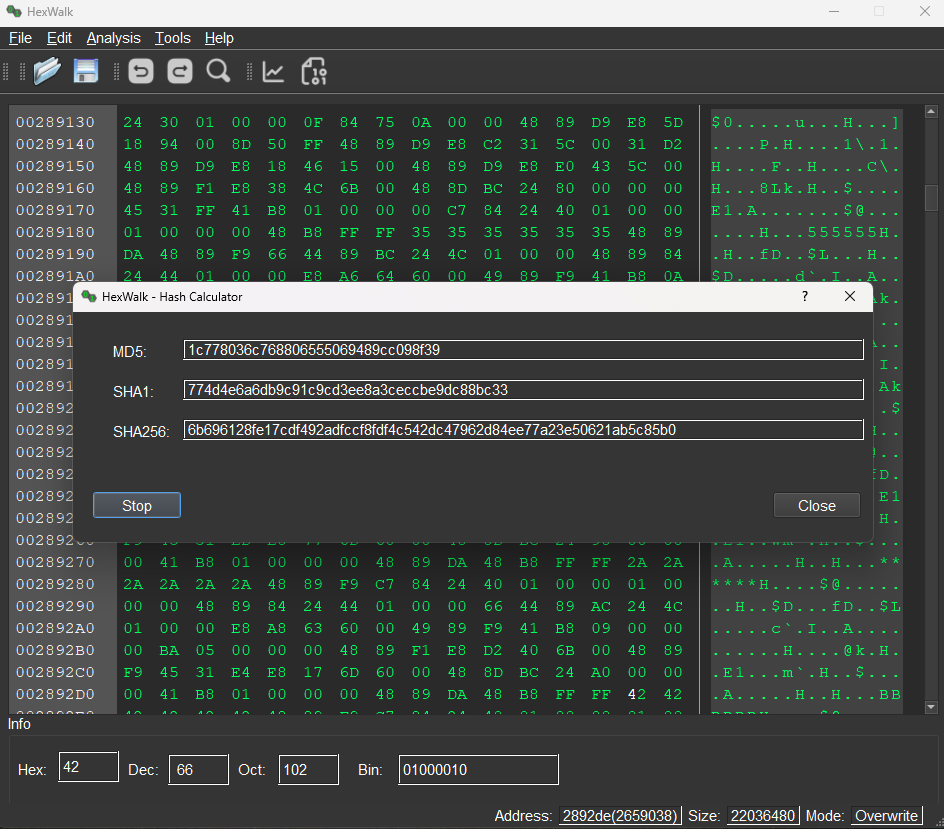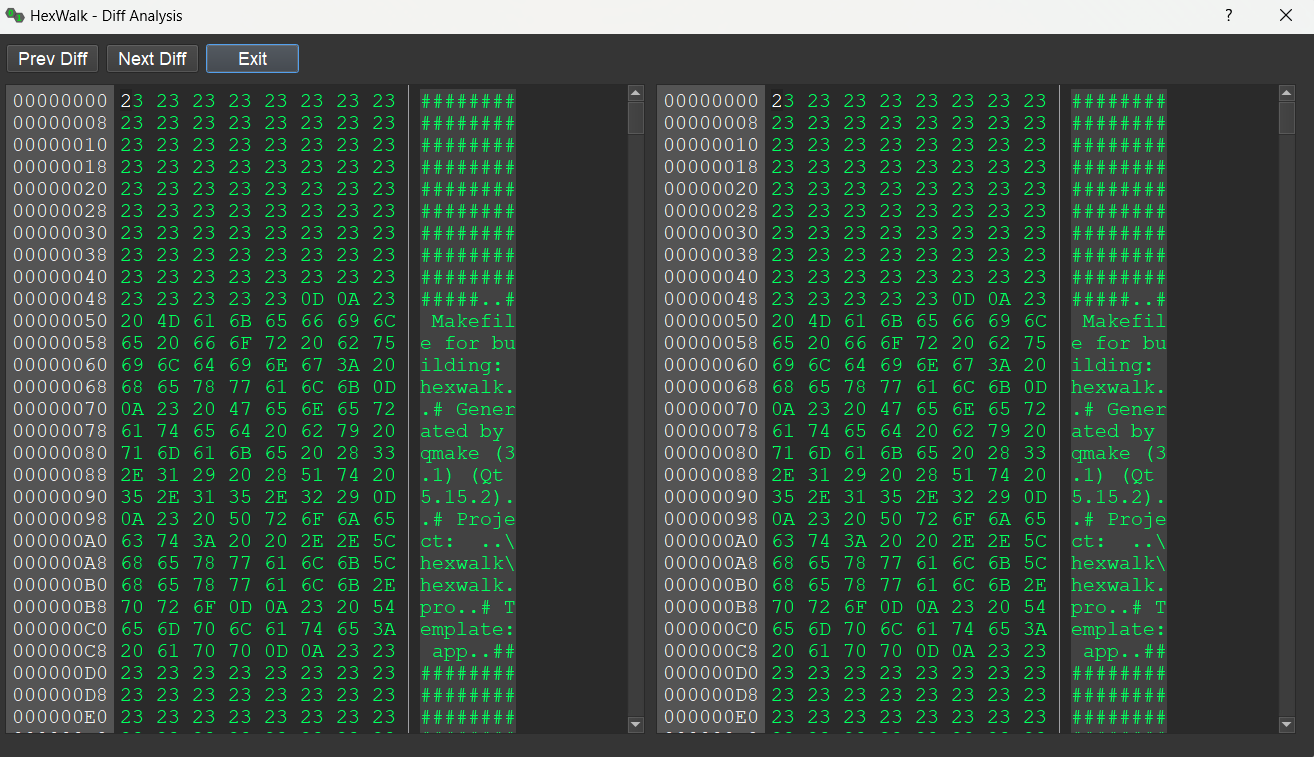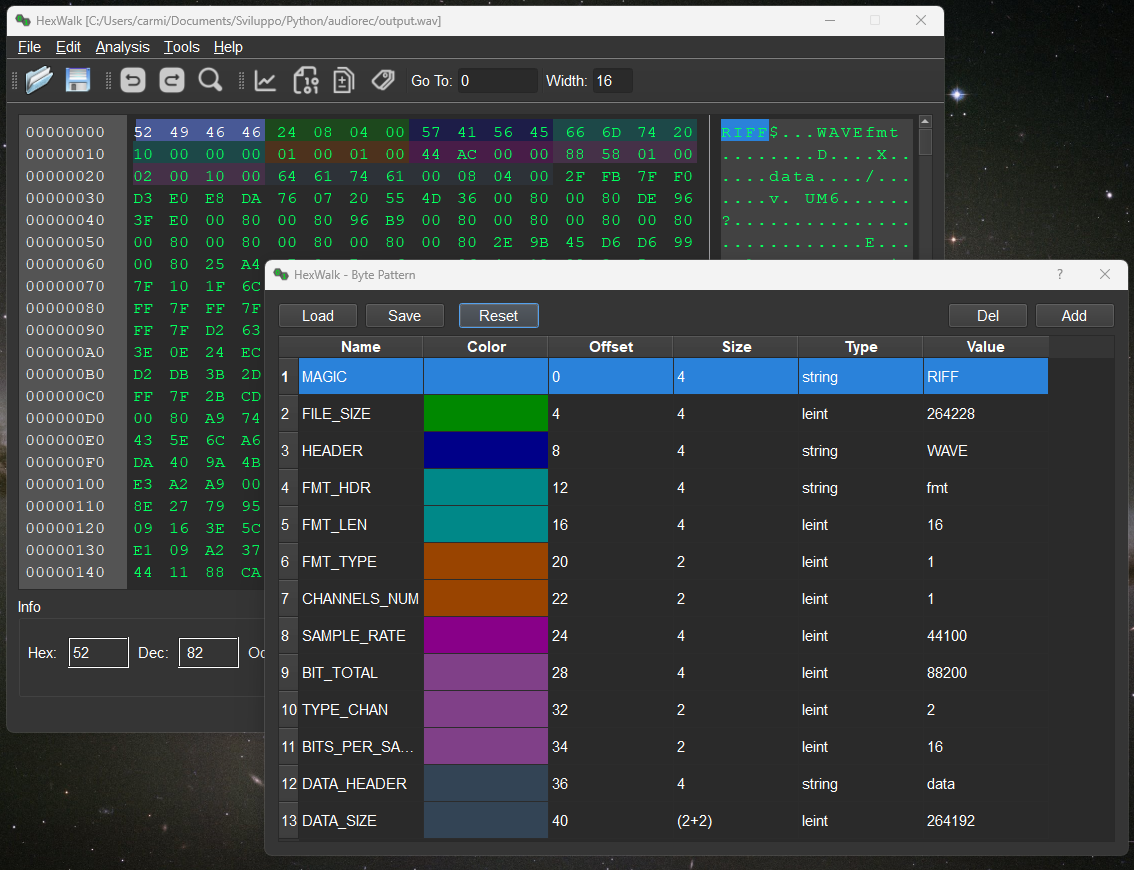HexWalk - Hex Editor/Viewer/Analyzer
HexWalk is an Hex editor, viewer, analyzer.
Based on opensource projects like qhexedit2,binwalk and QT.
It is cross platform and has plenty of features:
- Advanced Find (can find patterns in binary files based on HEX,UTF8,UTF16 and regex)
- Binwalk integration
- Entropy Analysis
- Byte Map
- Hash Calculator
- Bin/Dec/Hex Converter
- Hex file editing
- Diff file analysis
- Byte Patterns to parse headers
- Disassembler for x86,ARM and MIPS architectures
Screenshots
Usage
HexWalk release executables are self-contained, you can use as-is.
Binwalk functionalities need Binwalk to be installed on the OS. For Linux OS simply install binwalk with your package manager (eg. sudo apt install binwalk). On Mac install with "brew install binwalk" or from sources following the instructions on Binwalk repository.
For more details about the usage go to the Wiki:
https://github.com/gcarmix/hexwalk/wiki
Windows
HexWalk on Windows is released in different flavours:
- as an installer
- as a portable zip file
The fastest way to install it is through winget:
winget install hexwalk
MacOS
On MacOS you can easily download the .dmg file available in the release page and drag the app in the Applications folder as usual
Debian
The project is now available on backports for Bookworm, just enable the backports repos by adding this line to /etc/apt/sources.list:
deb http://deb.debian.org/debian bookworm-backports main
and then type in:
sudo apt update
sudo apt install hexwalk
Ubuntu
The project is also available on launchpad
https://launchpad.net/hexwalk
to install on Ubuntu you can simply do:
sudo add-apt-repository ppa:carmix/ppa
sudo apt update
sudo apt install hexwalk
Linux
For other Linux distributions there's the AppImage file available in the release page. Just download, give execution permissions and you are ready to go.
Build
If you want to build from source just open hexedit.pro in QT Creator and build it.
It is possible also to build from command line (linux_build.sh script provided).
Acknowledgments
Thanks to these projects: