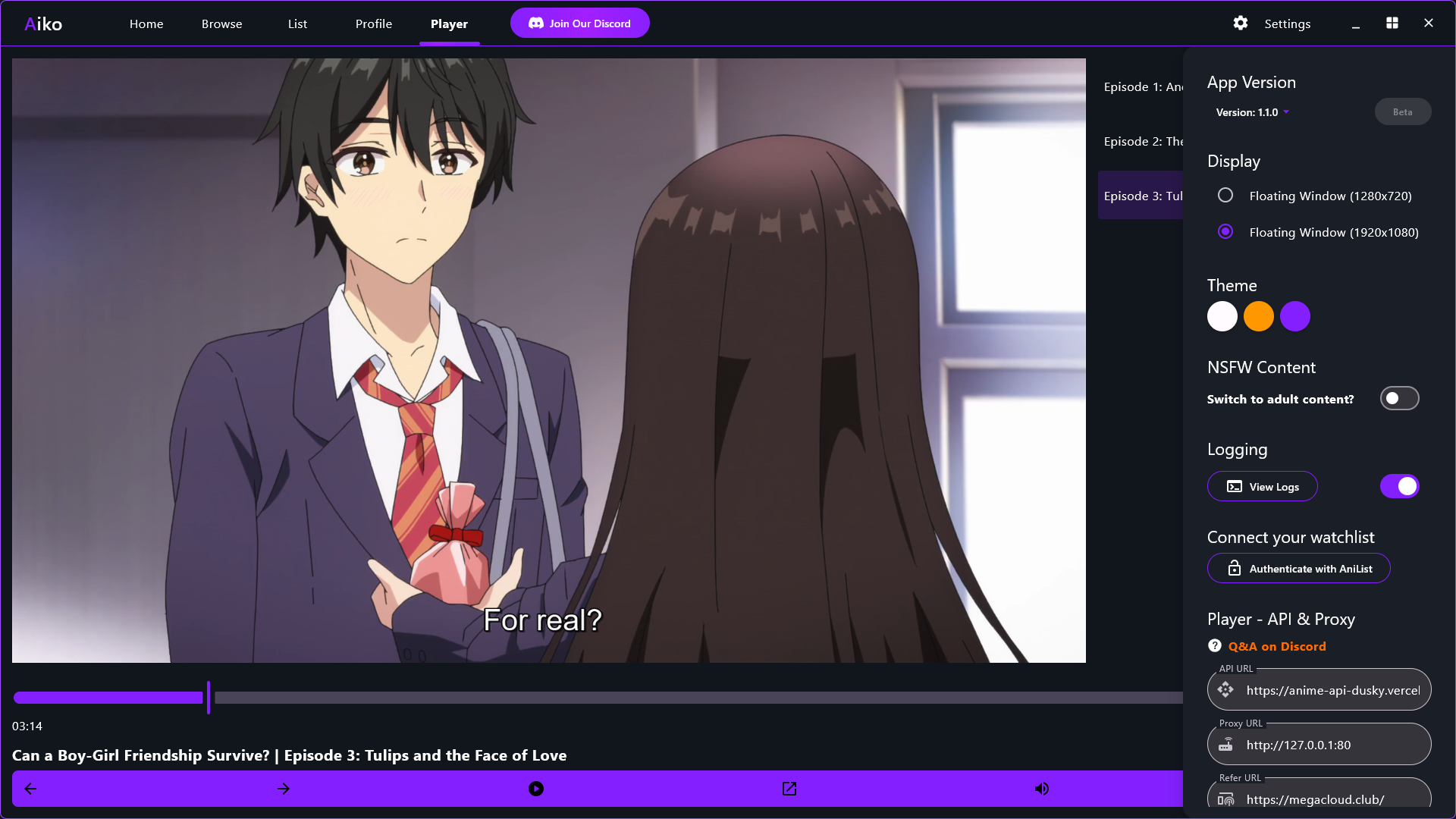Aiko Dubsky
winget install --id=Dubsky.Aiko -e A cross-plattform desktop app to watch anime and manage your personal watchlists
Aiko is a cross-platform desktop application designed for anime enthusiasts to watch anime episodes, manage personal watchlists, and explore trending content. The app integrates seamlessly with popular platforms like AniList and MyAnimeList, providing users with access to detailed anime information, search functionality, and watchlist management tools.
Key Features:
- Trending & Seasonal Anime: Stay updated with the latest releases and popular shows of the season.
- Embedded Video Player: Watch anime directly within the app for a seamless experience.
- Watch Together: Sync up with friends to enjoy episodes simultaneously in a shared watch party.
- Discord Rich Presence Integration: Show your current activity in Discord while watching anime.
- Desktop Notifications: Get alerts when new episodes of your favorite series are released.
Audience & Benefit:
Ideal for anime fans who want to streamline their viewing experience, Aiko offers a centralized platform to browse, track, and watch anime effortlessly. By integrating features like watchlist management, video streaming, and social integration, the app enhances engagement and convenience for users looking to stay connected with their favorite shows and communities.
Aiko can be installed via winget on Windows, making it easy to set up and start using immediately.
README

Your anime browser and tracker
Anime Browser & Watchlist Manager
A Kotlin Multiplatform Compose desktop app to browse anime, manage your personal watchlists from AniList or MAL, and watch anime directly in an embedded player. Includes synced watch parties with friends and Discord Rich Presence support.
Installation
Windows
winget
winget install -e --id Dubsky.Aiko --silent
Scoop
scoop bucket add dubskysteam_scoop-bucket https://github.com/dubskysteam/scoop-bucket
scoop bucket install aiko
Manual
- Download the latest release from the Releases page.
- Run the installer and follow the instructions.
- Launch the app from the Start menu.
Linux
(Only as self-built for now, a until stable version is achieved and then published on the package managers)
Features
- 🔥 Explore Trending & Seasonal Anime – Stay up to date with the latest hits.
- 🔍 Browse the AniList Database – Search and view detailed anime information.
- 🎥 Embedded Video Player – Watch anime directly in the app.
Coming soon
- 👫 Watch Together – Sync up with friends and enjoy anime together.
- 🎮 Discord RPC Integration – Show what you're up to in Discord.
- 📺 Desktop Notifications – Get notified when new episodes are available.
Roadmap
- Basic UI for browsing anime
- Implement AniList API integration (search, trending etc.)
- Add user authentication for AniList
- Implement embedded video player
- Themes and config
- Implement watchlist management
- Implement "Watch Together"
- Improve UI/UX for a seamless experience
- Implement Discord Rich Presence
- Implement Desktop Notifications
Screenshots
Home Screen
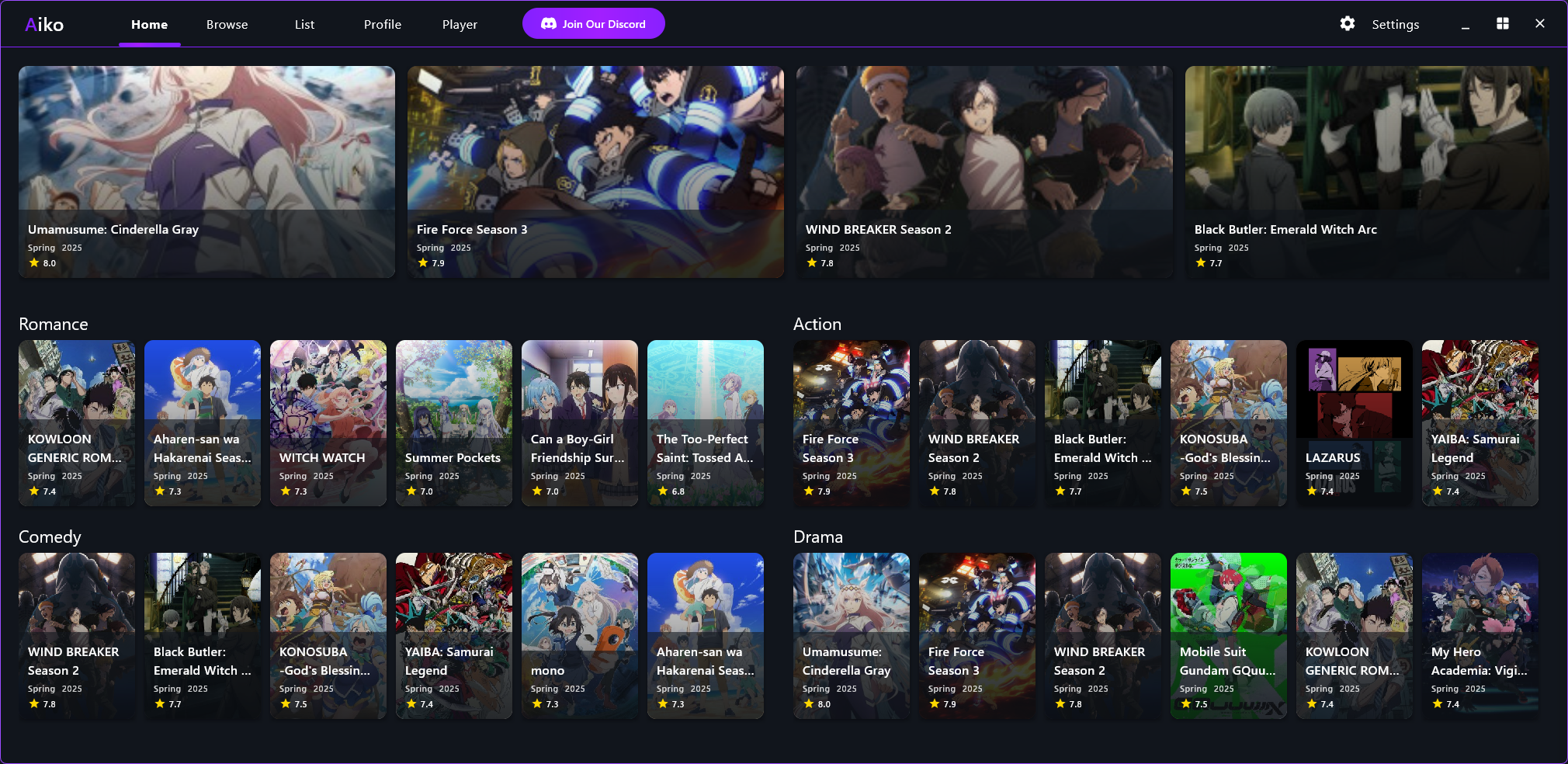
Browse Screen
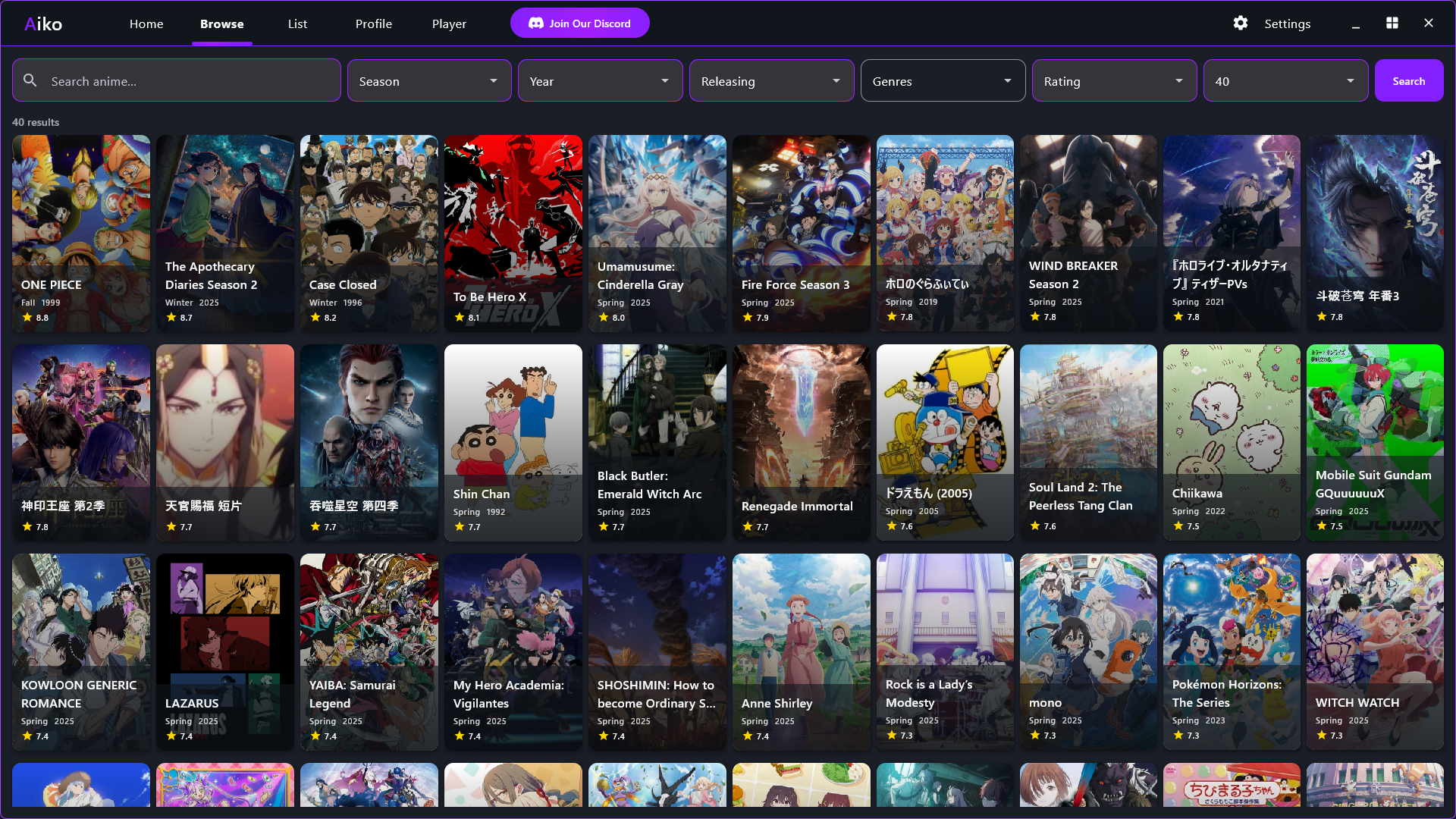
Player Screen