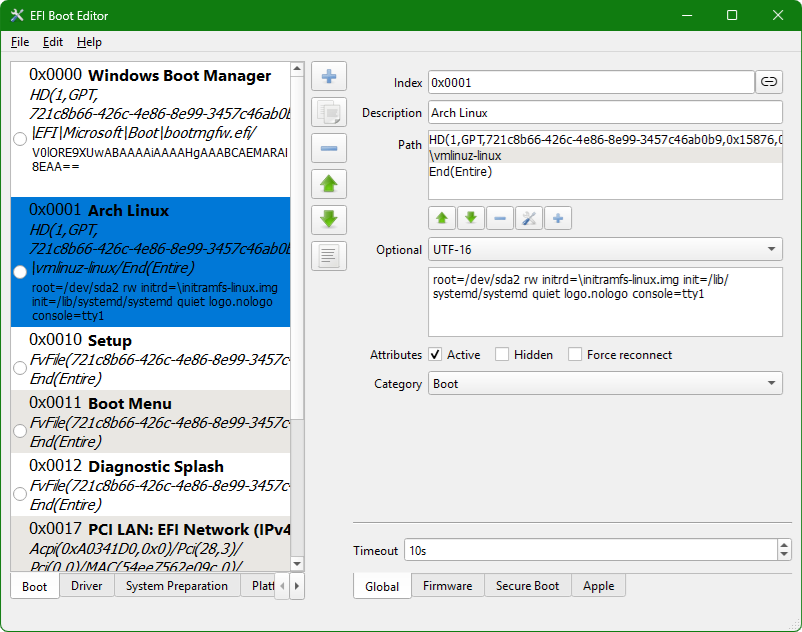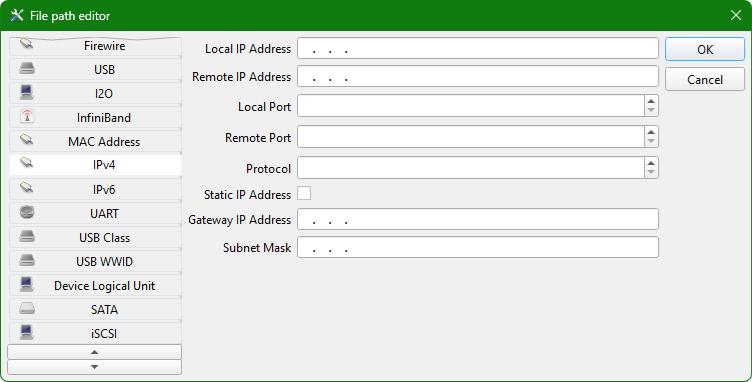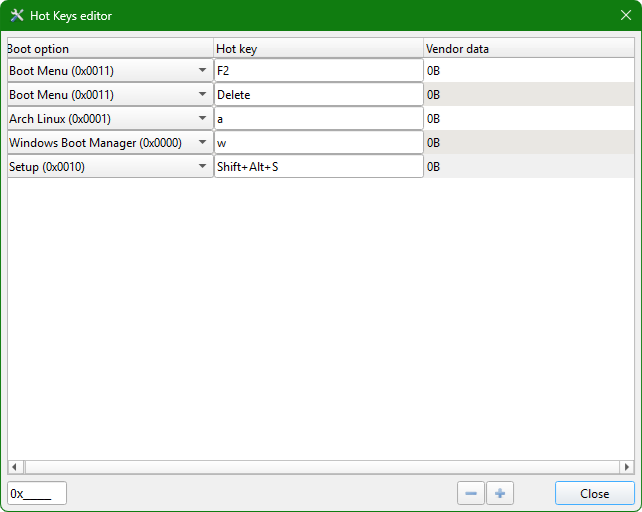EFI Boot Editor EFIBootEditor
winget install --id=EFIBootEditor.EFIBootEditor -e EFI Boot Editor is a tool designed for managing boot entries on (U)EFI-based systems, providing users with precise control over their system's boot configuration.
Key Features:
- Command-line Interface: Offers quick backup and restore functionalities.
- Cross-platform Support: Works seamlessly across Windows, macOS, and Linux.
- Qt GUI: Utilizes the Qt framework for an intuitive graphical user interface.
- Extensibility: Supports plugins for additional functionality.
Audience & Benefits: Ideal for system administrators, developers, and tech-savvy users seeking streamlined management of boot configurations. The tool ensures stability and compatibility across various systems, enhancing productivity and reducing configuration errors. It can be installed via winget, making setup straightforward.