BinEd ExBin Project
winget install --id=ExBinProject.BinEd -e Free and open source binary/hex viewer/editor and component written in Java
BinEd is a free and open-source binary/hex viewer/editor designed to provide a robust solution for viewing, editing, and analyzing binary data. Written in Java, it supports various numeral systems, including hexadecimal, binary, octal, and decimal, making it versatile for different use cases.
Key Features:
- Multi-Numeral System Support: Visualize and edit binary data using hexadecimal, binary, octal, or decimal representations.
- Unicode and Character Set Support: Handle Unicode, UTF-8, and other character encodings seamlessly.
- Text and Hexadecimal Search: Quickly find specific text or hexadecimal patterns with highlighting for easier identification.
- Insert and Overwrite Modes: Switch between insert and overwrite modes for precise editing of binary data.
- Undo/Redo Functionality: Easily revert changes with comprehensive undo and redo capabilities.
- Large File Handling: Supports files up to exabytes in size, ensuring compatibility with extremely large datasets.
Audience & Benefit: Ideal for developers, data analysts, and professionals working with binary or hexadecimal data, BinEd offers a powerful toolset for inspecting, modifying, and managing binary information efficiently. Its open-source nature allows customization and integration into various workflows, while its support for large files makes it suitable for handling big data scenarios.
BinEd can be installed via winget, providing an easy setup process for users on compatible systems.
README
BinEd - Binary/Hex Editor
Editor for binary data (hex viewer/editor) written in Java.
Homepage: https://bined.exbin.org/editor
Downloads:
Screenshot
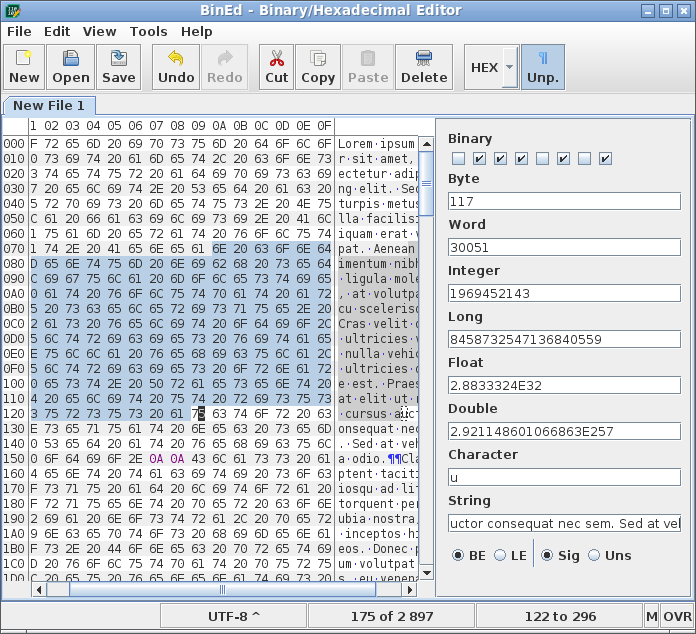
Features
- Visualize data as numerical (hexadecimal) codes and text representation
- Codes can be also binary, octal or decimal
- Support for Unicode, UTF-8 and other charsets
- Insert and overwrite edit modes
- Searching for text / hexadecimal code with matches highlighting
- Support for undo/redo
- Support for files with size up to exabytes
Compiling
Build commands: "gradle build" and "gradle distZip"
Java Development Kit (JDK) version 8 or later is required to build this project.
For project compiling Gradle 7.1 build system is used: https://gradle.org
You can either download and install gradle or use gradlew or gradlew.bat scripts to download separate copy of gradle to perform the project build.
On the first build there will be an attempt to download all required dependecy modules.
Alternative is to deploy all dependecy modules into local maven repository.
You can try to run following commands. Start at parent directory to "bined" repo directory.
git clone https://github.com/exbin/exbin-auxiliary-java.git
cd exbin-auxiliary-java
gradlew build publish
cd ..
git clone https://github.com/exbin/bined-lib-java.git
cd bined-lib-java
gradlew build publish
cd ..
git clone https://github.com/exbin/exbin-framework-java.git
cd exbin-framework-java
gradlew build publish
cd ..
License
Apache License, Version 2.0 - see LICENSE.txt