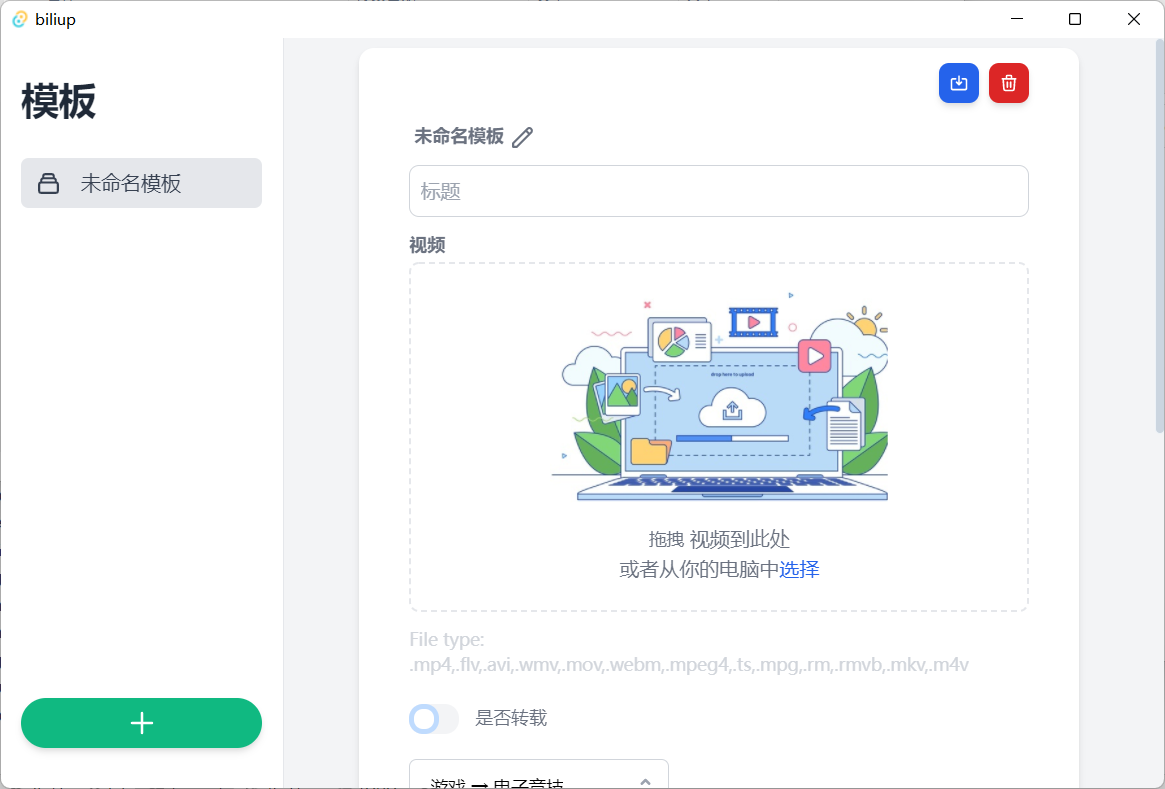biliup-app tauri
winget install --id=ForgQi.biliup-app -e biliup-app is a video upload client designed to streamline content creation and distribution for Bilibili users. It offers support for multi-part uploads, comprehensive video editing tools, and seamless integration with Bilibili's platform. Additionally, it can be installed via winget, ensuring easy setup.
Ideal for Bilibili content creators seeking an efficient way to upload and edit videos directly from their desktop, biliup-app simplifies the process of managing uploads. Its features allow users to handle multi-part投稿 effortlessly and provide tools for enhancing video quality before posting, making it a reliable choice for those looking to enhance their content creation workflow on Bilibili.