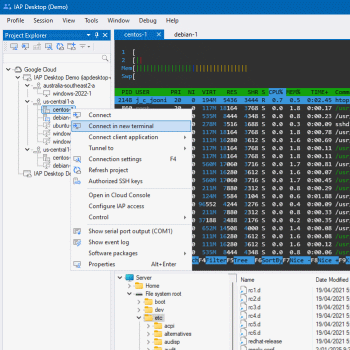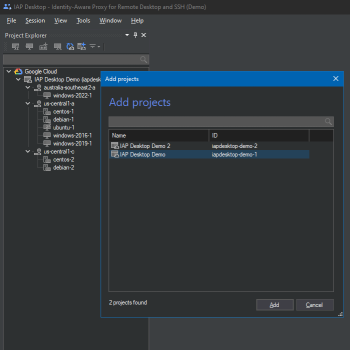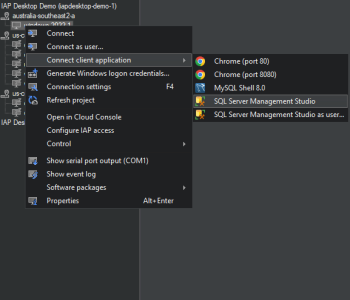IAP Desktop Google Inc
winget install --id=Google.IAPDesktop -e Description:
IAP Desktop is a Windows application designed to manage multiple Remote Desktop connections to virtual machine (VM) instances on Google Cloud. It enables secure access to both Linux and Windows VMs through Identity-Aware Proxy (IAP)-enabled tunnels, streamlining remote management workflows.
Key Features:
- Secure Remote Access: Establishes encrypted connections to Google Cloud VMs using IAP tunnels, eliminating the need for public IP addresses or port forwarding.
- Cross-Platform Support: Manages connections to both Linux and Windows VMs from a single interface.
- Organized Workflow: Features a tabbed interface for managing multiple sessions simultaneously.
- Clipboard Integration: Supports clipboard synchronization between local and remote machines.
- Profile Management: Allows users to save and reuse RDP/SSH profiles for quick access.
- Installation via winget: Easily install the application using the Windows Package Manager (winget).
Audience & Benefit:
Ideal for IT professionals, developers, and system administrators who work with Google Cloud VMs. IAP Desktop simplifies secure remote access, reduces complexity in managing multiple connections, and enhances productivity through seamless clipboard integration. It is a practical tool for streamlining operations across cloud environments without the need for additional port configurations or public IPs.