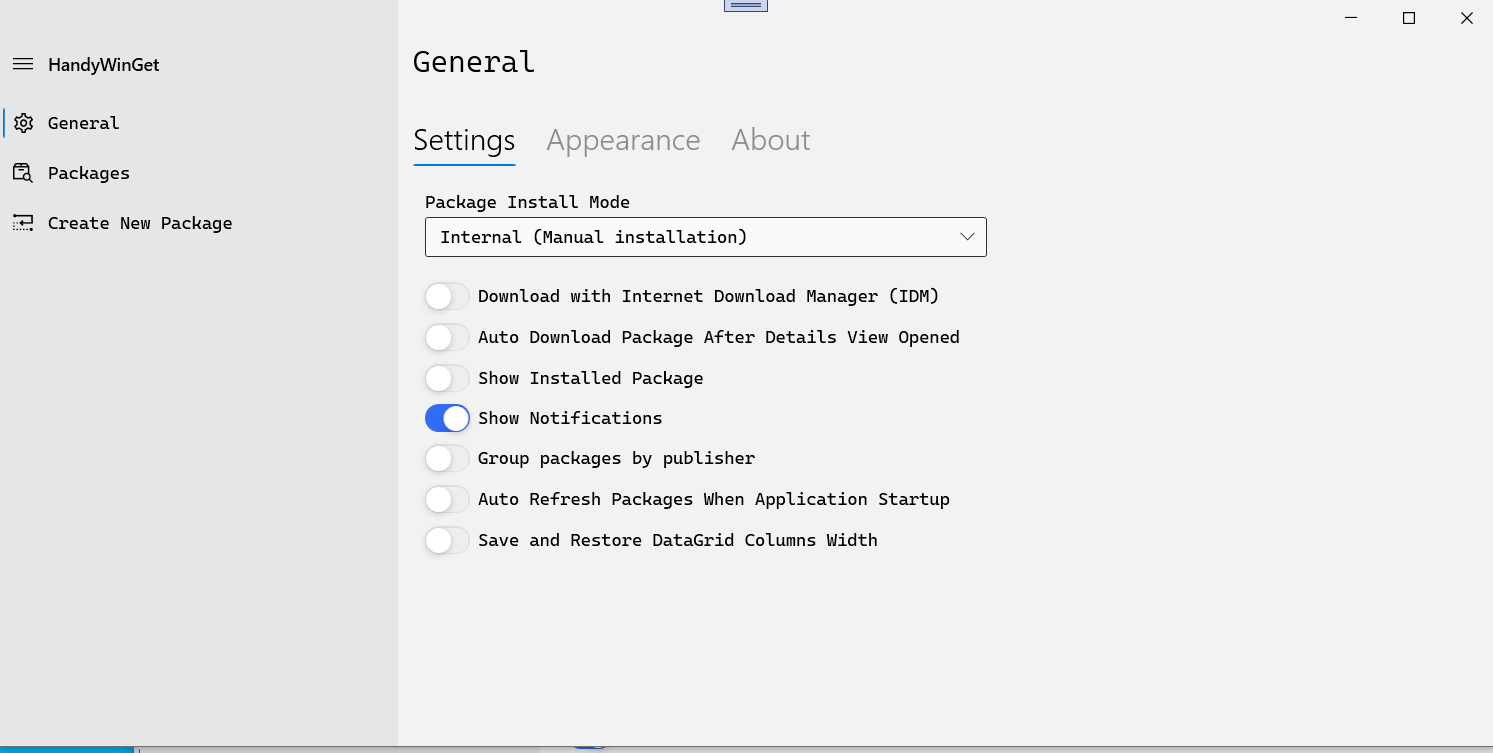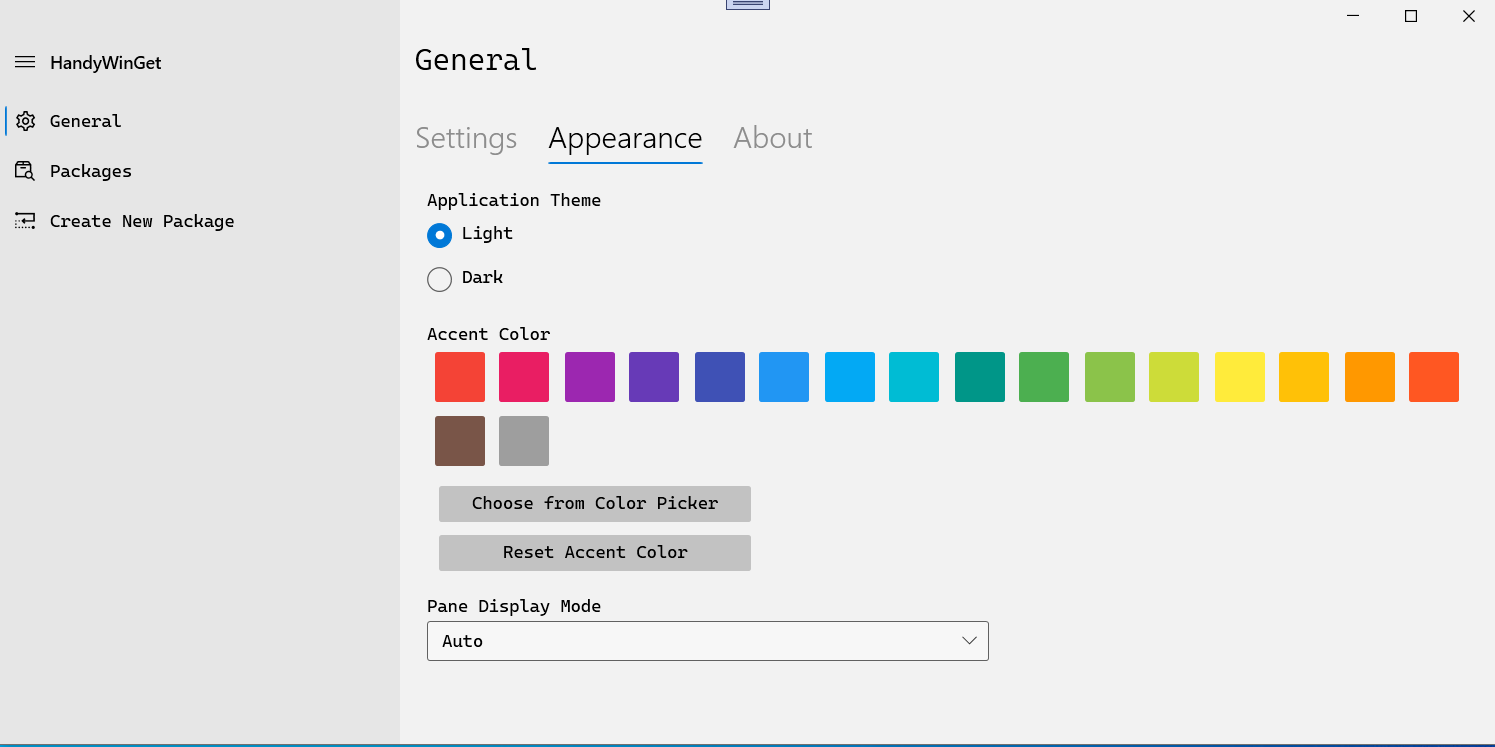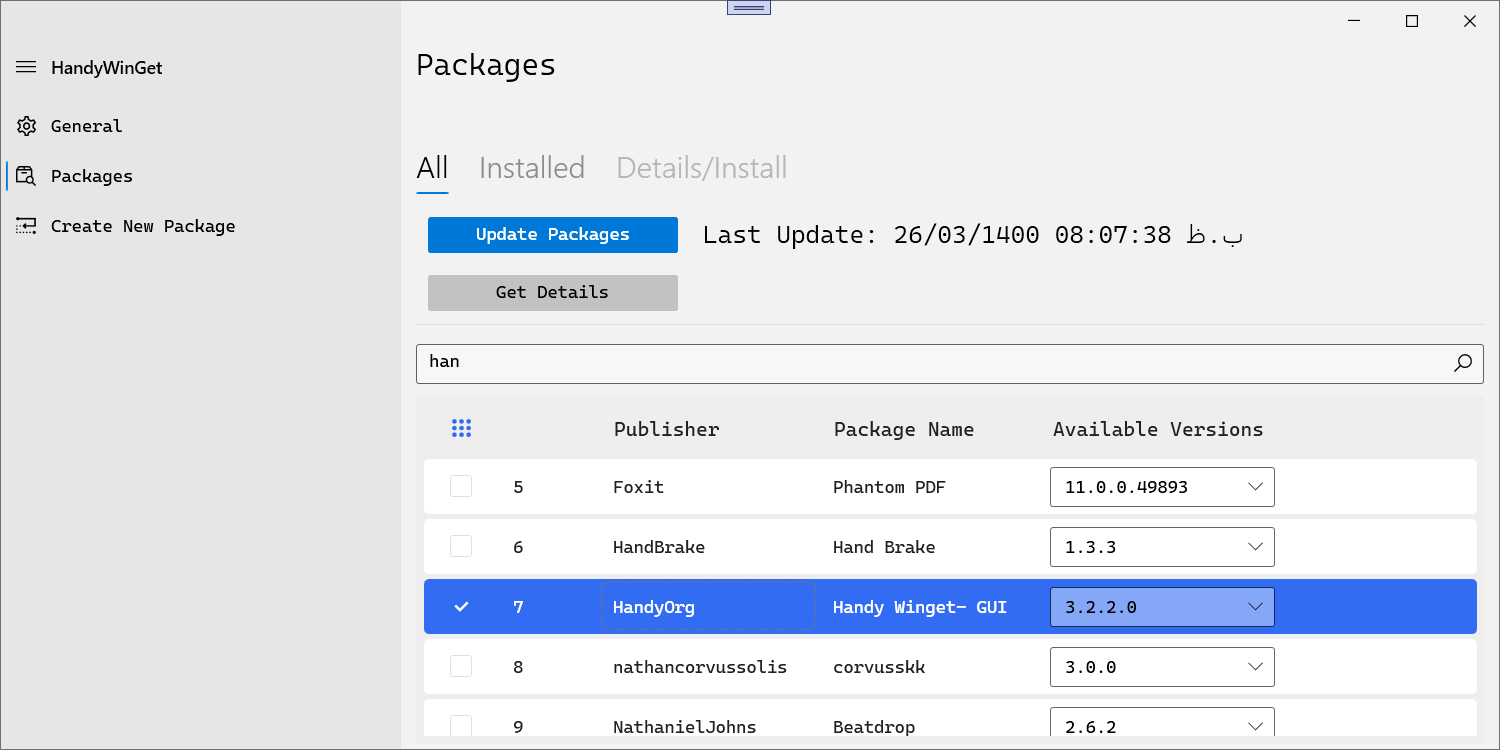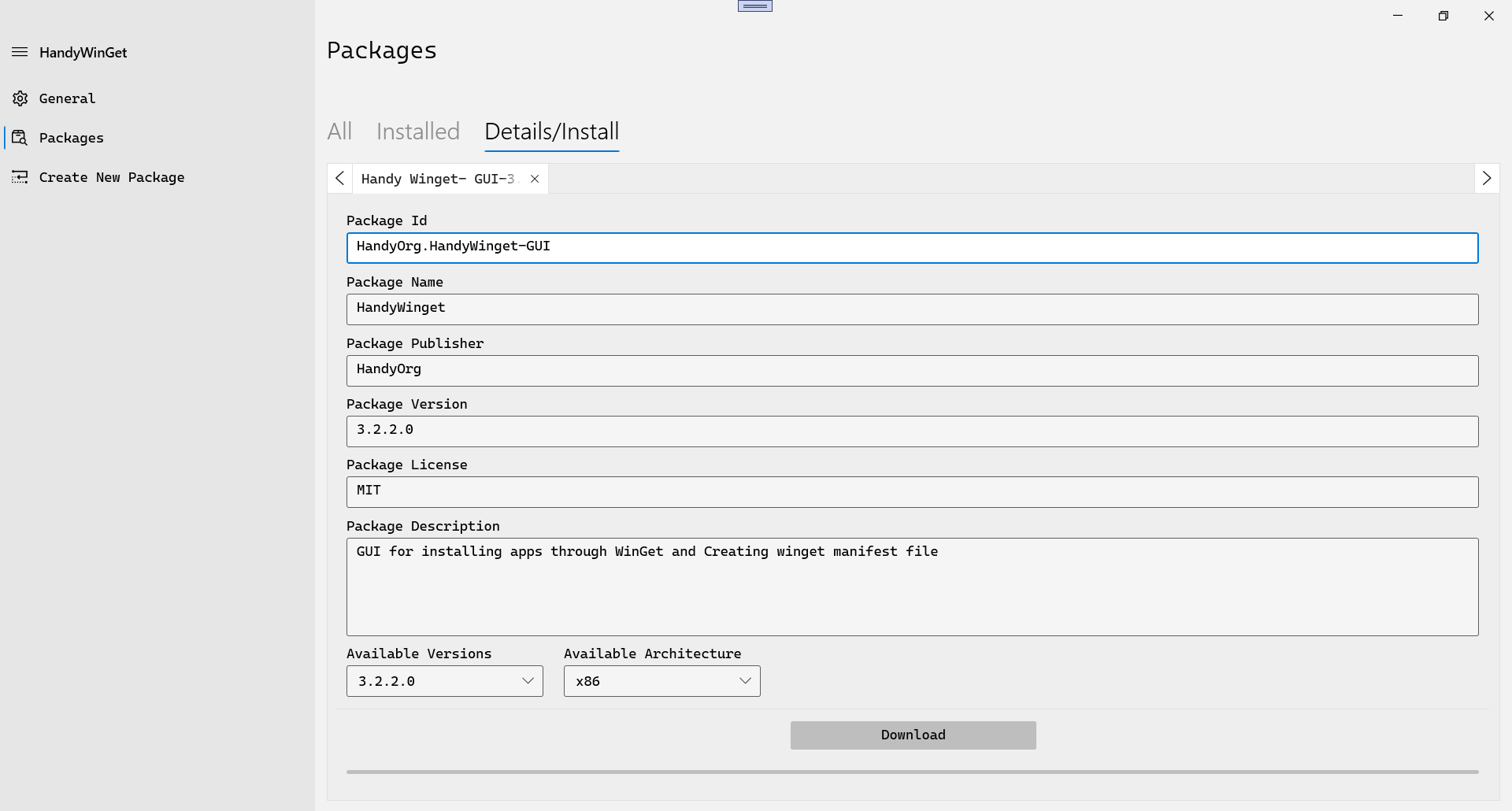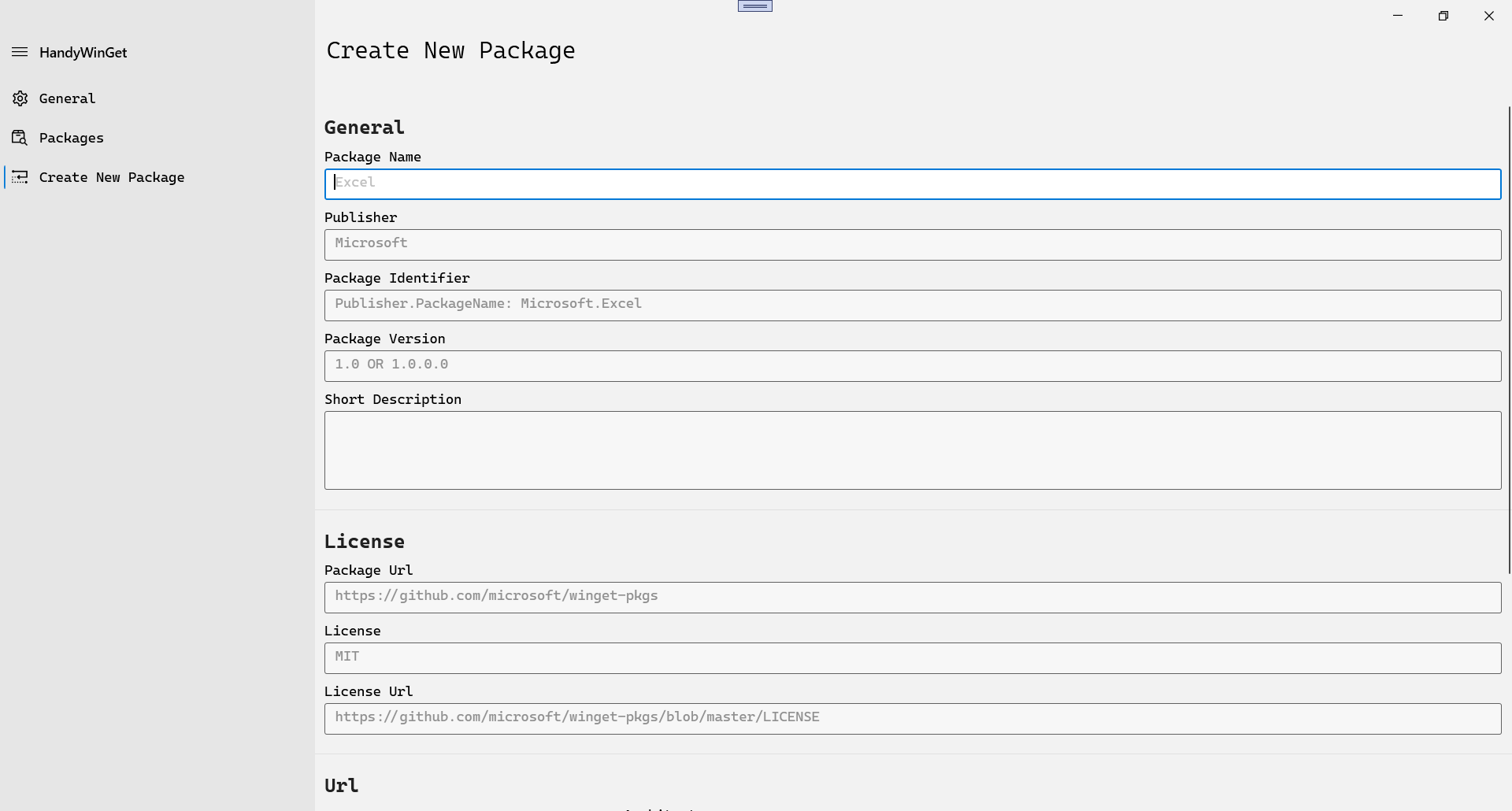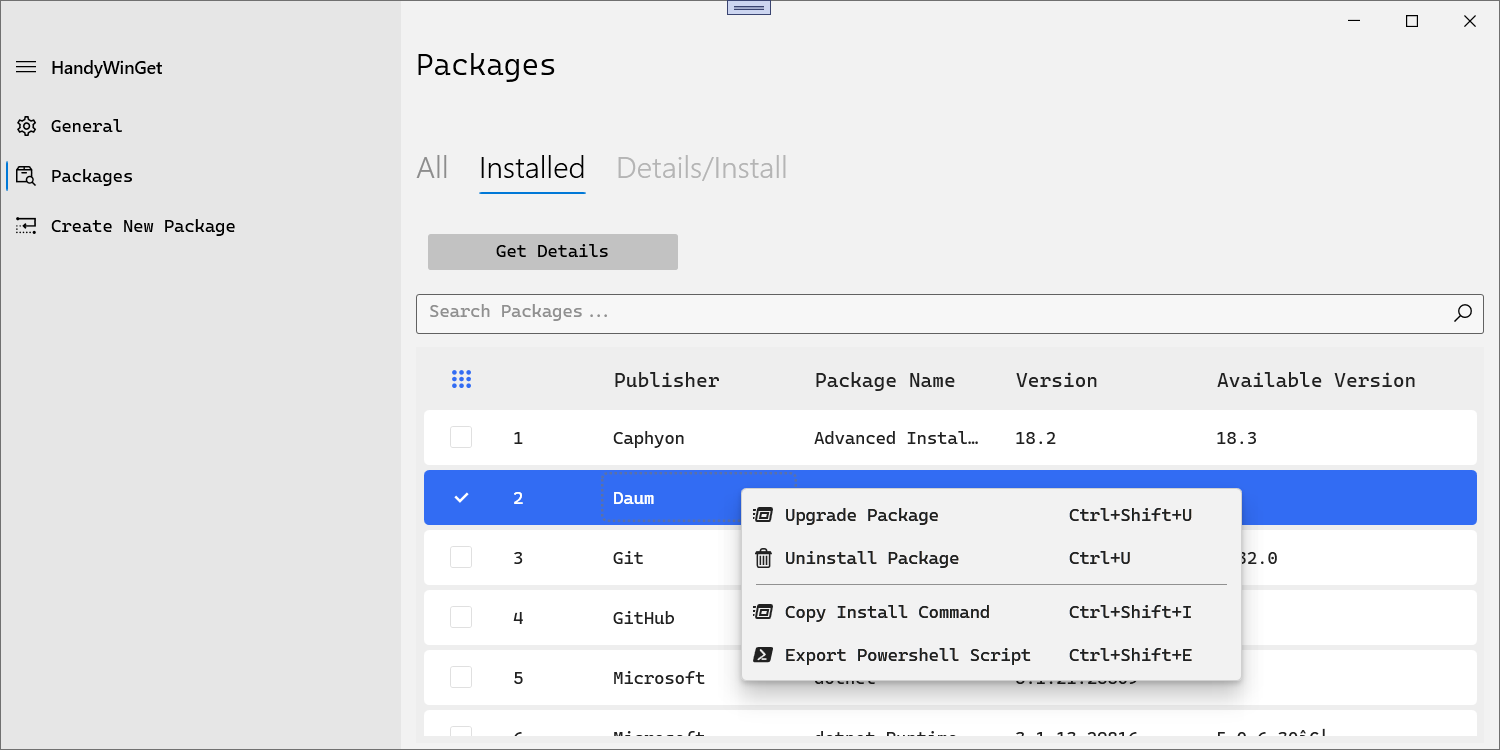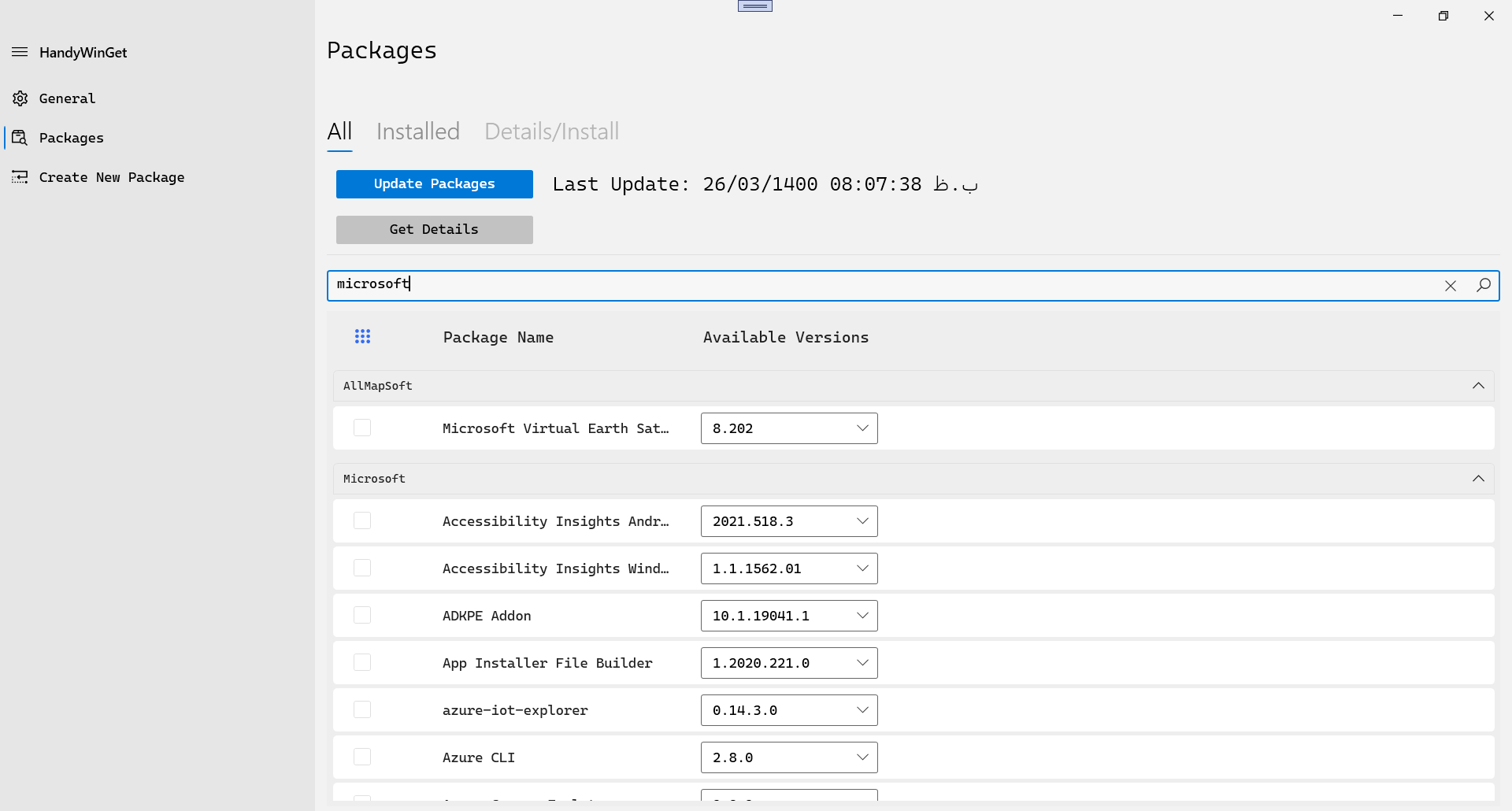HandyWinget HandyOrg
winget install --id=HandyOrg.HandyWinget-GUI -e HandyWinget is a graphical user interface (GUI) tool designed to streamline app installations through WinGet and simplify the creation of winget manifest files. This software empowers users with a seamless experience, enabling efficient package management and deployment.
Key Features:
- Intuitive Interface: A user-friendly design that simplifies navigation and operations.
- Advanced Search: Quickly find apps using keywords or filters for precise results.
- Package Creation: Easily create new winget packages directly within the tool.
- Manifest Editing: Modify existing manifest files with ease, ensuring accuracy.
- Winget Integration: Directly install packages from the winget repository via the GUI.
- Regular Updates: Stay current with the latest apps and updates effortlessly.
- Customization Options: Tailor the experience to individual needs for optimal efficiency.
Audience & Benefit: Ideal for IT professionals, developers, and power users seeking efficient app deployment. HandyWinget enhances productivity by offering accurate and flexible package management, reducing manual effort and time spent on installations and configurations.