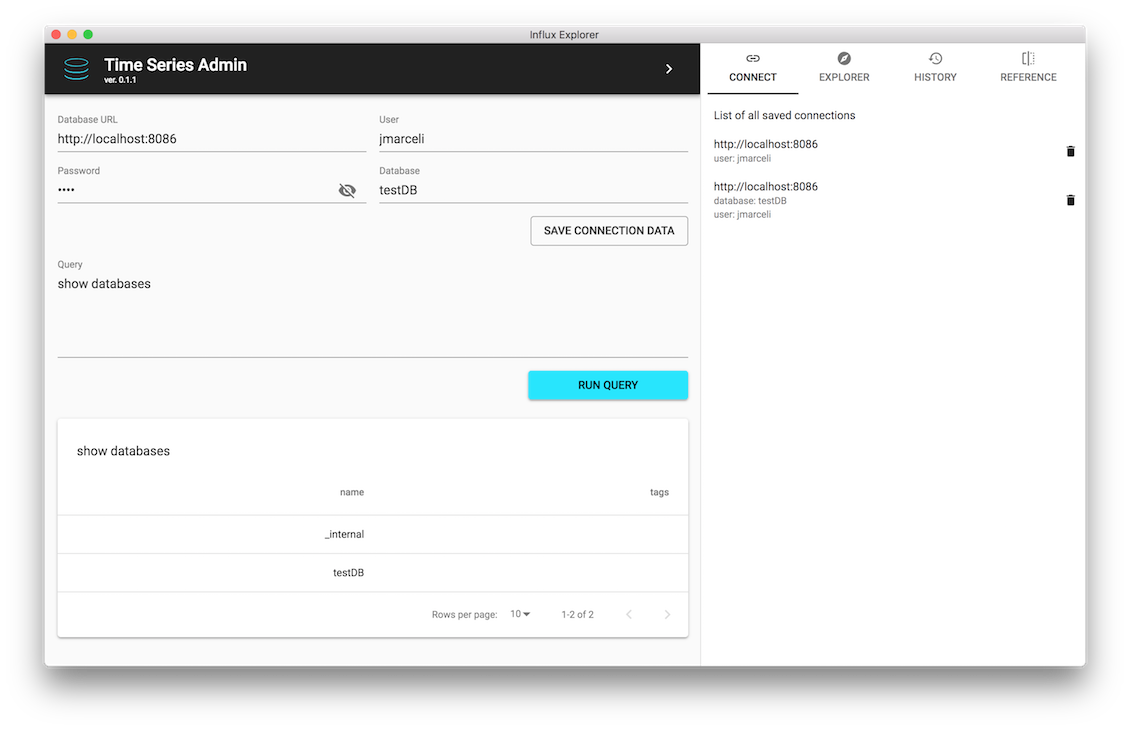Time Series Admin Jan Grzegorowski
winget install --id=JanGrzegorowski.TimeSeriesAdmin -e Time Series Admin: Streamlining InfluxDB Management
Time Series Admin is a comprehensive administration panel and querying interface designed to enhance your experience with InfluxDB databases. This versatile tool supports both Electron app and Docker container setups, offering flexibility for various deployment needs.
Key Features:
- Administration Panel: Effortlessly manage and monitor your InfluxDB databases with an intuitive interface.
- Querying Interface: Execute complex queries seamlessly, leveraging the power of InfluxDB's time-series capabilities.
- Docker Support: Deploy Time Series Admin effortlessly using Docker, ensuring quick setup and scalability.
- User-Friendly Design: Enjoy a clean and accessible interface that promotes efficiency and ease of use.
- Integration Capabilities: Seamlessly integrate with existing workflows and tools to enhance your data management processes.
Audience & Benefits: Ideal for database administrators, data engineers, and developers working with InfluxDB, Time Series Admin offers tangible benefits such as efficient database management, simplified query execution, and streamlined operations. It empowers users to focus on their core tasks by providing a robust and user-friendly platform.
Installation: Time Series Admin can be installed via winget, making it easy to set up and integrate into your existing environment.
Experience the difference with Time Series Admin—a tool designed to enhance productivity and efficiency in managing InfluxDB databases.