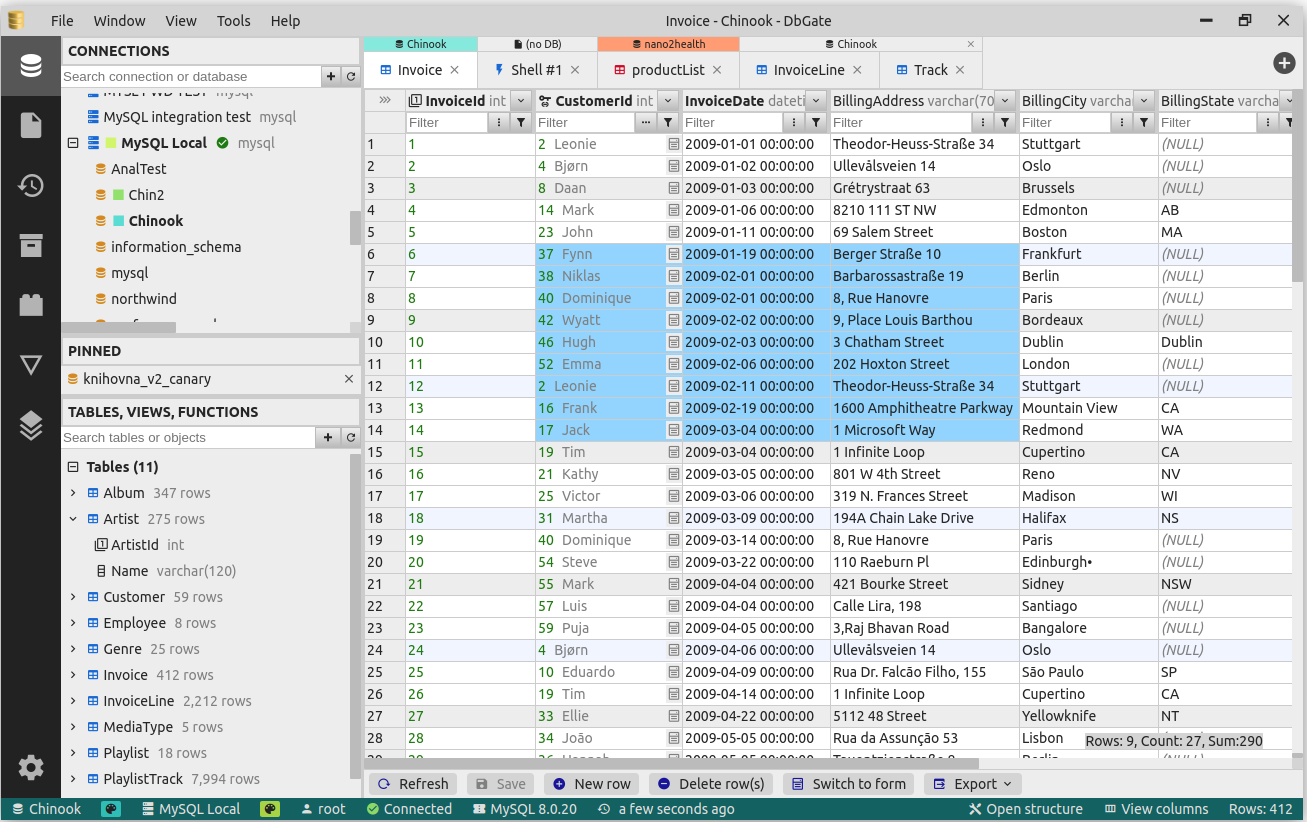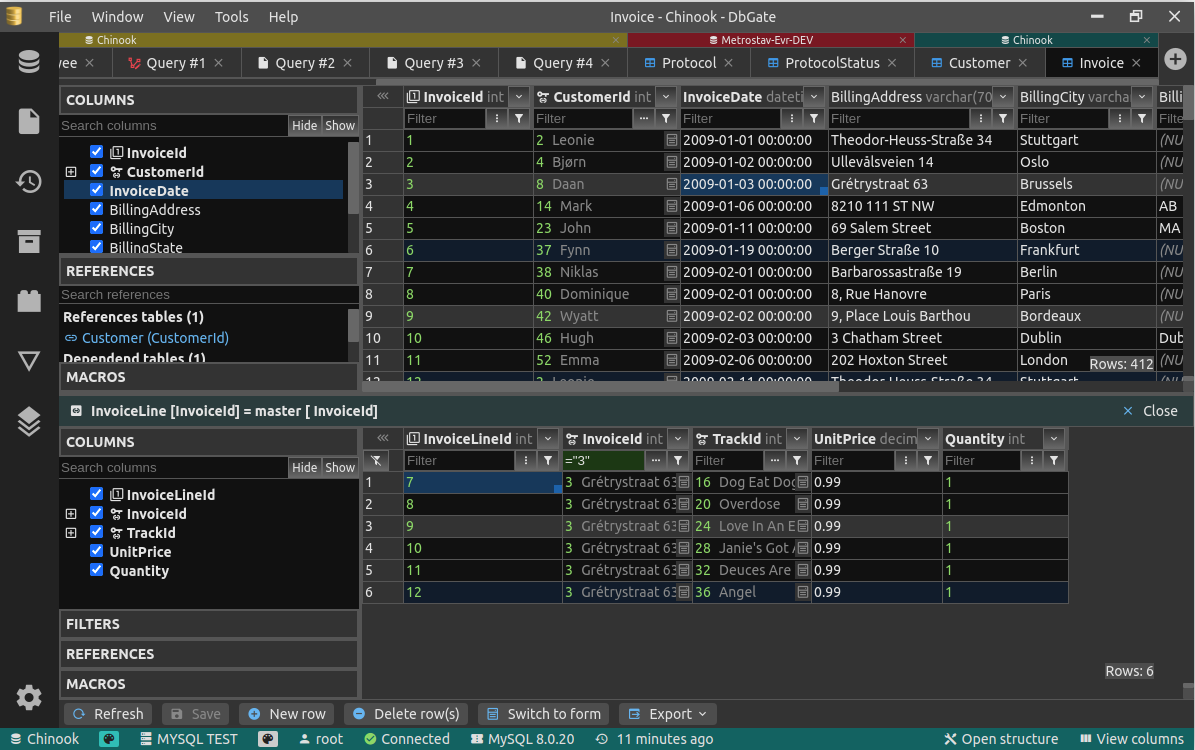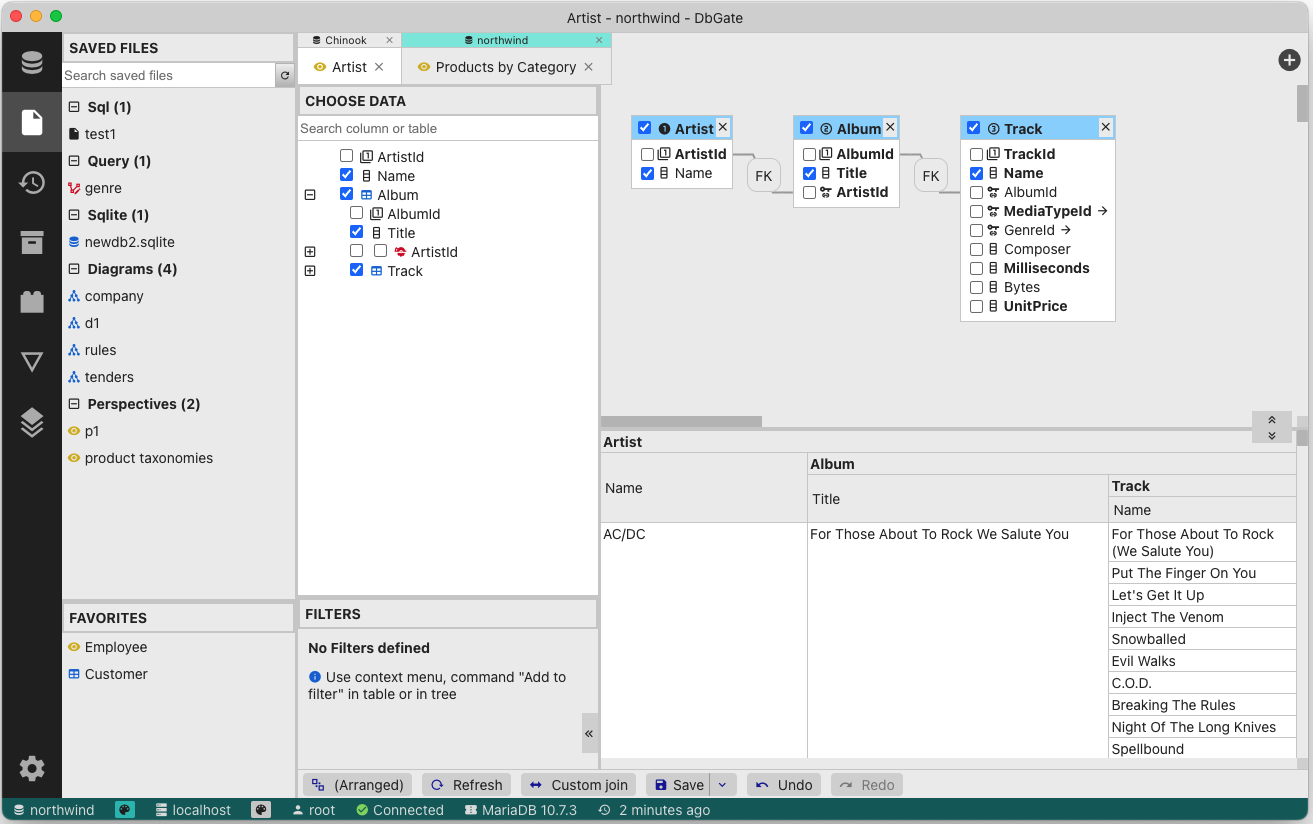DbGate Jan Prochazka
winget install --id=JanProchazka.dbgate -e DbGate is a database management tool designed to simplify access, administration, and interaction with multiple database systems. It supports popular databases such as MySQL, PostgreSQL, SQL Server, MongoDB, SQLite, and others, enabling seamless connectivity across various platforms.
Key Features:
- Cross-platform compatibility: Runs on Windows, Linux, macOS, and as a web application.
- Multi-database support: Connects to and manages multiple database types from a single interface.
- Advanced query builder: Facilitates efficient creation and execution of SQL queries.
- Data import/export capabilities: Simplifies data migration and backup processes.
- User-friendly interface: Designed for ease of use, reducing the learning curve for new users.
Audience & Benefit:
Ideal for database administrators, developers, and IT professionals who need to manage multiple databases efficiently. DbGate streamlines workflows by providing a unified platform for database operations, enhancing productivity and simplifying data management tasks.
DbGate can be installed via winget, making it easy to integrate into your existing environment.