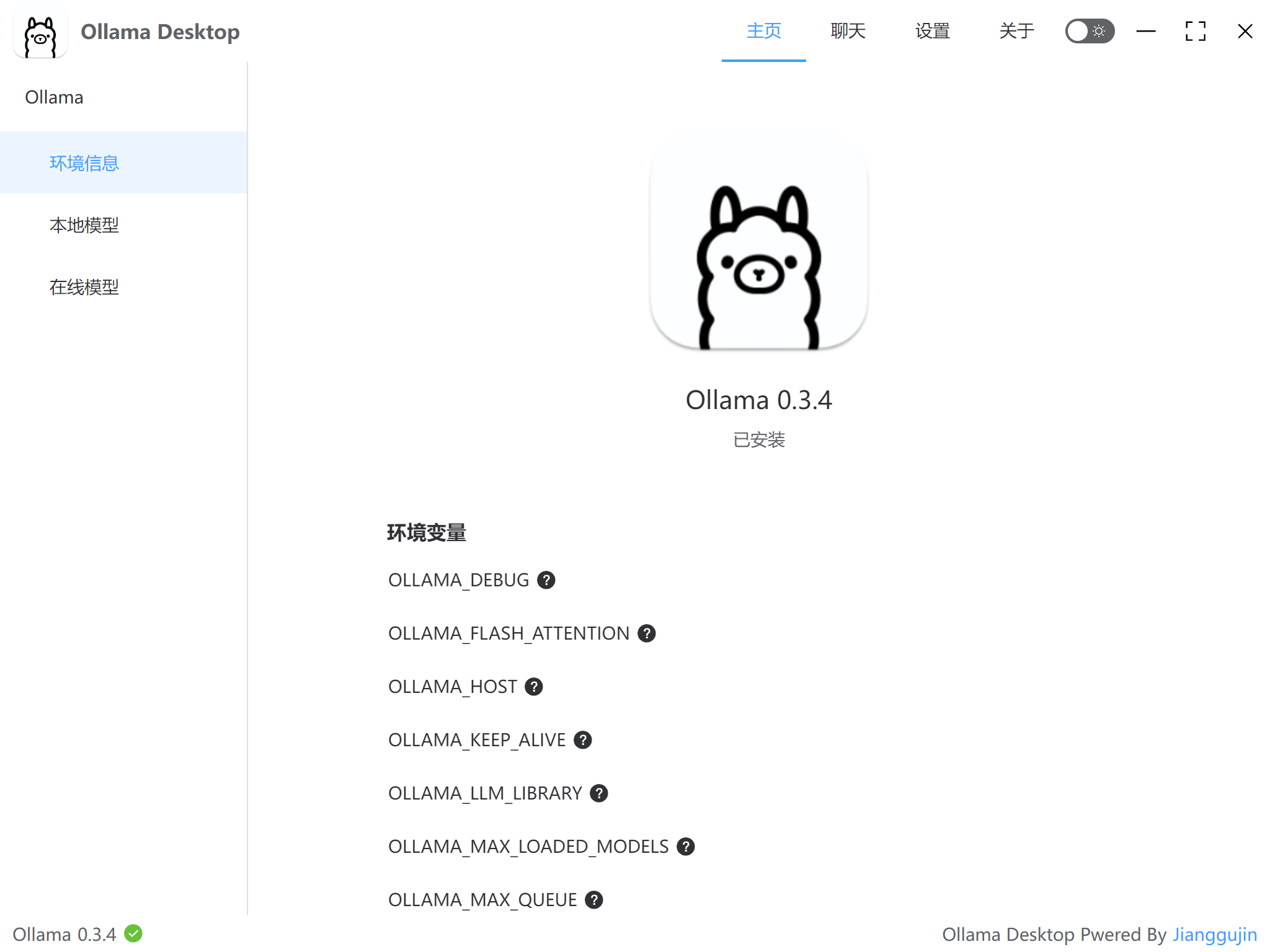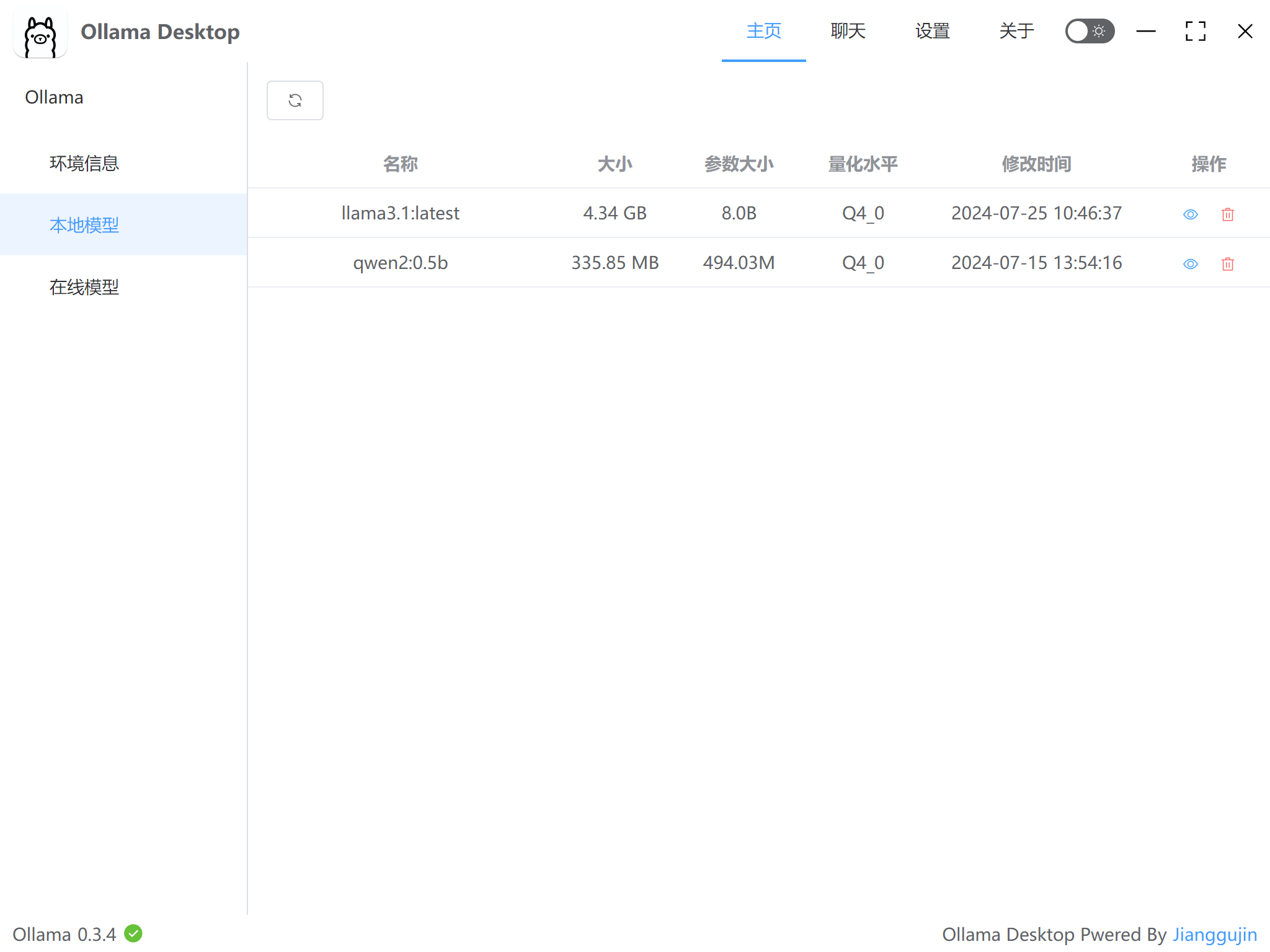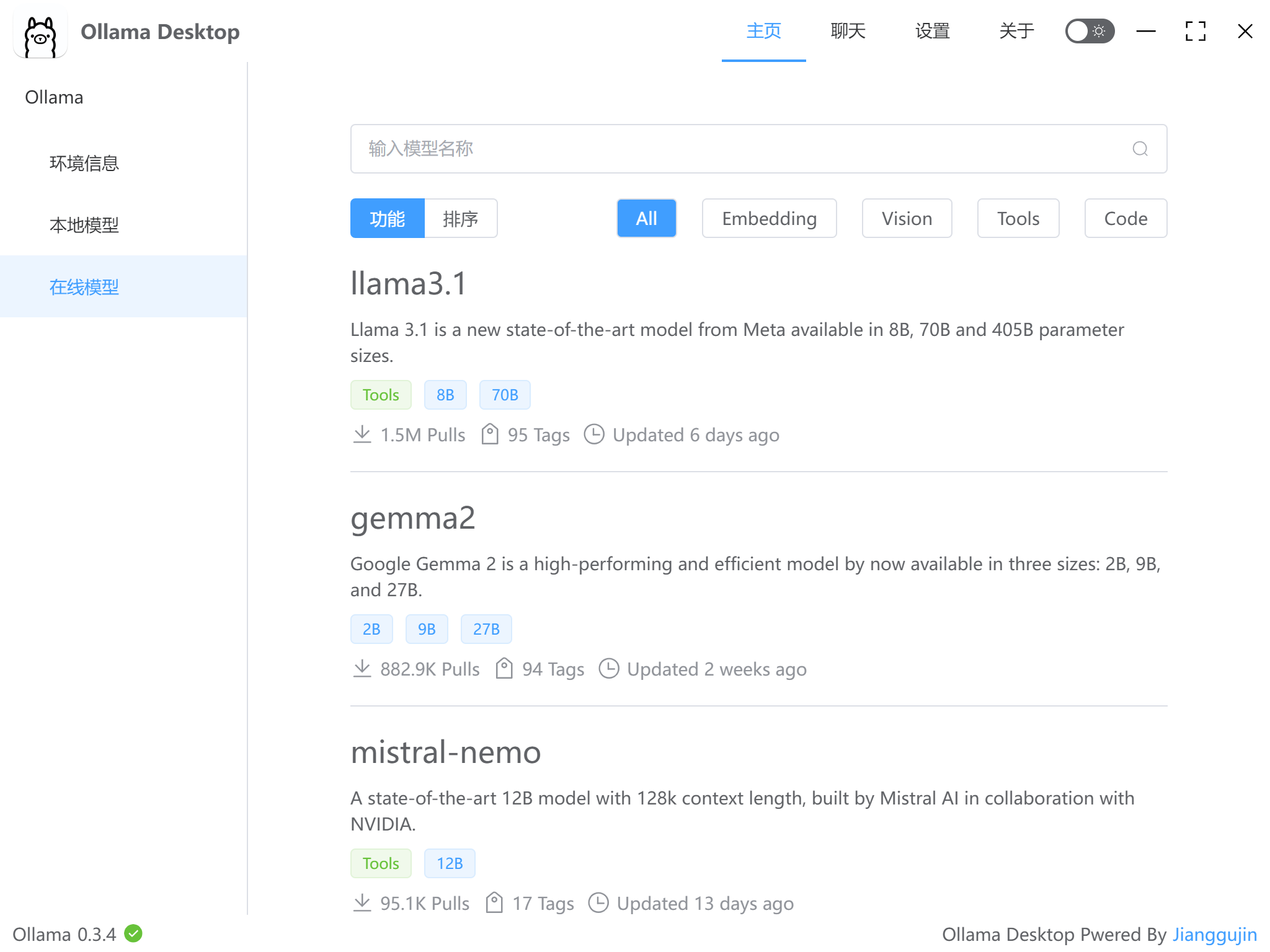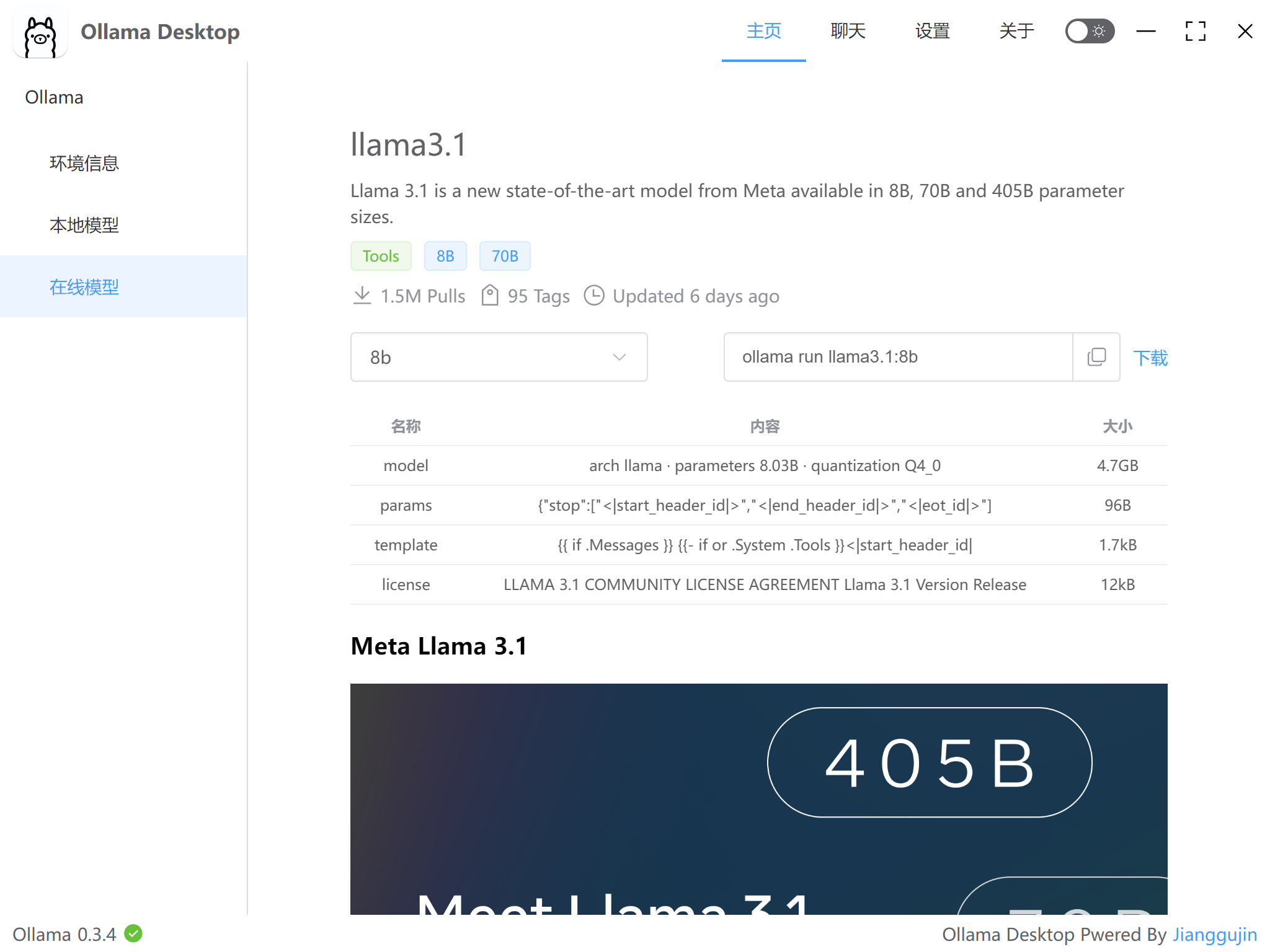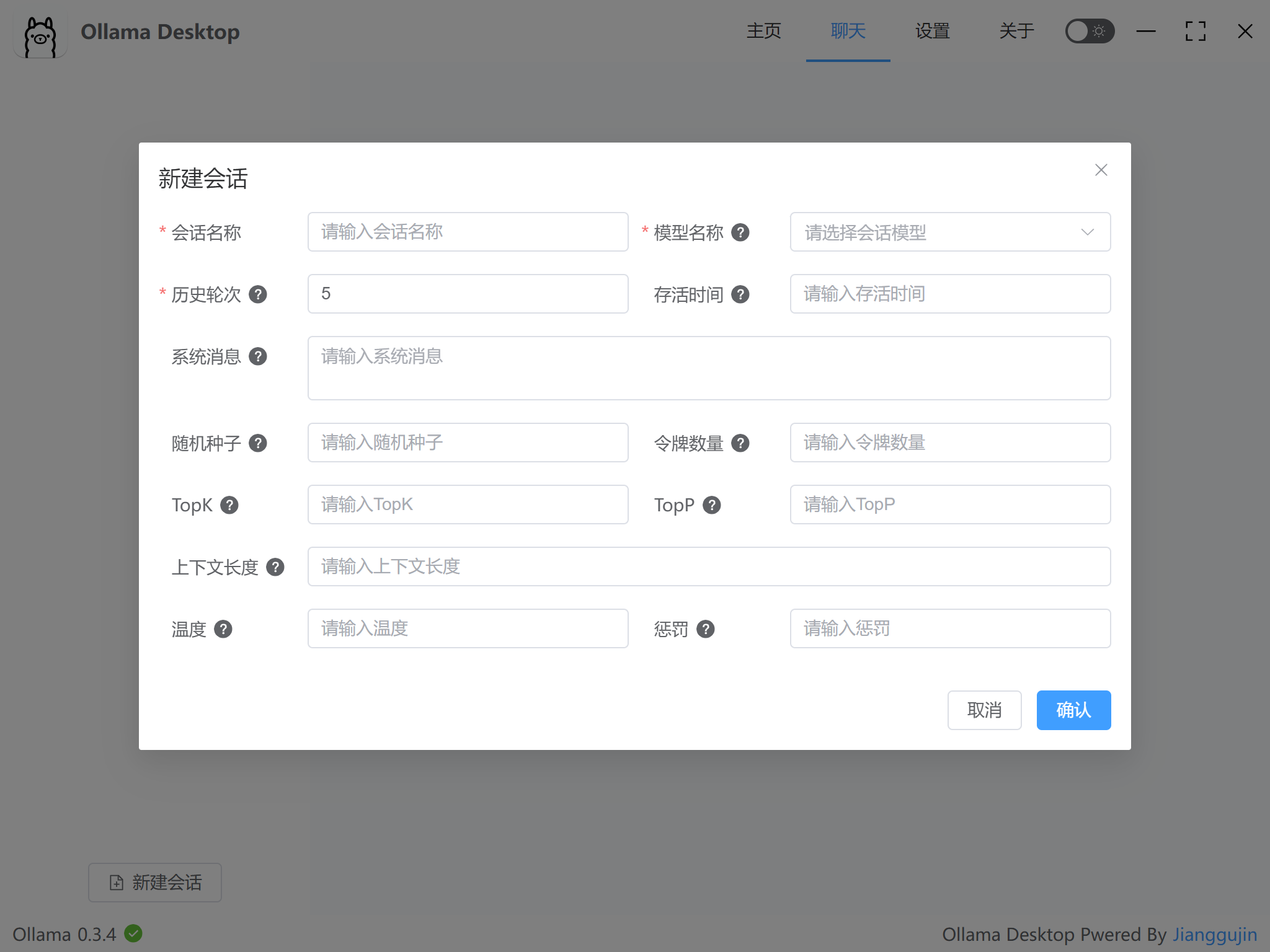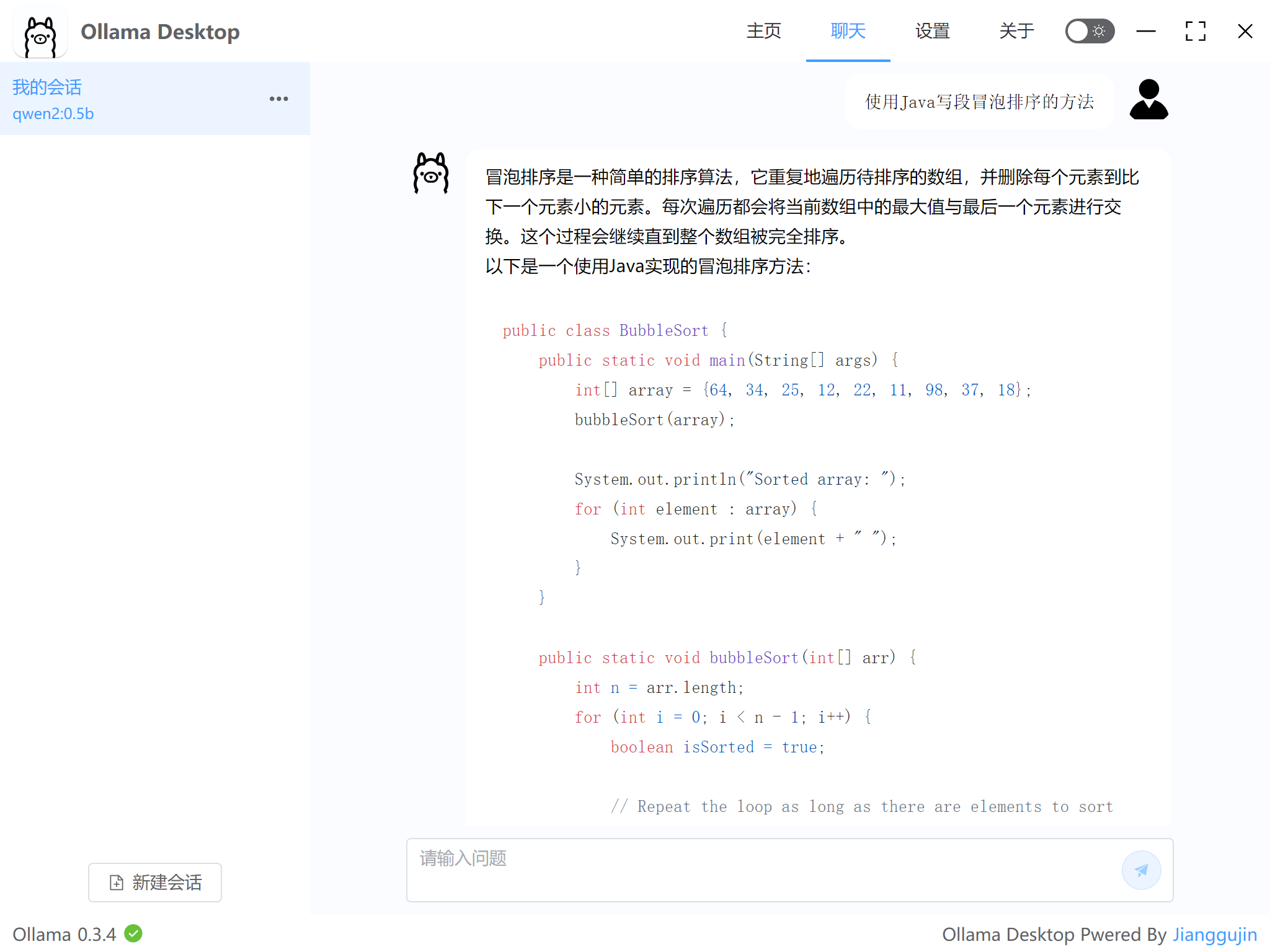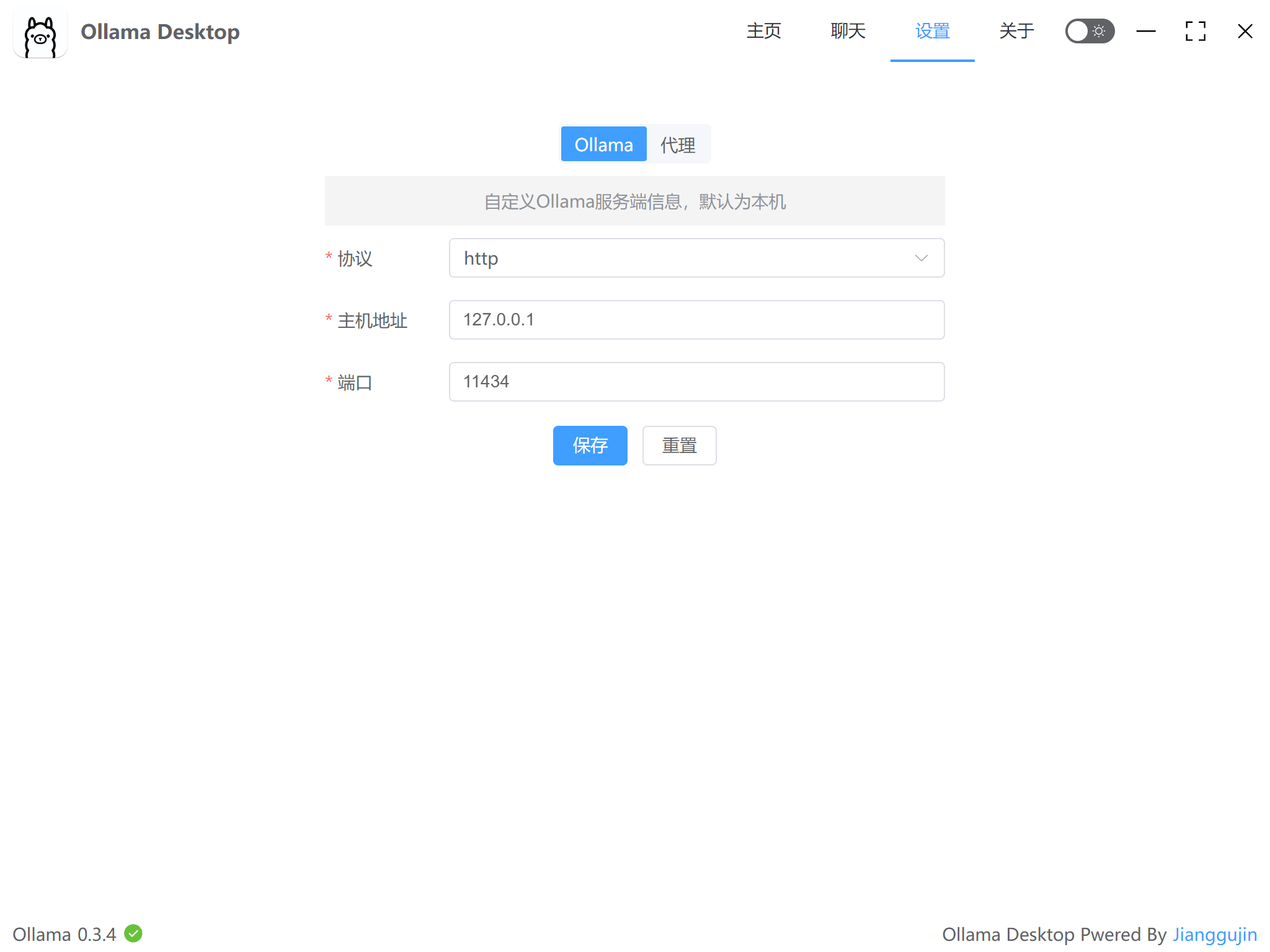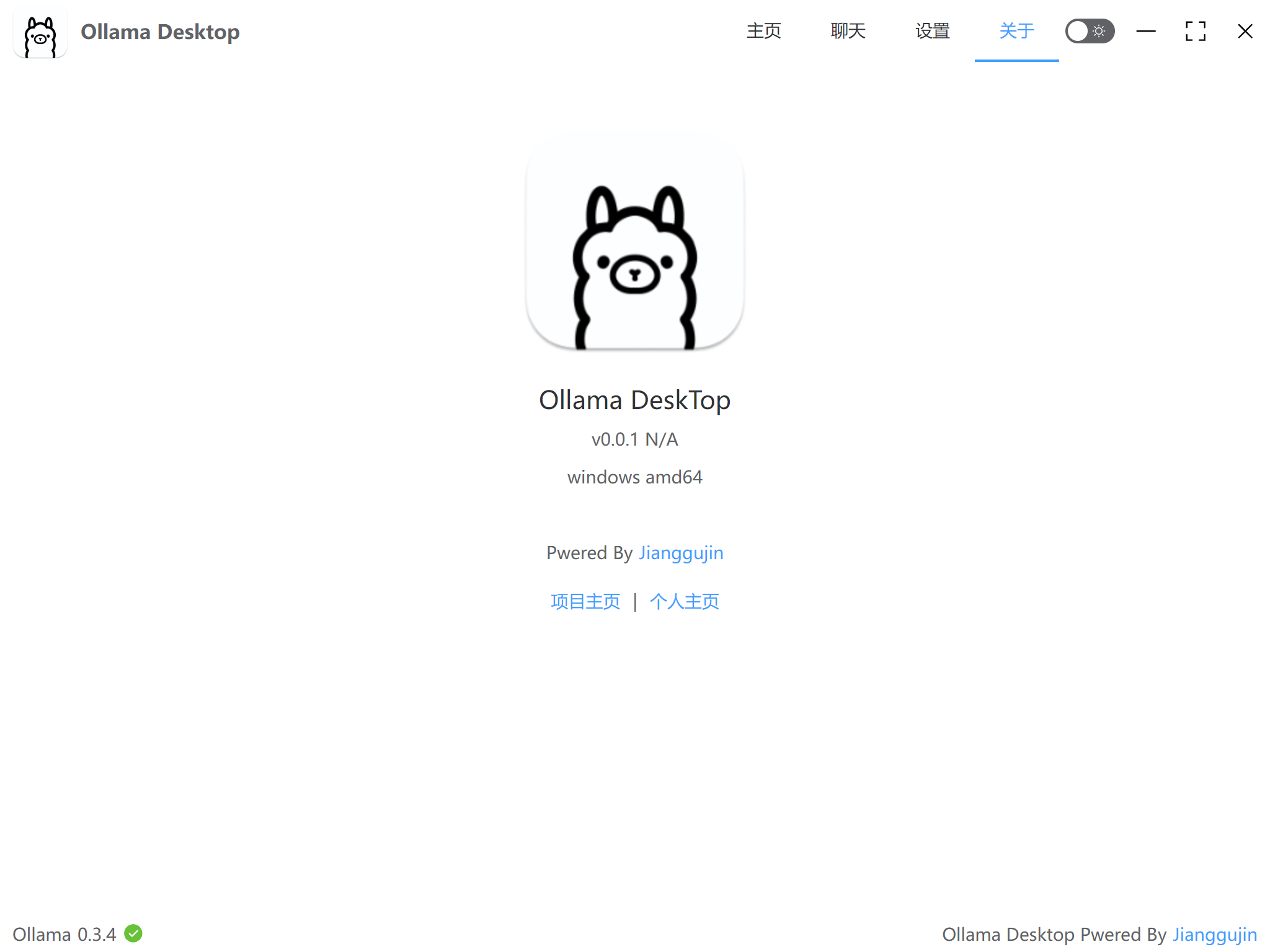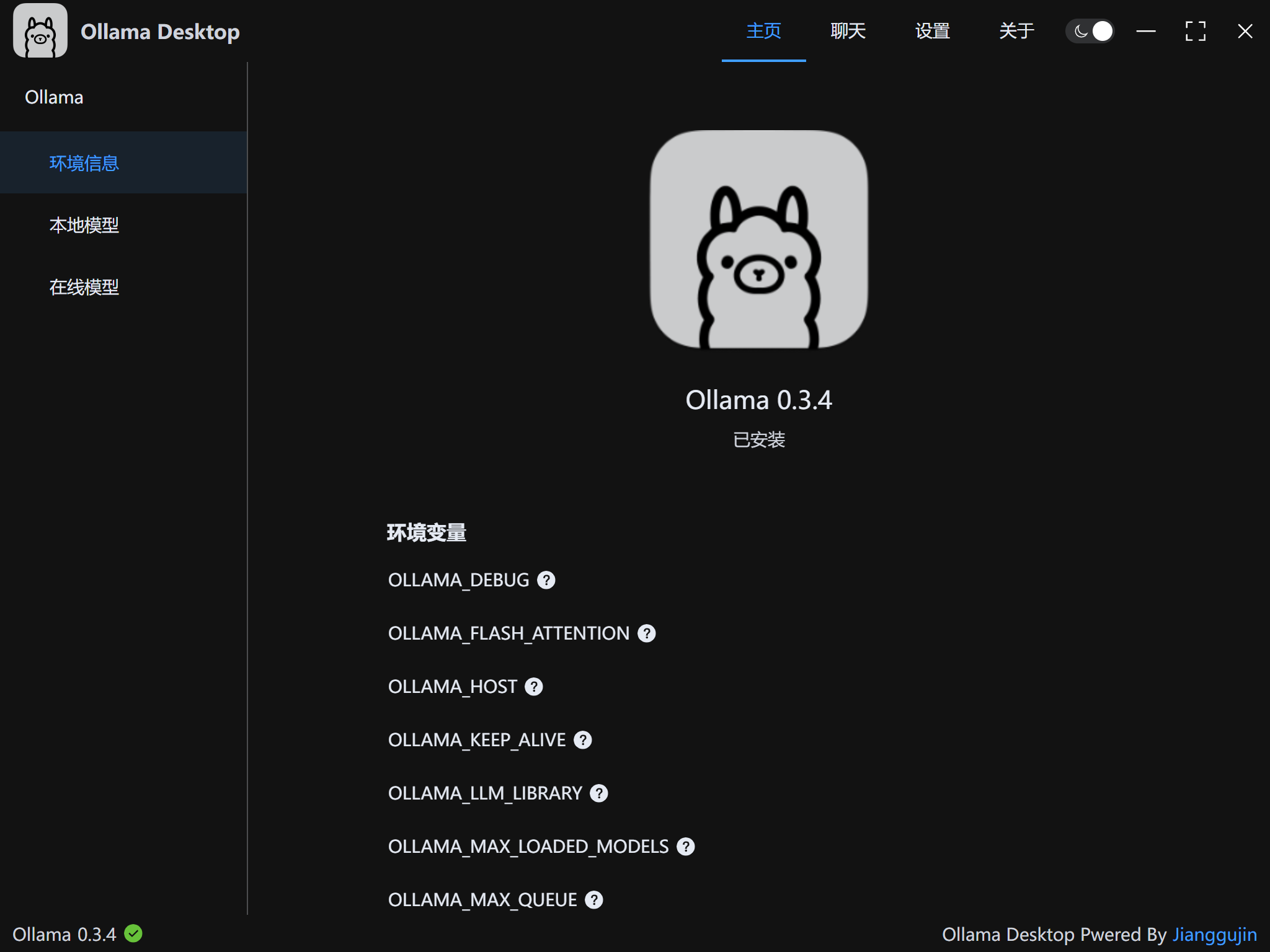ollama-desktop Jianggujin
winget install --id=JiangGujin.OllamaDesktop -e Ollama Desktop is a graphical user interface (GUI) tool designed to simplify the process of running, managing, and interacting with Ollama models on macOS, Windows, and Linux operating systems. This intuitive application enables users to leverage AI capabilities directly from their desktop environment without requiring extensive technical expertise.
Key Features:
- Graphical Management Interface: Users can easily manage Ollama models through a user-friendly interface, eliminating the need for command-line syntax.
- Online Model Access: Directly query and download supported Ollama models via the built-in interface, streamlining model acquisition.
- Customizable Chat Experience: Engage with AI models using a friendly chat interface that supports adjustments to conversation settings, such as history length, temperature, and penalties.
- Simplified Deployment: A single application that requires minimal setup, ensuring quick and hassle-free deployment.
Audience & Benefit:
Ideal for developers, data scientists, and AI enthusiasts working with Ollama models, Ollama Desktop provides a seamless way to manage and interact with AI tools. It empowers users to focus on their work by reducing the complexity of model management and enhancing accessibility through an intuitive design. The application can be installed via winget, ensuring straightforward setup across supported platforms.