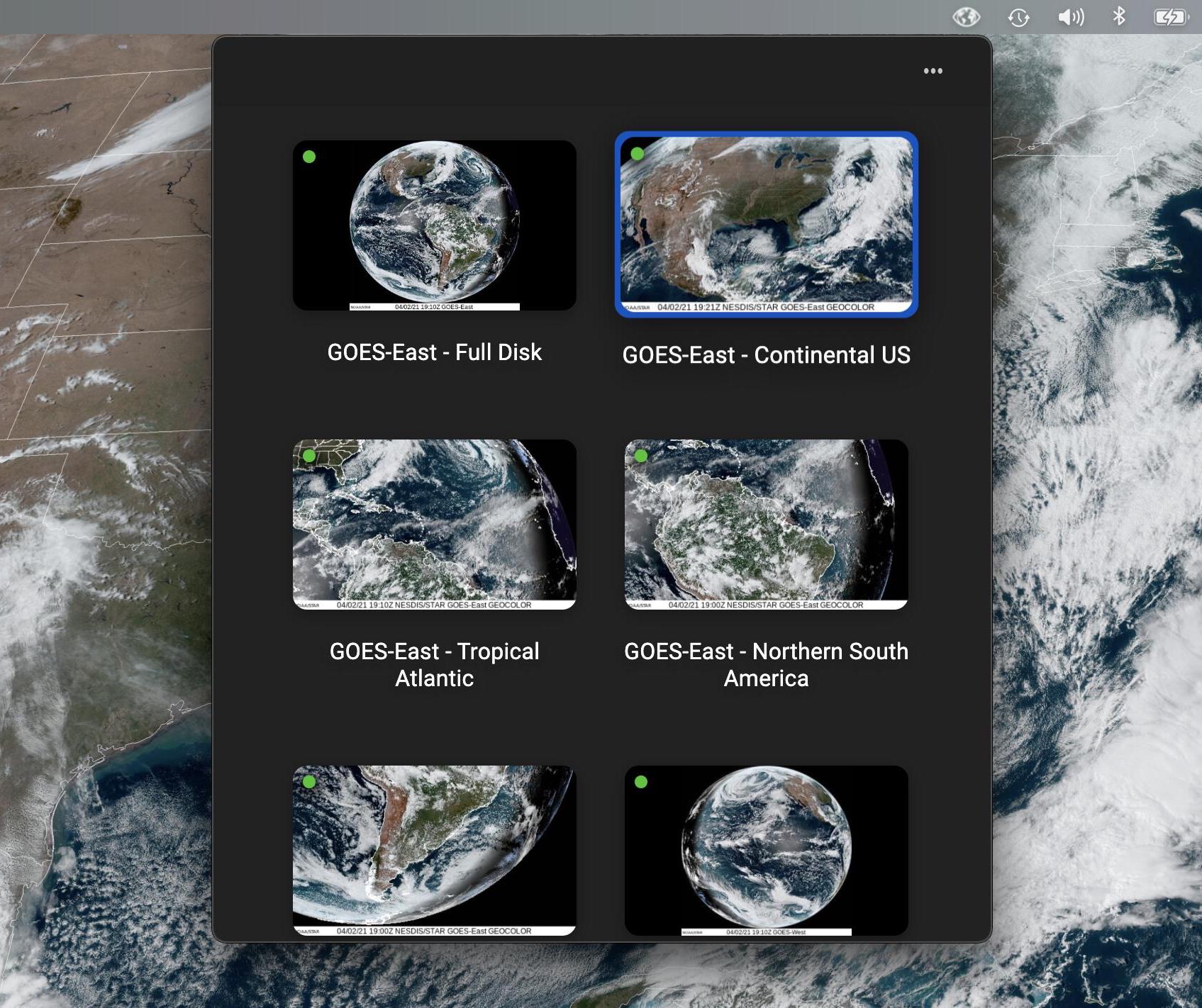SpaceEye Michael Galliers
winget install --id=KYDronePilot.SpaceEye -e SpaceEye: Dynamic Desktop Satellite Imagery
SpaceEye is a desktop application designed to display live satellite imagery as your desktop background, offering a unique visual experience of Earth from space. The app leverages data from geostationary weather satellites, including Himawari-8, GOES-17, and GOES-16, providing multiple views that update every 10 minutes to an hour.
Key Features:
- Satellite Imagery: Utilizes live feeds from five geostationary satellites.
- Multiple Views: Offers up to 12 different perspectives of Earth.
- Regular Updates: Images refresh frequently for the latest view.
- Cross-Platform Support: Available on both Mac and Windows.
- Installation Options: Installable via winget for ease of setup.
Audience & Benefits: Ideal for users interested in Earth observation, environmental monitoring, or those seeking a dynamic desktop aesthetic. SpaceEye provides real-time updates, enhancing your workspace with educational insights and a captivating visual experience.