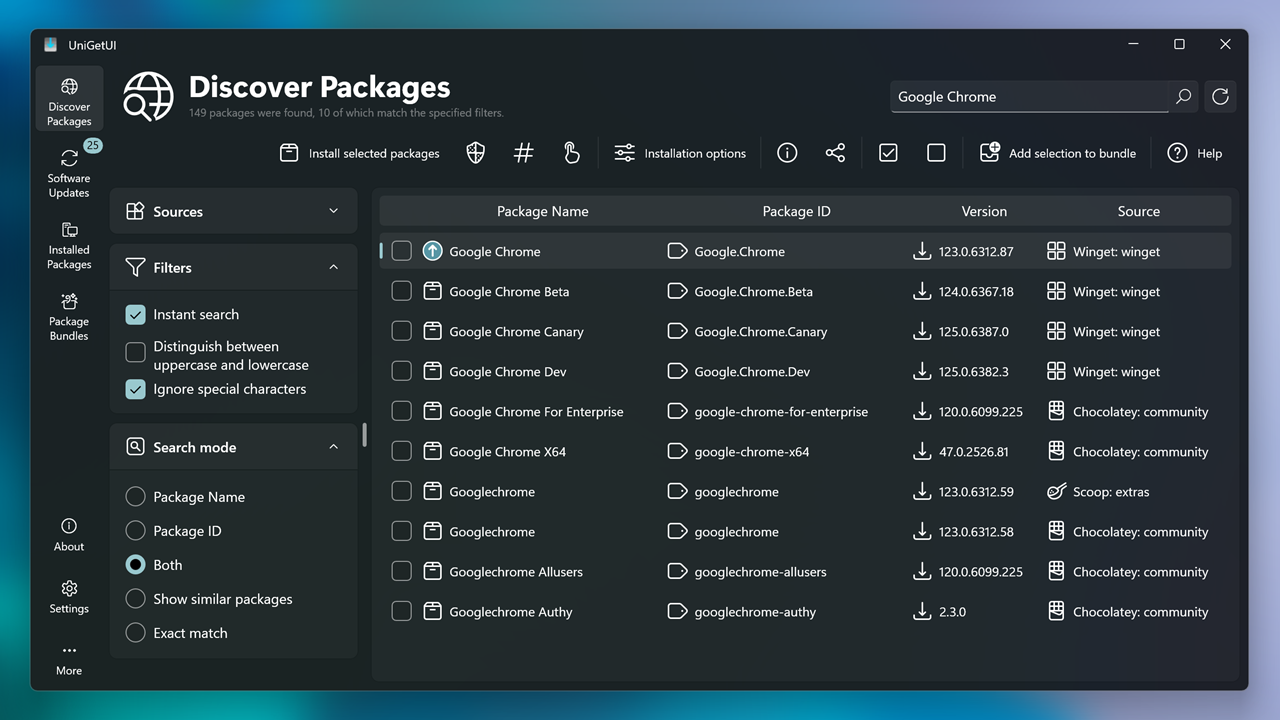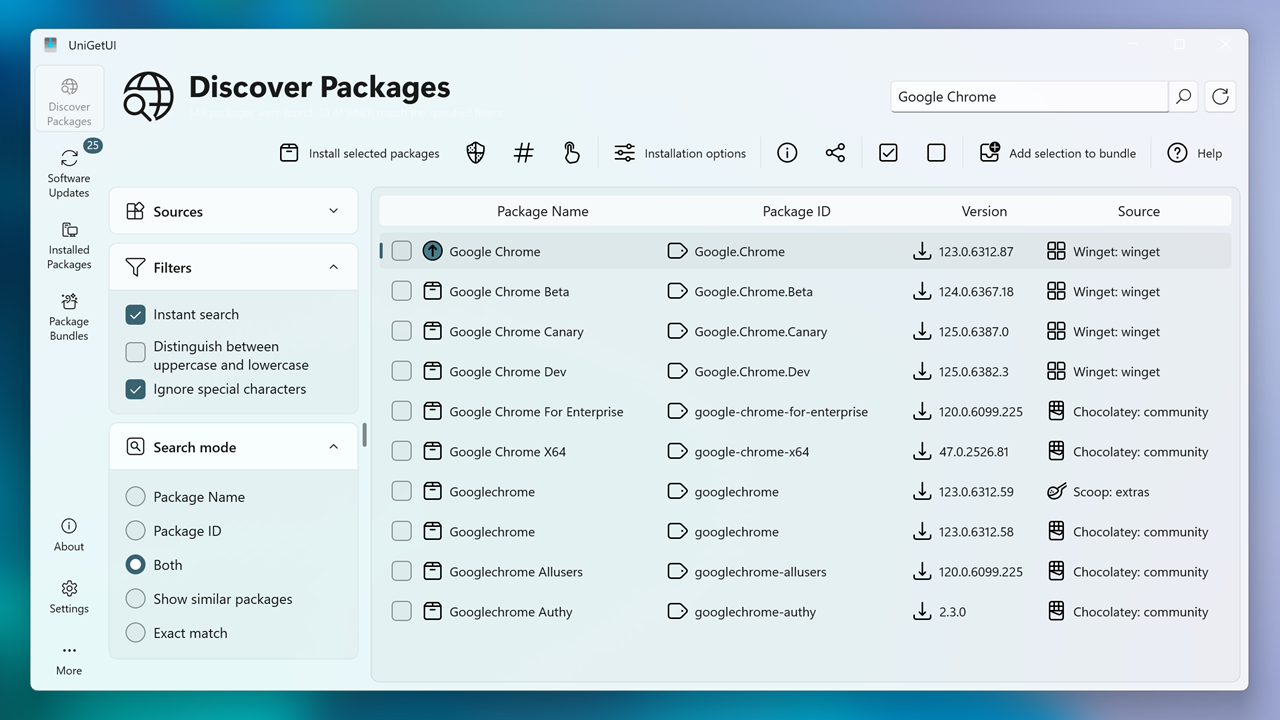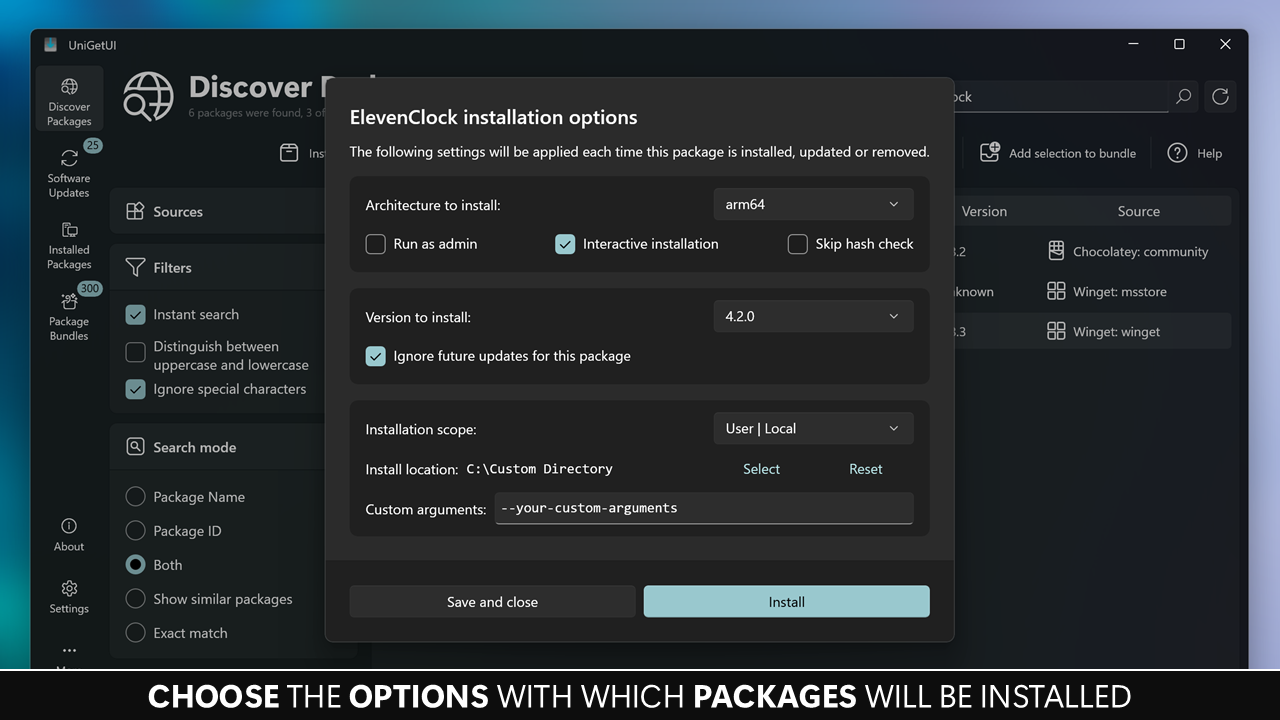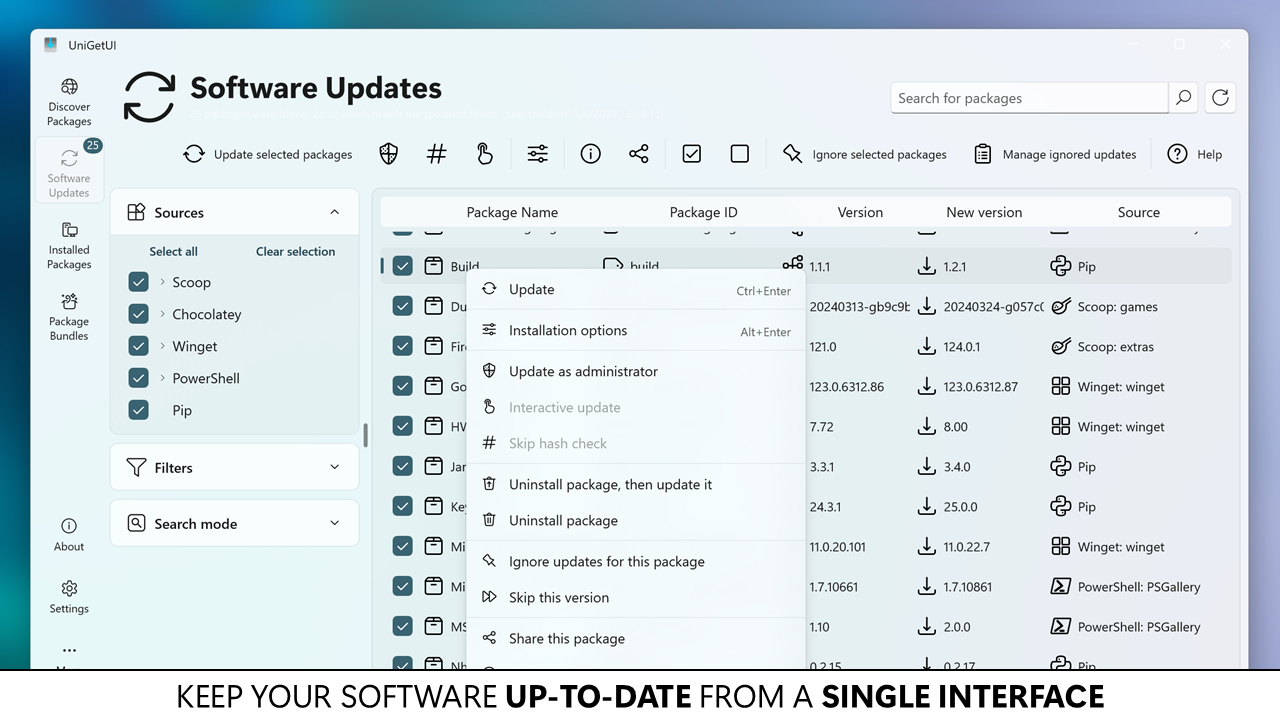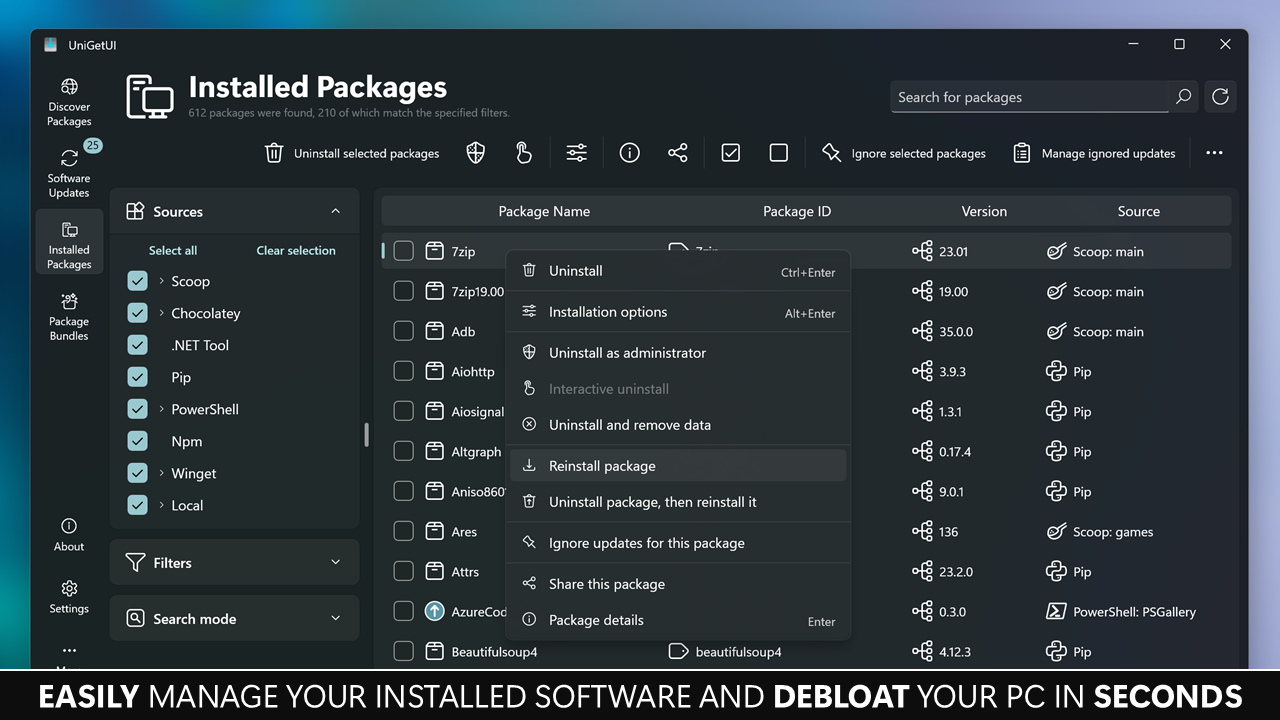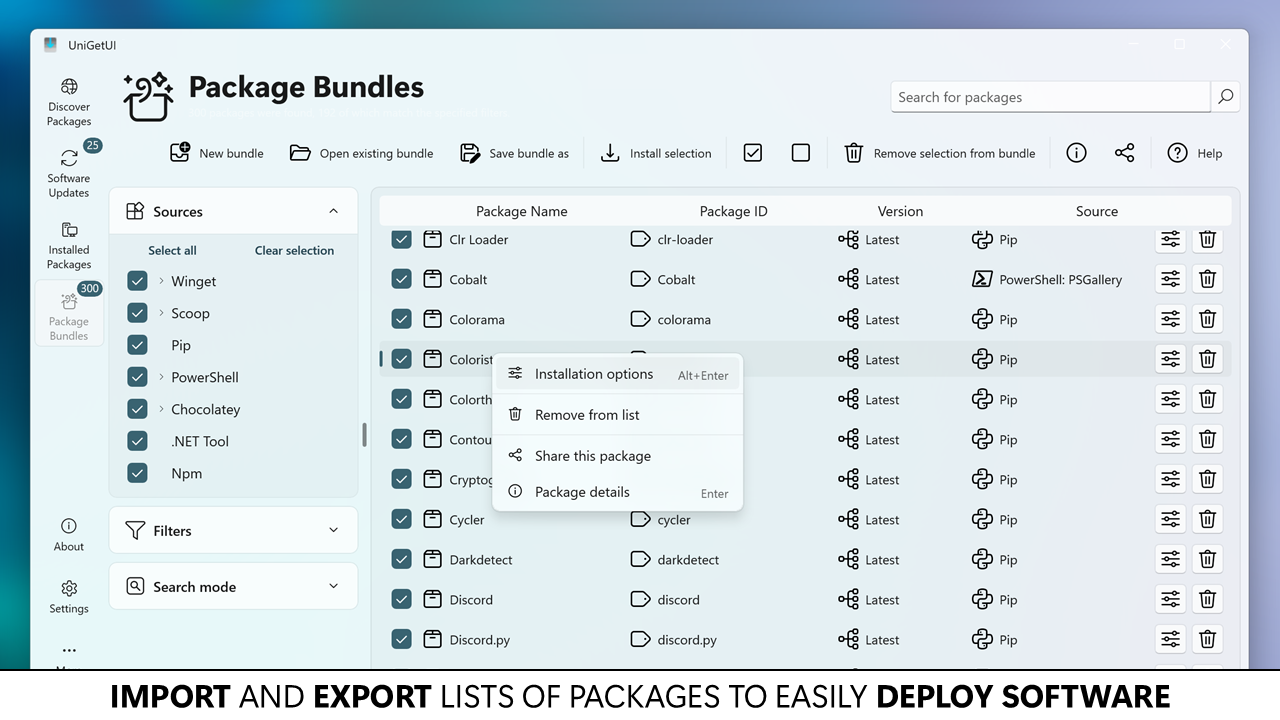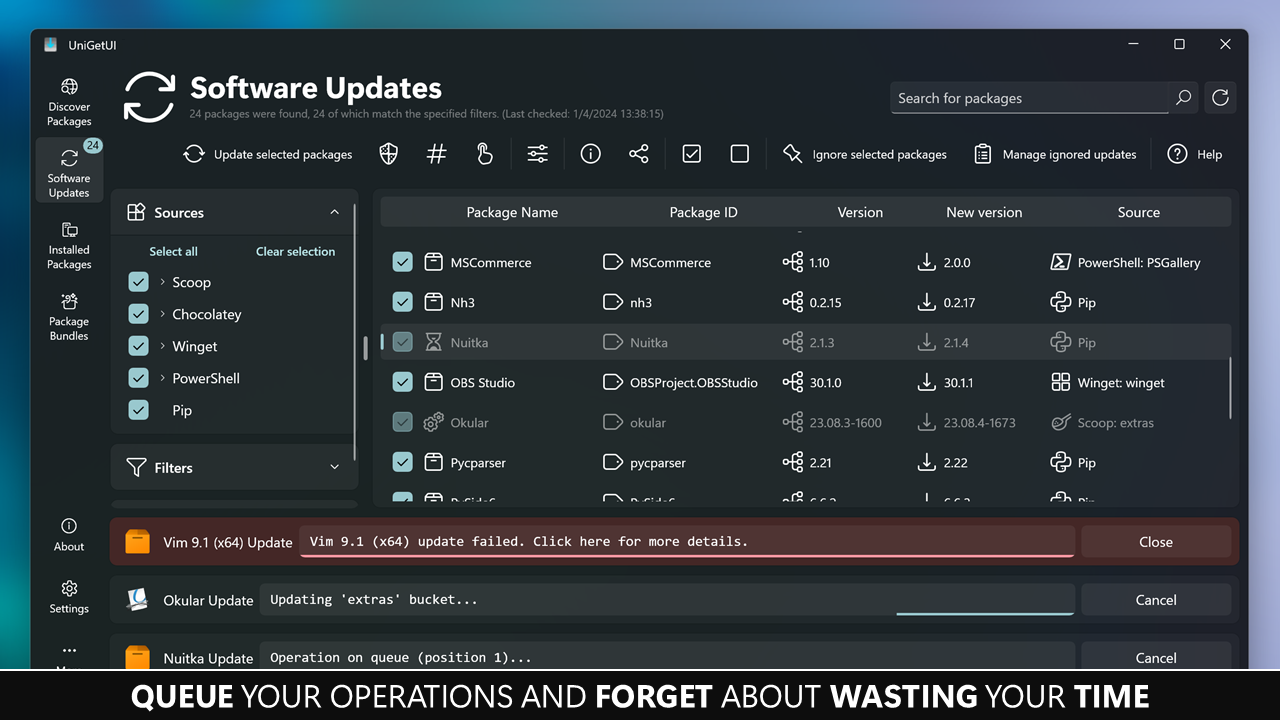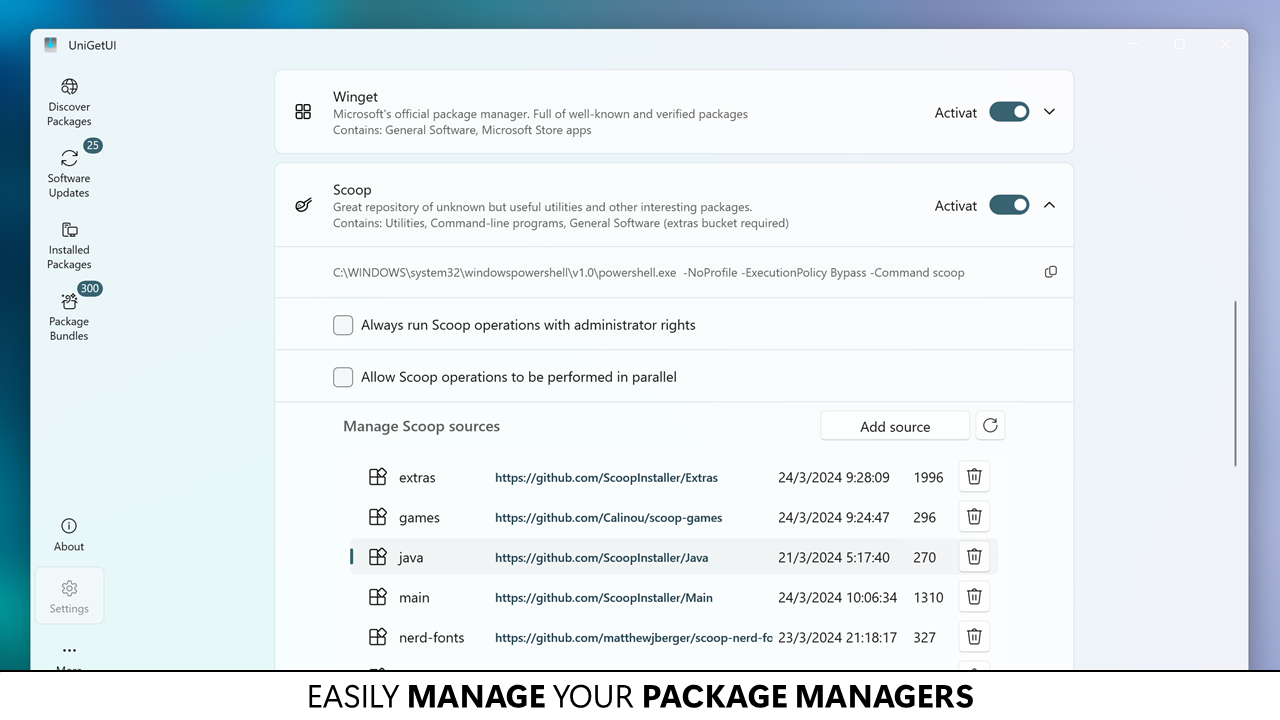Afrikaans - Afrikaans Afrikaans - Afrikaans | 86% | Hendrik Bezuidenhout |
 Arabic - عربي Arabic - عربي | 90% | Abdu11ahAS, Abdullah-Dev115, AbdullahAlousi, bassuny3003, DaRandomCube, FancyCookin, IFrxo, mo9a7i |
 Belarusian - беларуская Belarusian - беларуская | 99% | bthos |
 Bulgarian - български Bulgarian - български | 99% | Nikolay Naydenov, Vasil Kolev |
 Bangla - বাংলা Bangla - বাংলা | 58% | fluentmoheshwar, itz-rj-here, Mushfiq Iqbal Rayon, Nilavra Bhattacharya, samiulislamsharan |
 Catalan - Català Catalan - Català | 100% | marticliment |
 Czech - Čeština Czech - Čeština | 99% | mlisko, panther7, xtorlukas |
 Danish - Dansk Danish - Dansk | 80% | AAUCrisp, bstordrup, mikkolukas, siewers, yrjarv |
 German - Deutsch German - Deutsch | 99% | 1270o1, AbsolutLeon, alxhu-dev, Araxxas, arnowelzel, CanePlayz, Datacra5H, ebnater, martinwilco, michaelmairegger, Seeloewen, TheScarfix, tkohlmeier, VfBFan, Xeraox3335, yrjarv |
 Greek - Ελληνικά Greek - Ελληνικά | 99% | antwnhsx, panos78, seijind, thunderstrike116, wobblerrrgg |
 Estonian - Eesti Estonian - Eesti | 51% | artjom3729 |
 English - English English - English | 100% | lucadsign, marticliment, ppvnf |
 Spanish - Castellano Spanish - Castellano | 99% | apazga, dalbitresb12, evaneliasyoung, guplem, JMoreno97, marticliment, P10Designs, rubnium, uKER |
 Persian - فارسی Persian - فارسی | 98% | ehinium, MobinMardi |
 Finnish - Suomi Finnish - Suomi | 99% | simakuutio |
 Filipino - Filipino Filipino - Filipino | 96% | infyProductions |
 French - Français French - Français | 100% | BreatFR, Entropiness, Evans Costa, PikPakPik, Rémi Guerrero, W1L7dev |
 Gujarati - ગુજરાતી Gujarati - ગુજરાતી | 6% | |
 Hindi - हिंदी Hindi - हिंदी | 92% | Ashu-r, atharva_xoxo, satanarious |
 Croatian - Hrvatski Croatian - Hrvatski | 99% | AndrejFeher, Ivan Nuić, Stjepan Treger |
 Hebrew - עִבְרִית Hebrew - עִבְרִית | 99% | maximunited, Oryan Hassidim |
 Hungarian - Magyar Hungarian - Magyar | 99% | gidano |
 Italian - Italiano Italian - Italiano | 100% | David Senoner, giacobot, maicol07, mapi68, mrfranza, Rosario Di Mauro |
 Indonesian - Bahasa Indonesia Indonesian - Bahasa Indonesia | 99% | agrinfauzi, arthackrc, joenior, nrarfn |
 Japanese - 日本語 Japanese - 日本語 | 99% | anmoti, BHCrusher1, nob-swik, Nobuhiro Shintaku, sho9029, tacostea, Yuki Takase |
 Georgian - ქართული Georgian - ქართული | 98% | marticliment, ppvnf |
 Kannada - ಕನ್ನಡ Kannada - ಕನ್ನಡ | 8% | skanda890 |
 Korean - 한국어 Korean - 한국어 | 99% | jihoon416, minbert, MuscularPuky, shblue21, thejjw, VenusGirl |
 Lithuanian - Lietuvių Lithuanian - Lietuvių | 92% | dziugas1959, Džiugas Januševičius, martyn3z |
 Macedonian - Македонски Macedonian - Македонски | 40% | LordDeatHunter |
 Norwegian (bokmål) Norwegian (bokmål) | 68% | mikaelkw, yrjarv |
 Norwegian (nynorsk) Norwegian (nynorsk) | 64% | yrjarv |
 Dutch - Nederlands Dutch - Nederlands | 100% | abbydiode, CateyeNL, mia-riezebos, Stephan-P |
 Polish - Polski Polish - Polski | 99% | AdiMajsterek, GrzegorzKi, H4qu3r, ikarmus2001, juliazero, KamilZielinski, kwiateusz, RegularGvy13, szumsky, ThePhaseless |
 Portuguese (Brazil) Portuguese (Brazil) | 99% | maisondasilva, ppvnf, renanalencar, Rodrigo-Matsuura, thiagojramos, wanderleihuttel |
 Portuguese (Portugal) Portuguese (Portugal) | 98% | 100Nome, NimiGames68, PoetaGA, Putocoroa, Tiago_Ferreira |
 Romanian - Română Romanian - Română | 99% | David735453, lucadsign, SilverGreen93, TZACANEL |
 Russian - Русский Russian - Русский | 99% | Alexander, bropines, Denisskas, DvladikD, flatron4eg, Gleb Saygin, katrovsky, Sergey, sklart, solarscream, tapnisu |
 Sanskrit - संस्कृत भाषा Sanskrit - संस्कृत भाषा | 8% | skanda890 |
 Slovak - Slovenčina Slovak - Slovenčina | 99% | david-kucera, Luk164 |
 Serbian - Srpski Serbian - Srpski | 72% | daVinci13, momcilovicluka |
 Albanian - Shqip Albanian - Shqip | 99% | RDN000 |
 Sinhala - සිංහල Sinhala - සිංහල | 10% | SashikaSandeepa, Savithu-s3, ttheek |
 Slovene - Slovenščina Slovene - Slovenščina | 88% | rumplin |
 Swedish - Svenska Swedish - Svenska | 100% | curudel, Hi-there-how-are-u, kakmonster, umeaboy |
 Tamil - தமிழ் Tamil - தமிழ் | 4% | nochilli |
 Tagalog - Tagalog Tagalog - Tagalog | 11% | lasersPew, znarfm |
 Thai - ภาษาไทย Thai - ภาษาไทย | 81% | apaeisara, dulapahv, hanchain, rikoprushka, vestearth |
 Turkish - Türkçe Turkish - Türkçe | 99% | ahmetozmtn, BerkeA111, [dogancanyr @anzeralp](https://github.com/dogancanyr @anzeralp), gokberkgs |
 Ukrainian - Українська Ukrainian - Українська | 99% | Alex Logvin, Artem Moldovanenko, Operator404, Taron-art |
 Urdu - اردو Urdu - اردو | 81% | digitio, digitpk, hamzaharoon1314 |
 Vietnamese - Tiếng Việt Vietnamese - Tiếng Việt | 99% | aethervn2309, legendsjoon, txavlog, vanlongluuly |
 Simplified Chinese (China) Simplified Chinese (China) | 100% | Aaron Liu, adfnekc, Ardenet, arthurfsy2, bai0012, BUGP Association, ciaran, CnYeSheng, Cololi, dongfengweixiao, enKl03B, seanyu0, Sigechaishijie, SpaceTimee, xiaopangju, Yisme |
 Traditional Chinese (Taiwan) Traditional Chinese (Taiwan) | 99% | Aaron Liu, CnYeSheng, Cololi, enKl03B, Henryliu880922, StarsShine11904, yrctw |