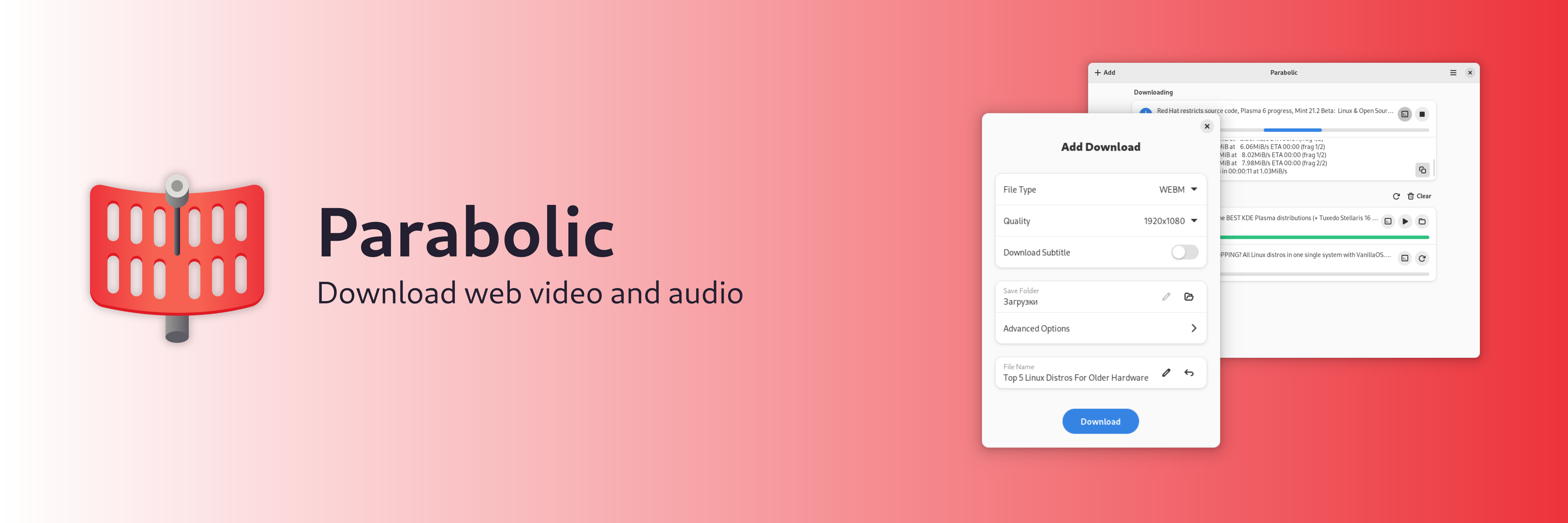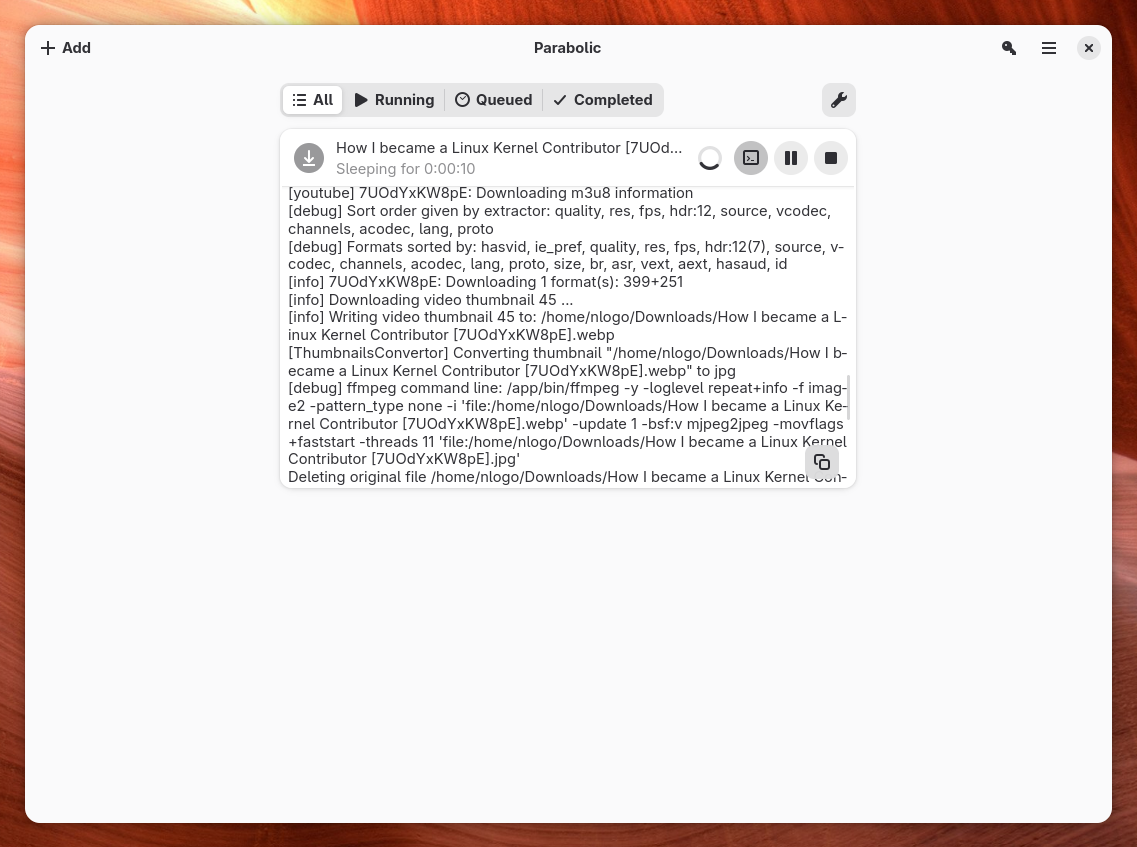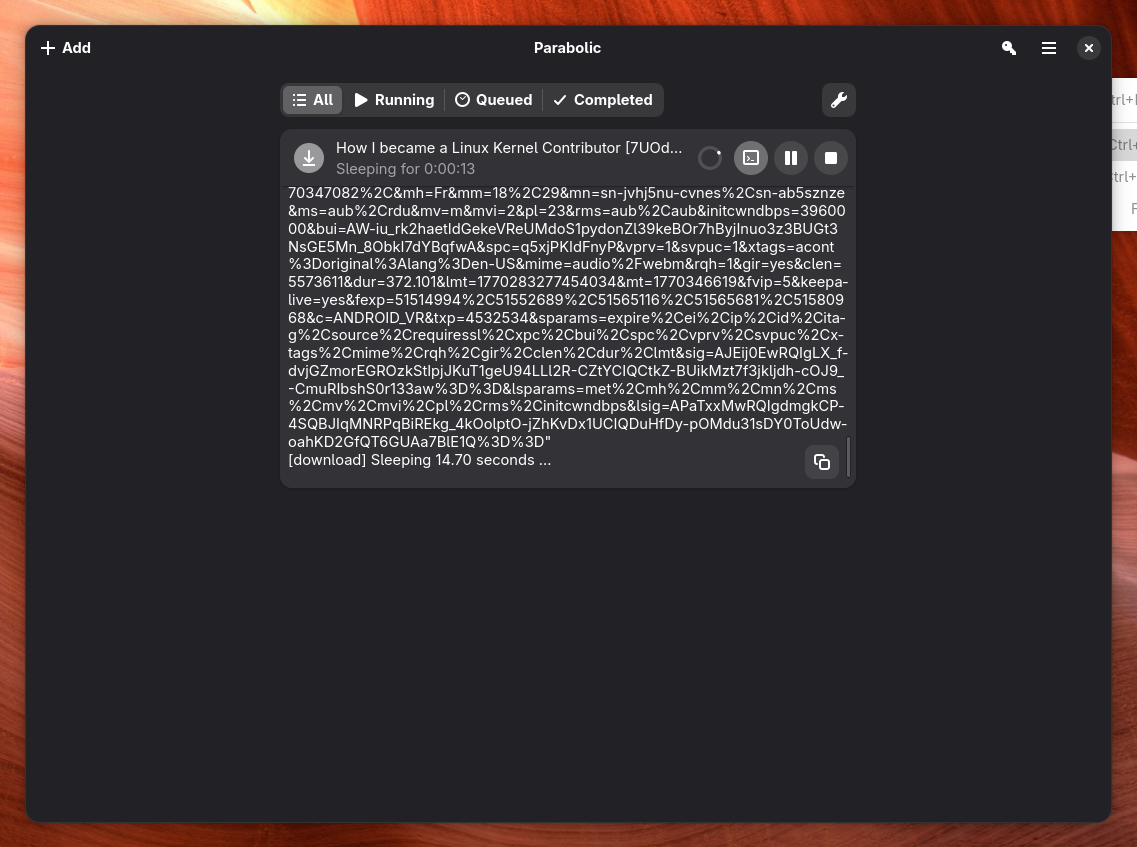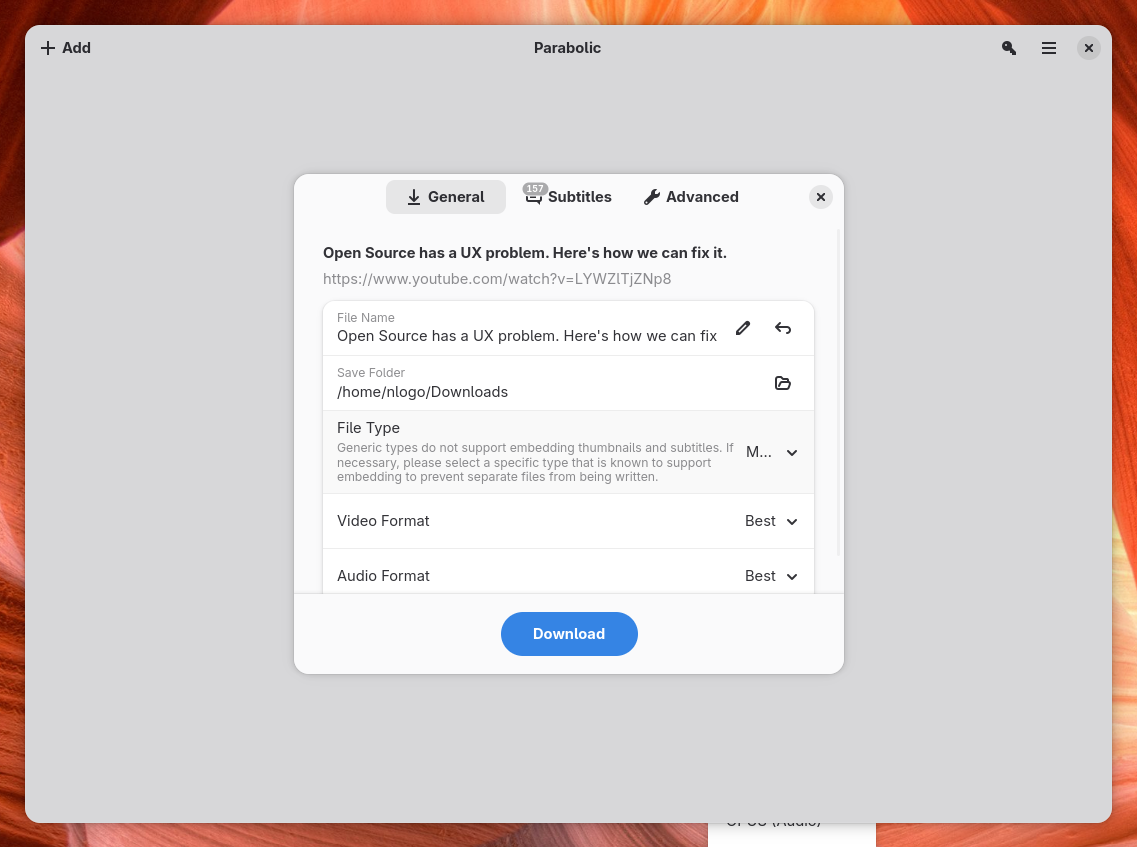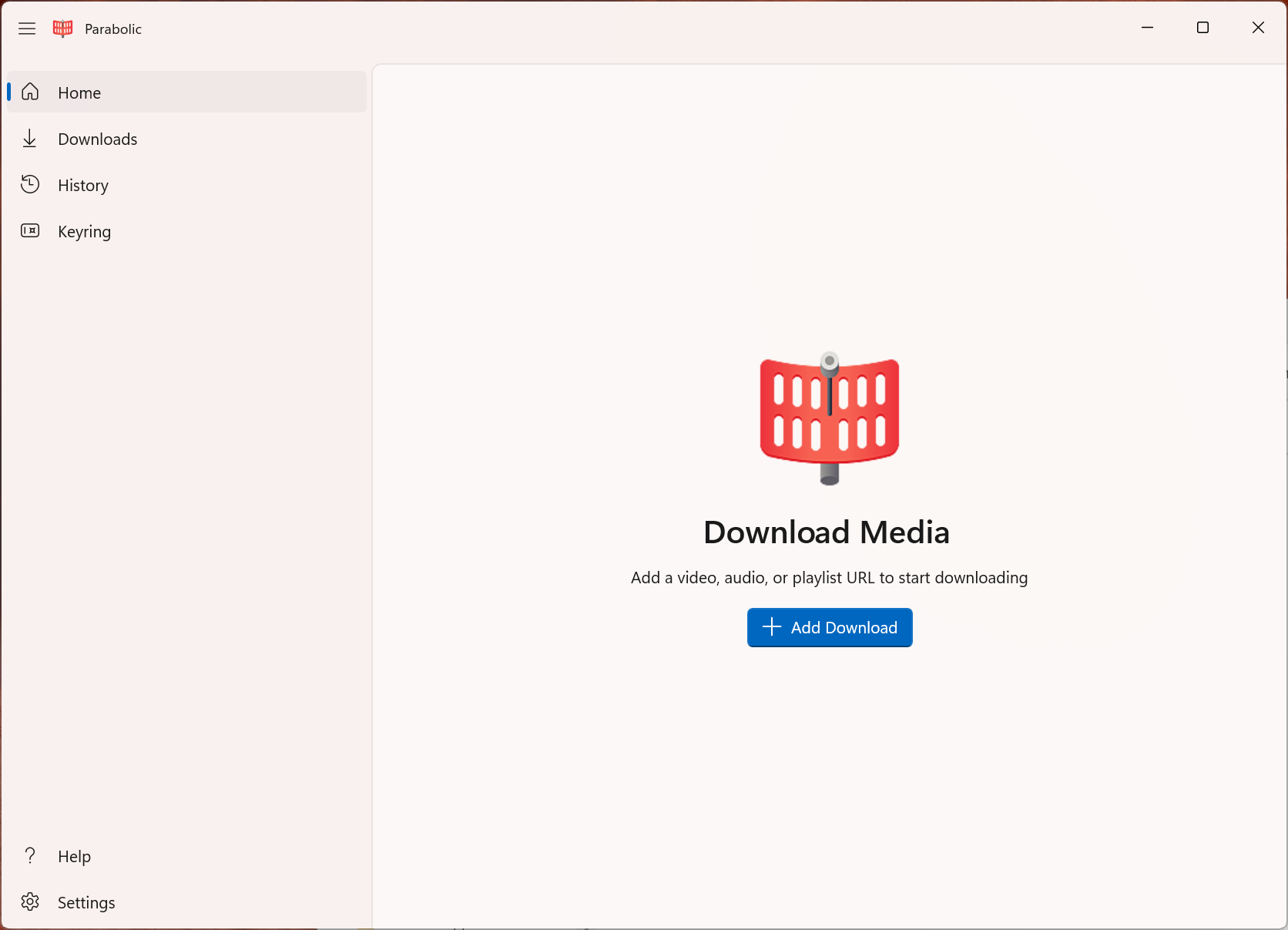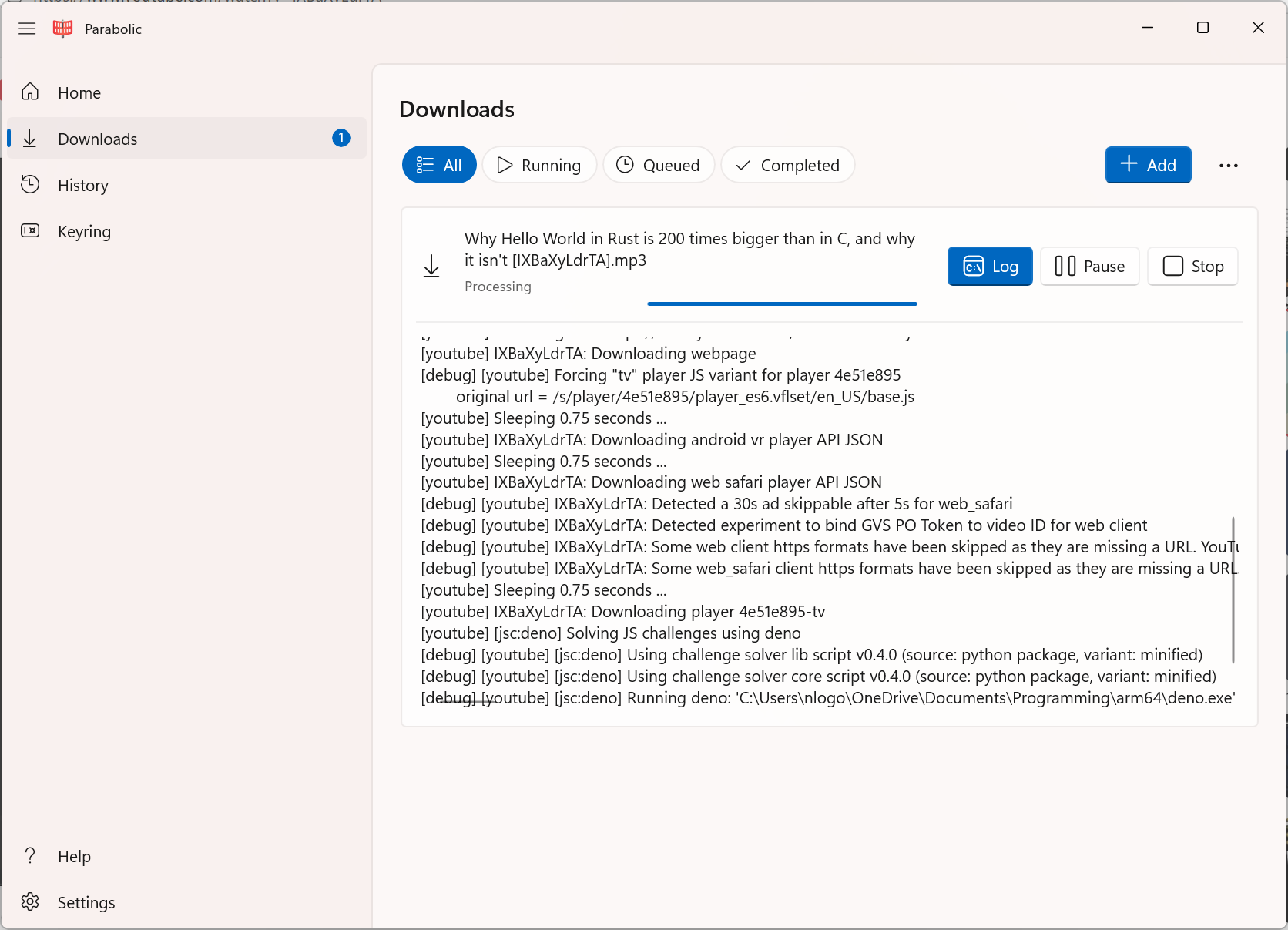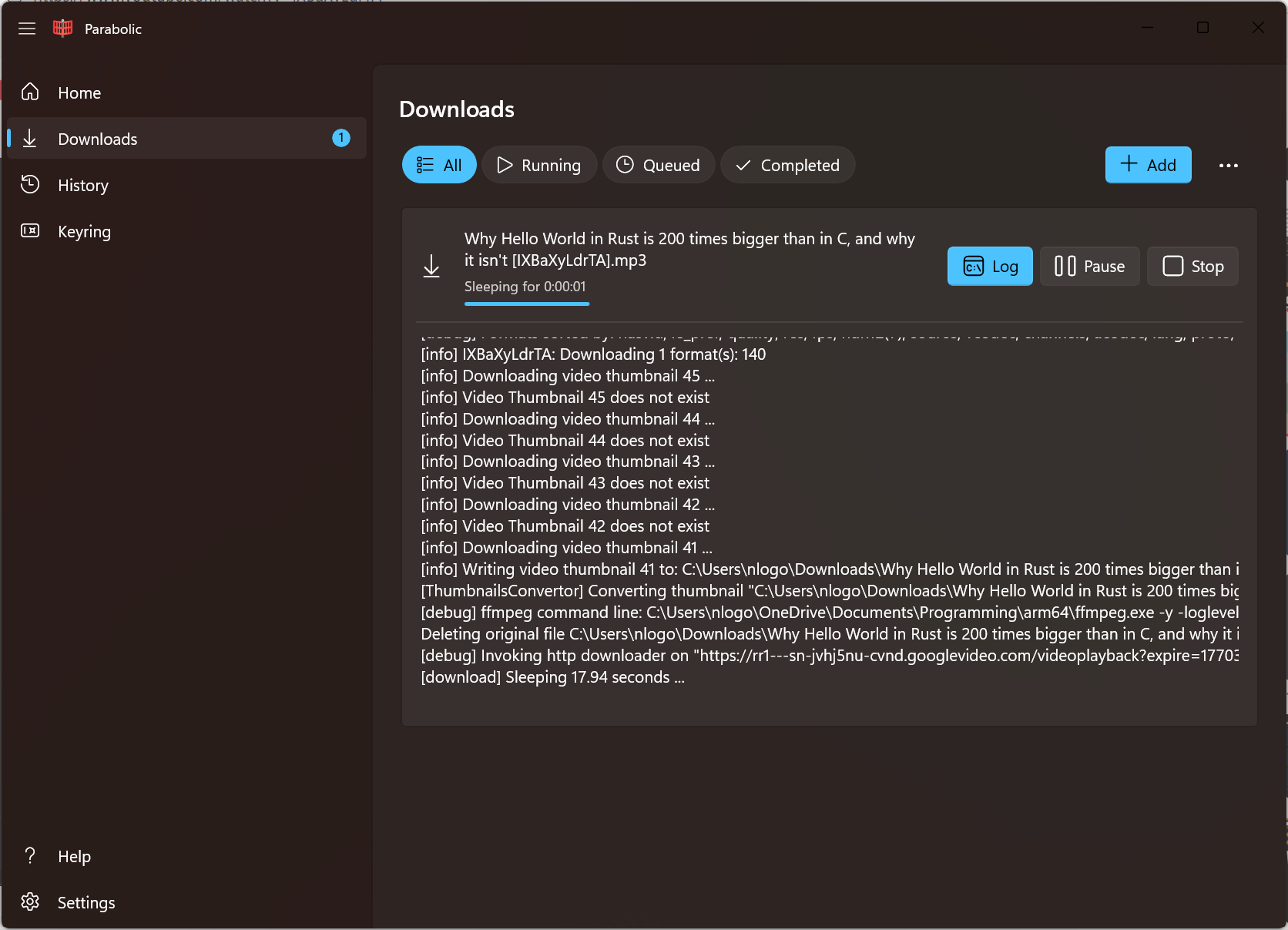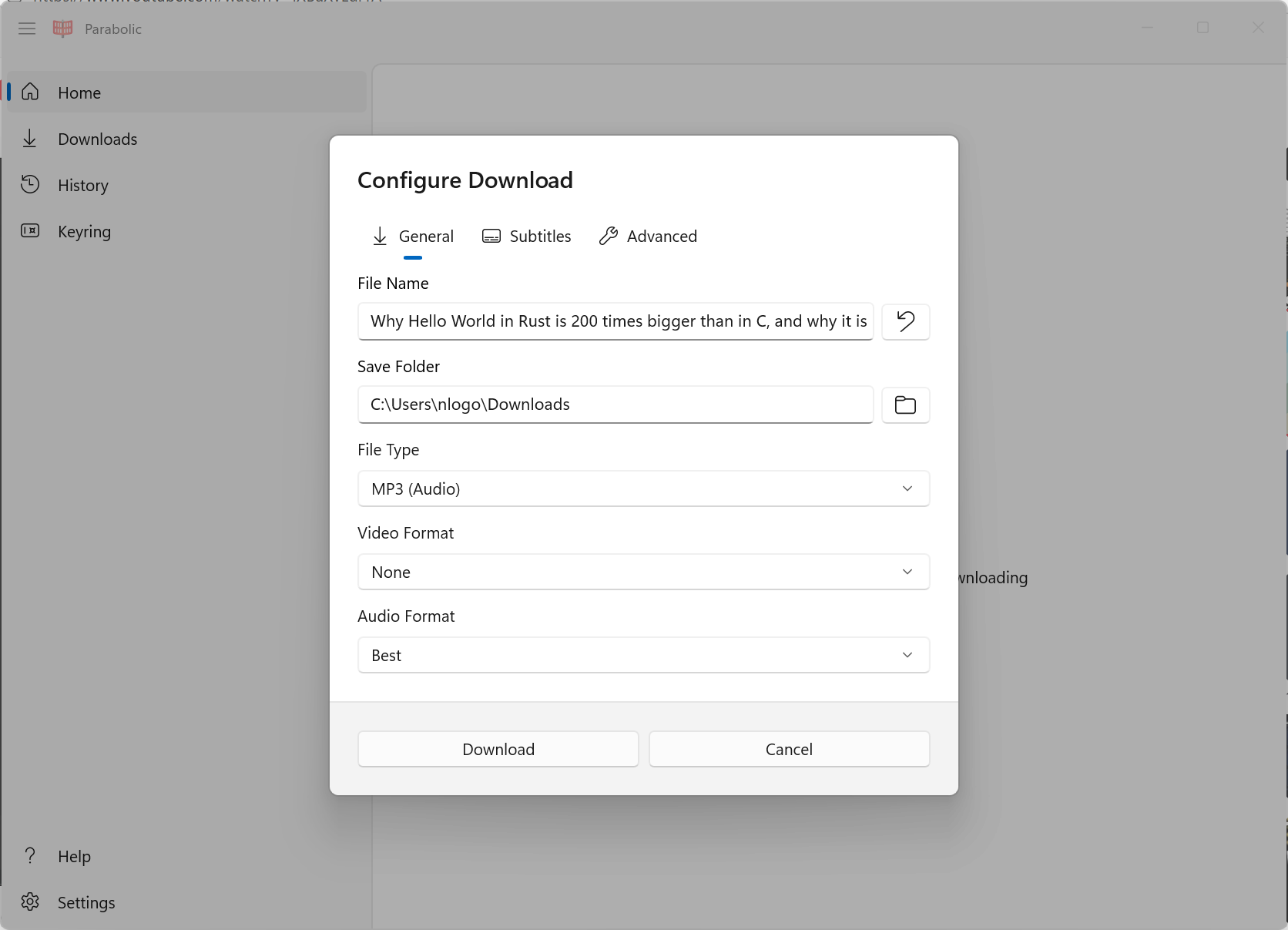Nickvision Parabolic Nickvision
winget install --id=Nickvision.Parabolic -e Nickvision Parabolic is a yt-dlp frontend designed to simplify downloading videos and audio from supported platforms. It offers multi-format support for files like mp4, webm, mp3, and more, enabling users to download media in their preferred format.
Key Features:
- Multi-Format Support: Download videos and audio in various formats such as mp4, webm, mp3, opus, flac, and wav.
- Simultaneous Downloads: Run multiple downloads at the same time for efficient workflow.
- Metadata and Subtitles: Include video metadata and subtitles during download for enhanced media organization.
Audience & Benefit: Ideal for content creators, educators, and individuals looking to archive or reuse online media. It provides an easy-to-use interface for downloading high-quality videos and audio files without technical complexity.
Nickvision Parabolic can be installed via winget, ensuring seamless integration across supported platforms.