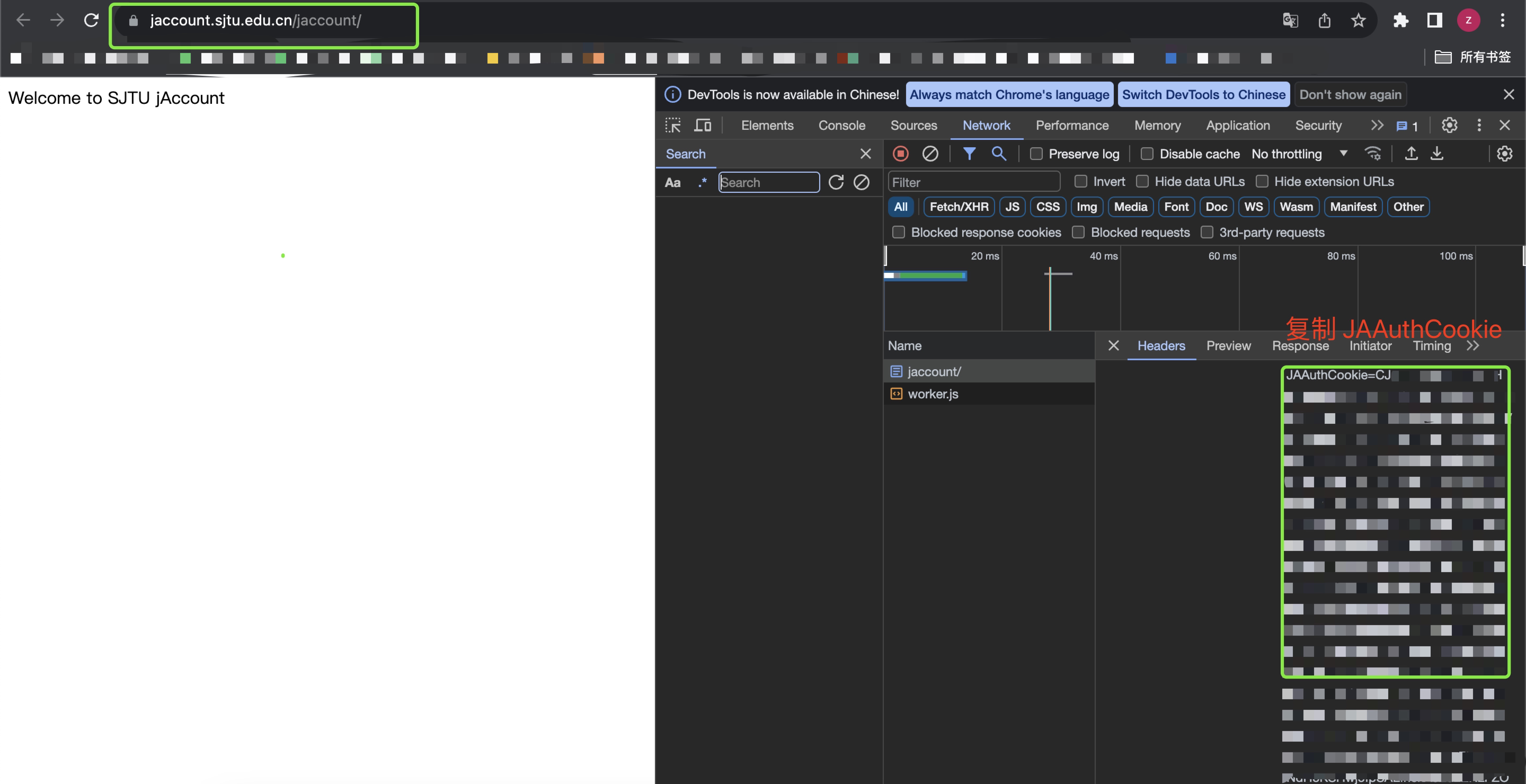JboxTransferCLI Zihong Lin
winget install --id=Okabe-Rintarou-0.JboxTransferCLI -e JboxTransferCLI is a command-line interface (CLI) tool designed for syncing files between two cloud storage systems. It provides users with a powerful and flexible way to manage their file synchronization needs.
Key Features:
- Cross-platform support for seamless operation on various operating systems.
- Multi-threaded transfer capabilities to improve efficiency and speed.
- Task management features, including task resumption and customization of sync operations.
- File manipulation options such as downloading, uploading, moving, and creating directories.
- Advanced filtering options using Gitignore-style patterns to customize synchronization.
- Session management with secure handling of login information.
- Integration with winget for easy installation.
Audience & Benefit: Ideal for students, researchers, and professionals at universities who need efficient file management. This tool helps users maintain consistent access to their files across different cloud storage systems, ensuring productivity and convenience without the hassle of manual management.