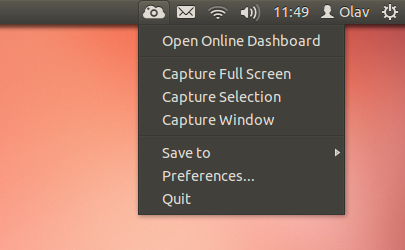ScreenCloud Olav Sortland Thoresen
winget install --id=OlavSortlandThoresen.ScreenCloud -e ScreenCloud is a screenshot sharing application designed to simplify the process of capturing, annotating, and sharing screenshots across Windows, Mac, and Linux. Built with Qt, it provides a seamless experience for users to share visual content efficiently.
Key Features:
- Cross-platform compatibility, supporting Windows, macOS, and Linux.
- Easy screenshot capture with customizable hotkeys.
- Annotation tools for highlighting or adding notes directly on images.
- Bulk upload functionality for sharing multiple screenshots at once.
- Integration with cloud storage services for convenient access and sharing.
Audience & Benefit: Ideal for developers, designers, and technical teams who need to communicate complex ideas visually. ScreenCloud helps users save time by providing a straightforward way to share detailed feedback or demonstrate features through annotated screenshots. It enhances collaboration by allowing precise visual communication without the need for lengthy explanations.
ScreenCloud can be installed via winget, ensuring a smooth setup process for users on supported platforms.