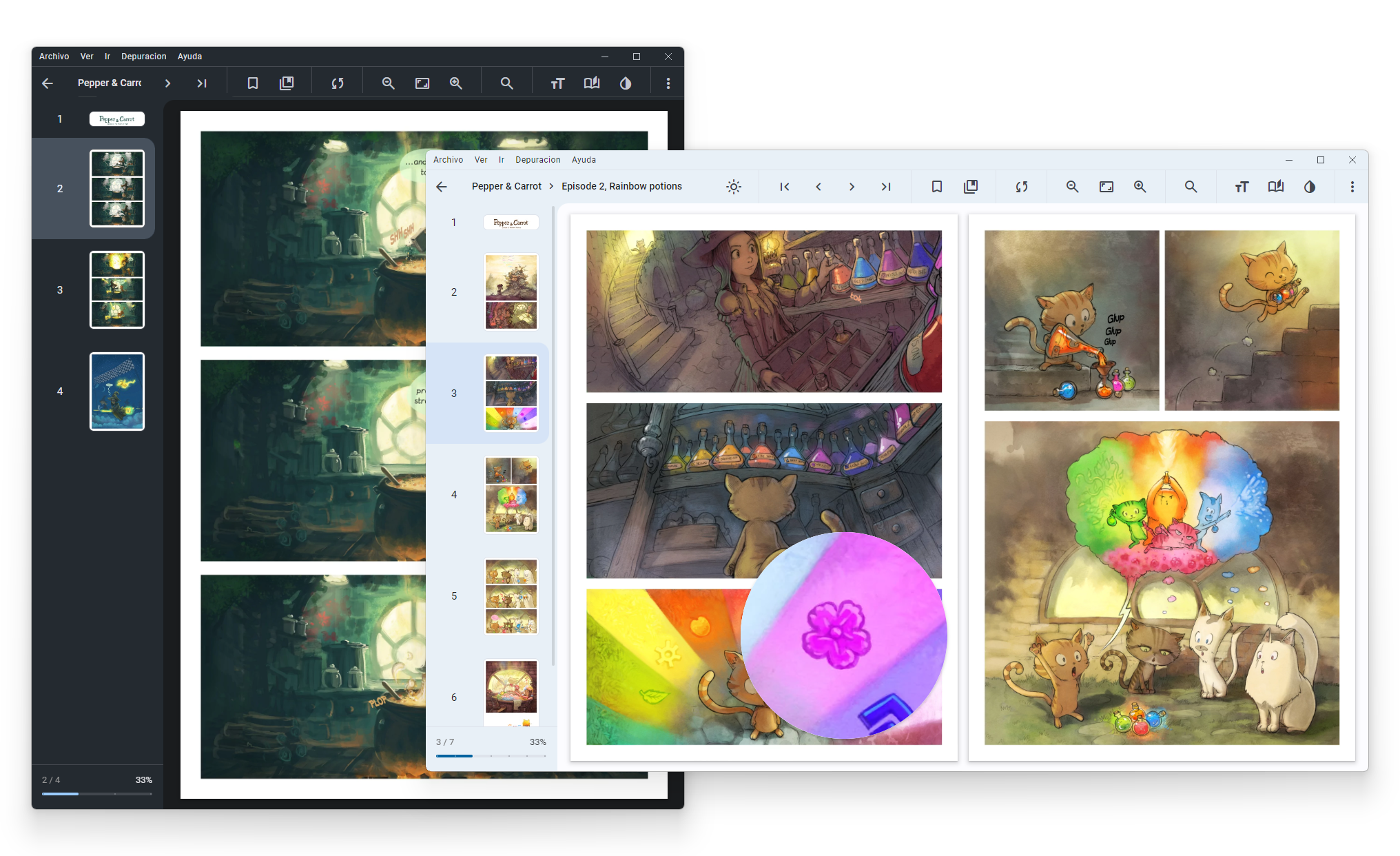OpenComic Oleguer Llopart
winget install --id=OleguerLlopart.OpenComic -e OpenComic is a comic and manga reader designed to provide an immersive experience for digital comics, manga, manhwa, and webtoons. It supports various image formats, compressed archives, and document types, offering flexible reading modes tailored to different preferences.
Key Features:
- Multi-format Support: Reads JPG, PNG, GIF, PDF, EPUB, and more.
- Reading Modes: Includes Manga (right-to-left), Webtoon, and Double Page views.
- Customization: Adjust brightness, saturation, contrast, sepia, and invert colors for optimal viewing.
- Bookmarks & Labels: Save bookmarks and organize content with custom labels or favorites.
- Interpolation Methods: Choose from lanczos3, mitchell, cubic, and others to enhance image quality.
Audience & Benefit: Ideal for enthusiasts of digital comics and manga who seek a versatile, customizable tool. OpenComic streamlines access to diverse content formats while offering advanced customization options, ensuring a distraction-free reading experience.