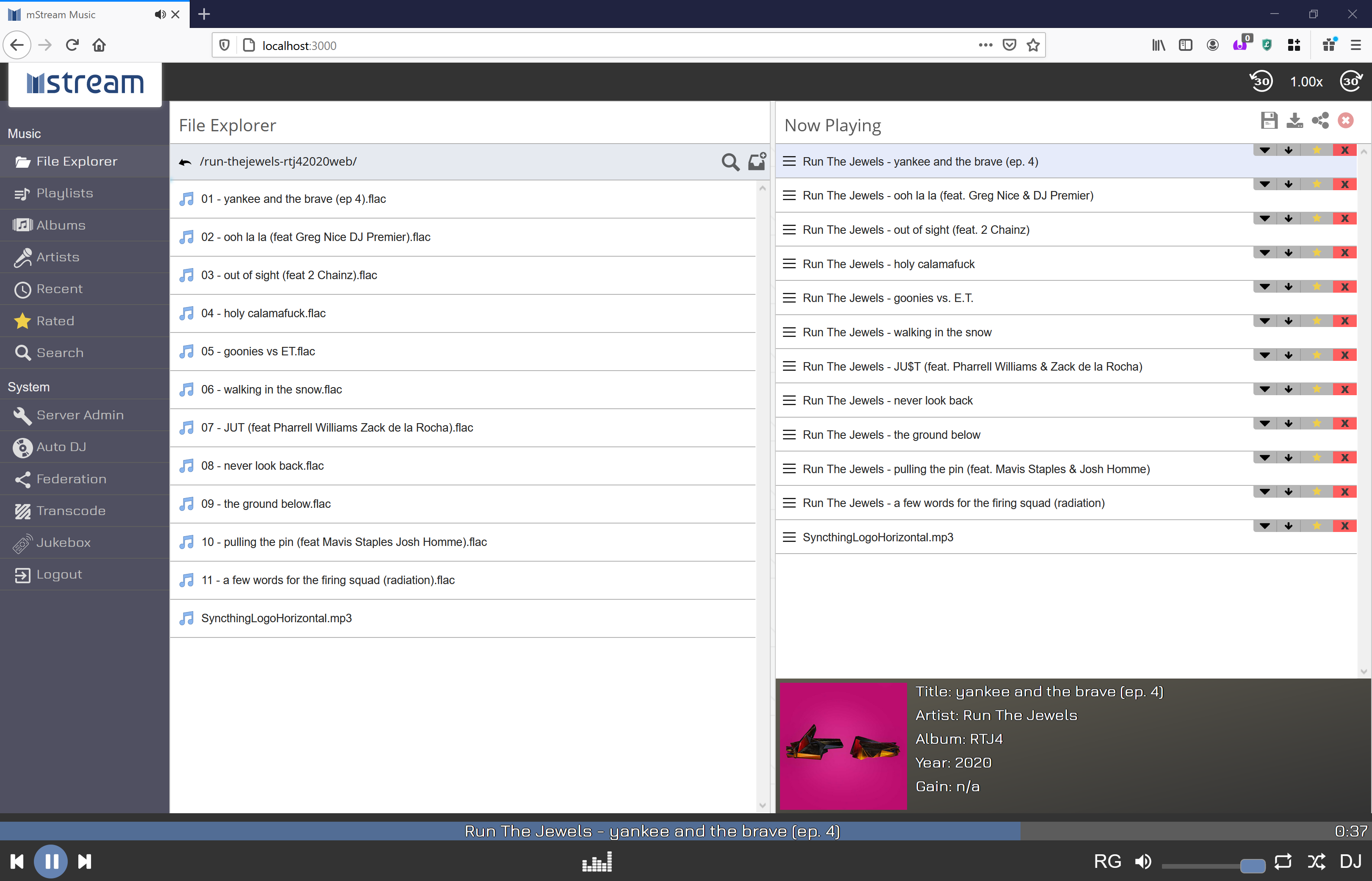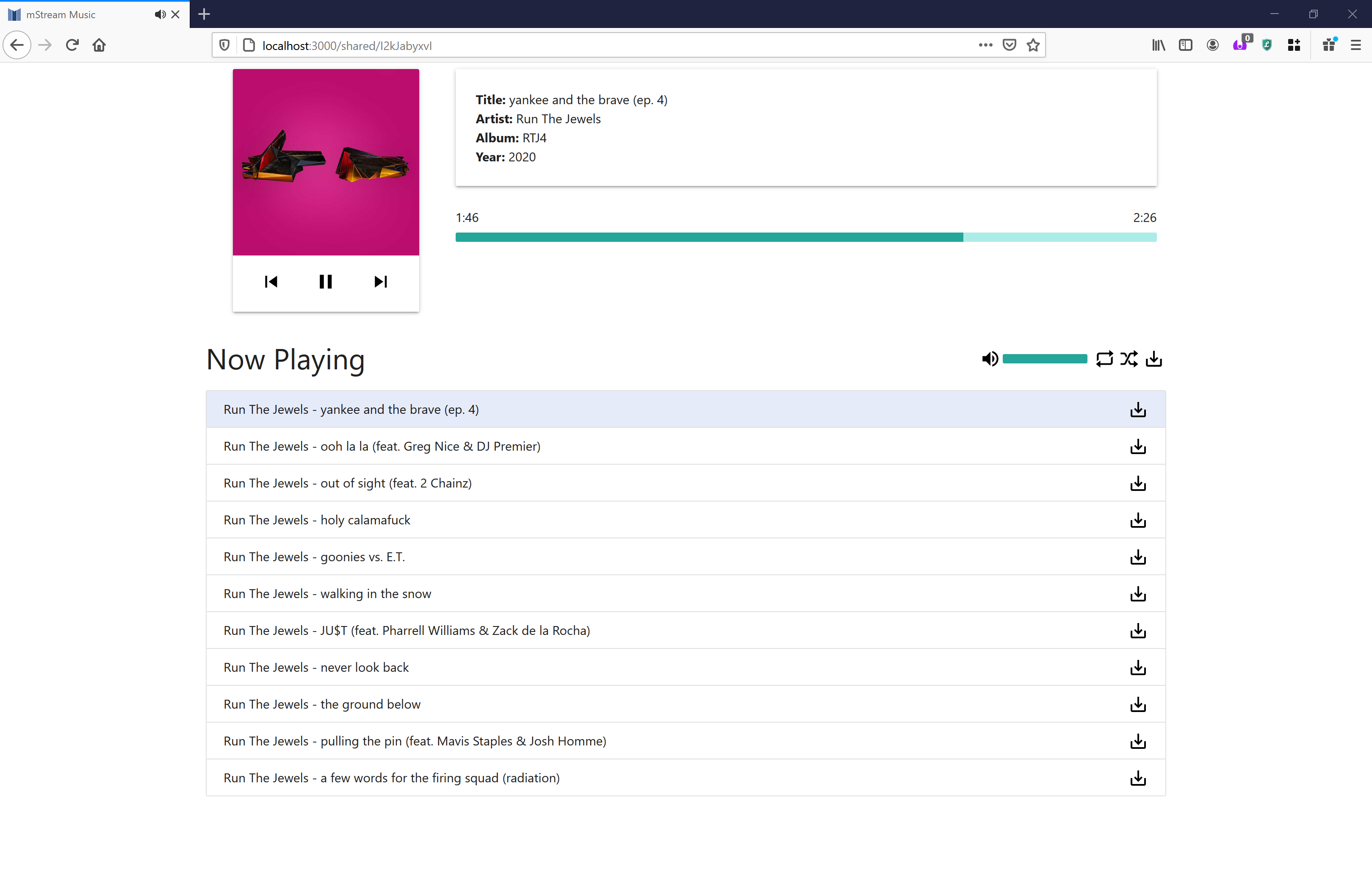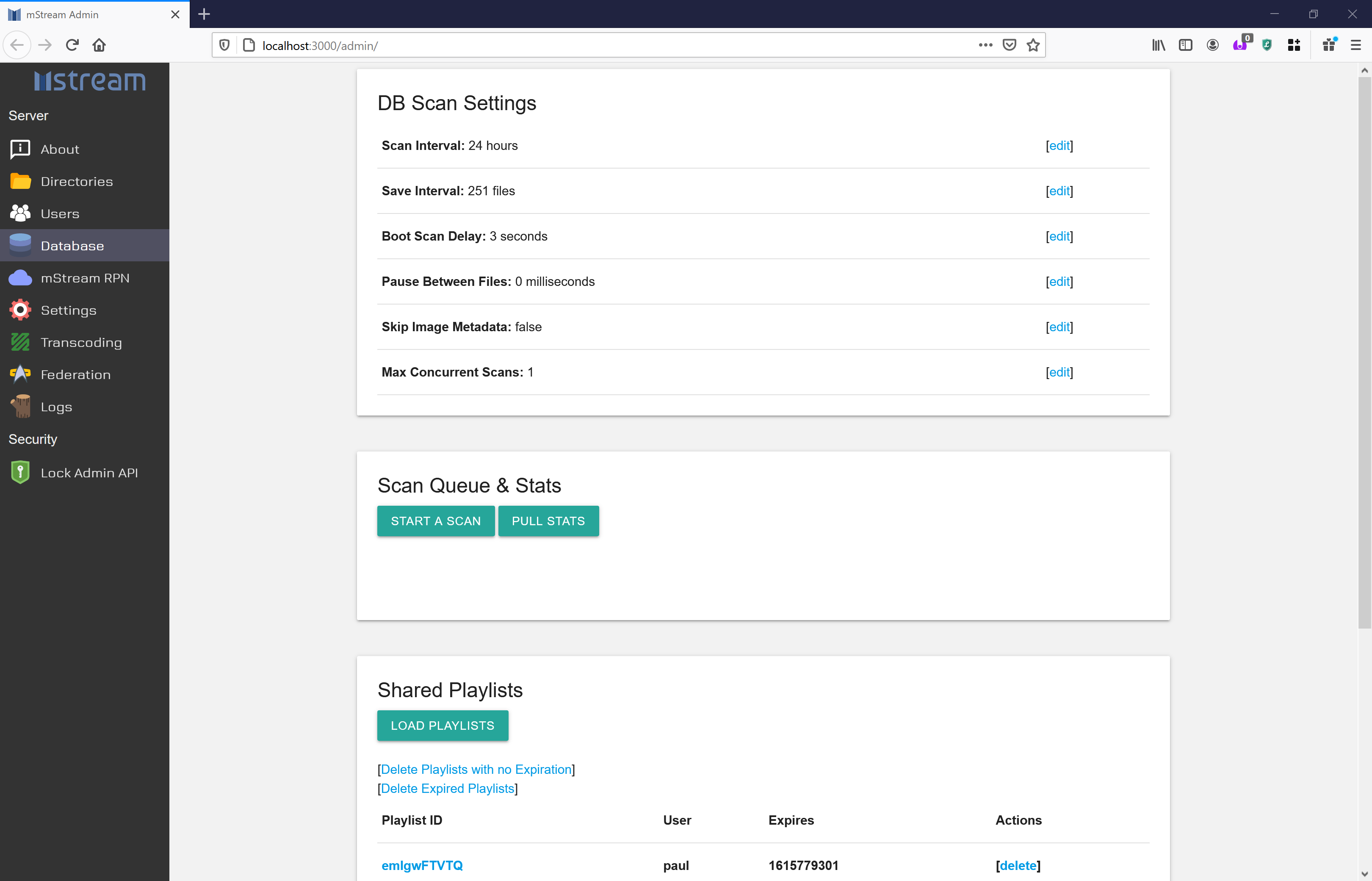mStream Server Paul Sori
winget install --id=PaulSori.mStreamServer -e mStream Server is a personal music streaming server designed to enable seamless access to your music collection from any device, anywhere. By running mStream on your home computer, you can stream your locally stored music to smartphones, tablets, or computers with ease.
Key Features:
- Access your entire personal music library from any location with an internet connection.
- Stream to multiple devices simultaneously, ensuring uninterrupted playback across platforms.
- User-friendly interface that simplifies setup and management of your music collection.
- Secure and private streaming experience, as your music remains stored locally on your computer.
Audience & Benefit:
Ideal for individuals who want to enjoy their personal music collection without relying on third-party services or external storage solutions. With mStream Server, users can maintain full control over their music while enjoying the convenience of streaming it anywhere they go. The software is installed via winget, ensuring a smooth setup process.