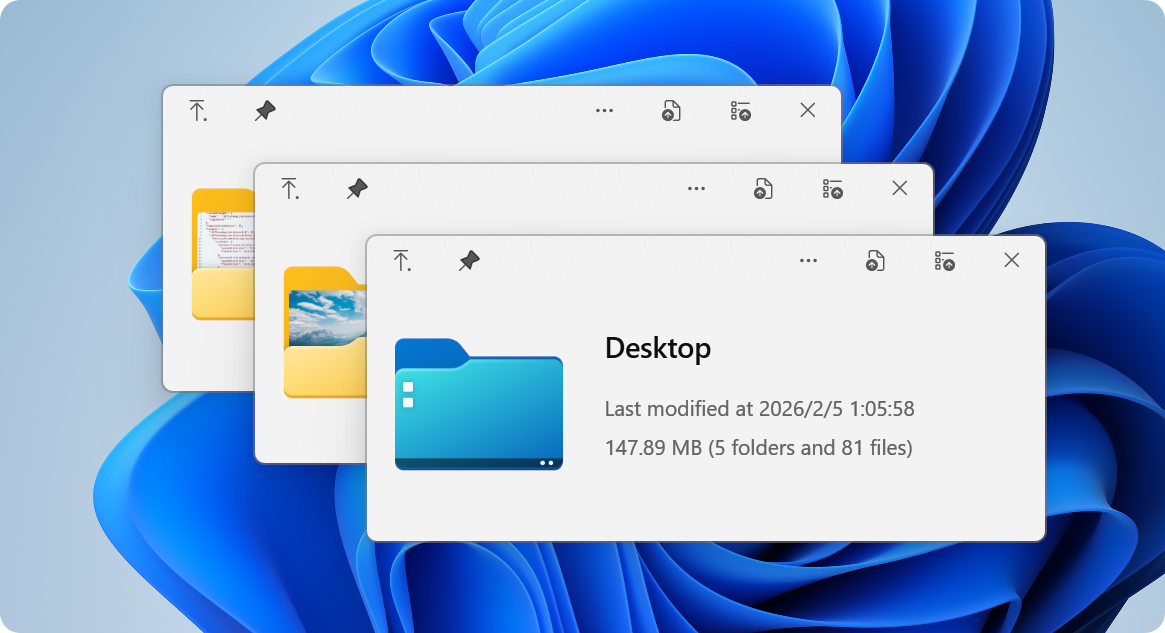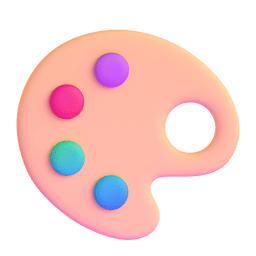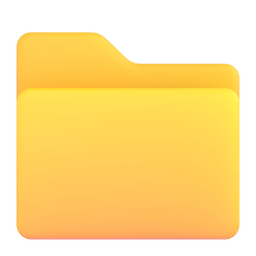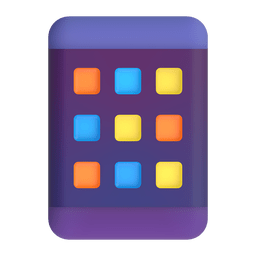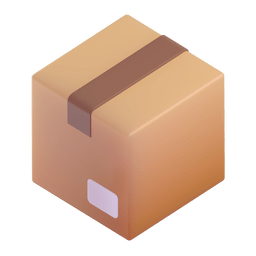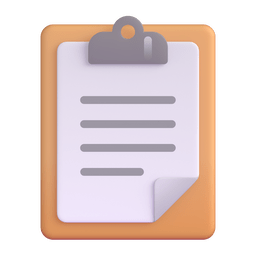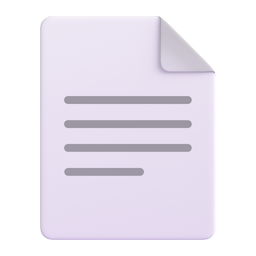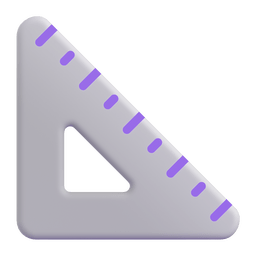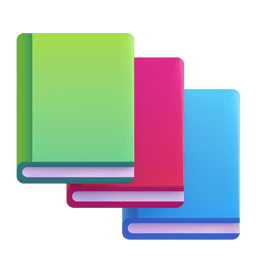QuickLook Paddy Xu
winget install --id=QL-Win.QuickLook -e QuickLook is a software tool designed to bring the macOS "Quick Look" feature to Windows. This application allows users to preview files directly from the file explorer or context menu, replicating the seamless preview functionality of macOS on Windows.
Key Features:
- Seamless Integration: QuickLook integrates effortlessly with Windows, enabling quick previews without disrupting your workflow.
- File Type Support: It supports a wide range of file types, including images, documents, and media files, ensuring versatile utility across different use cases.
- Customizable Shortcuts: Users can assign custom keyboard shortcuts for quick access to the preview function, enhancing productivity.
- Performance Optimization: Designed with efficiency in mind, QuickLook provides fast and fluid previews, minimizing resource usage without compromising speed.
Audience & Benefit: Ideal for Windows users who appreciate the macOS "Quick Look" feature or seek a streamlined file preview solution. By incorporating this tool into their workflow, users can enhance productivity by quickly accessing file content without opening applications, saving time and improving efficiency.
Available as open-source software, QuickLook can be installed via winget, making it accessible to a broad audience looking for a lightweight and efficient file preview solution.