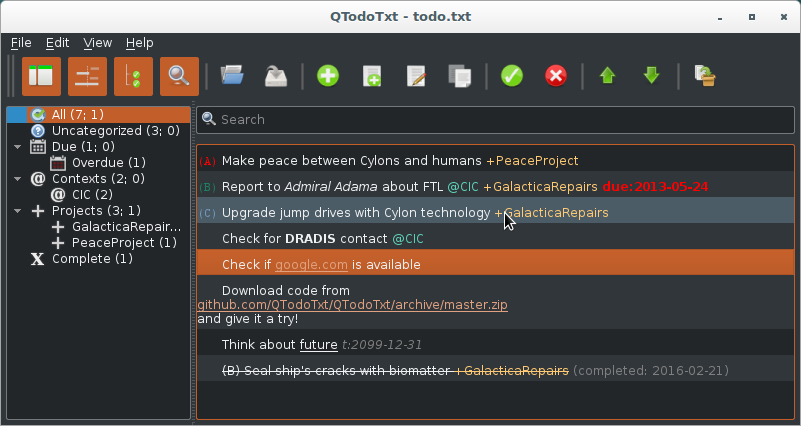QTodoTxt QTT Development Team
winget install --id=QTodoTxt.QTodoTxt -e QTodoTxt is a cross-platform graphical user interface client designed to simplify task management using todo.txt files. The application provides a modern and intuitive interface for users to manage their tasks, enabling seamless interaction with the todo.txt system.
Key Features:
- Cross-platform support for Windows, macOS, and Linux.
- User-friendly interface for adding, modifying, deleting, or marking tasks as done.
- Task filtering by priority, tags, or due dates.
- Integration with todo.txt plugins to extend functionality.
Audience & Benefit:
Ideal for users who manage complex workflows or projects using the todo.txt system. QTodoTxt offers a streamlined way to organize and prioritize tasks while maintaining compatibility with existing todo.txt files. Its intuitive design allows for efficient task management, making it a valuable tool for individuals and teams alike.
The application can be installed via winget, ensuring easy setup across supported platforms.