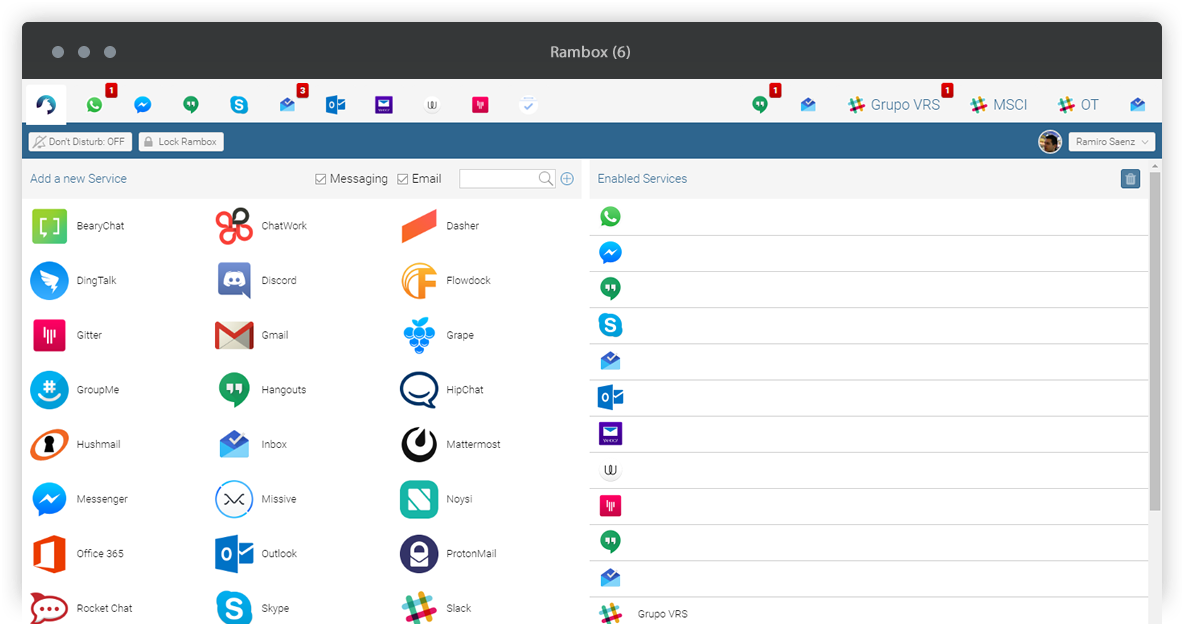Rambox Rambox LLC
winget install --id=Rambox.Rambox.Community -e Rambox is a workspace browser designed to help users manage multiple applications in one centralized location. It streamlines productivity by allowing individuals to organize business and personal apps seamlessly.
Key Features:
- Customizable Workspaces: Tailor your workspace layout to suit your workflow preferences.
- Extensions Integration: Enhance functionality with third-party tools like grammar checkers or password managers.
- Focus Mode: Minimize distractions by pausing notifications and sounds during concentrated tasks.
- Themes: Choose from various themes to match your style or mood.
- Notification Management: Organize and control alerts to stay informed without being overwhelmed.
- Quick Search: Effortlessly navigate between applications with a fast search feature.
Audience & Benefit: Ideal for individuals who value productivity while juggling numerous apps, Rambox helps users stay organized and efficient. It reduces workspace clutter, saves time switching between apps, and enhances focus, making it perfect for both personal and professional use.
Rambox can be installed via winget.