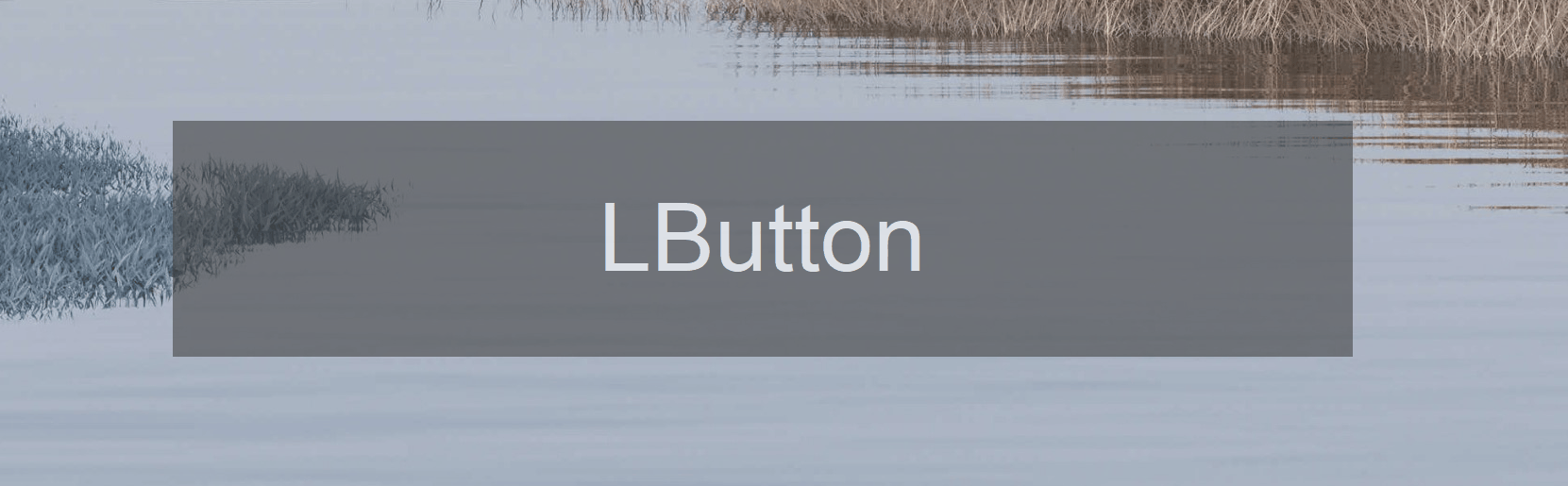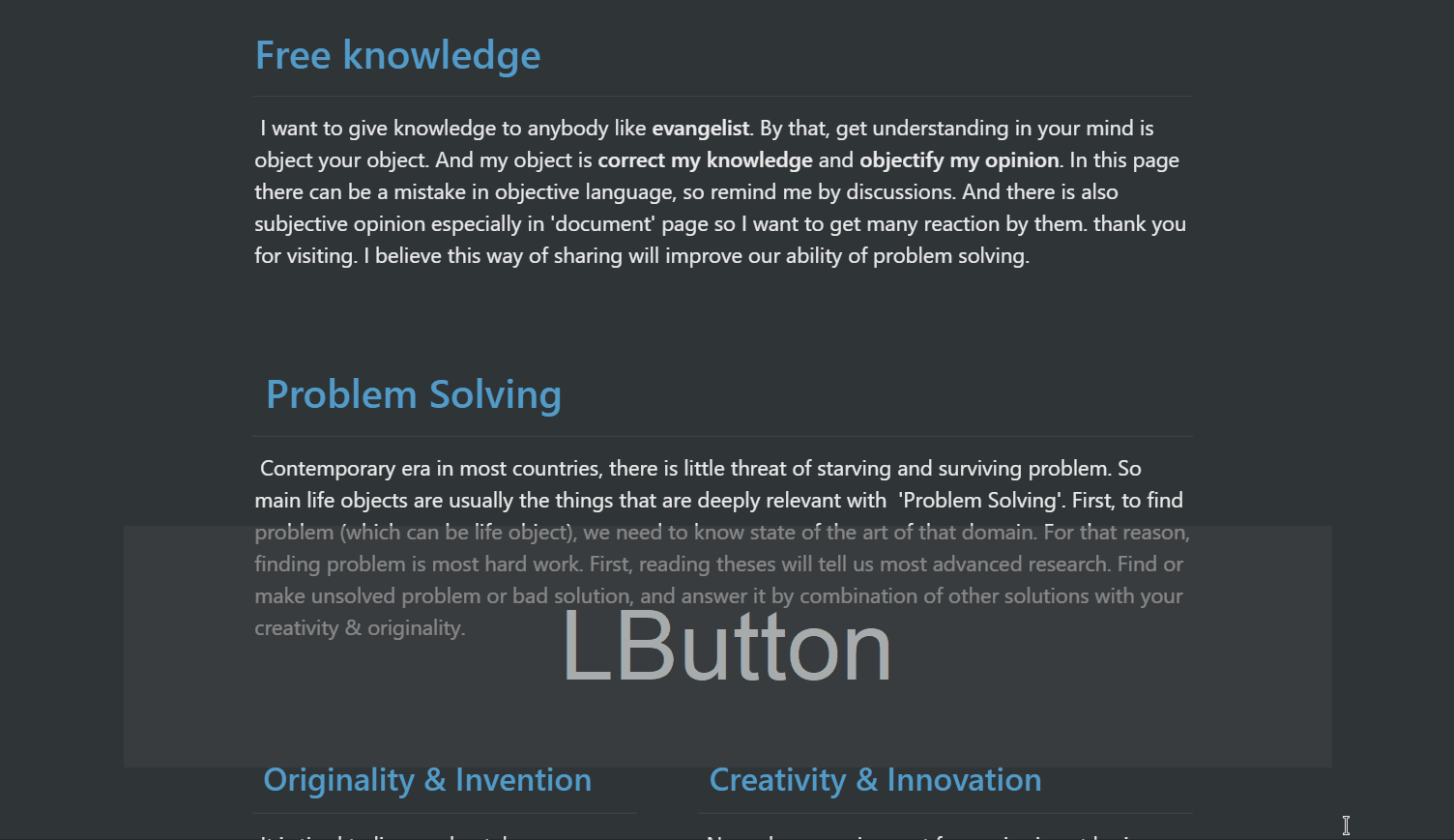Screencast Seonglae Cho
winget install --id=Seonglae.Screencast -e Screencast is a keyboard and mouse overlay tool designed to display real-time keystrokes and mouse clicks on your screen. This feature-rich application helps users demonstrate their actions during presentations, screen captures, or digital content creation.
Key Features:
- Real-time display of keyboard presses and mouse movements
- Customizable overlay settings for position, transparency, and size
- Integration with popular screen-sharing tools like PowerPoint and VSCode
- Ability to restart or close the overlay using simple keyboard shortcuts (e.g., Alt + R to restart)
- Lightweight design that minimizes performance impact
Audience & Benefit:
Ideal for educators, presenters, and content creators who need to demonstrate digital processes with clarity. Screencast enhances engagement by allowing audiences to follow along with your actions in real time.
Screencast can be installed via winget (winget install screencast), ensuring a seamless setup process.