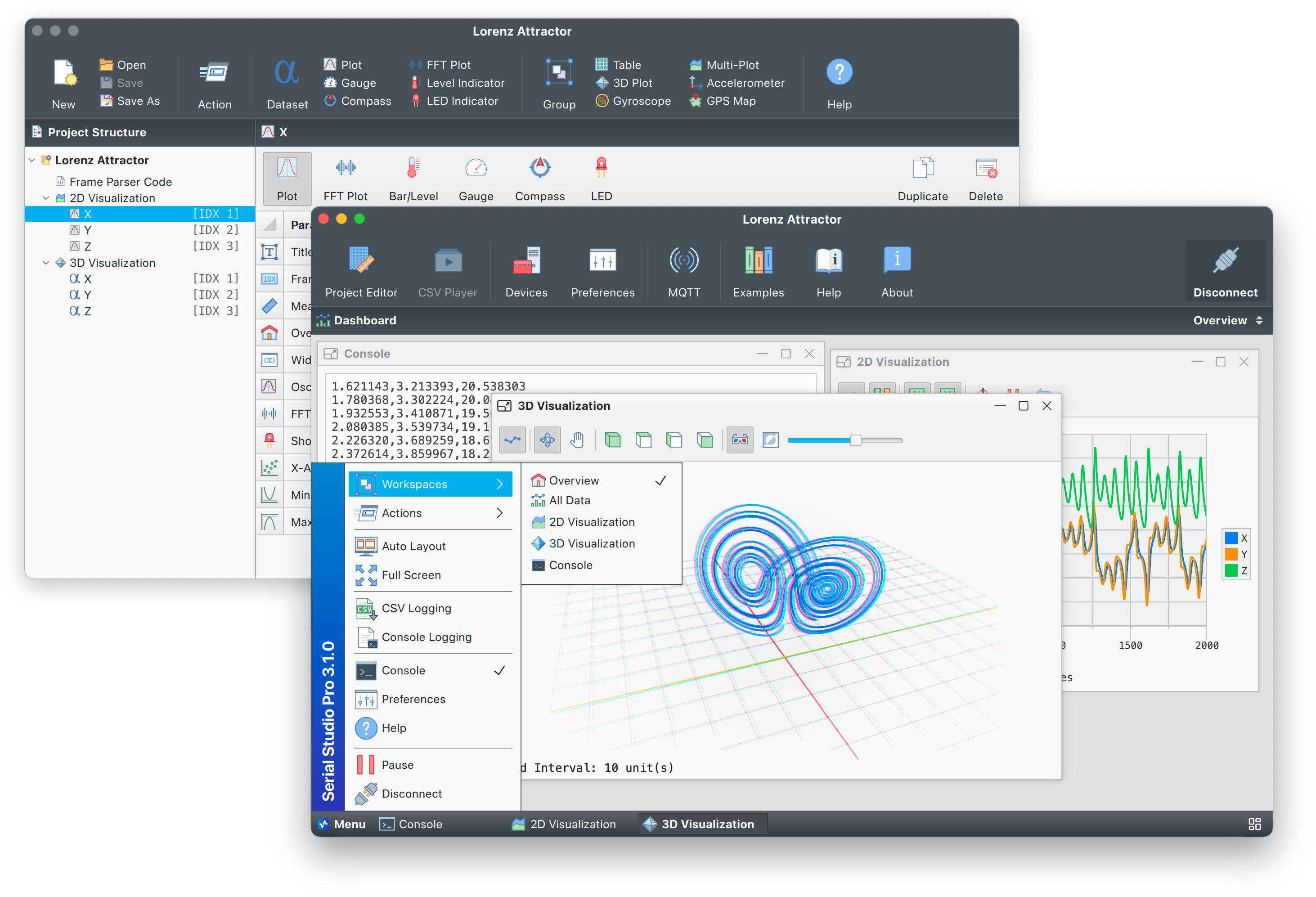Serial Studio Alex Spataru
winget install --id=SerialStudio.SerialStudio -e Serial Studio is an open-source, cross-platform telemetry dashboard and real-time data visualization tool designed to monitor and analyze sensor data from embedded devices, IoT systems, and networked services. It supports multiple input protocols, including serial ports, Bluetooth Low Energy (BLE), MQTT, TCP/UDP sockets, and audio devices, making it versatile for various applications.
Key Features:
- Multi-protocol Support: Connects to a wide range of devices using serial ports, BLE, MQTT, and network sockets.
- Real-time Data Visualization: Displays sensor data in customizable dashboards with graphs, gauges, and tables for instant insights.
- Project File Mode: Allows users to design custom dashboards by defining the layout and data mapping in JSON files.
- MQTT Integration: Enables remote data acquisition and visualization over MQTT brokers for IoT applications.
- CSV Export: Saves raw or processed data for offline analysis.
Audience & Benefit: Ideal for engineers, educators, hobbyists, and professionals working with embedded systems, IoT projects, or sensor networks. Serial Studio provides a powerful yet accessible platform to monitor, analyze, and debug real-time data efficiently, supporting applications in education, research, and industrial environments.
Available on Windows, macOS, and Linux, Serial Studio can be installed via winget for easy setup.