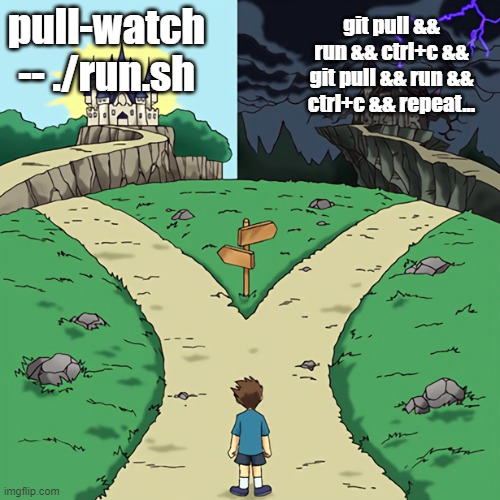_ _ _ _
| | | | | | |
_ __ _ _| | |________ ____ _| |_ ___| |__
| '_ \| | | | | |______\ \ /\ / / _` | __/ __| '_ \
| |_) | |_| | | | \ V V / (_| | || (__| | | |
| .__/ \__,_|_|_| \_/\_/ \__,_|\__\___|_| |_|
| |
|_|
pull-watch -- ./do_something_when_your_git_repo_changes.sh
A hobbyist-grade tool that watches a git repository for changes and runs a specified command when changes are detected.
Your friendly neighborhood Git repository watchdog! 🐕
Guards your watch, your time, avoids wasting it, get it? No? Never mind. I am just a dad. It's muscle memory at this point!
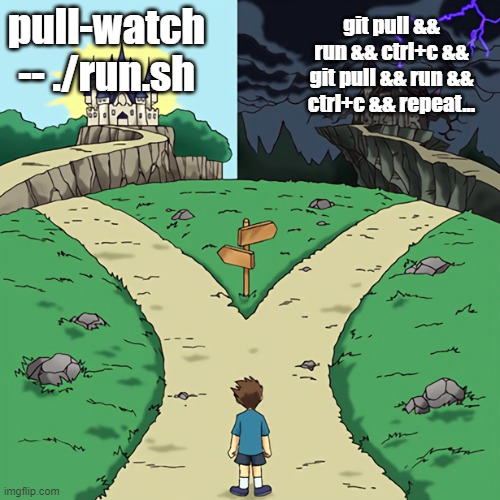
> How it started: 🔄 git pull && ./run.sh && CTRL/CMD+C && git pull && ./run.sh && CTRL/CMD+C && ♾️... 😵
>
> How it's going: pull-watch -- ./run.sh
✨ Features
- 🕒 Configurable poll interval (because sometimes you need a coffee break)
- 🎯 Graceful process management (no rough handling here!)
- 📁 Support for different git directories (home is where your .git is)
- 📢 Smart logging levels (quiet, normal, and verbose - you choose how chatty it gets!)
- 🛡️ Proper signal handling (catches signals like a pro)
- ⏱️ Context-aware git operations with timeouts (patience is a virtue, but timeouts are better)
- 🔄 Run on start option (for the eager beavers)
- ⌚ Optional timestamps in logs (when you need to know when things happened)
🚀 Installation
Quick and easy - just like ordering pizza!
Go Install
go install github.com/ship-digital/pull-watch@latest
Homebrew
brew tap ship-digital/tap
brew install pull-watch
NPM / NPX
You can install it globally:
npm install -g @ship-digital/pull-watch
Or run it directly using npx:
npx @ship-digital/pull-watch --
🎮 Usage
Usage: pull-watch [options] --
Watch git repository for remote changes and run commands.
It's like: 'git pull && ' but with polling and automatic process management.
Options:
-git-dir string
Git repository directory (default ".")
-graceful
Try graceful stop before force kill
-interval duration
Poll interval (e.g. 15s, 1m) (default 15s)
-no-restart
Pull changes without restarting the command, useful if the command has a built-in auto-reload feature
-quiet
Show only errors and warnings
-run-on-start
Run command on startup regardless of git state
-stop-timeout duration
Timeout for graceful stop before force kill (default 5s)
-timestamp
Show timestamps in logs
-verbose
Enable verbose logging
-version
Show version information