step Smallstep
winget install --id=Smallstep.step -e A Swiss army knife for working with X.509 certificates, JWTs, etc.
README
Step CLI
step is an easy-to-use CLI tool for building, operating, and automating Public Key Infrastructure (PKI) systems and workflows.
It's the client counterpart to the step-ca online Certificate Authority (CA).
You can use it for many common crypto and X.509 operations—either independently, or with an online CA.
Questions? Ask us on GitHub Discussions or Discord.
Website | Documentation | Installation | Basic Crypto Operations | Contributor's Guide
Features
Step CLI's command groups illustrate its wide-ranging uses:
-
step certificate: Work with X.509 (TLS/HTTPS) certificates.- Create, revoke, validate, lint, and bundle X.509 certificates.
- Install (and remove) X.509 certificates into your system's (and browser's) trust store.
- Validate certificate deployment and renewal status for automation
- Create key pairs (RSA, ECDSA, EdDSA) and certificate signing requests (CSRs)
- Sign CSRs
- Create RFC5280 and CA/Browser Forum-compliant certificates that work for TLS and HTTPS
- Create CA certificates (root and intermediate signing certificates)
- Create self-signed & CA-signed certificates
- Inspect and lint certificates on disk or in use by a remote server
- Install root certificates so your CA is trusted by default (issue development certificates that work in browsers)
-
step ca: Administer and use astep-caserver, or any ACMEv2 (RFC8555) compliant CA server. ACME is the protocol used by Let's Encrypt to automate the issuance of HTTPS certificates.- Initialize an X.509 and/or SSH CA in one command
- Authenticate and obtain a certificate using any enrollment mechanism supported by
step-ca - Securely distribute root certificates and bootstrap PKI relying parties
- Renew and revoke certificates issued by
step-ca - Submit CSRs to be signed by
step-ca - With an ACME CA,
stepsupports thehttp-01challenge type
-
step crypto: A general-purpose crypto toolkit- Work with JWTs (RFC7519) and other JOSE constructs
- Sign, verify, and inspect JSON Web Tokens (JWTs)
- Sign, verify, and inspect arbitrary data using JSON Web Signature (JWS)
- Encrypt and decrypt data and wrap private keys using JSON Web Encryption (JWE)
- Create JWKs and manage key sets for use with JWT, JWE, and JWS
- Generate and verify TOTP tokens for multi-factor authentication (MFA)
- Work with NaCl's high-speed tools for encryption and signing
- Apply key derivation functions (KDFs) and verify passwords using
scrypt,bcrypt, andargo2 - Generate and check file hashes
- Work with JWTs (RFC7519) and other JOSE constructs
-
step oauth: Add an OAuth 2.0 single sign-on flow to any CLI application.- Supports OAuth authorization code, out-of-band (OOB), JWT bearer, and refresh token flows
- Get OAuth access tokens and OIDC identity tokens at the command line from any provider.
- Verify OIDC identity tokens (
step crypto jwt verify)
-
step ssh: Create and manage SSH certificates (requires an online or offlinestep-cainstance)- Generate SSH user and host key pairs and short-lived certificates
- Add and remove certificates to the SSH agent
- Inspect SSH certificates
- Login and use single sign-on SSH
Installation
See our installation docs here.
Example
Here's a quick example, combining step oauth and step crypto to get and verify the signature of a Google OAuth OIDC token:
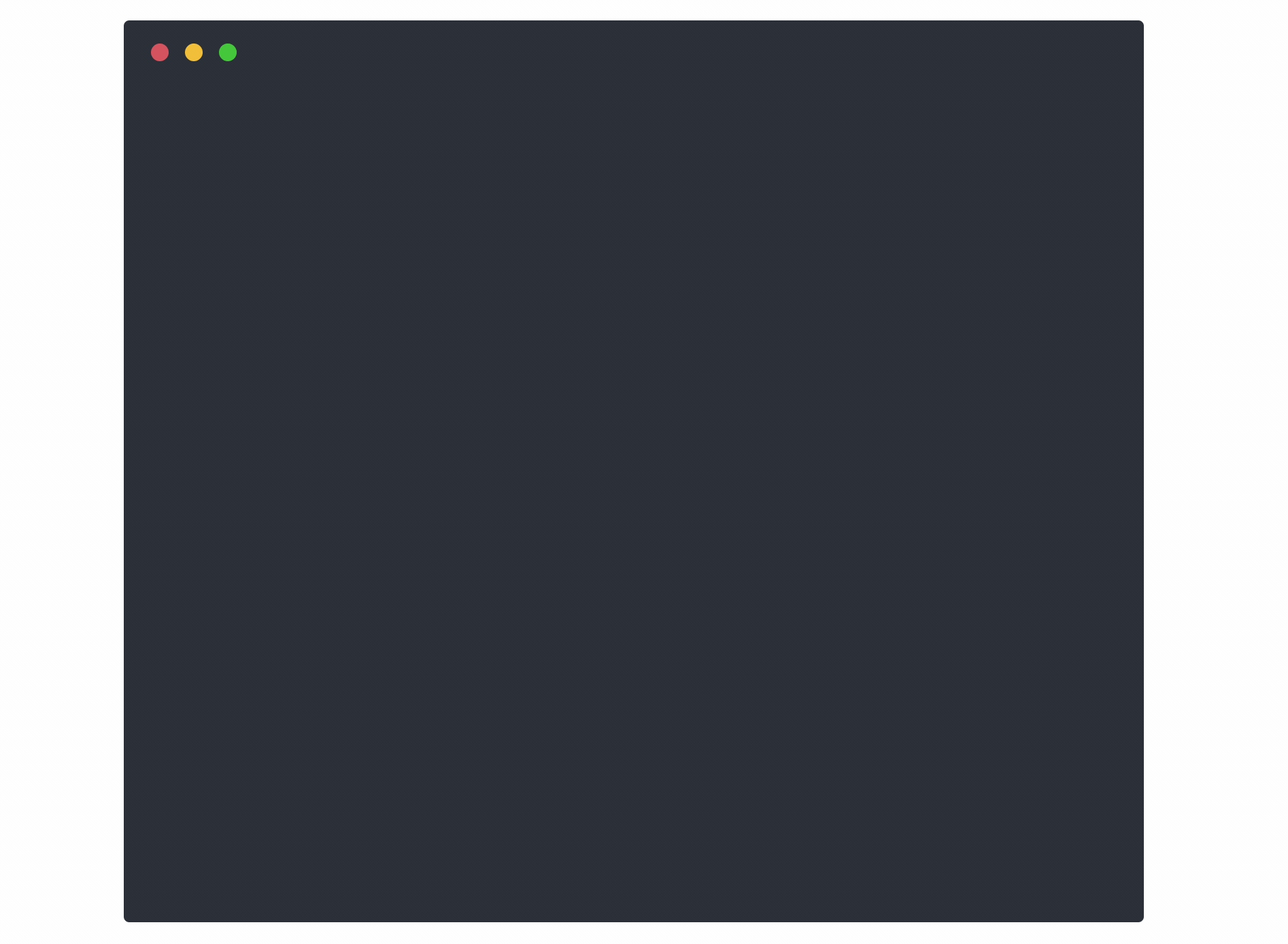
Community
- Connect with
stepusers on GitHub Discussions or Discord - Open an issue and tell us what features you'd like to see
- Follow Smallstep on Twitter
Further Reading
- Full documentation for
step - We have more examples of
stepandstep-cain action on the Smallstep blog. - If you're new to PKI and X.509 certificates, or you want a refresher on the core concepts, you may enjoy Everything PKI.



