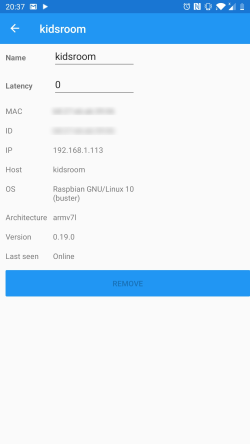Snap.Net Snap.Net
winget install --id=SnapNet.SnapNet -e Snap.Net is a cross-platform control client and player designed for snapcast, enabling users to manage audio streaming across devices on Windows, iOS, and Android.
Key Features:
- Cross-Platform Support: Operates seamlessly on Windows, iOS, and Android.
- Broadcast Tool: Streams audio from your PC to multiple snapclients efficiently.
- Customizable Interface: Allows users to change colors to suit their preferences.
- Client/Group Management: Enables control over client names and latency through accessible menus.
Audience & Benefits: Ideal for users who need a versatile tool to manage and customize their snapcast instances across various devices. Snap.Net offers ease of use, flexibility in customization, and efficient audio streaming management, making it a valuable asset for those seeking seamless audio control solutions.
Installation is straightforward via winget, ensuring quick setup on supported platforms.