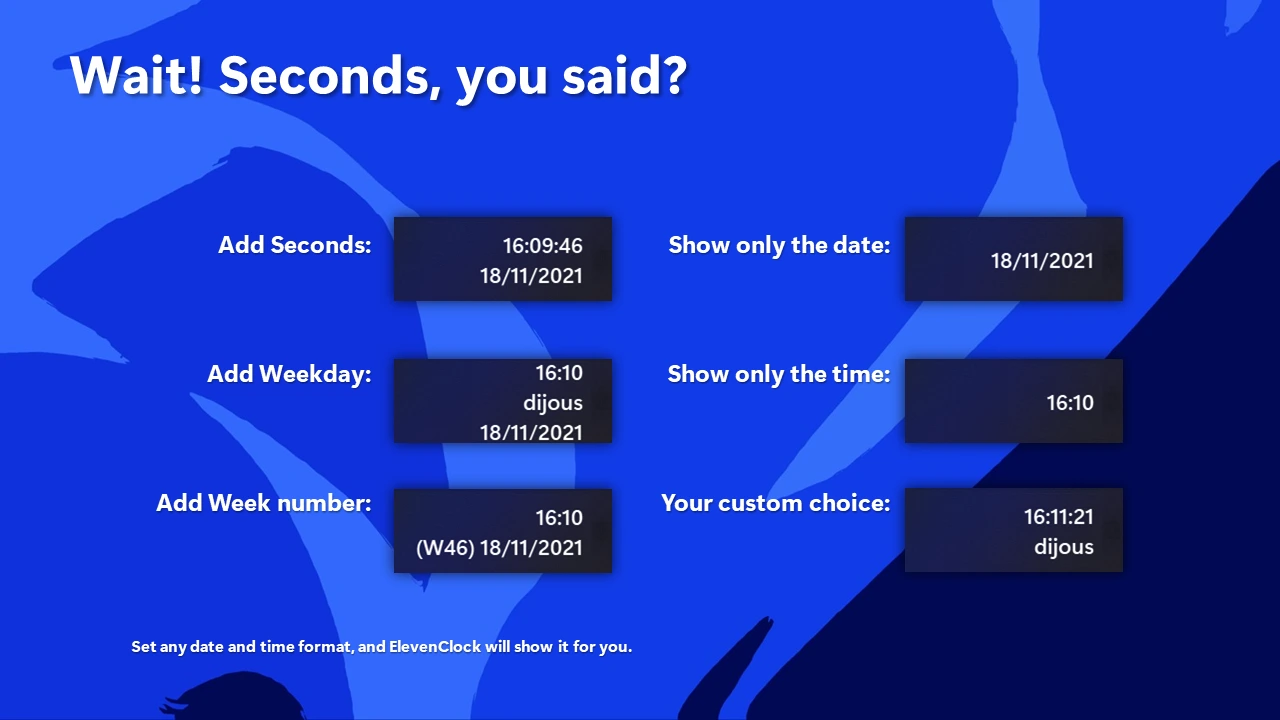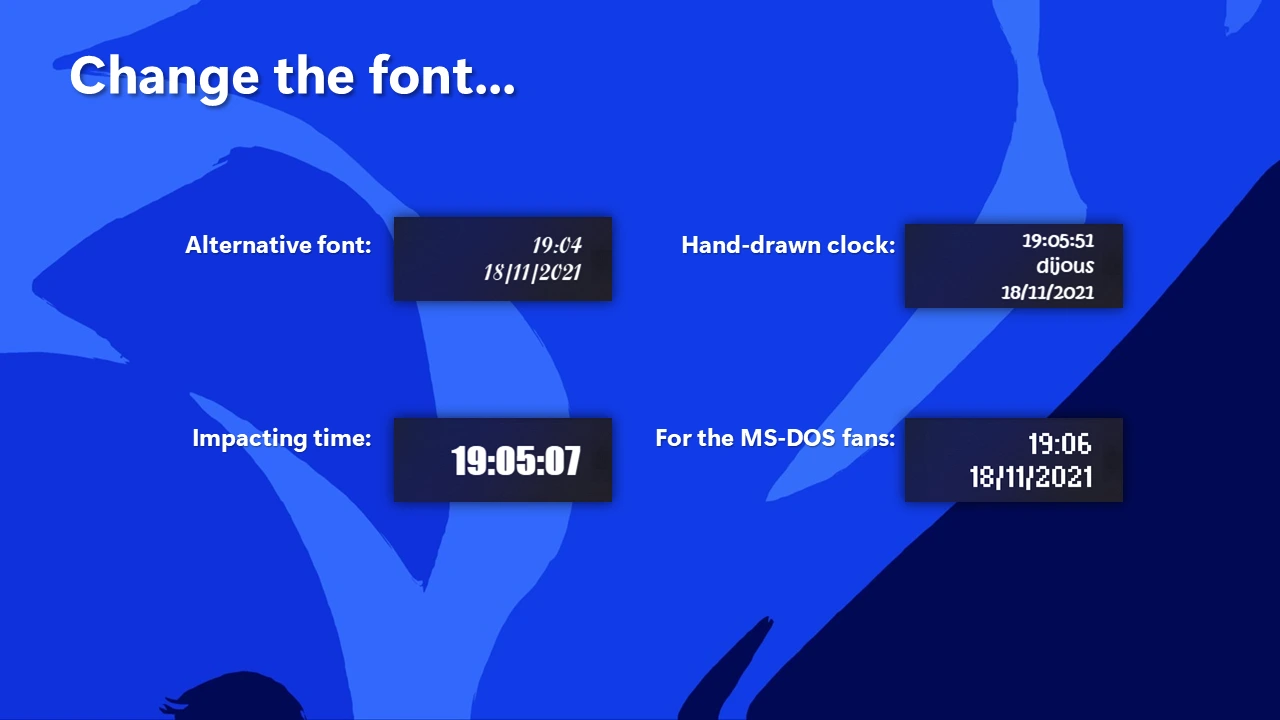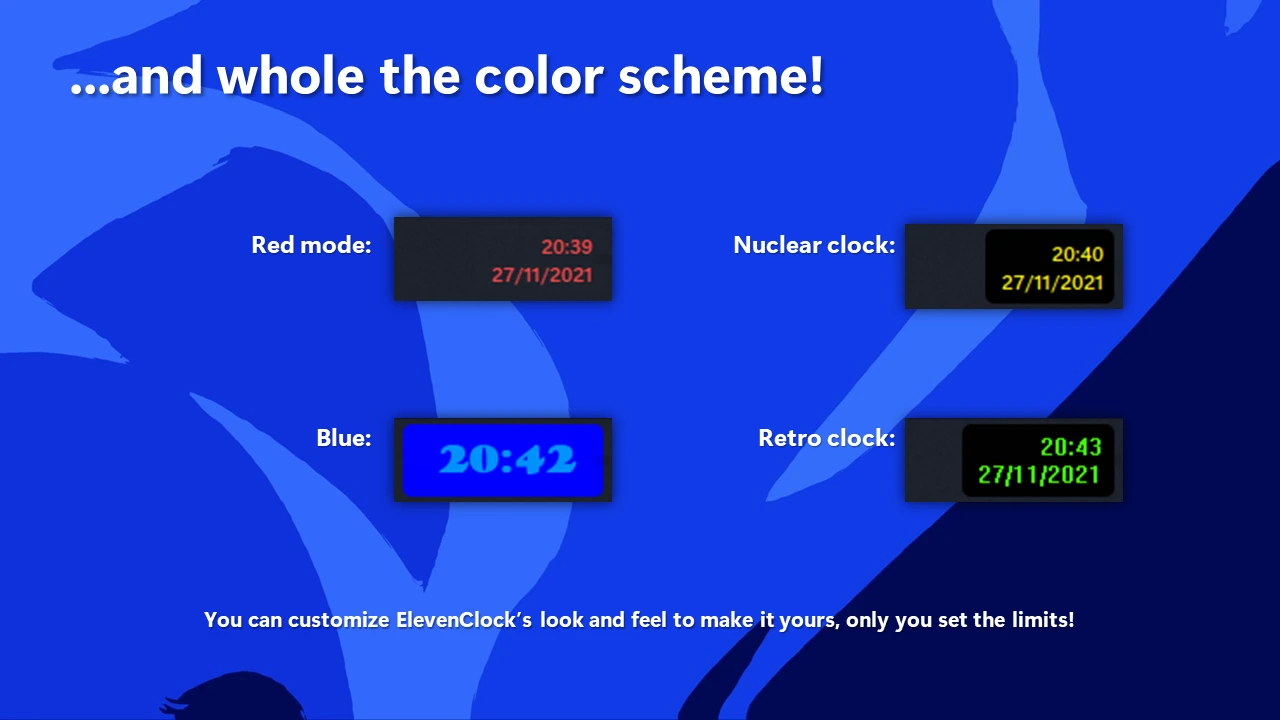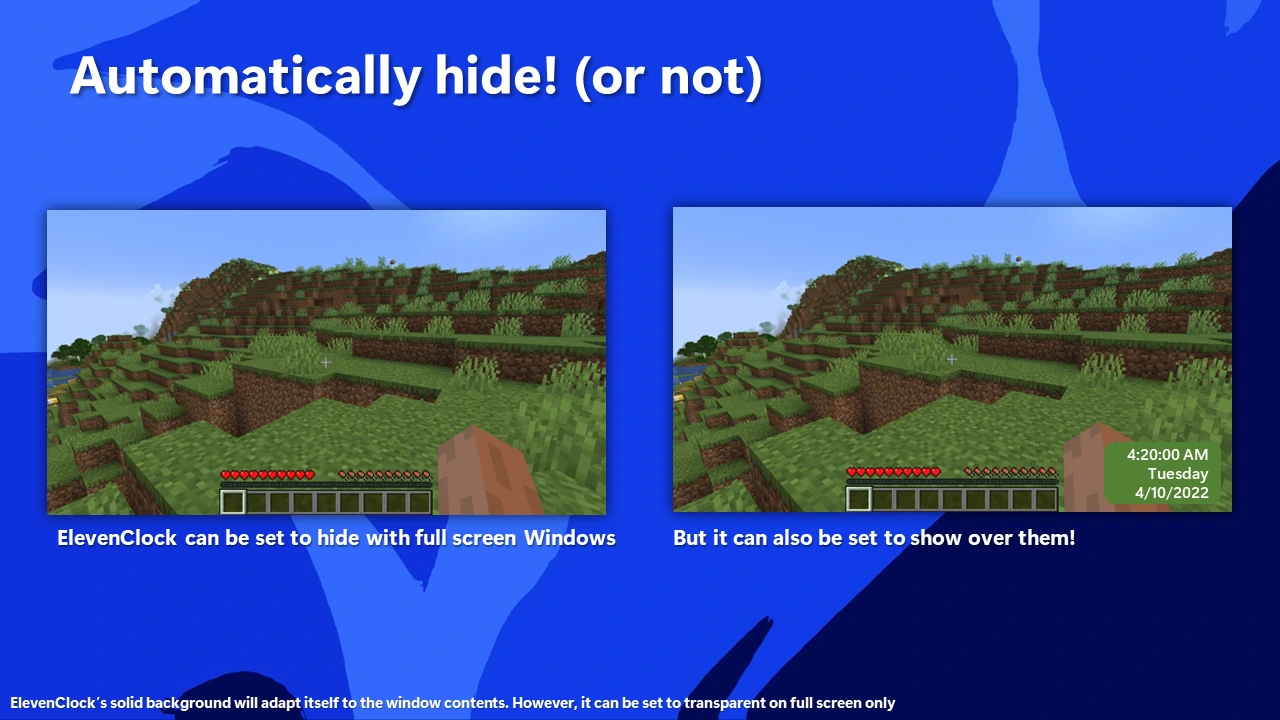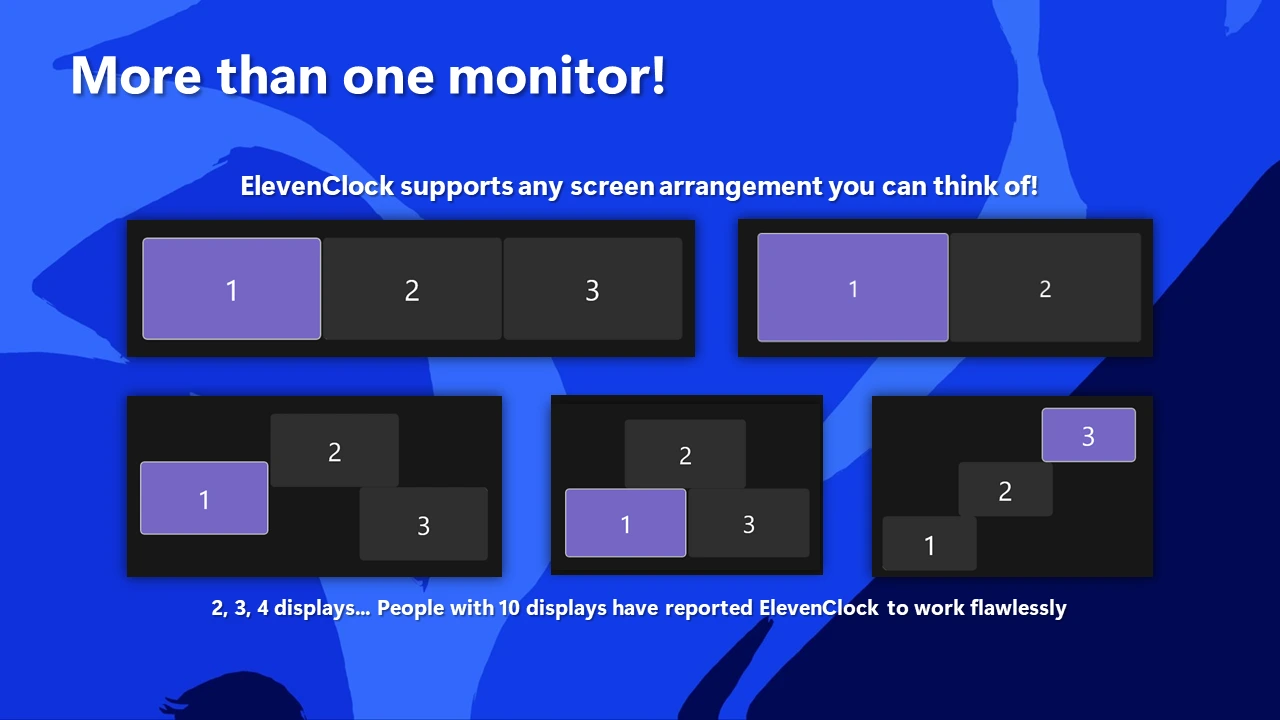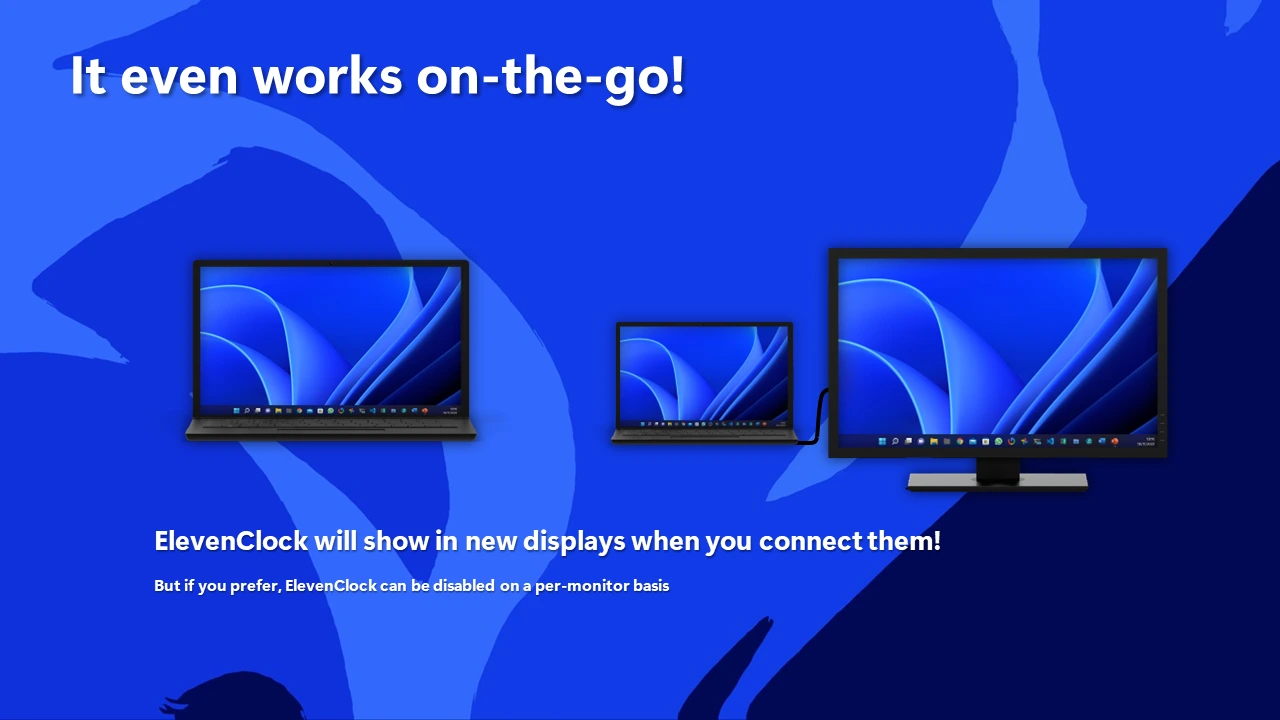ElevenClock Martí Climent
winget install --id=SomePythonThings.ElevenClock -e ElevenClock is a utility designed to add a customizable clock to your Windows 11 taskbar. While Microsoft omitted this feature in their design, ElevenClock fills the gap by providing a sleek and functional clock that integrates seamlessly with the Windows 11 interface.
Key Features:
- Customizable placement on the taskbar for optimal visibility.
- Adjustable transparency settings to blend with your desktop theme.
- Real-time updates to ensure accurate timekeeping.
- Compatibility with both light and dark themes in Windows 11.
- Support for high-resolution displays, ensuring sharp visuals across devices.
Audience & Benefit:
Ideal for Windows 11 users who value a clean and functional taskbar experience. ElevenClock helps maintain focus by providing quick access to the time without unnecessary distractions or clutter on your desktop.
Install ElevenClock via winget for a seamless integration into your workflow.