Status-Desktop Status
winget install --id=Status.Status -e Status Desktop client made in Nim & QML
Status Desktop: A Decentralized Messenger for Enhanced Privacy
Status Desktop is a privacy-focused decentralized messenger developed using Nim and QML. It provides end-to-end encrypted messaging, community chat support with moderation tools, and seamless Ethereum wallet integration, all without requiring a phone number or email.
Key Features:
- End-to-End Encryption: Ensures your messages remain confidential.
- Community Chat Support: Facilitates group discussions with robust moderation features.
- Ethereum Wallet Integration: Enables secure cryptocurrency transactions and DApp access.
- Cross-Platform Compatibility: Available on Windows, macOS, and Linux.
Ideal for privacy-conscious individuals, developers, and communities seeking secure communication, Status Desktop offers enhanced security and accessibility across platforms without traditional sign-up requirements. Installation is straightforward via winget, ensuring a seamless setup process.
README
Status Desktop
Status Desktop is a privacy-first, decentralised messenger built with Nim and Qt/QML. It offers end-to-end encrypted messaging, community chats, and Ethereum wallet integration — all without requiring a phone number or email.
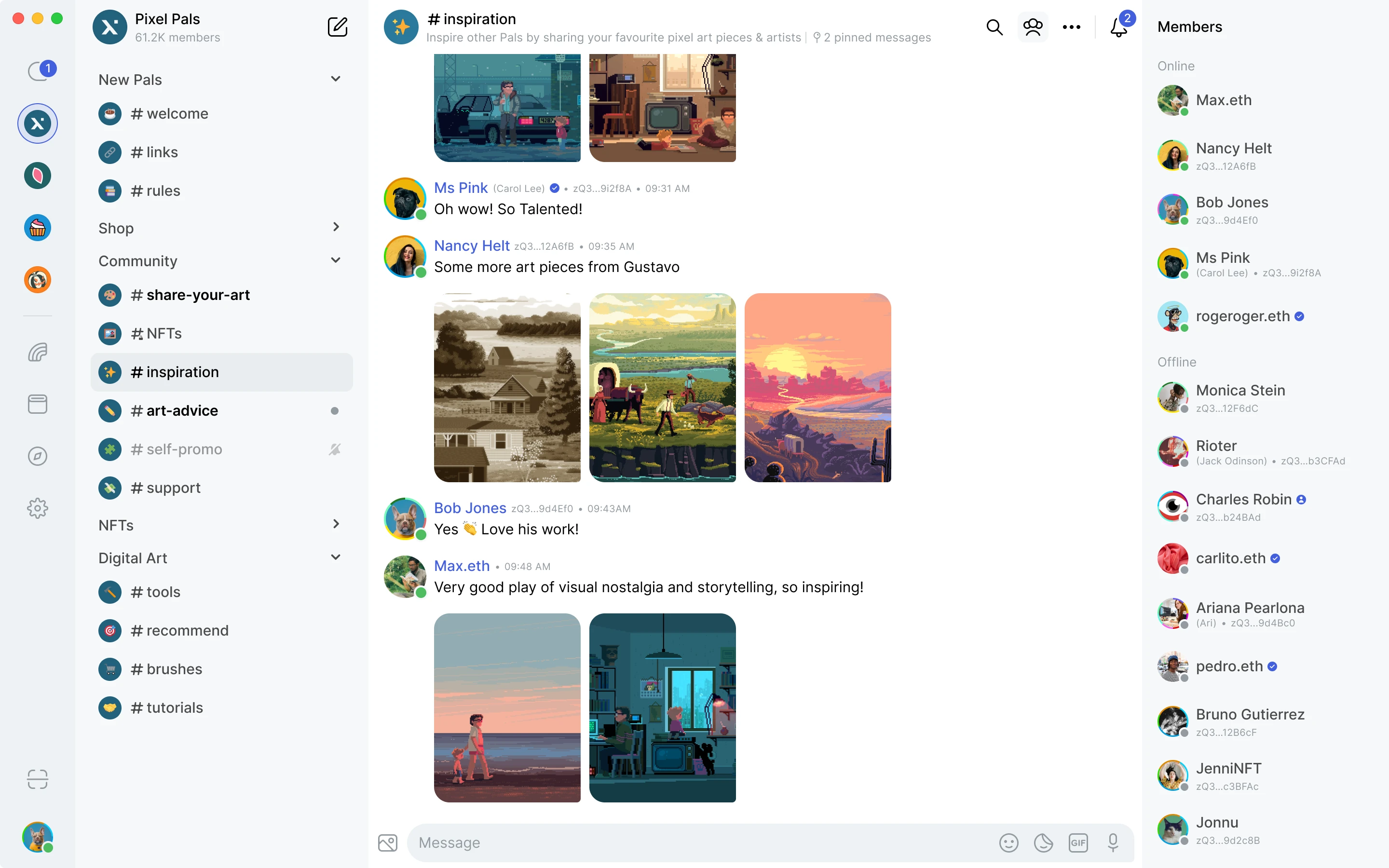
📑 Table of Contents
🚀 Download & Install
Get the latest release for your platform:
- Windows: Download EXE
- Linux: Download Tarball
- macOS: Download DMG
Supported Versions
| Windows | Linux | macOS |
|---|---|---|
| Intel chip (no native Windows ARM build yet) | Continuous effort to support the lowest Ubuntu LTS version. | Intel chip |
| Windows 11 is used for testing | Actively tested on Ubuntu 22.04 | ARM chip |
| Should run on most of Linux flavours using glibc 2.31 or newer | MacOS latest version |
Windows
- Download the
.exefile. - Run the
.exeinstaller. - Launch the installed app 🎉
Linux
- Download the
.tar.gzfile. - Extract the tarball file (replace
*with the version)cd ~/Downloads tar xvf StatusIm-Desktop-*.tar.gz - Optionally, verify the Status app GPG signature.
- Go to the directory where it extracted and double-click the AppImage file 🎉
macOS
- Download the
.dmgfile. - Open it and drag
Status.appto the Applications folder. - Open the Applications folder and double-click the Status icon 🎉
🛠️ Build from Source
To build Status Desktop from source, follow the instructions specific to your operating system. Detailed build instructions are available in the official documentation.
🤝 Contributing
We welcome contributions from the community! To get started:
- Read our Contributing Guidelines.
- Check out good first issues to get involved.
- Join the #feedback-desktop channel on Status.
📚 Documentation
- User Help documentation
- Installation Guide
- Building from Source
- Contributing Guide
- You have an idea for a cool feature or improvement?
For more information, visit our official website or explore our GitHub organization.

