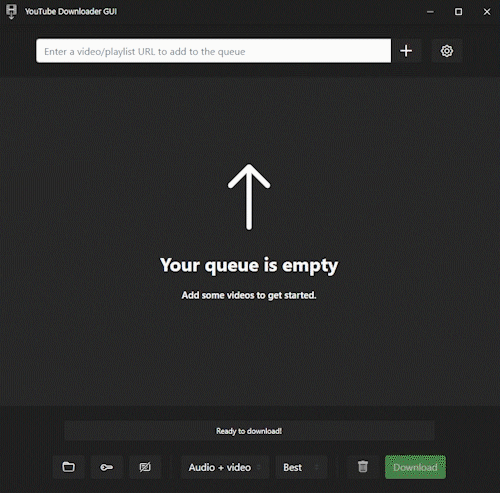Open Video Downloader Jelle Glebbeek
winget install --id=StefanLobbenmeier.youtube-dl-gui -e Open Video Downloader is a user-friendly graphical interface designed to simplify video downloads from various platforms using youtube-dl. Built with Electron and node.js, it offers a seamless experience across multiple operating systems.
Key Features:
- Multi-Platform Support: Download videos from YouTube, Vimeo, Twitter, and numerous other platforms.
- Batch Downloads: Handle multiple videos, playlists, or channels simultaneously for efficient downloading.
- Customizable Settings: Choose your preferred resolution and format to ensure high-quality downloads.
- Private Video Handling: Supports downloading private content, particularly on YouTube.
- Multithreaded Processing: Efficiently manage up to 32 simultaneous downloads for faster results.
- Size Estimation: Preview the storage size required before initiating a download.
- Automatic Updates: Keeps youtube-dl updated to ensure compatibility and functionality.
Audience & Benefit:
Ideal for users seeking a reliable tool to download videos from multiple platforms, Open Video Downloader saves time and effort by providing high-quality downloads efficiently. Whether you're managing large playlists or handling private content, this tool streamlines your video downloading process with ease.
Available via winget installation, Open Video Downloader is a versatile solution for all your video download needs.