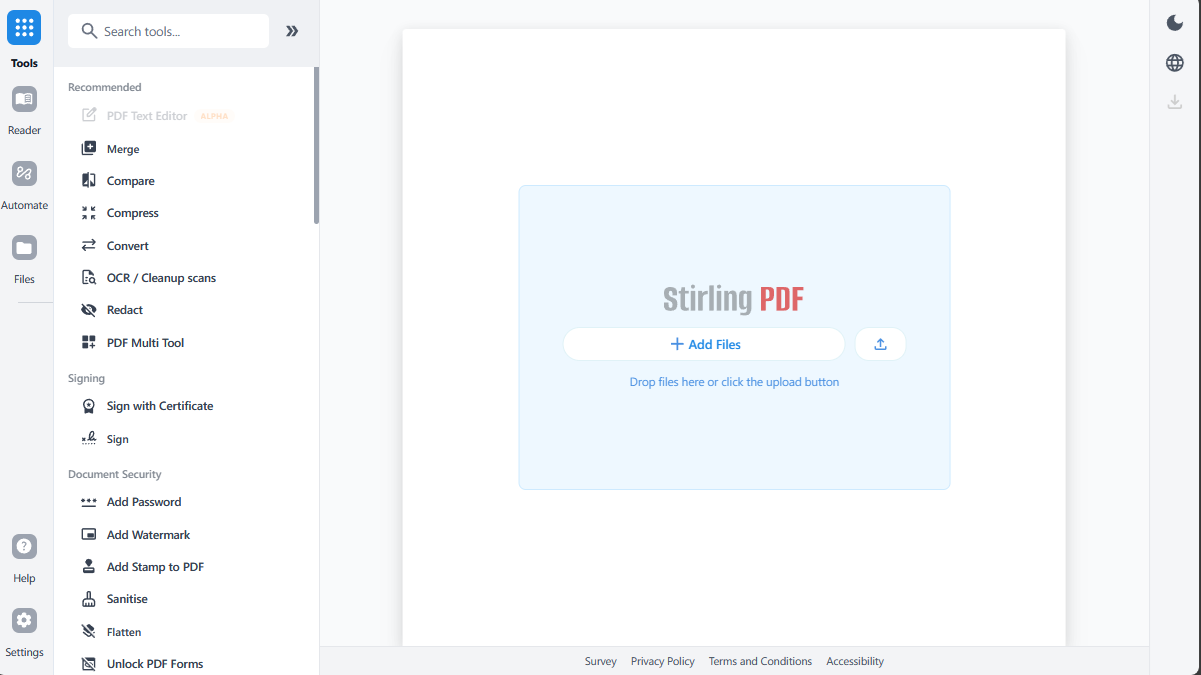Stirling-PDF Stirling-Software
winget install --id=StirlingTools.StirlingPDF -e Stirling-PDF is a robust locally hosted web-based tool designed for comprehensive PDF manipulation, enabling users to perform over 50 operations such as splitting, merging, converting, reorganizing, adding images, rotating, compressing, and more. Built on Docker, it provides a secure and efficient platform for handling PDF files entirely within your environment.
Key Features:
- Over 50 PDF operations including advanced editing, conversion, and automation.
- Parallel processing for faster file tasks and downloads.
- Dark mode support for enhanced user experience.
- Customizable pipelines to automate workflows across multiple features.
- OCR capabilities (using Tesseract) for extracting text from scanned documents.
- Advanced security features like password protection, watermarking, and PDF certification.
- Multi-language support with options in over 40 languages.
Audience & Benefit: Ideal for professionals, teams, and organizations requiring reliable and secure PDF management. Stirling-PDF enhances efficiency by offering a comprehensive suite of tools under one interface, customizable to meet specific workflow needs while ensuring data security through local hosting. It supports scalable solutions for both individual users and enterprise environments, making it a versatile choice for all PDF-related tasks.
Installable via winget, Stirling-PDF is a powerful solution tailored to streamline your PDF operations with ease and precision.