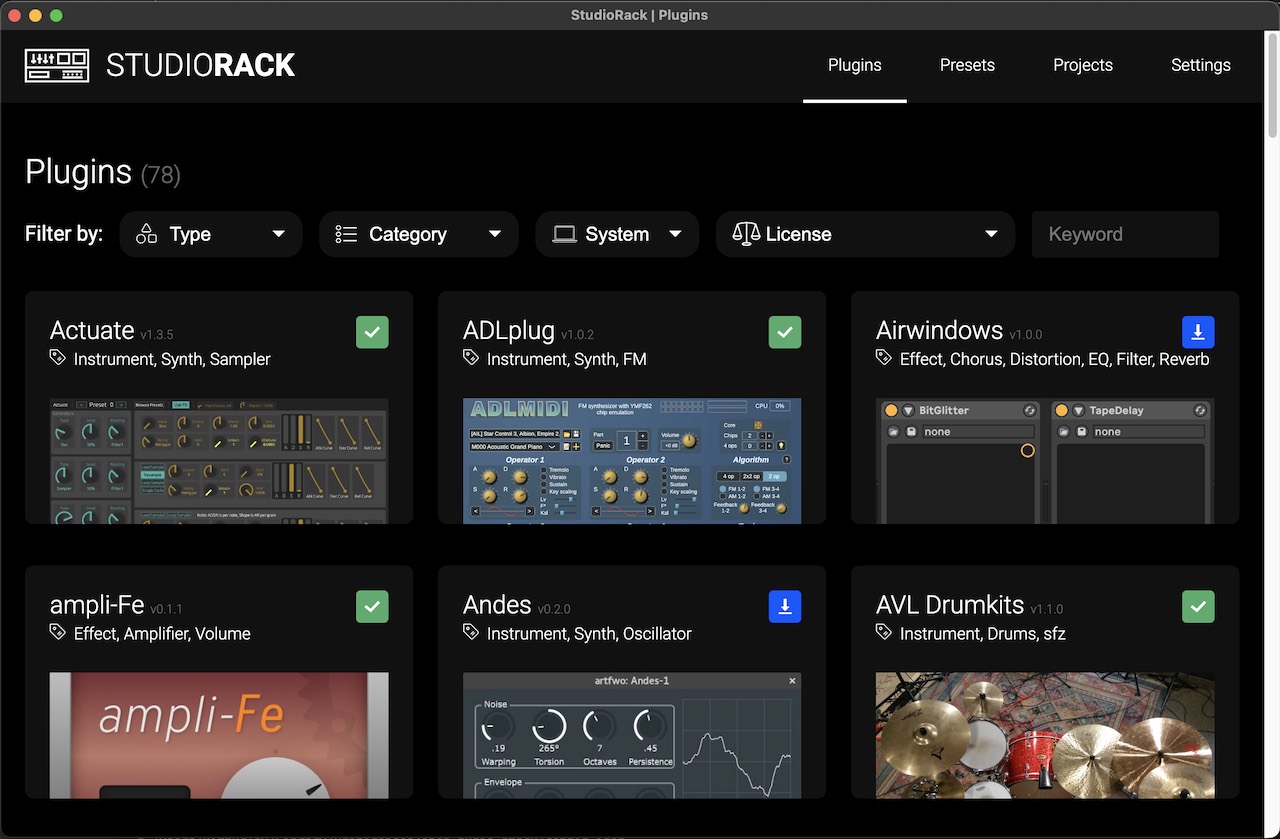StudioRack App kmturley
winget install --id=StudioRack.StudioRack -e StudioRack is a software tool designed to manage, search, install, and share audio plugins efficiently. It provides a centralized platform for discovering and organizing VST and VST3 plugins, streamlining the workflow for audio professionals.
Key Features:
- Searchable Database: Access a comprehensive library of audio plugins with advanced filtering and search capabilities.
- Efficient Installation: Install plugins directly through the app using winget, ensuring seamless integration into your DAW.
- Plugin Collections: Organize and manage plugins in customizable collections for quick access and workflow optimization.
- Compatibility: Supports VST and VST3 formats, making it versatile for a wide range of audio production needs.
- Real-Time Previews: Preview plugin effects within the app before installation to make informed decisions.
Audience & Benefit:
Ideal for audio producers, engineers, and content creators seeking an efficient way to discover, install, and manage audio plugins. StudioRack enhances productivity by reducing the time spent searching and organizing plugins, allowing users to focus on creativity and production quality.