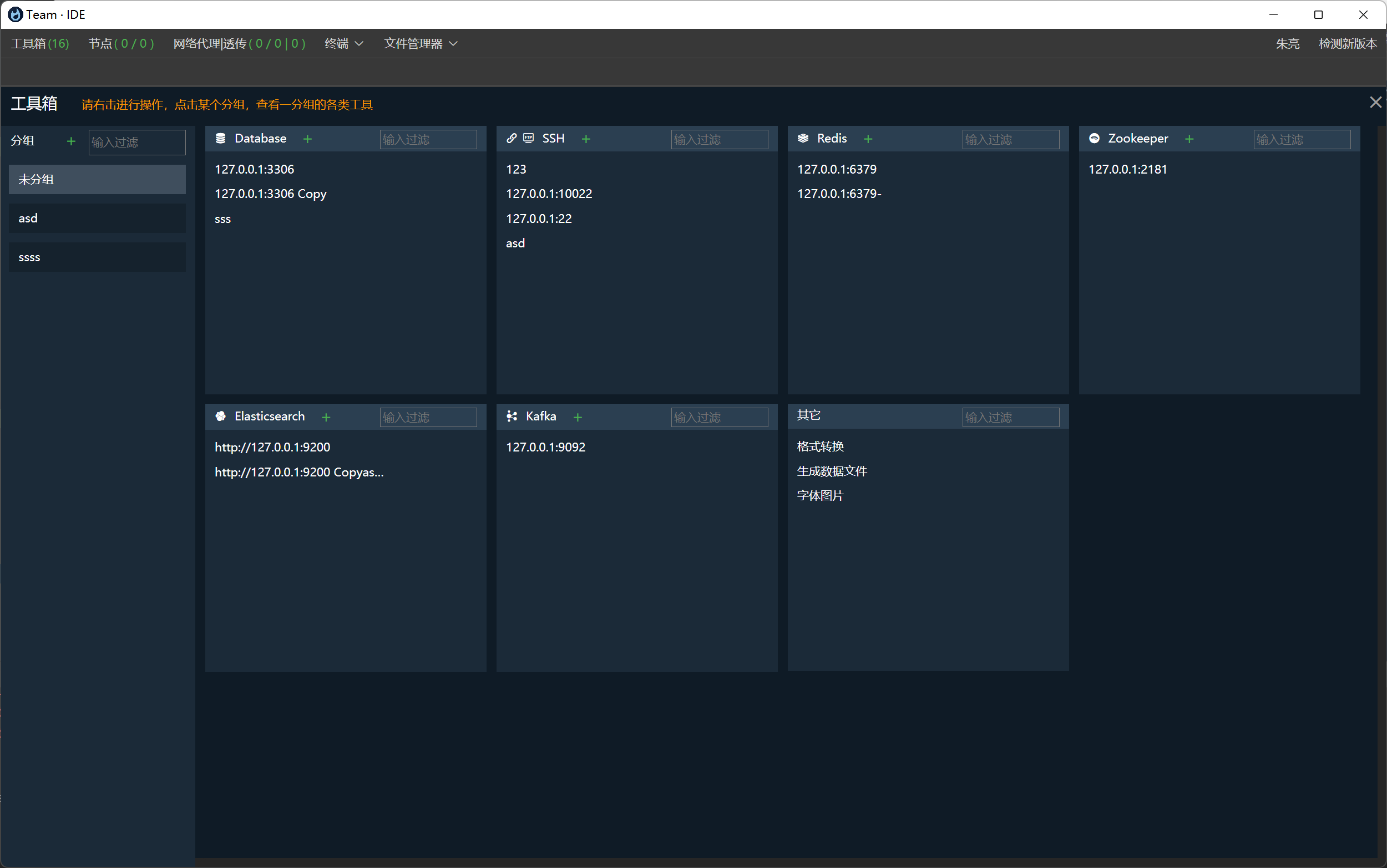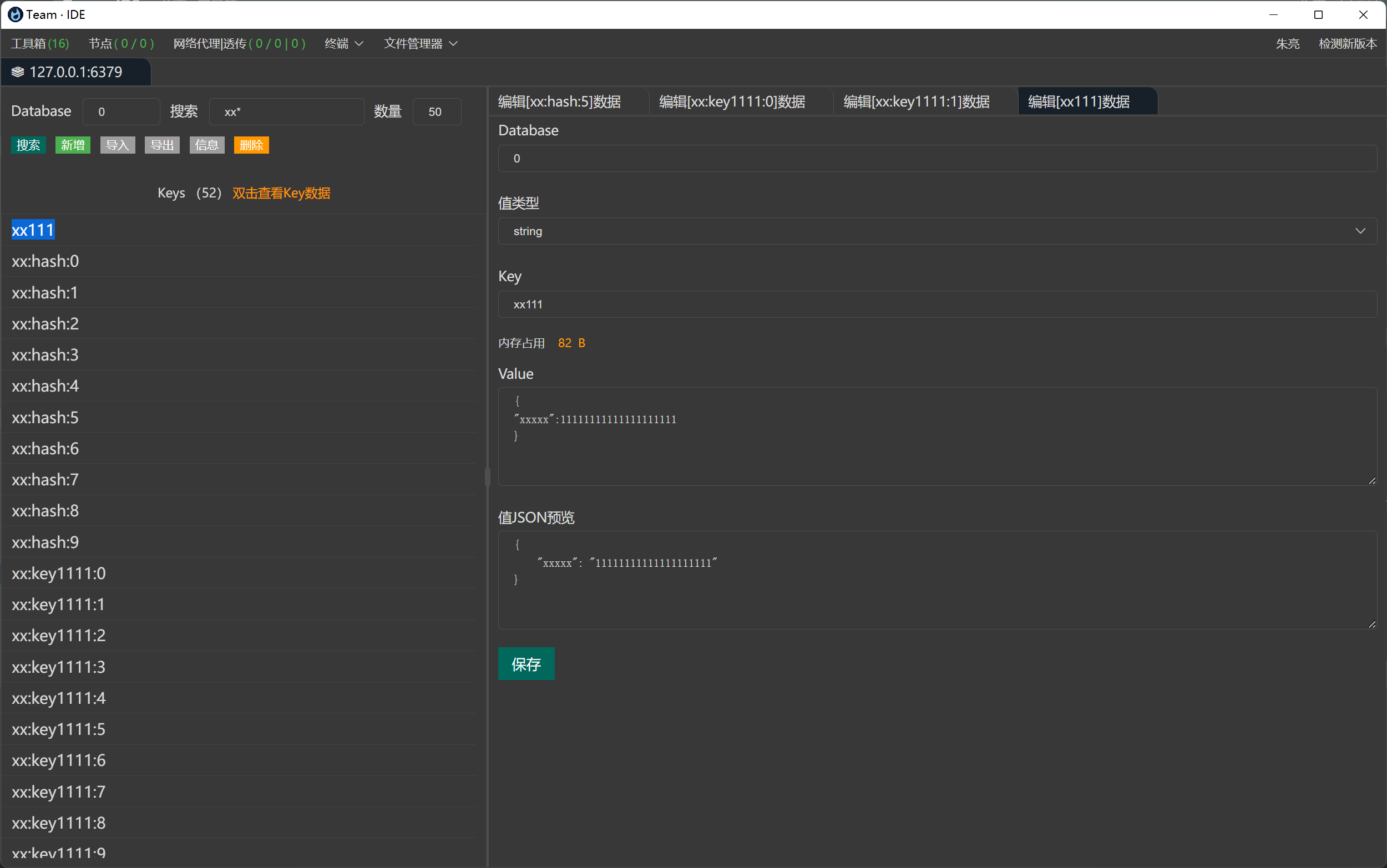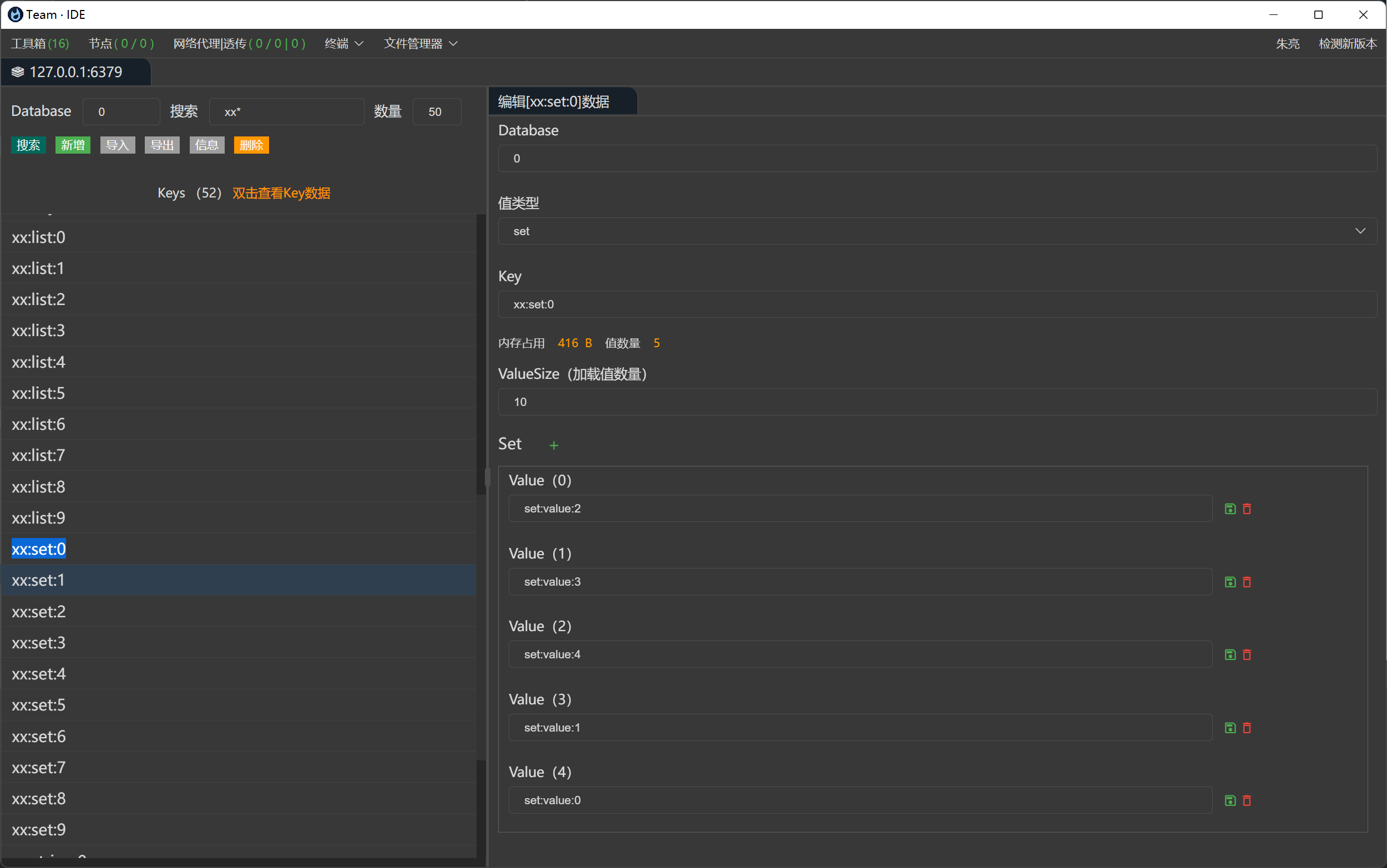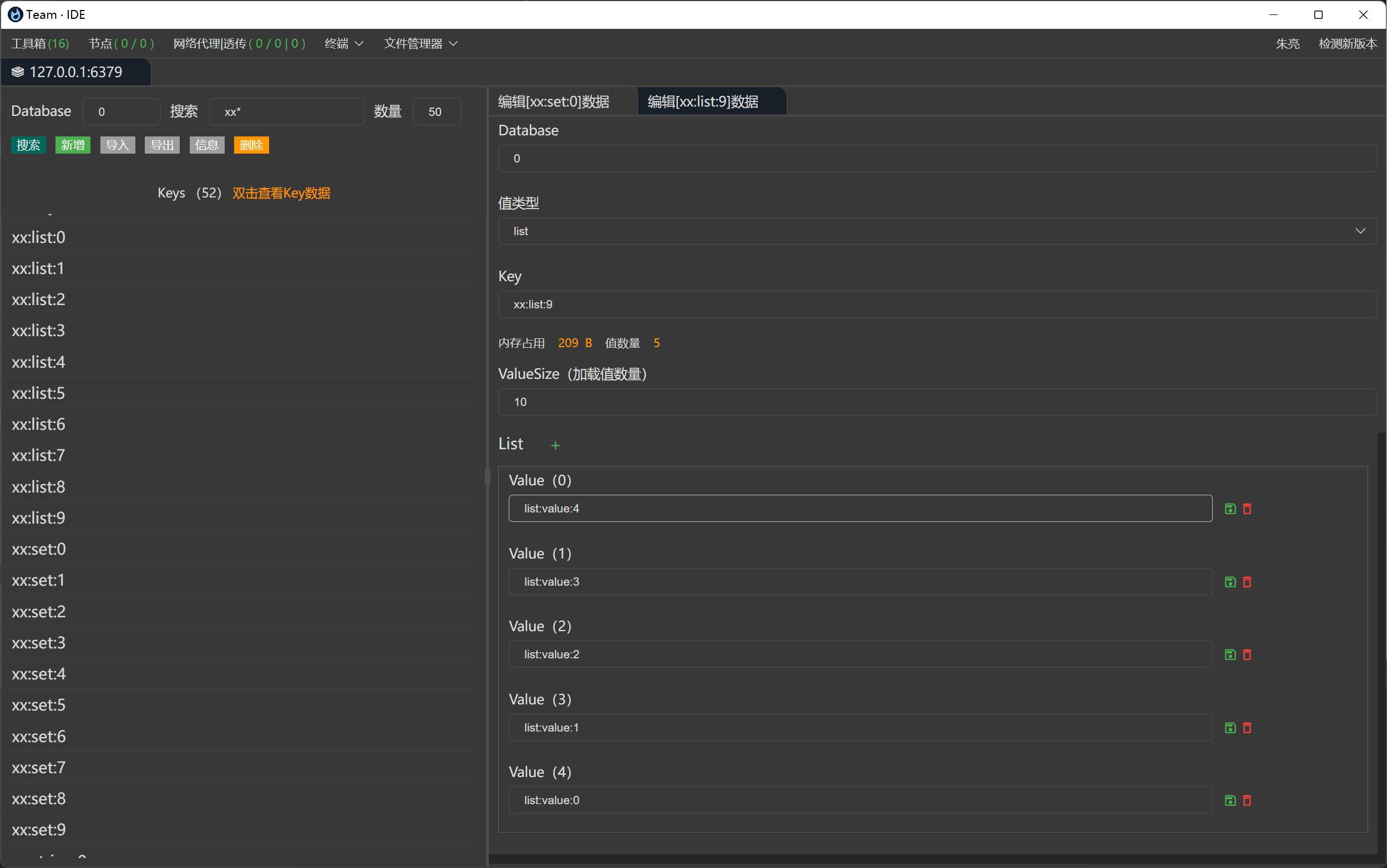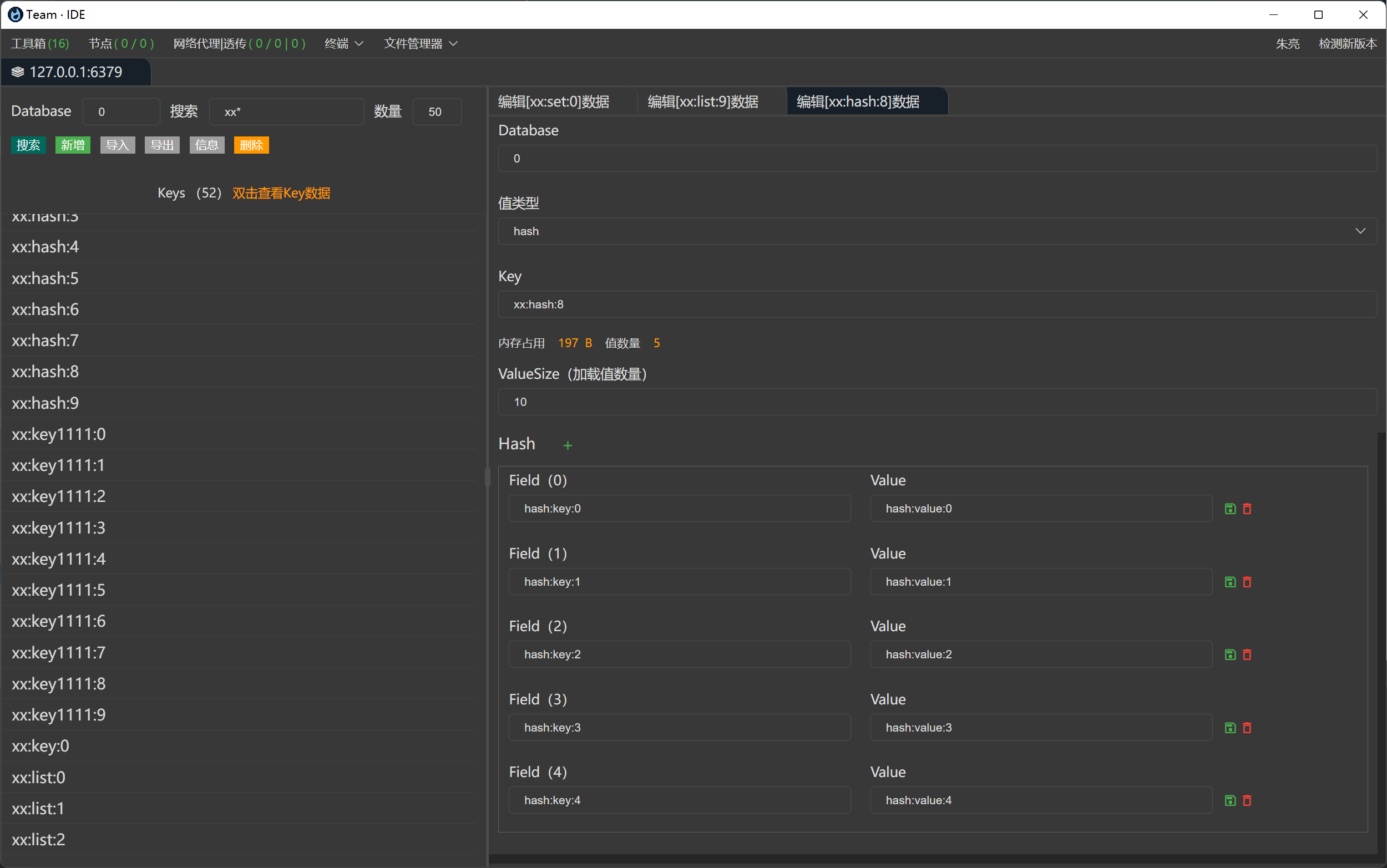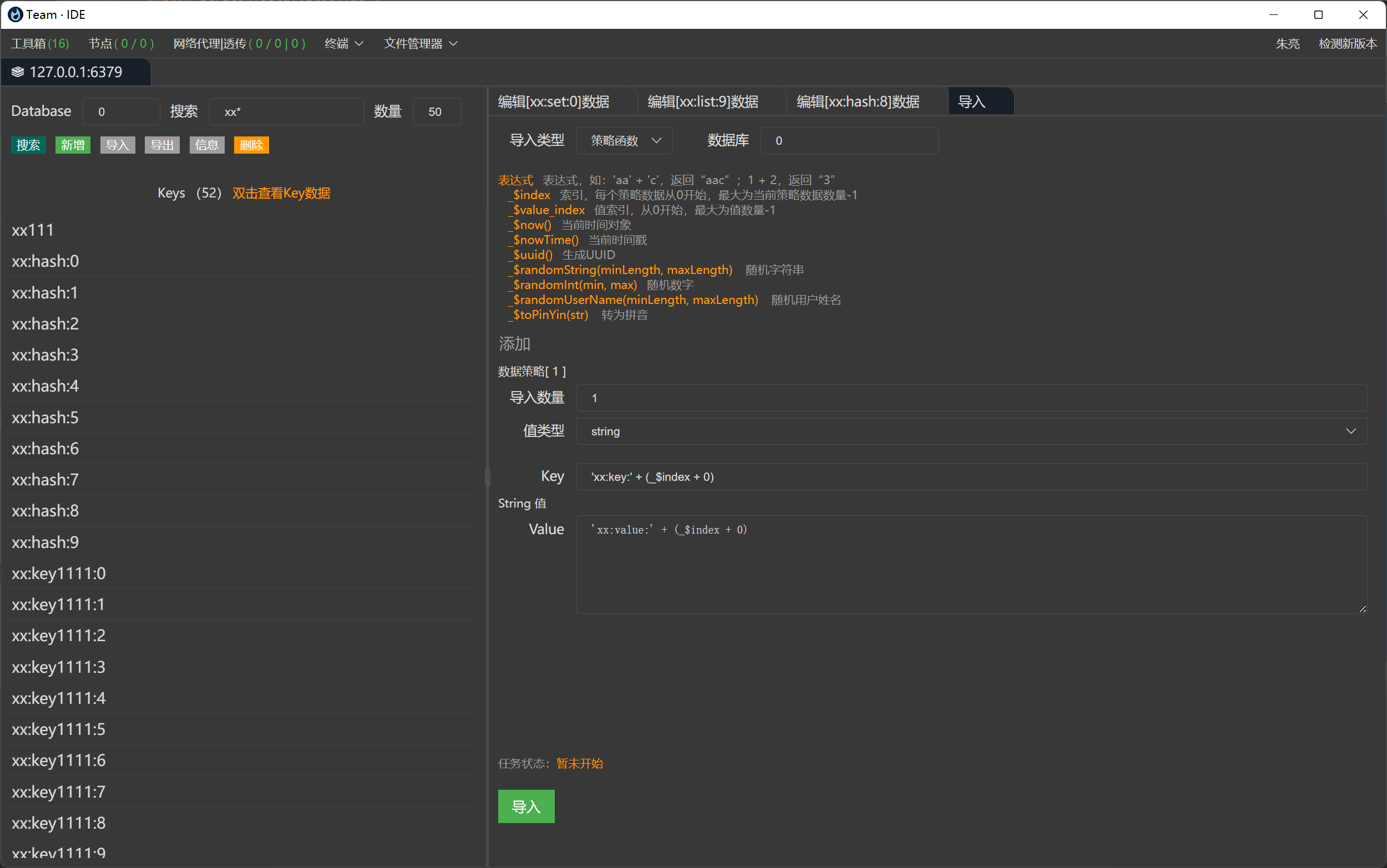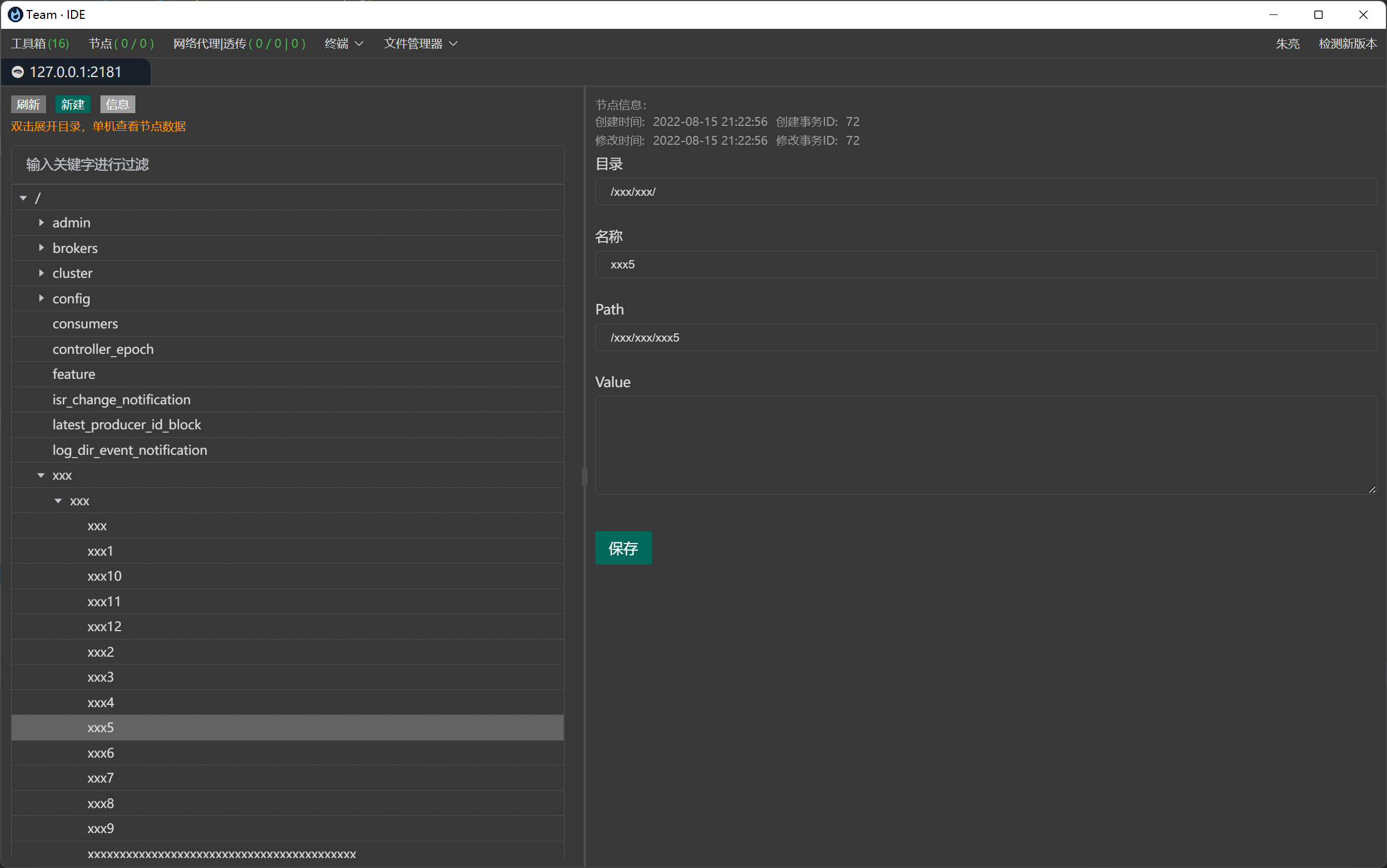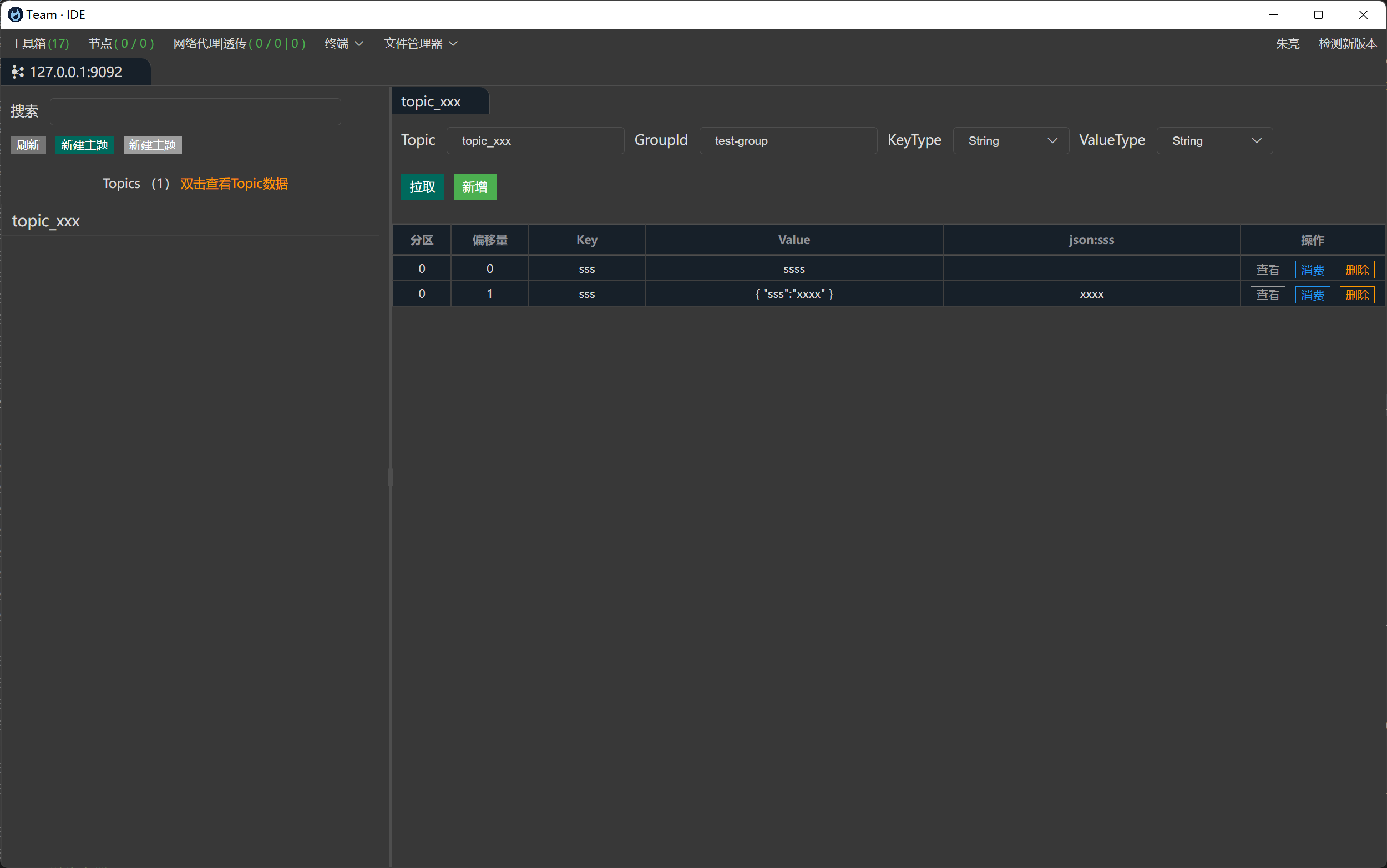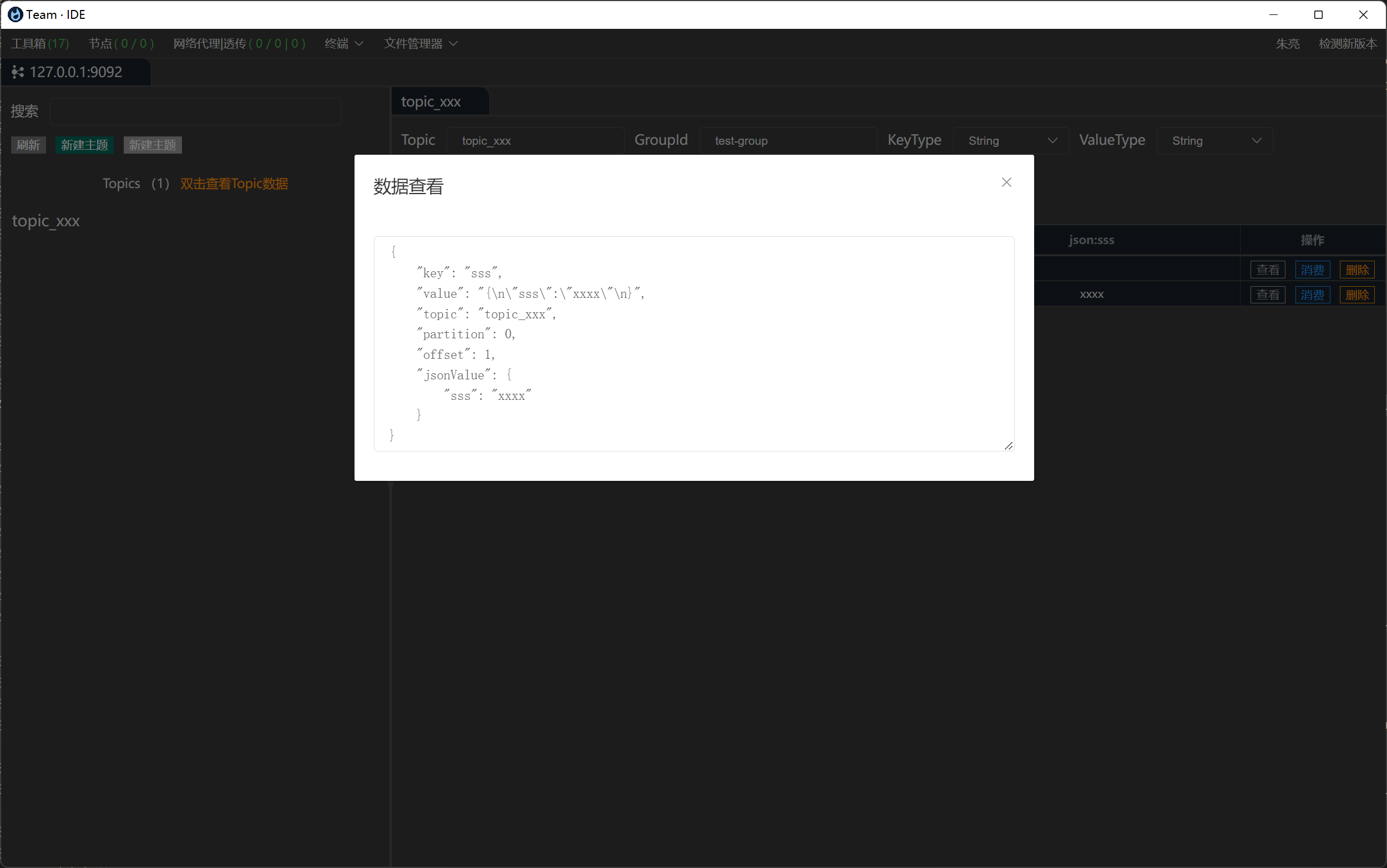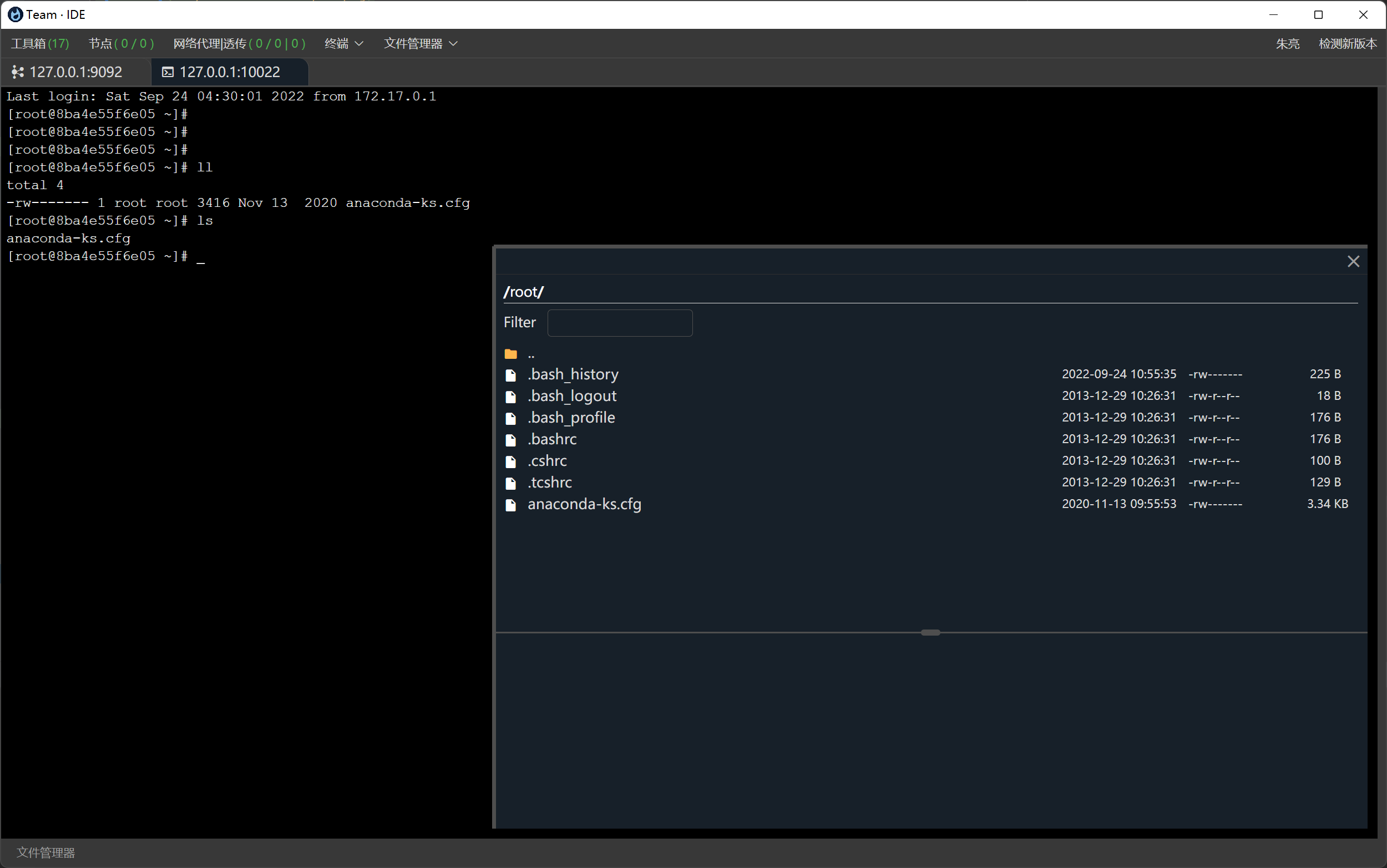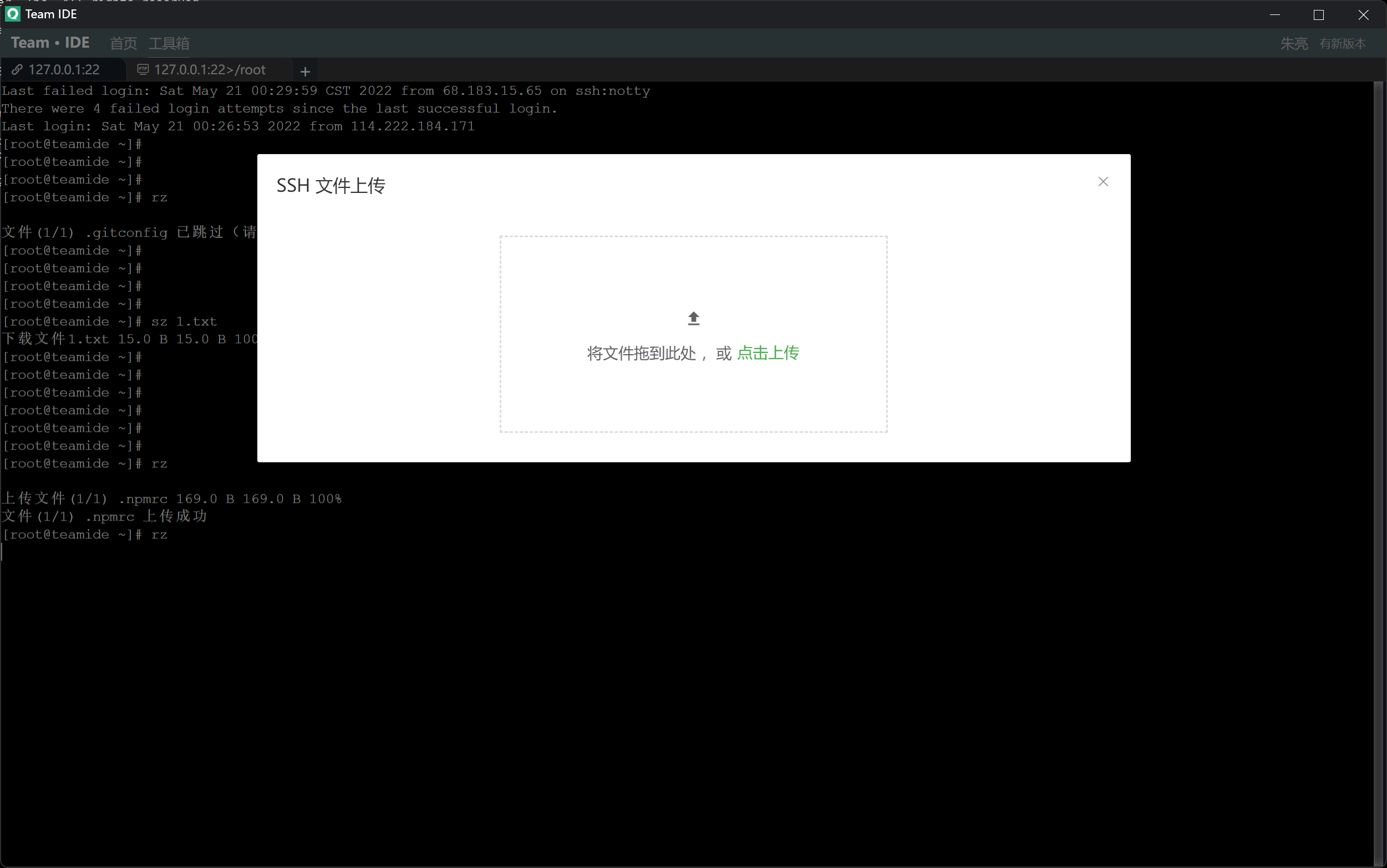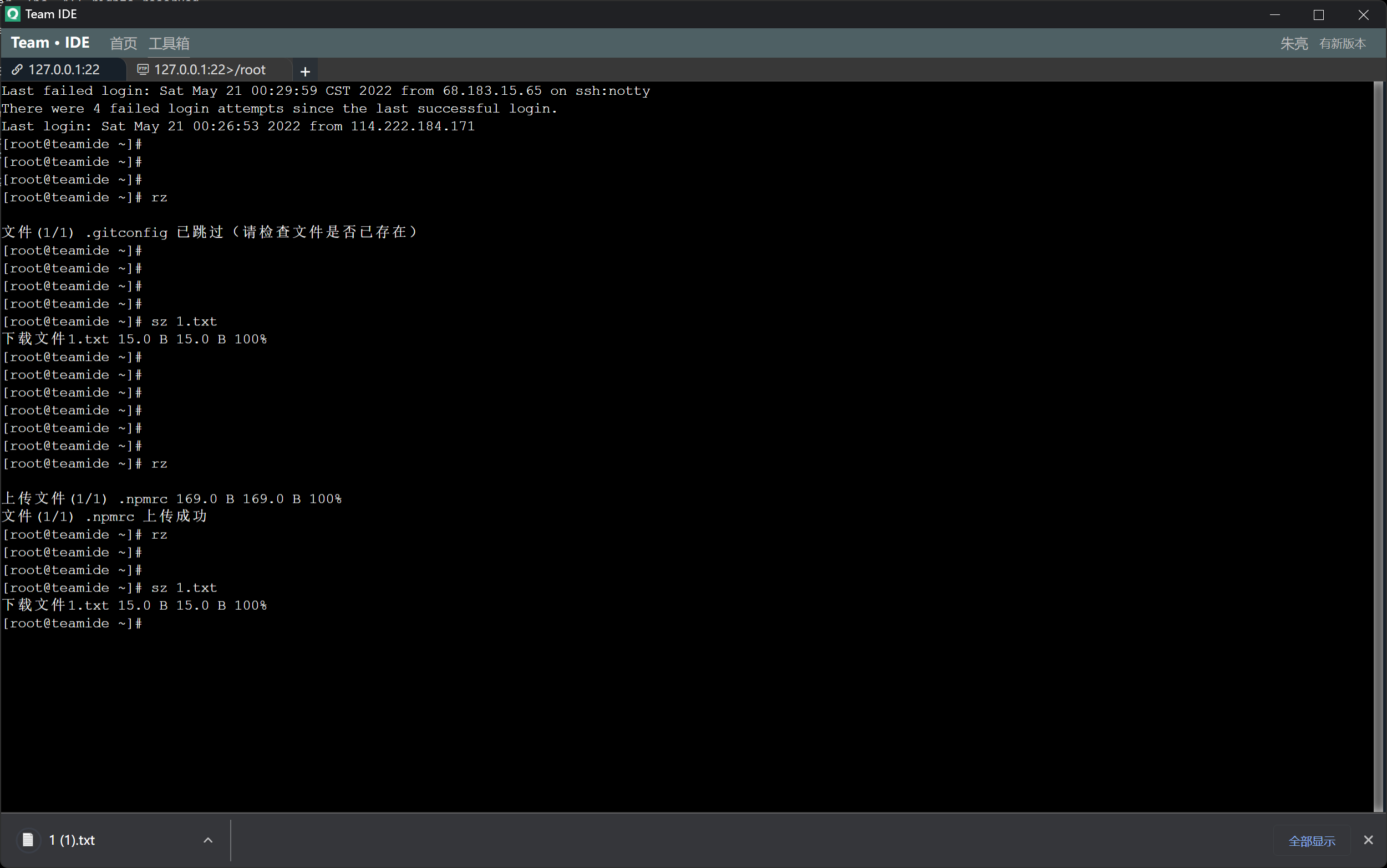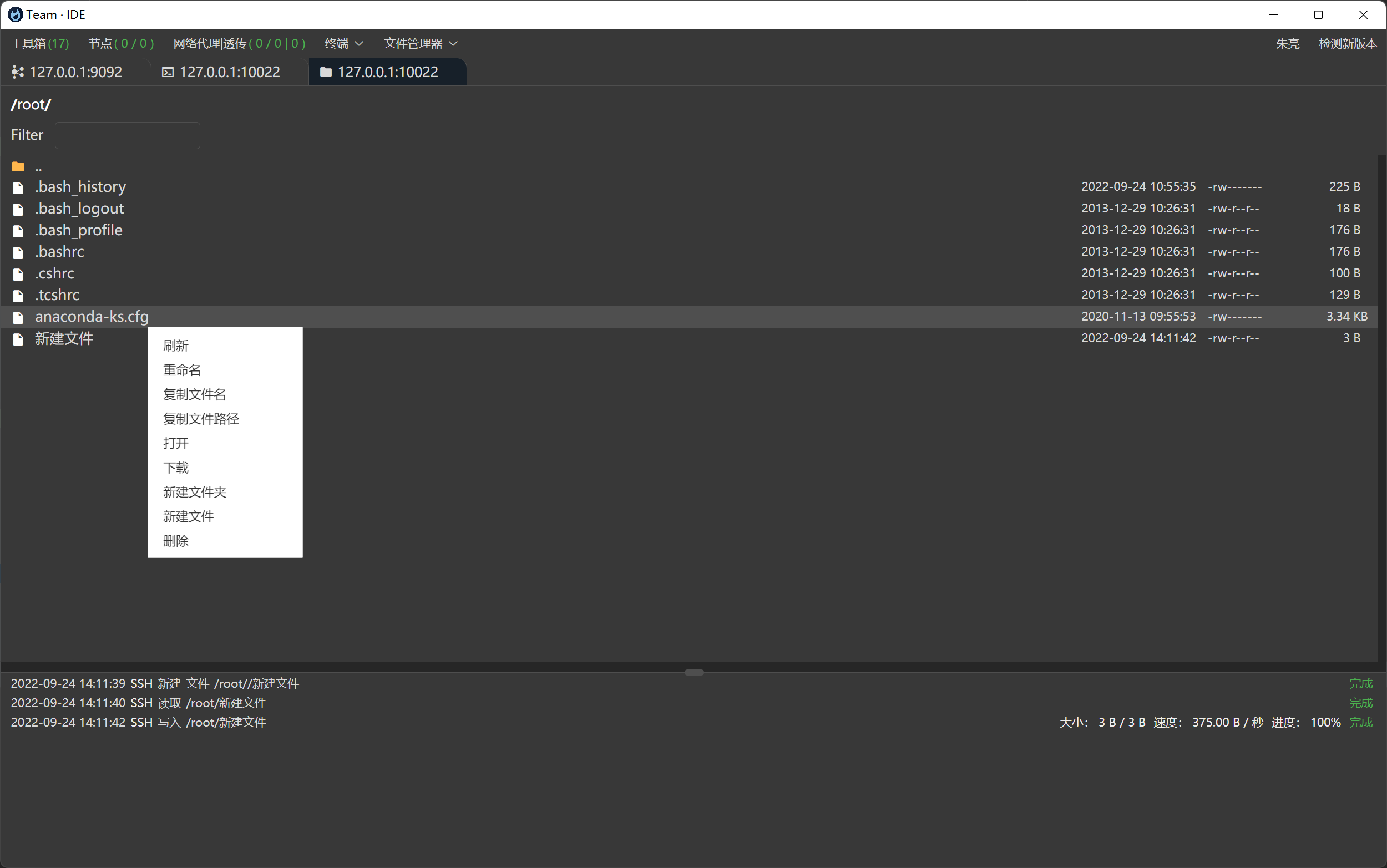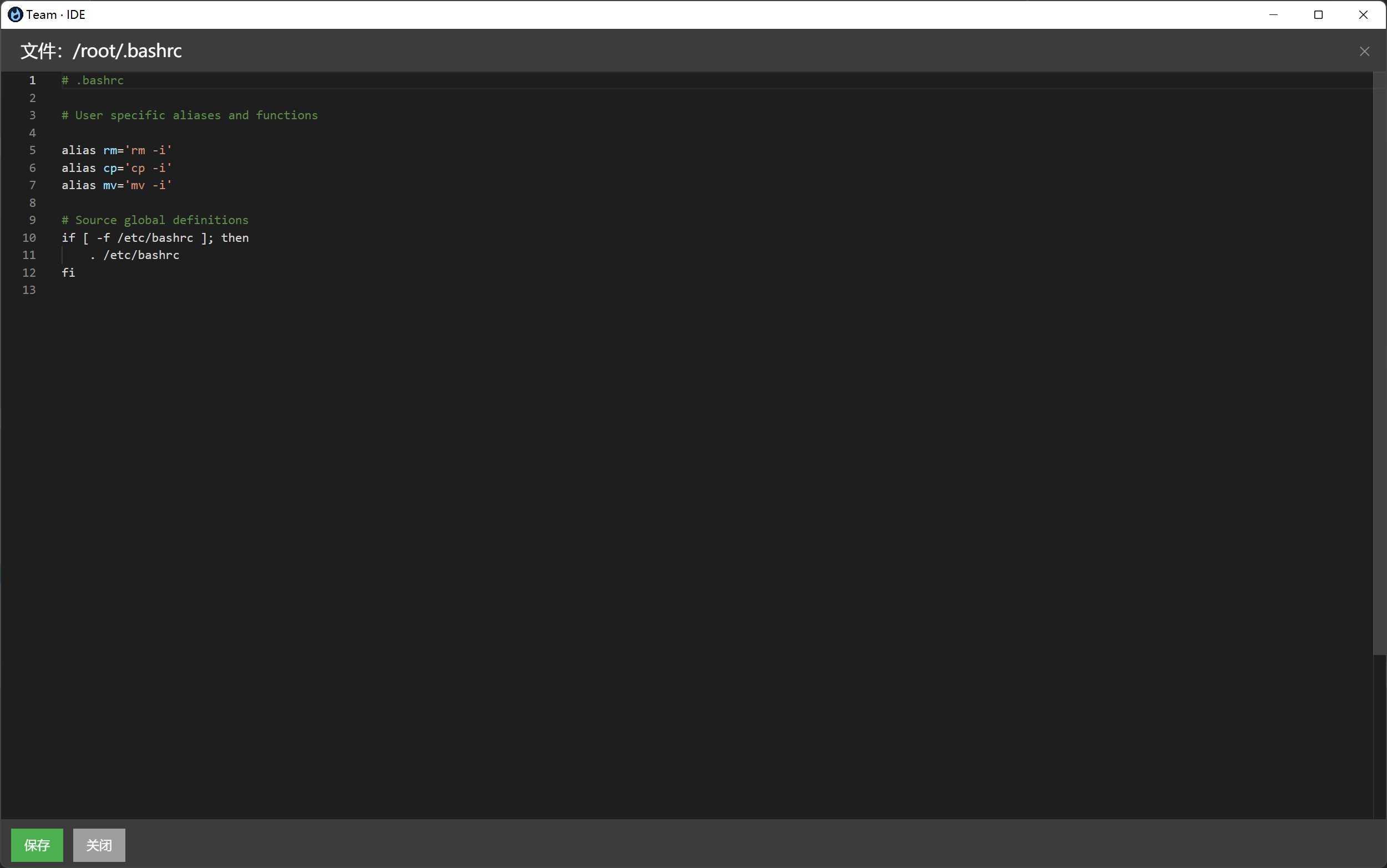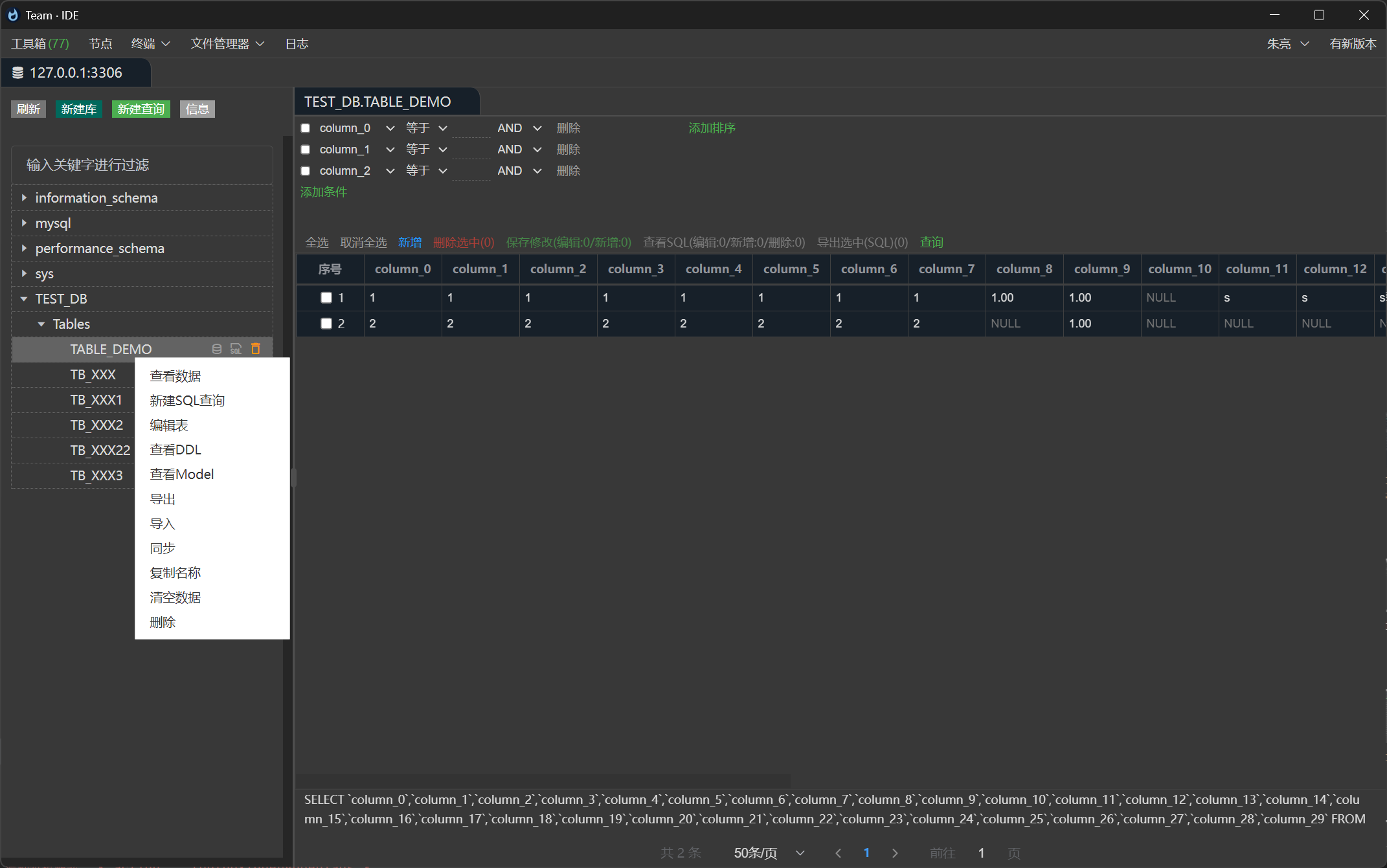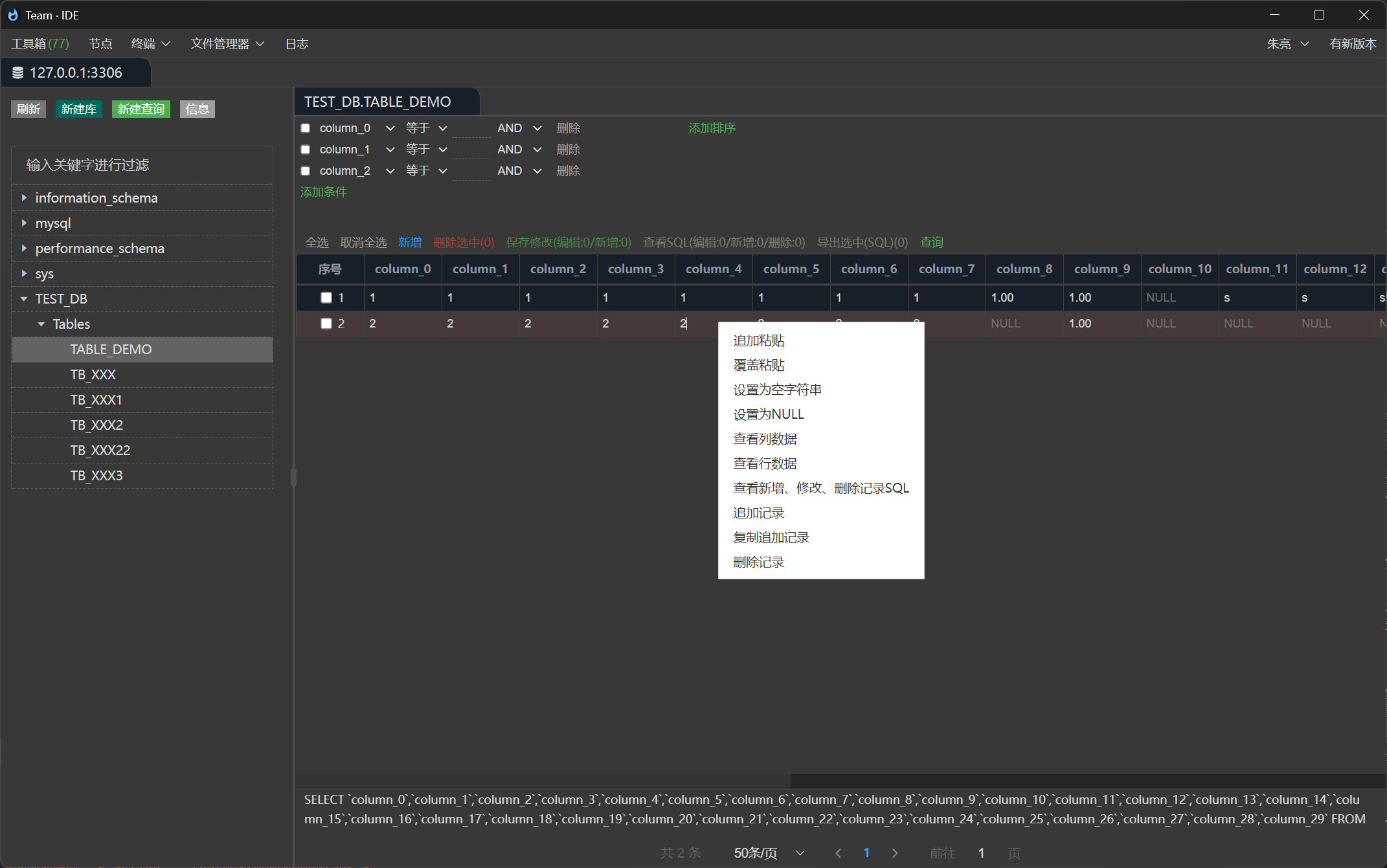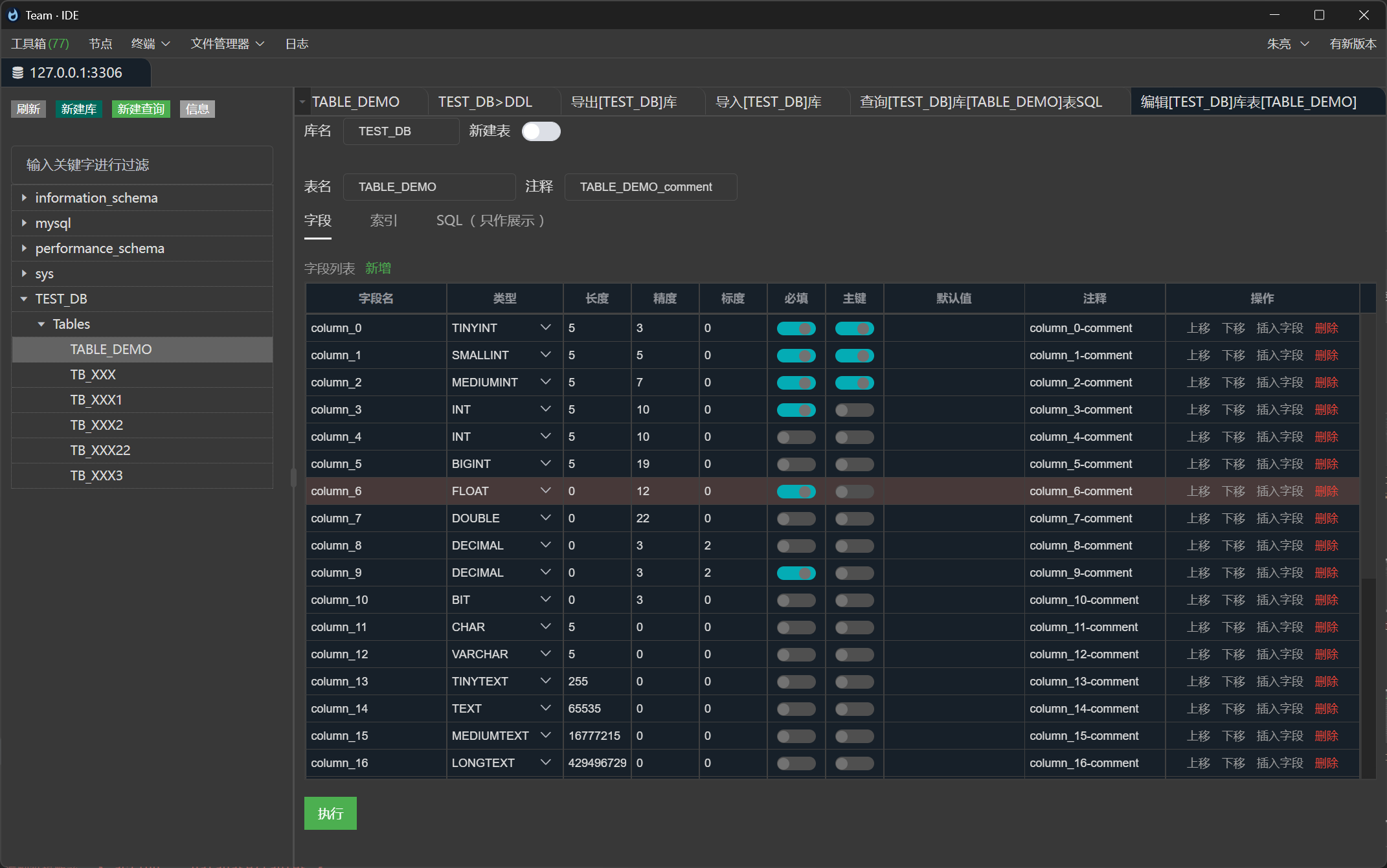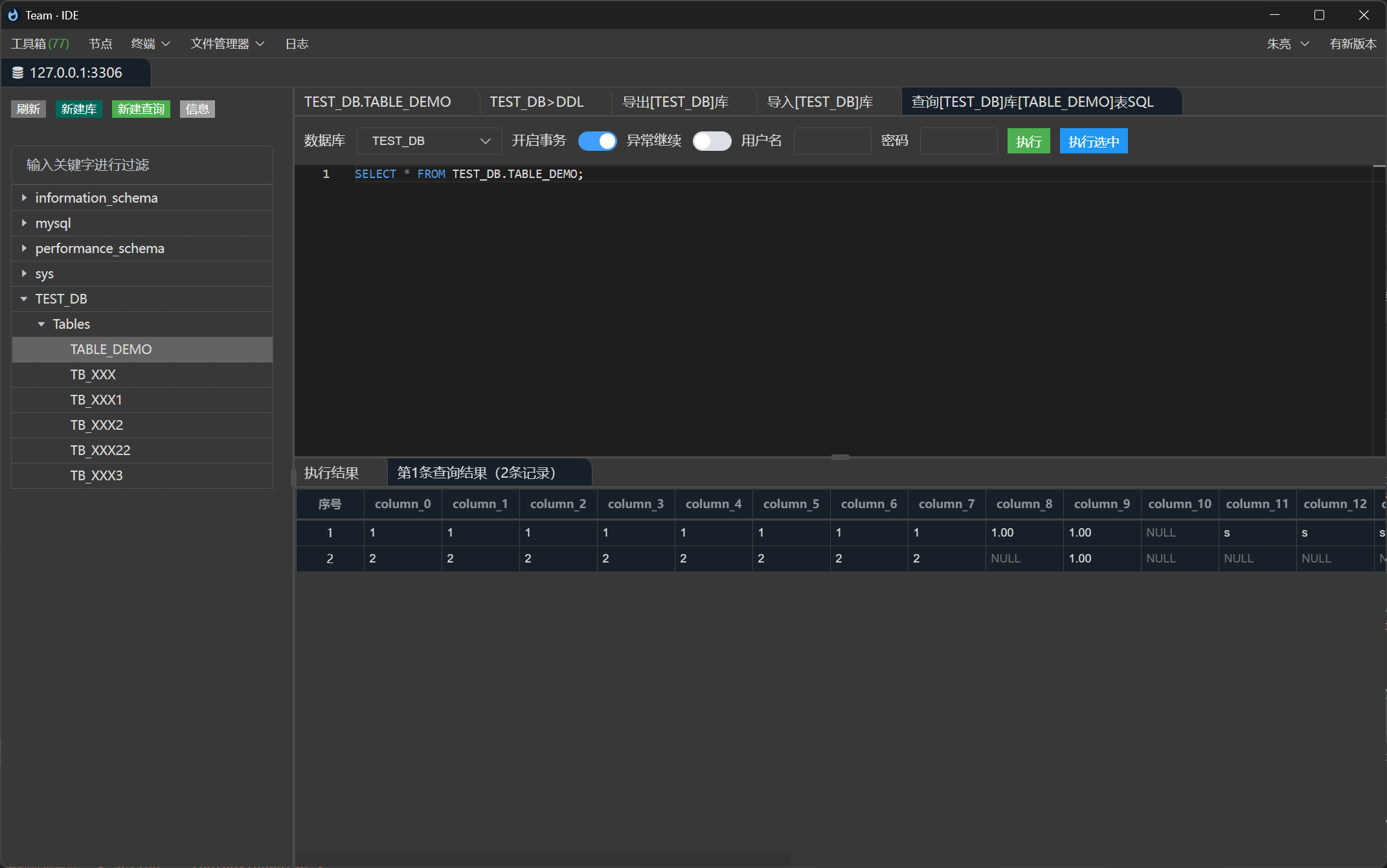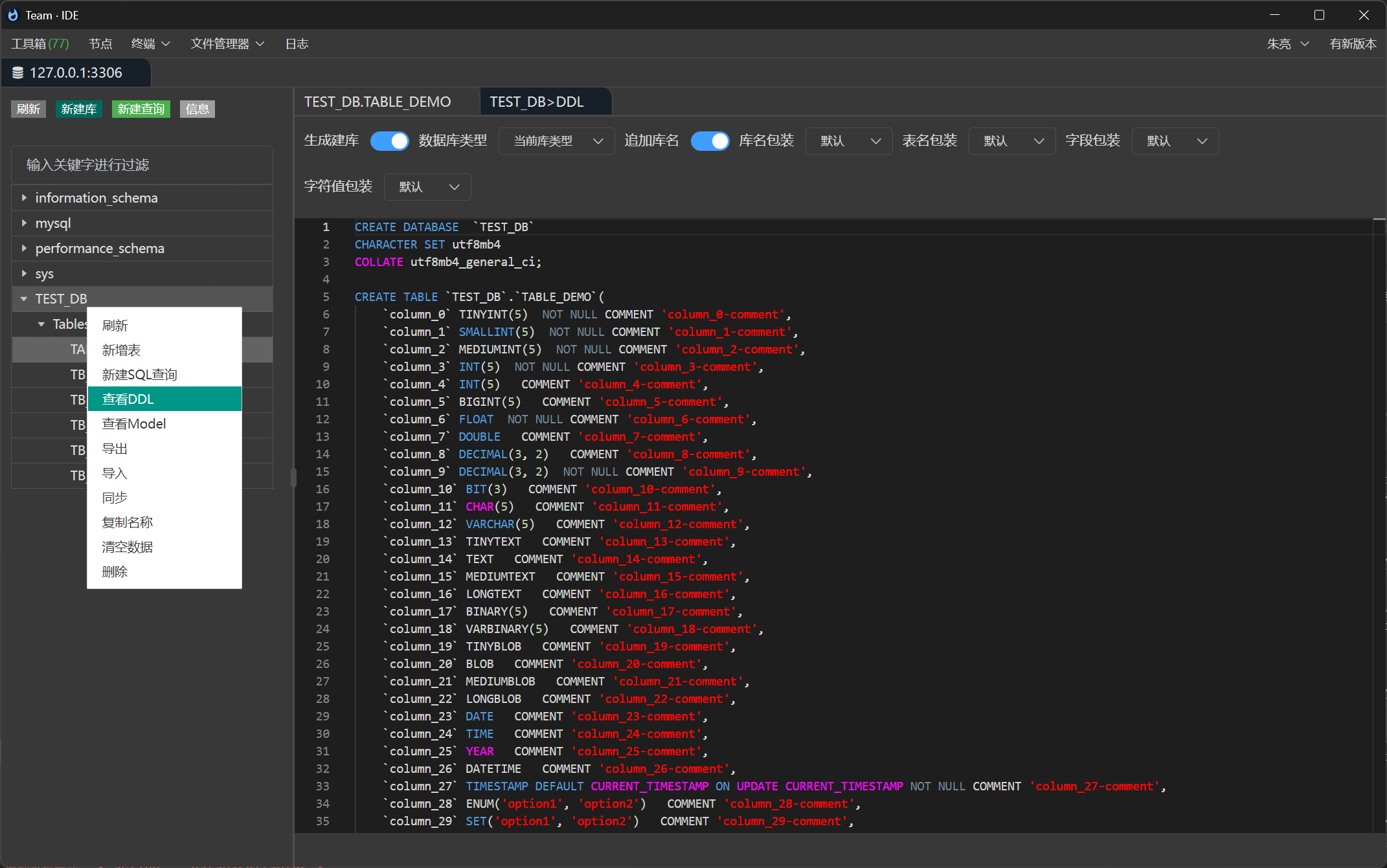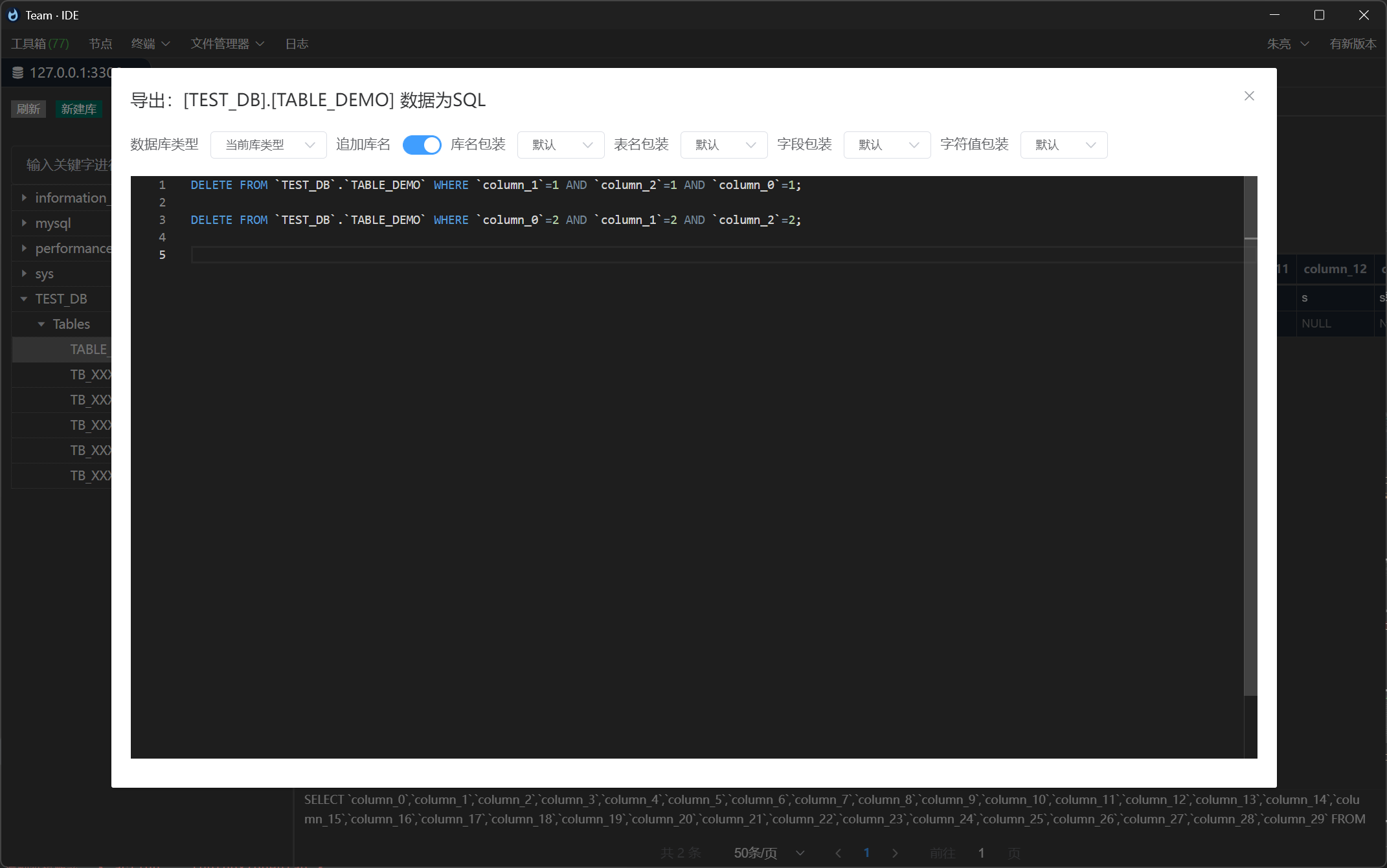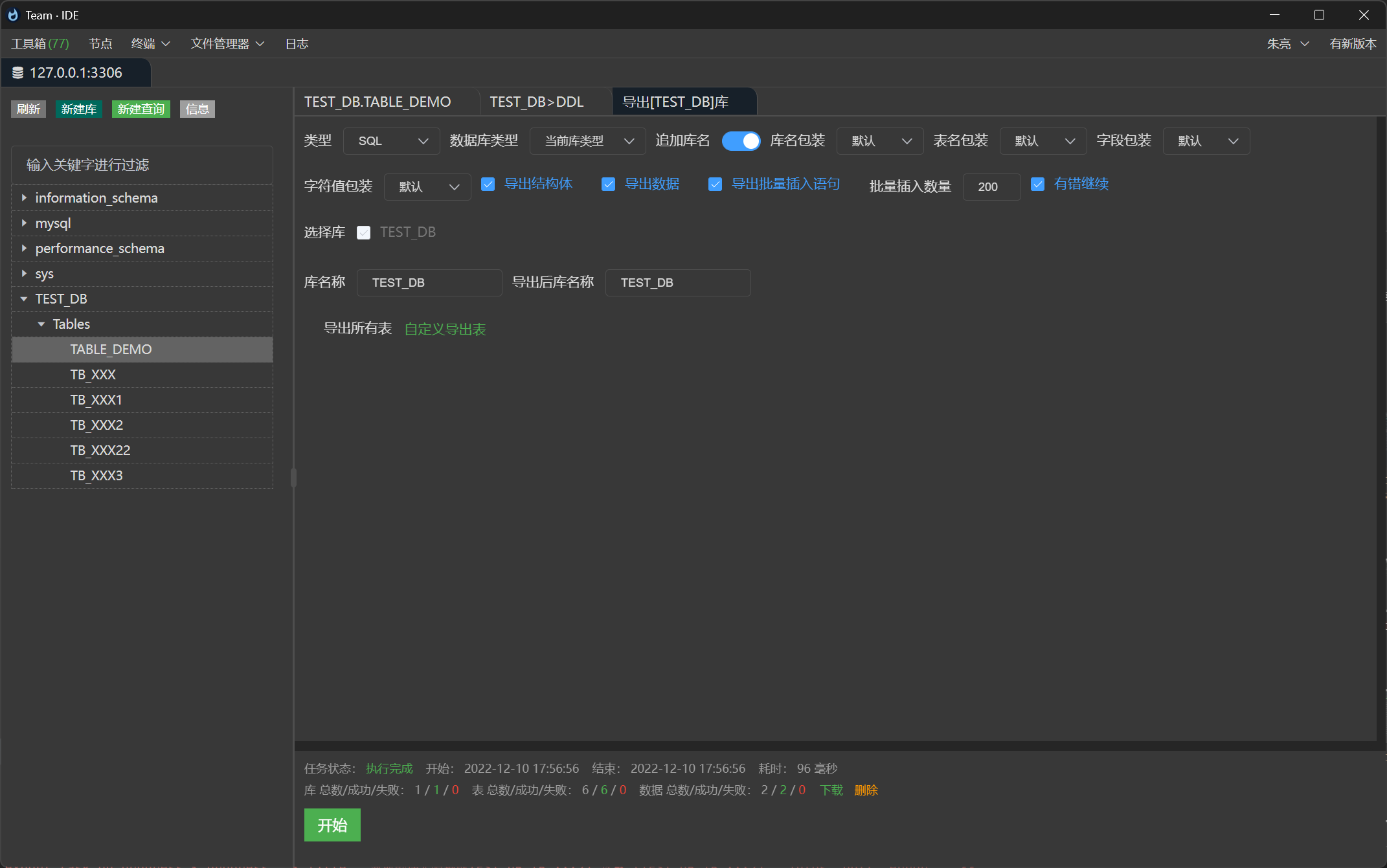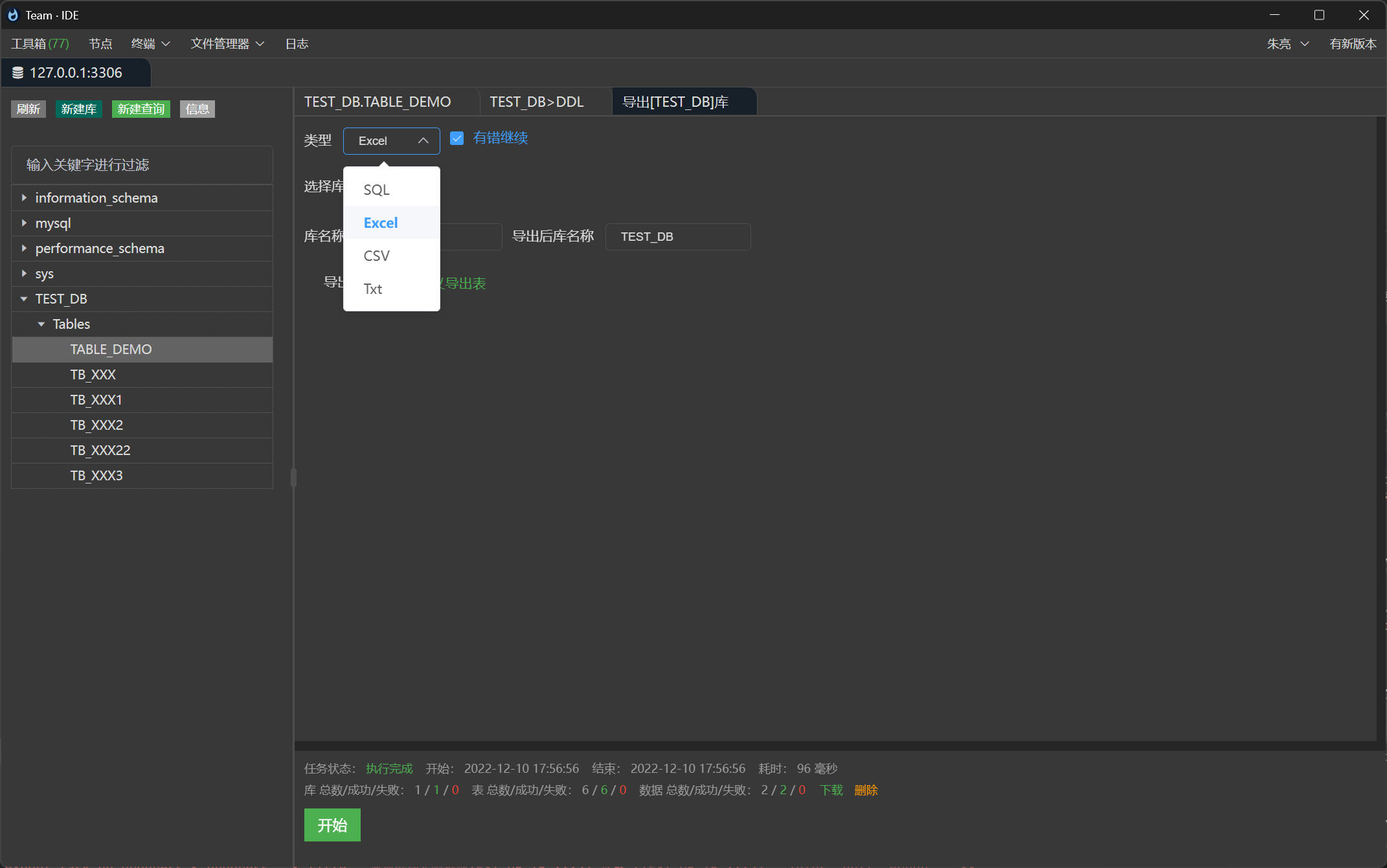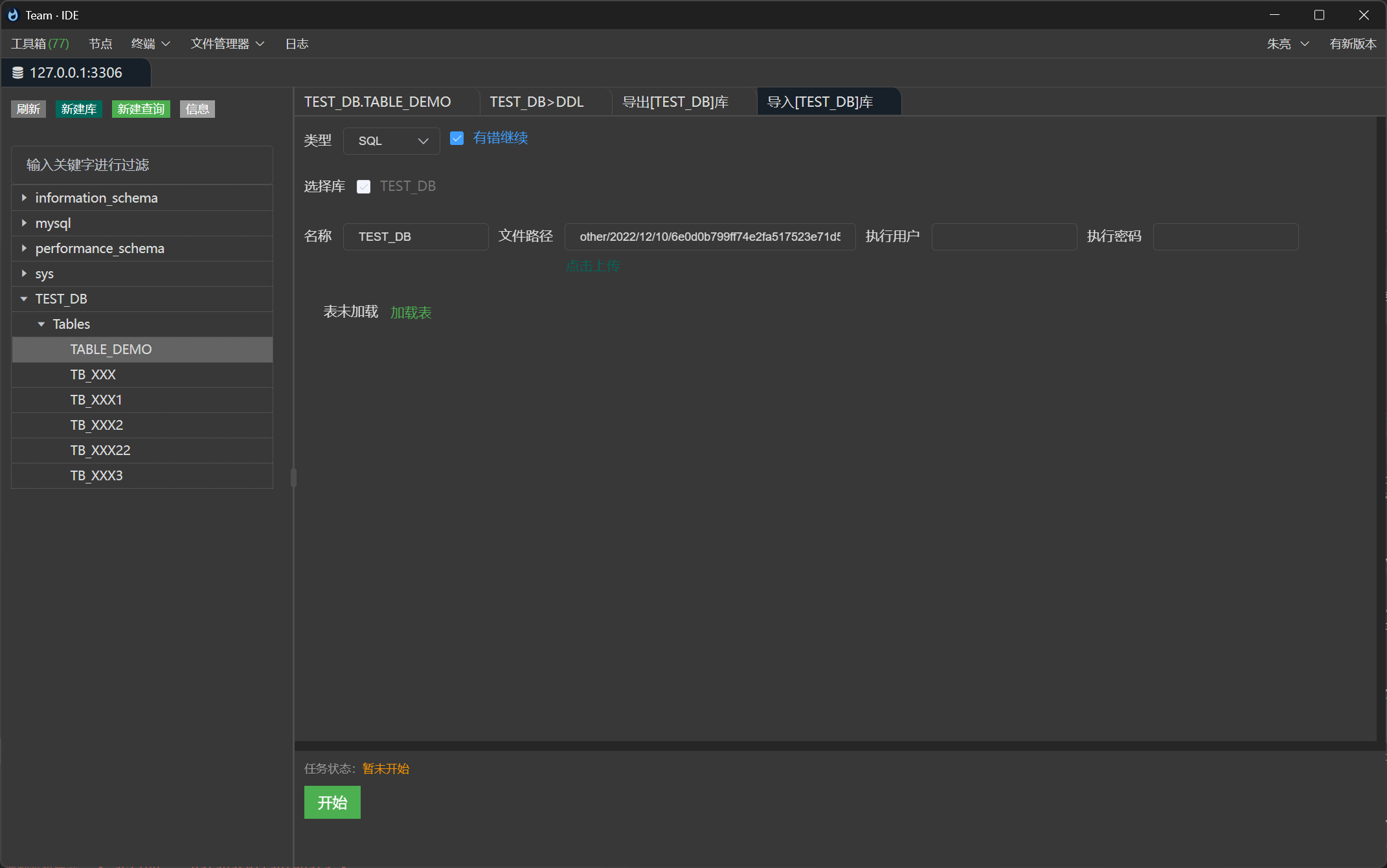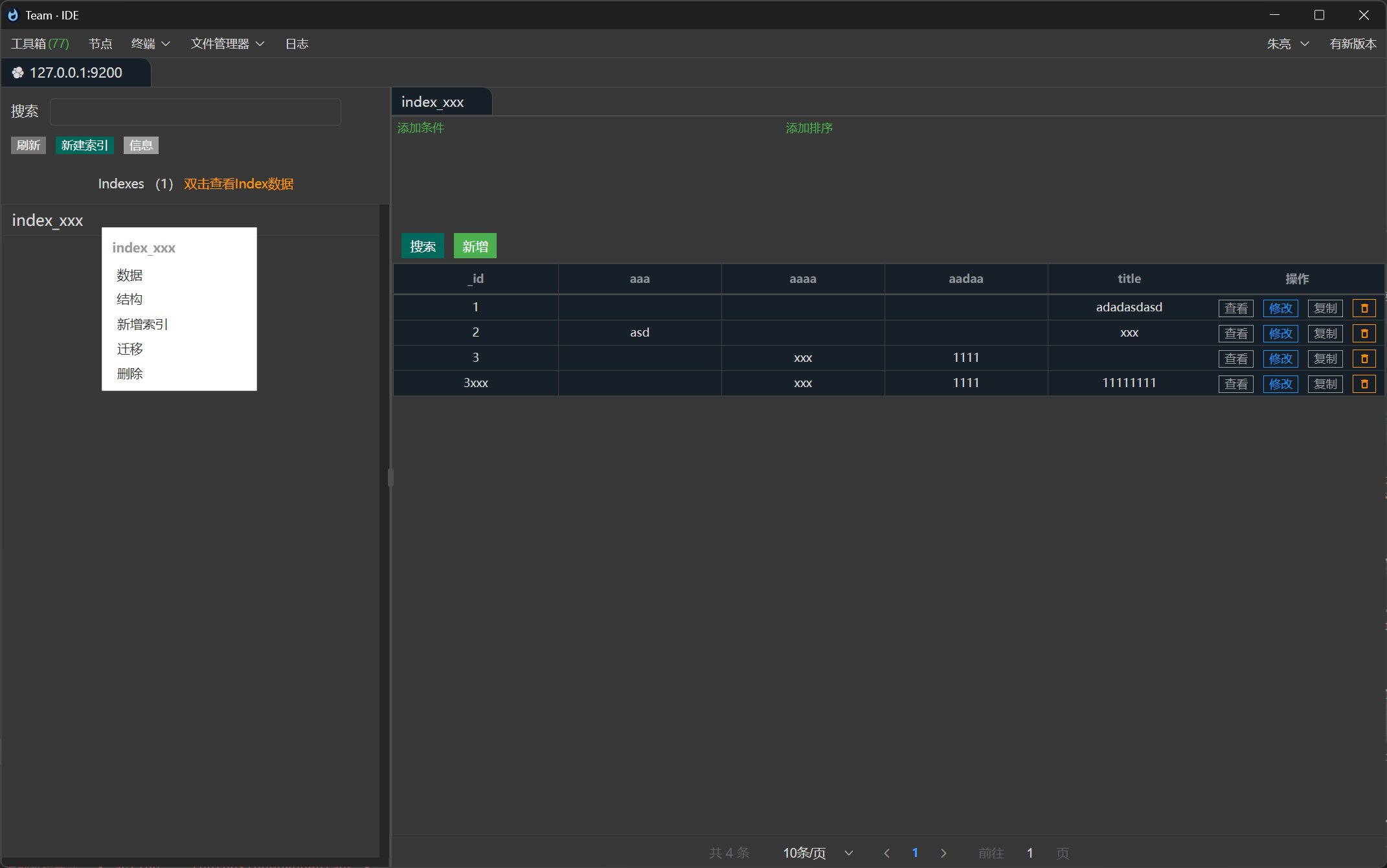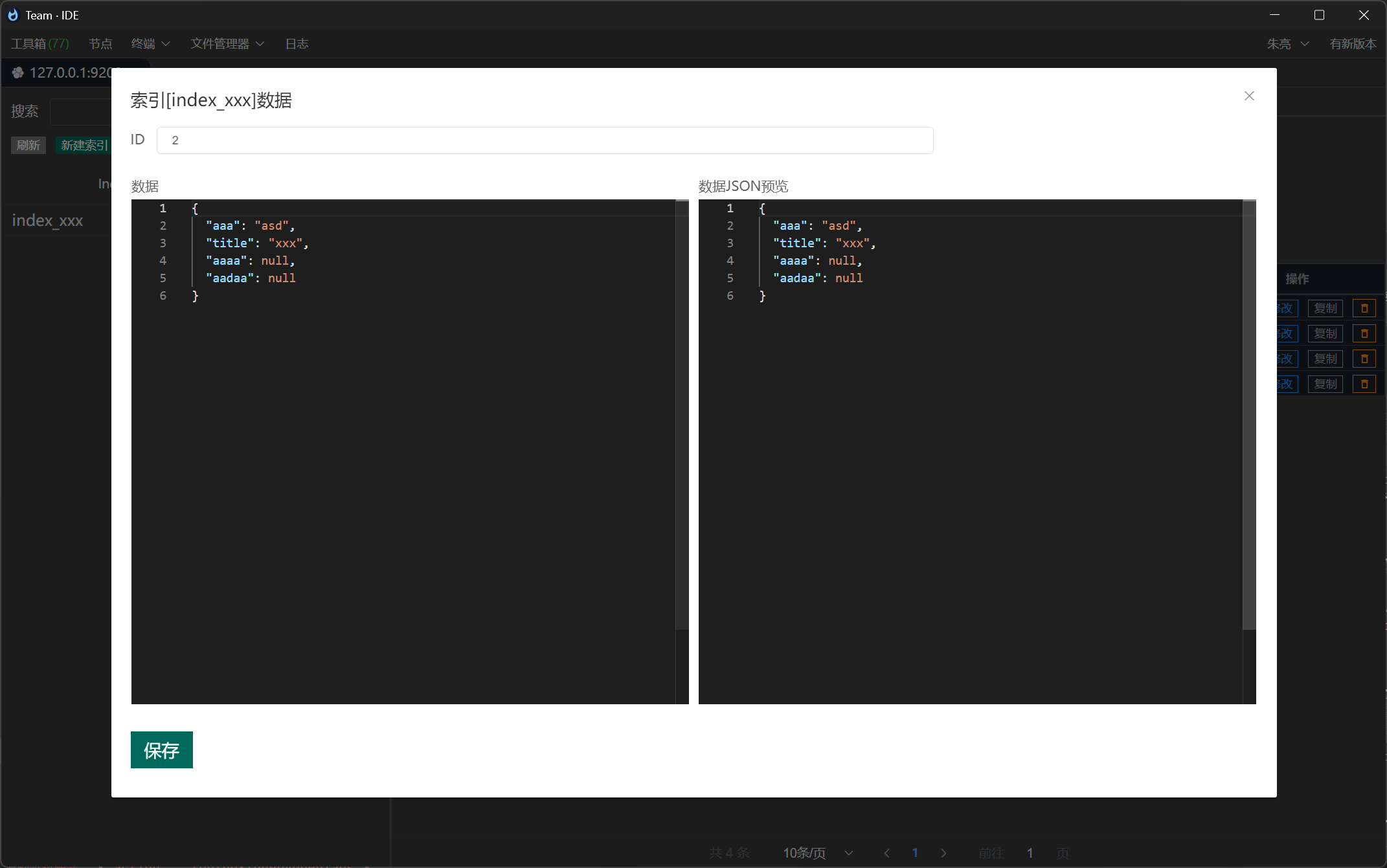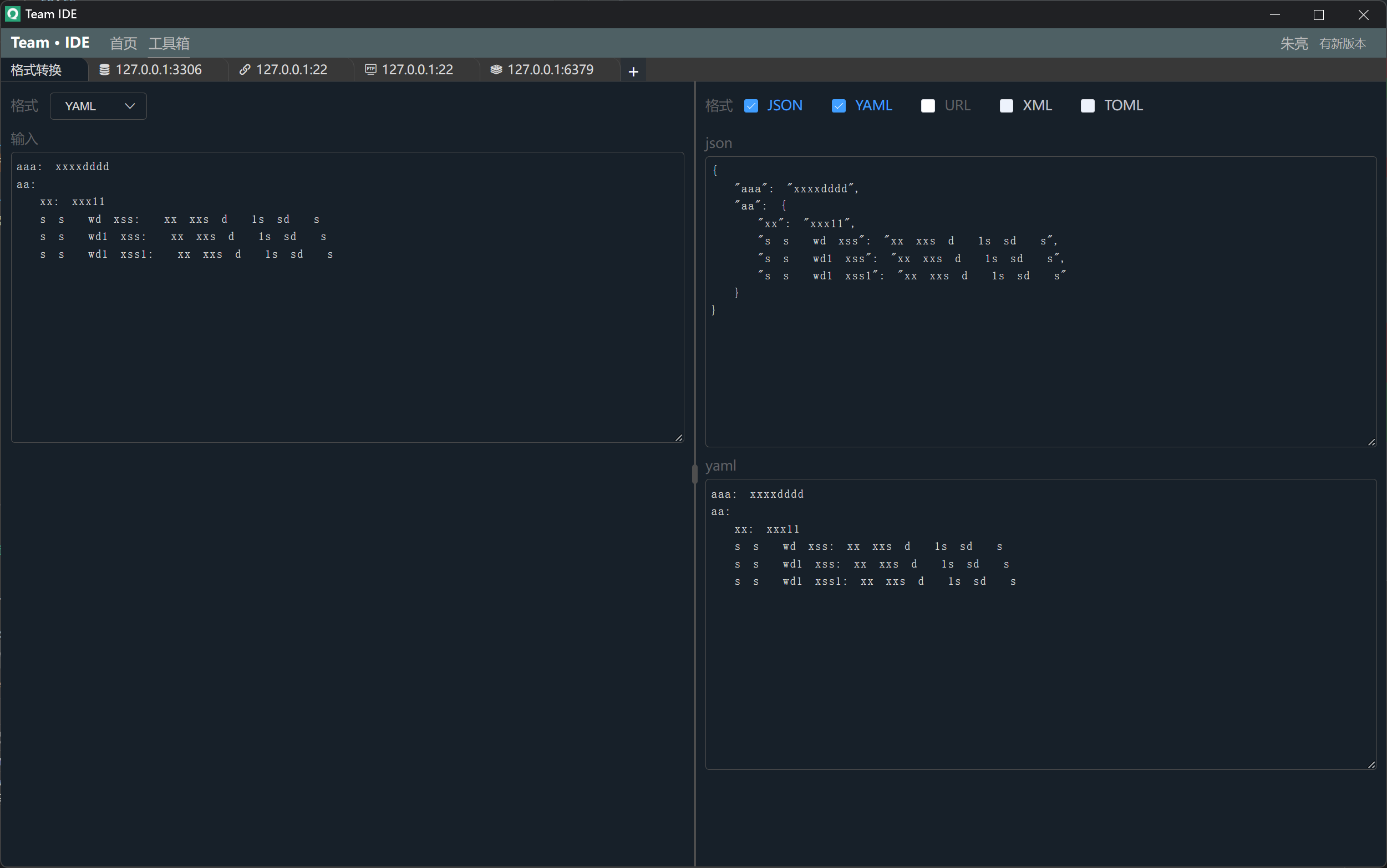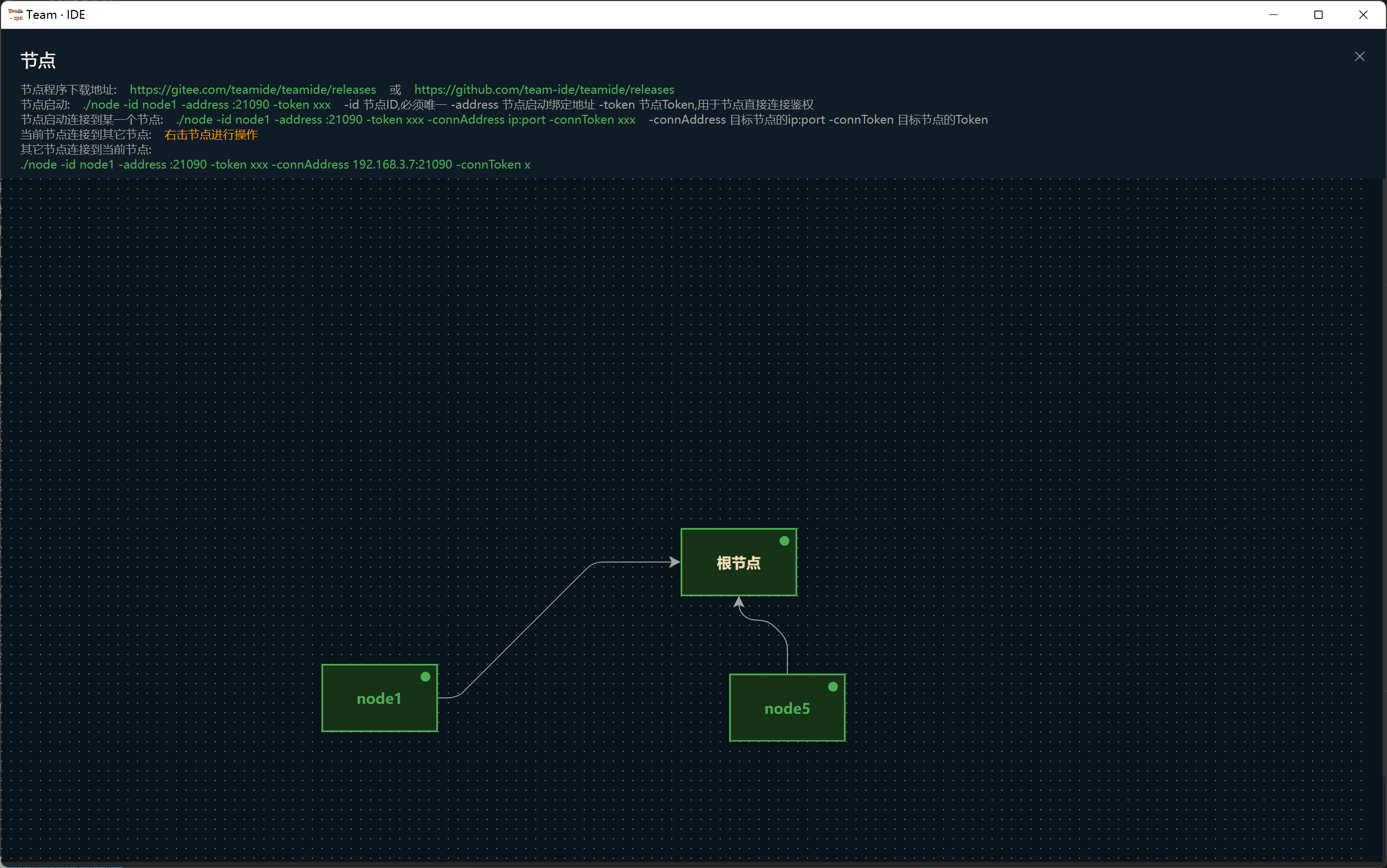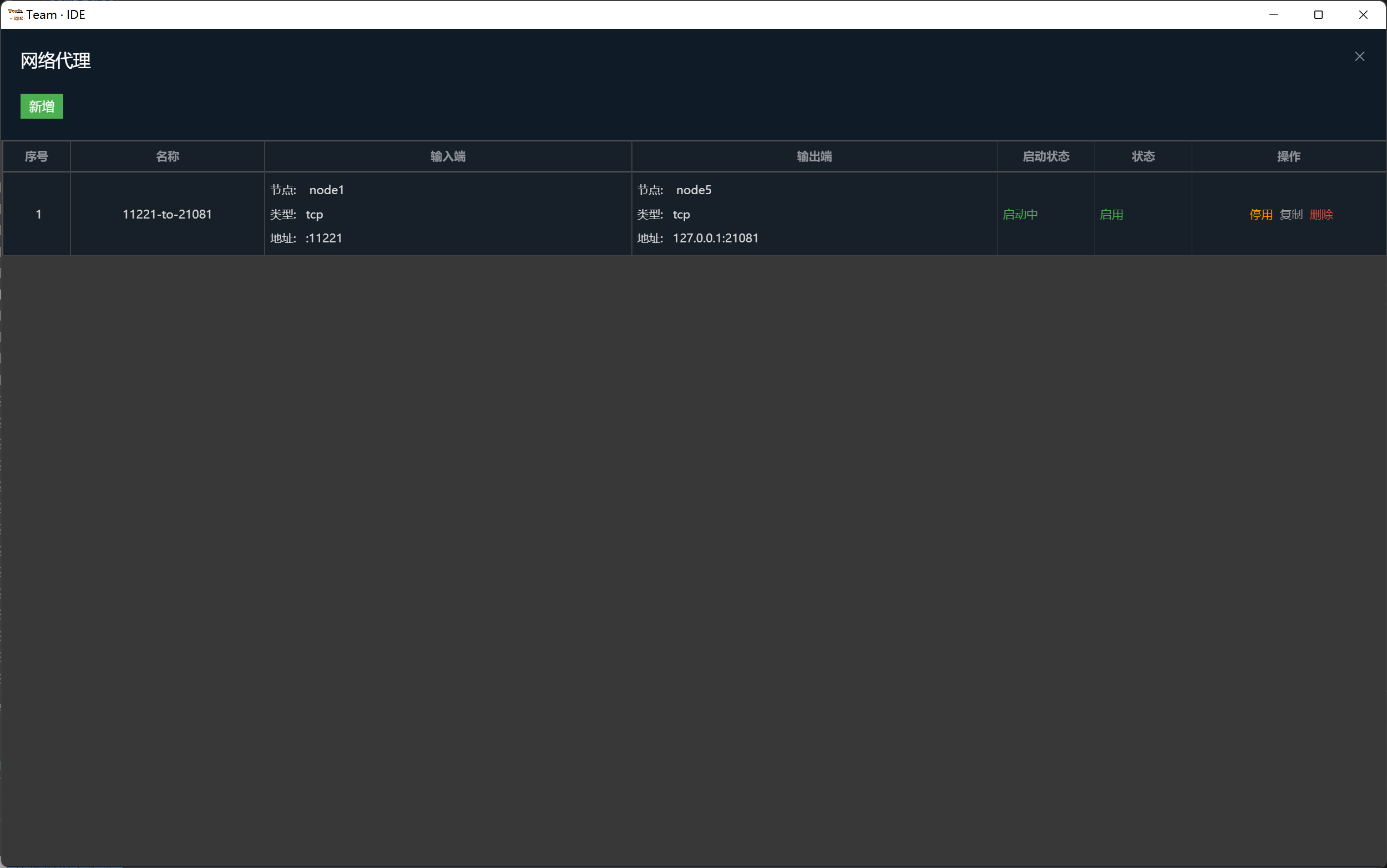TeamIDE 朱亮
winget install --id=TeamIDE.TeamIDE -e Team IDE is an integrated development environment designed to streamline database management and system administration tasks. It supports a wide range of databases, including MySql, Oracle, Kingbase, DM, Shentong, Sqlite, and ODBC, as well as tools for managing SSH, FTP, Redis, Zookeeper, Kafka, Elasticsearch, and MongoDB.
Key Features:
- Terminal Support: Configure SSH connections to remote servers, with support for rz/sz commands for file transfer.
- Comprehensive Database Management: Manage databases through features like table data loading, bulk operations, custom SQL execution, and schema design.
- Distributed System Tools: Operate Kafka topics, Elasticsearch indices, Redis keys, and Zookeeper nodes with advanced management capabilities.
- SSH Tunneling: Securely connect to remote resources via SSH tunnels for Mysql, Redis, and Zookeeper.
Audience & Benefits: Ideal for developers, DevOps engineers, and IT professionals who need a unified platform for managing databases and distributed systems. Team IDE enhances productivity by consolidating essential tools into a single interface, enabling efficient operations across multiple environments.