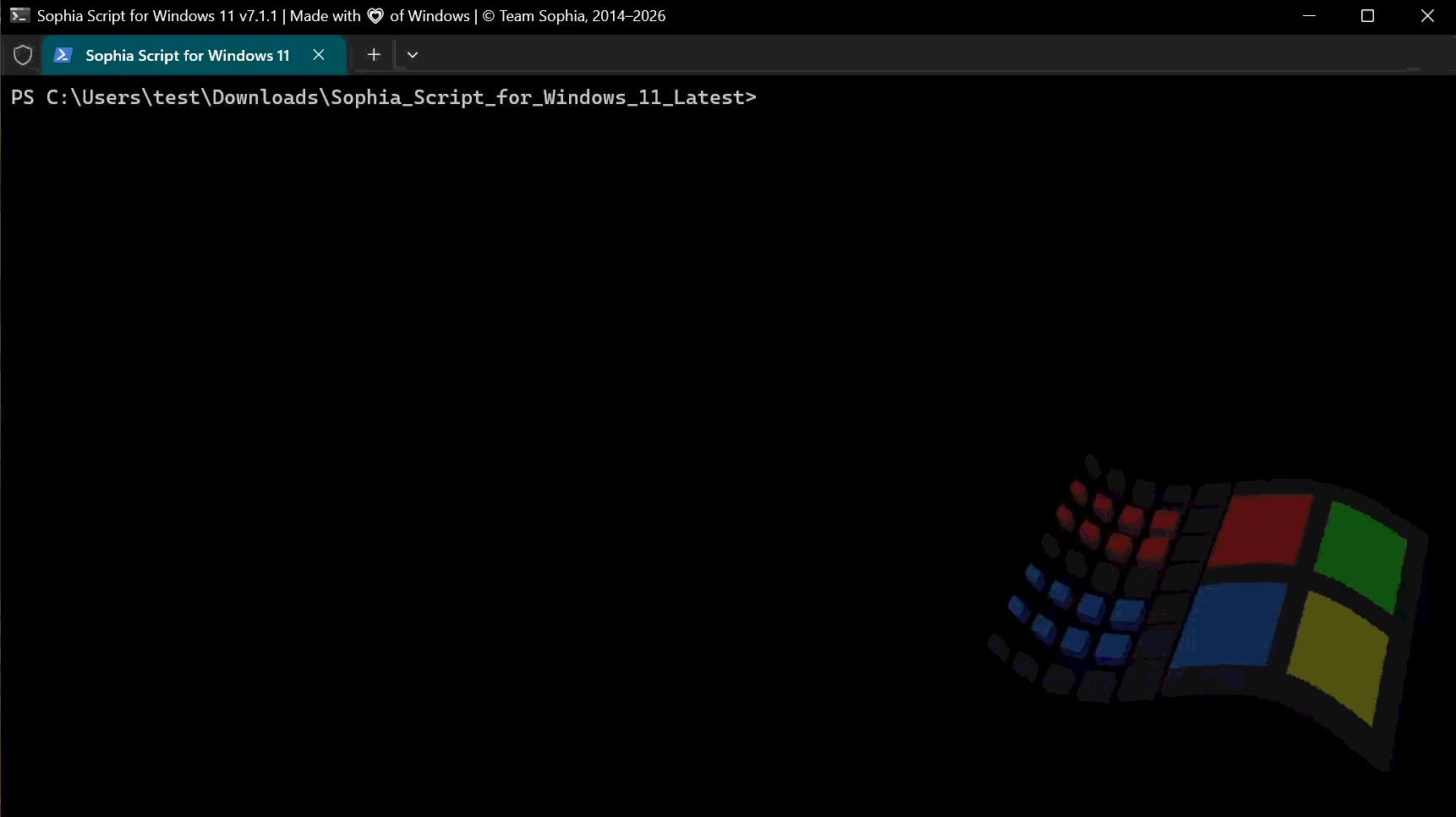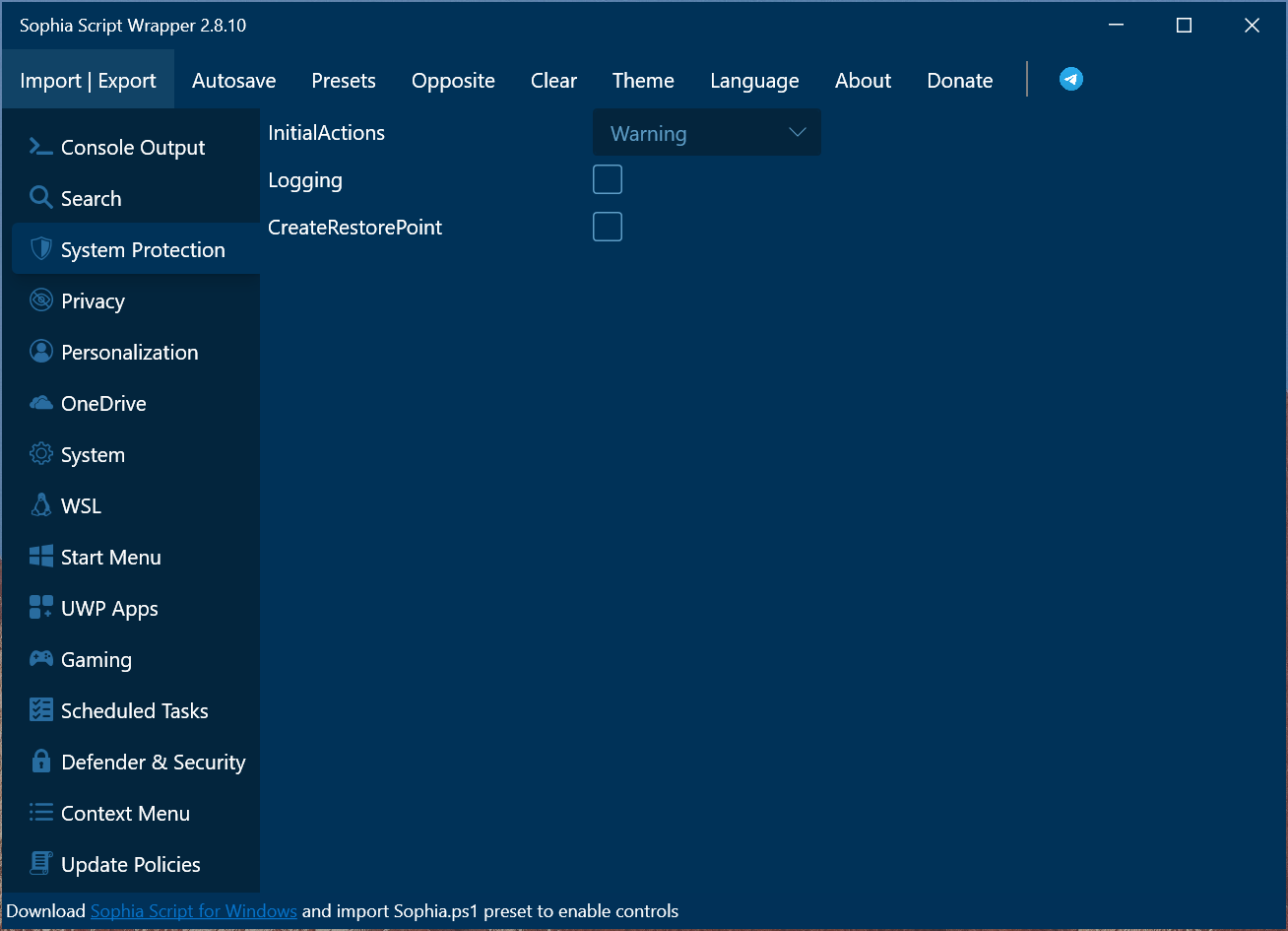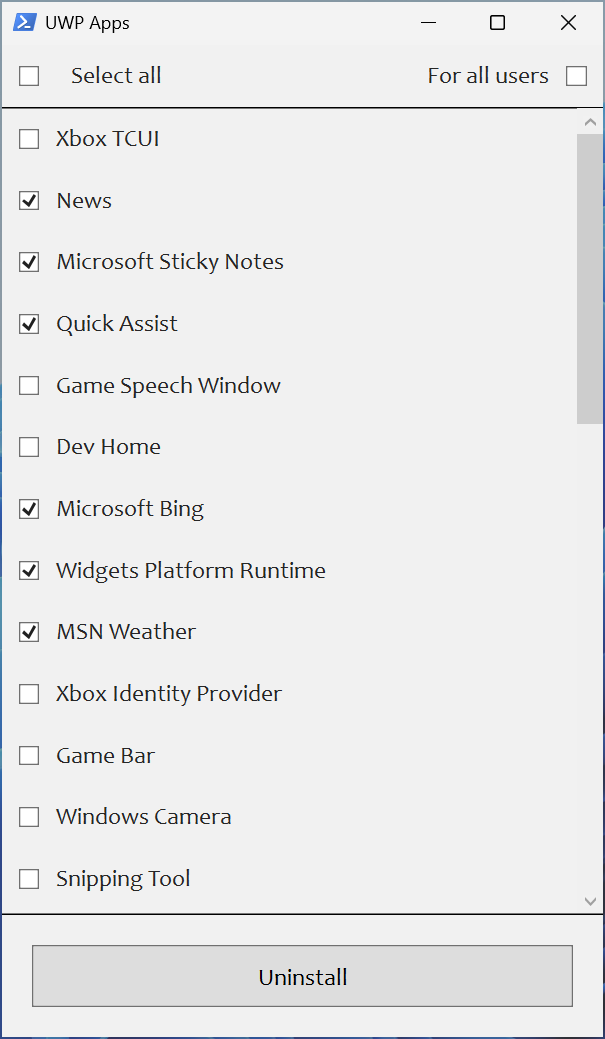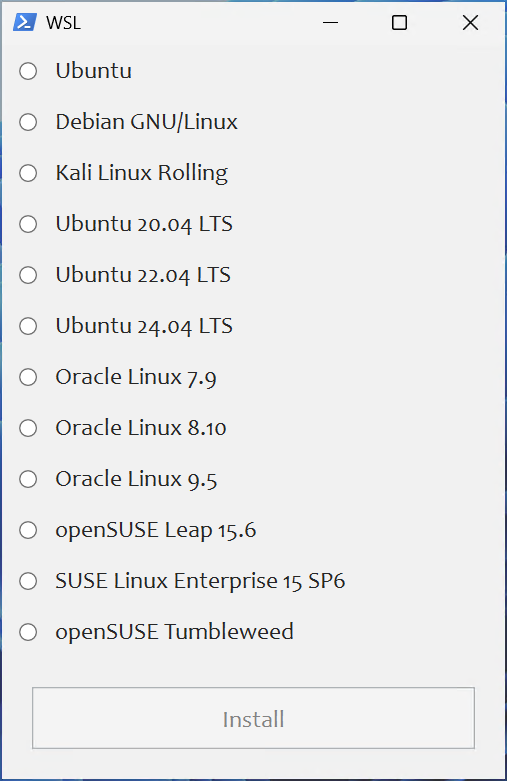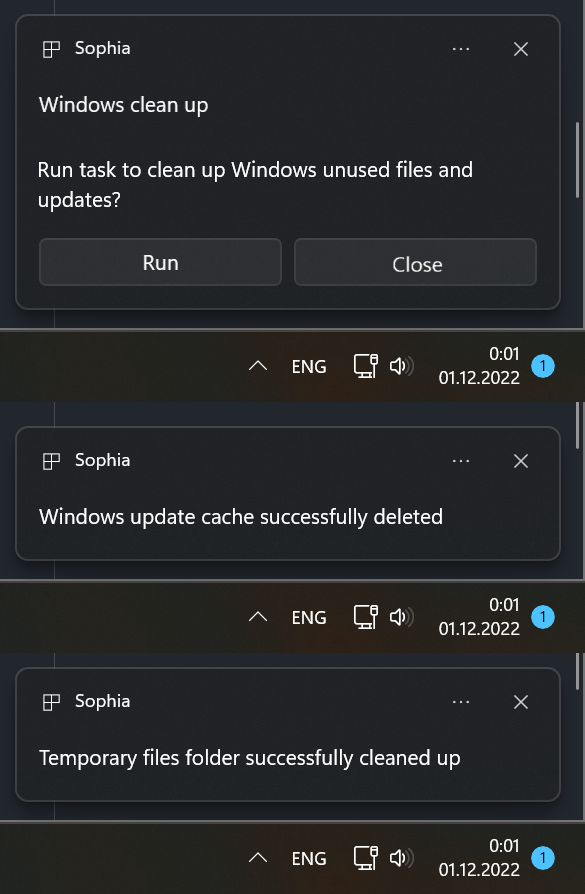Install Sophia Script for Windows using Winget - wingetCollections
Go back Packages Sophia Script for Windows Sophia Script for Windows Team Sophia Use this command to install Sophia Script for Windows:
winget install --id=TeamSophia.SophiaScript -e Copy WinGet command to clipboard Sophia Script for Windows is a powerful PowerShell module designed to fine-tune and automate routine tasks on Windows 10 and Windows 11. It provides over 150 unique tweaks, enabling users to customize their system safely without causing harm.
Key Features:
Offers more than 150 unique, reversible tweaks for optimizing privacy, performance, and user experience.
Interactive prompts with a WPF interface for managing diagnostics tracking tasks.
Dynamic generation of installed UWP apps list for targeted uninstallation.
TAB completion functionality in PowerShell for enhanced scripting efficiency.
Support for changing user folder locations programmatically without moving files.
Audience & Benefit:
README 🌐 English | Deutsche | Русский | Українська
Sophia Script for Windows
The most powerful PowerShell module for fine-tuning Windows on GitHub
Made with
<a href="https://github.com/farag2/Sophia-Script-for-Windows/actions"><img src="https://img.shields.io/github/actions/workflow/status/farag2/Sophia-Script-for-Windows/Sophia.yml?labelColor=151B23&color=151B23&style=for-the-badge&label=build&logo=GitHub" /></a>
<a href="https://github.com/farag2/Sophia-Script-for-Windows/releases/latest"><img src="https://img.shields.io/badge/Arm-support-green?labelColor=151B23&color=151B23&style=for-the-badge&logo=Arm&logoColor=white" /></a>
<a href="https://github.com/farag2/Sophia-Script-for-Windows/releases/latest"><img src="https://img.shields.io/badge/Human%20Coded%20100%25-green?labelColor=151B23&color=151B23&style=for-the-badge" /></a>
<a href="https://github.com/farag2/Sophia-Script-for-Windows/blob/master/.github/workflows/Badge_downloads.yml"><img src="https://img.shields.io/endpoint?labelColor=151B23&color=151B23&style=for-the-badge&url=https://gist.githubusercontent.com/farag2/25ddc72387f298503b752ad5b8d16eed/raw/SophiaScriptDownloadsCount.json" /></a>
<a href="https://github.com/farag2/Sophia-Script-for-Windows/blob/master/.github/workflows/Badge_lines.yml"><img src="https://img.shields.io/endpoint?labelColor=151B23&color=151B23&style=for-the-badge&url=https://gist.githubusercontent.com/farag2/9852d6b9569a91bf69ceba8a94cc97f4/raw/SophiaScript.json" /></a>
<a href="https://t.me/sophianews"><img src="https://img.shields.io/badge/Sophia%20News-green?labelColor=151B23&color=151B23&style=for-the-badge&logo=telegram&logoColor=white" /></a>
<a href="https://t.me/sophia_chat"><img src="https://img.shields.io/badge/Sophia%20Chat-green?labelColor=151B23&color=151B23&style=for-the-badge&logo=telegram&logoColor=white" /></a>
<a href="https://discord.gg/sSryhaEv79"><img src="https://img.shields.io/badge/Discord-green?labelColor=151B23&color=151B23&style=for-the-badge&logo=discord&logoColor=white" /></a>
<a href="https://github.com/farag2/Sophia-Script-for-Windows/releases/latest"><img src="https://img.shields.io/badge/Download-green?labelColor=151B23&color=151B23&style=for-the-badge" /></a>
7.1.4
Copy WinGet command to clipboard 7.1.3
Copy WinGet command to clipboard 7.1.2
Copy WinGet command to clipboard 7.1.1
Copy WinGet command to clipboard 7.1.0
Copy WinGet command to clipboard 7.0.4
Copy WinGet command to clipboard 7.0.3
Copy WinGet command to clipboard 7.0.2
Copy WinGet command to clipboard 7.0.1
Copy WinGet command to clipboard 7.0.0
Copy WinGet command to clipboard Download Sophia Script for Windows
Key features
Sophia Script for Windows cares about your Windows stability and informs in case of finding a problemMore than 150 unique functions to configure Windows using Microsoft's officially documented ways without making any harm to it
Every tweak has its corresponding function to restore default settings
Fully open-source project
Configure Windows AI
Configure Windows privacy, security, personalization
Available via Scoop, Chocolatey, and WinGet
ARM64 support
PowerShell 7 support
Has no conflict with VAC
Uninstall UWP apps displaying their localized packages names
Applied registry policies will be displayed in the Local Group Policy Editor snap-in (gpedit.msc)
Enable DNS-over-HTTPS using
Uninstall OneDrive
Interactive prompts and popups
TAB completion for functions and their arguments (using Import-TabCompletion.ps1)
Change location of the user folders (without moving user files) using an interactive menu
Desktop
Documents
Downloads
Music
Pictures
Videos
Install free (light and dark) Windows 11 Cursors Concept v2 cursors from Jepri Creations on-the-fly
Set an app as default one for specific extension without How do you want to open this pop-up
Export and import all Windows associations. You need to install all apps according to exported JSON file to restore all associations
Install WSL Linux distribution with pop-up using friendly distro names
Create scheduled tasks with a native toast notification
Create scheduled tasks Windows Cleanup and Windows Cleanup Notification for cleaning up Windows of unused files and Windows updates files
Create a scheduled task SoftwareDistribution for cleaning up %SystemRoot%\SoftwareDistribution\Download
Create a scheduled task Temp for cleaning up %TEMP%
Install the latest provided Microsoft Visual C++ 2015–2026 x86/x64
Install the latest provided .NET Desktop Runtime 8, 9, 10 x64
Many more File Explorer and context menu tweaks
Table of Contents
How to download
From release page Windows 10
Windows 11
<a href="https://github.com/farag2/Sophia-Script-for-Windows/releases/latest"><img src="https://img.shields.io/badge/Windows%2010%20x64-PowerShell%205.1-green?labelColor=151B23&color=151B23&style=for-the-badge" /></a>
<a href="https://github.com/farag2/Sophia-Script-for-Windows/releases/latest"><img src="https://img.shields.io/badge/Windows%2011-PowerShell%205.1-green?labelColor=151B23&color=151B23&style=for-the-badge" /></a>
<a href="https://github.com/farag2/Sophia-Script-for-Windows/releases/latest"><img src="https://img.shields.io/badge/Windows%2010%20x64-PowerShell%207-green?labelColor=151B23&color=151B23&style=for-the-badge" /></a>
<a href="https://github.com/farag2/Sophia-Script-for-Windows/releases/latest"><img src="https://img.shields.io/badge/Windows%2011-PowerShell%207-green?labelColor=151B23&color=151B23&style=for-the-badge" /></a>
<a href="https://github.com/farag2/Sophia-Script-for-Windows/releases/latest"><img src="https://img.shields.io/badge/Windows%2010%20x64-LTSC%202019-green?labelColor=151B23&color=151B23&style=for-the-badge" /></a>
<a href="https://github.com/farag2/Sophia-Script-for-Windows/releases/latest"><img src="https://img.shields.io/badge/Windows%2011%20LTSC%202024-PowerShell%205.1-green?labelColor=151B23&color=151B23&style=for-the-badge" /></a>
<a href="https://github.com/farag2/Sophia-Script-for-Windows/releases/latest"><img src="https://img.shields.io/badge/Windows%2010%20x64-LTSC%202021-green?labelColor=151B23&color=151B23&style=for-the-badge" /></a>
<a href="https://github.com/farag2/Sophia-Script-for-Windows/releases/latest"><img src="https://img.shields.io/badge/Windows%2011%20Arm-PowerShell%205.1-green?labelColor=151B23&color=151B23&style=for-the-badge" /></a>
<a href="https://github.com/farag2/Sophia-Script-for-Windows/releases/latest"><img src="https://img.shields.io/badge/Windows%2011%20Arm-PowerShell%207-green?labelColor=151B23&color=151B23&style=for-the-badge" /></a>
<a href="https://github.com/farag2/Sophia-Script-for-Windows/releases/latest"><img src="https://img.shields.io/badge/Sophia%20Script%20Wrapper-green?labelColor=151B23&color=151B23&style=for-the-badge" /></a>
Download via PowerShell Download and expand to Downloads folder the latest Sophia Script for Windows version depending to your Windows and PowerShell versions you use.
iwr script.sophia.team -useb | iex
Download and expand to Downloads folder the latest Sophia Script for Windows version from the last commit depending to your Windows and PowerShell versions you use.
iwr sl.sophia.team -useb | iex
Chocolatey Download and expand to Downloads folder latest Sophia Script for Windows version depending to your Windows version you use.
choco install sophia --version=7.1.4 --force --yes
Download and expand to Downloads folder latest Sophia Script for Windows version for PowerShell 7 depending to your Windows version you use.
choco install sophia --version=7.1.4 --params "/PS7" --force --yes
# Uninstall and then remove downloaded folder manually
choco uninstall sophia --force --yes
WinGet Download and expand to Downloads folder latest Sophia Script for Windows version for Windows 11 and PowerShell 5.1 (SFX archive sophiascript.exe).
$DownloadsFolder = Get-ItemPropertyValue -Path "HKCU:\Software\Microsoft\Windows\CurrentVersion\Explorer\User Shell Folders" -Name "{374DE290-123F-4565-9164-39C4925E467B}"
winget install --id TeamSophia.SophiaScript --location $DownloadsFolder --accept-source-agreements --force
& "$DownloadsFolder\sophiascript.exe"
# Uninstall Sophia Script for Windows
winget uninstall --id TeamSophia.SophiaScript --force
Scoop Download and expand to Downloads folder latest Sophia Script for Windows version for Windows 11 for PowerShell 5.1.
# scoop bucket rm extras
scoop bucket add extras
scoop install sophia-script --no-cache
# Uninstall Sophia Script for Windows
scoop uninstall sophia-script --purge
How to use
Download archive for your system and expand it
Look through the Sophia.ps1 file to configure functions that you want to be run
Place the # char before function if you don't want it to be run
Remove the # char before function if you want it to be run
Copy path of downloaded Sophia Script for Windows folder
Right click on Windows button, open Terminal (PowerShell) as admin, and paste copied path to folder
Set execution policy to be able to run scripts only in the current PowerShell session
Set-ExecutionPolicy -ExecutionPolicy Bypass -Scope Process -Force
Type .\Sophia.ps1and press Enter
How to run the specific function(s)
Do all steps from How to use section and stop at setting execution policy in PowerShell
Dot source the Import-TabCompletion.ps1 file first: # With a dot at the beginning
. .\Import-TabCompletion.ps1
Сall any script function with name autocompletion using TAB
Sophia -Functions
Sophia -Functions temp
Sophia -Functions unin
Sophia -Functions uwp
Sophia -Functions "DiagTrackService -Disable", "DiagnosticDataLevel -Minimal", Uninstall-UWPApps
Uninstall-UWPApps, "PinToStart -UnpinAll"
Wrapper Wrapper is a 3rd party closed-source wrapper for Sophia Script for Windows. It's fully maintained by @BenchTweakGaming .
System Requirements
Screenshots
How to translate
Get your OS UI culture by invoking $PSUICulture in PowerShell
Create a folder with the UI culture name
Place your localized SophiaScript.psd1 file into this folder
Media
SophiApp 2.0 (C# + WinUI 3) 
 of Windows
of Windows