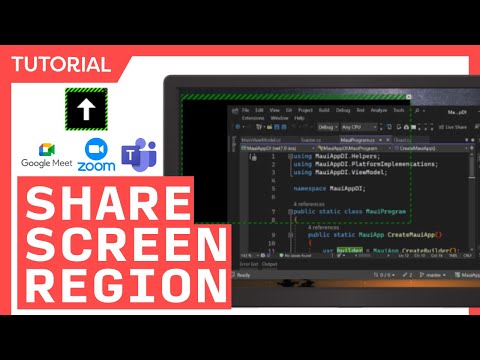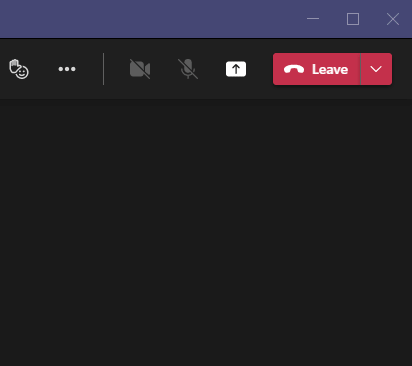Region To Share Tom Englert
winget install --id=TomEnglert.RegionToShare -e Region To Share is a Windows helper application designed to enable users to share only a specific portion of their screen during video conferences. This tool is particularly useful for video conferencing platforms like Microsoft Teams, WebEx, and others that typically support either full-screen or single-window sharing.
Key Features:
- Screen Region Mirroring: Region To Share mirrors the content of a selected screen region into a hidden window, allowing users to share only the specified area during meetings.
- Compatibility with Popular Platforms: The tool works seamlessly with widely used video conferencing applications, enabling enhanced control over shared content.
- User-Friendly Interface: The application features an intuitive interface that simplifies setup and adjustment of the shared region.
Audience & Benefit:
Ideal for professionals who rely on video conferencing tools like Teams or WebEx, Region To Share provides a practical solution for sharing specific screen areas. This capability enhances privacy and focus by preventing unintended exposure of other windows or desktop content during meetings.
Region To Share can be installed via winget, ensuring easy setup for users seeking to enhance their video conferencing experience with precise control over shared content.
 Region to Share
Region to Share