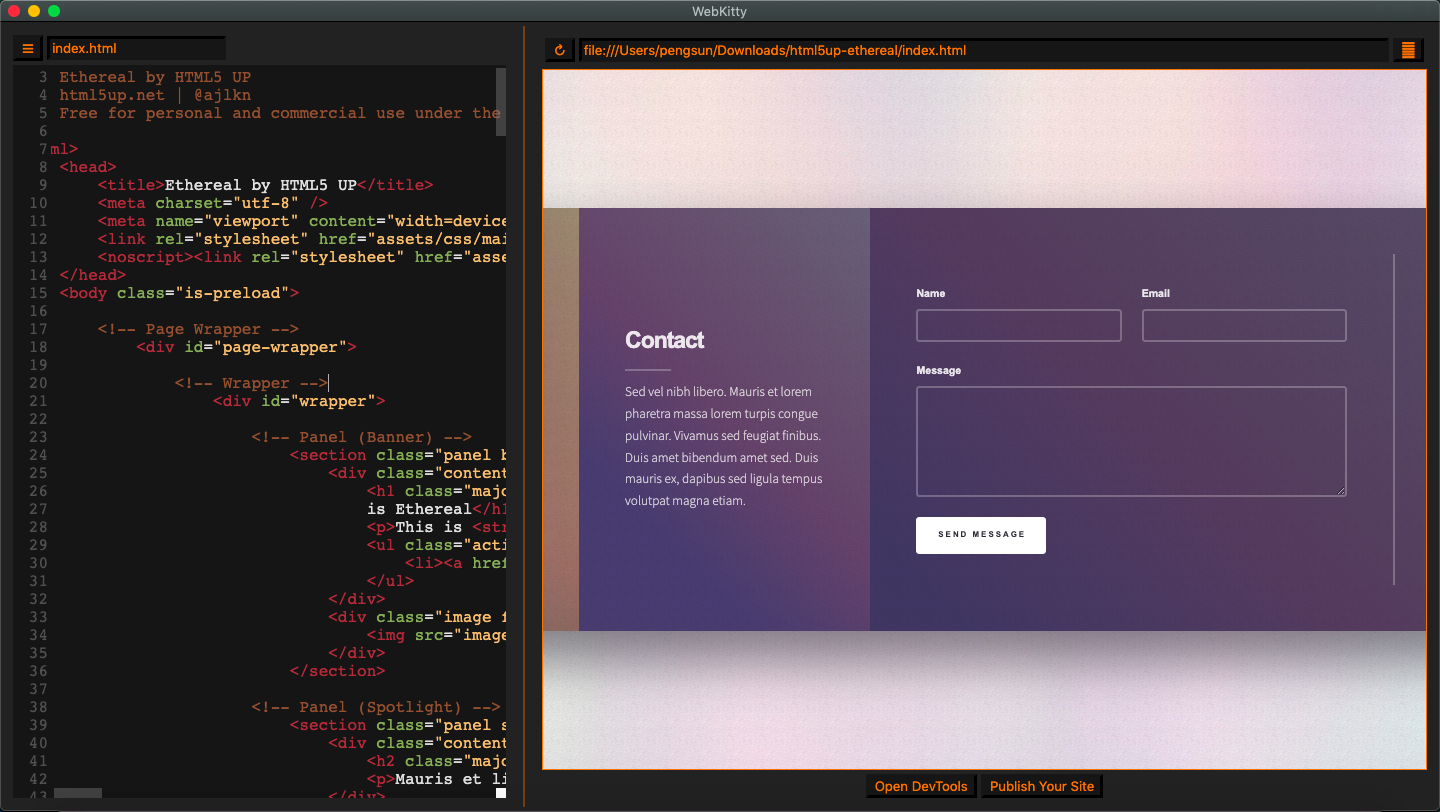WebKitty Yikuan Sun
winget install --id=YikuanSun.WebKitty -e WebKitty is a native web development IDE designed to streamline HTML, CSS, and JavaScript project creation and debugging. Built with simplicity and efficiency in mind, WebKitty offers developers a comprehensive suite of tools for modern web development.
Key Features:
- Customizable Theme Support: Tailor the interface to your preferences with light or dark themes.
- Integrated Preview: Instantly view changes in real-time without switching windows.
- Google Chrome-style Debugging Tools: Leverage advanced debugging capabilities directly within the IDE.
- Host and Browser Emulation: Test projects across different environments and devices.
- Fast File Navigation: Efficiently manage and explore project files with ease.
- Cross-Platform Support: Operate seamlessly on macOS, Windows, Linux (Ubuntu, Fedora, Debian).
Audience & Benefit:
Ideal for web developers and designers who seek a streamlined environment to edit, test, and debug HTML, CSS, and JavaScript projects. WebKitty enhances productivity by combining essential development tools into one intuitive interface.
WebKitty can be installed via winget, making it easy to integrate into your workflow. Whether you're building static sites or complex web applications, WebKitty is designed to simplify the process of modern web development.