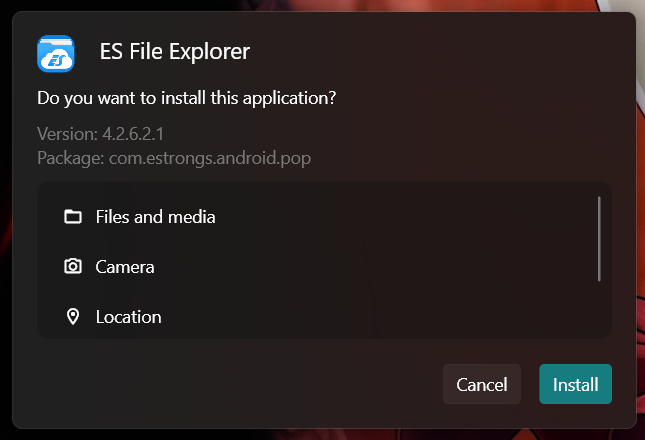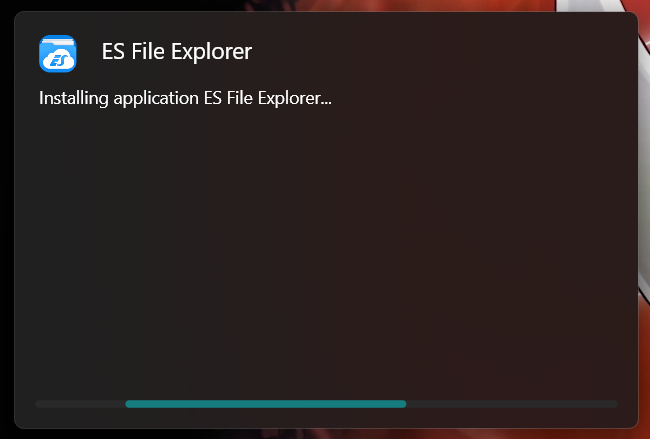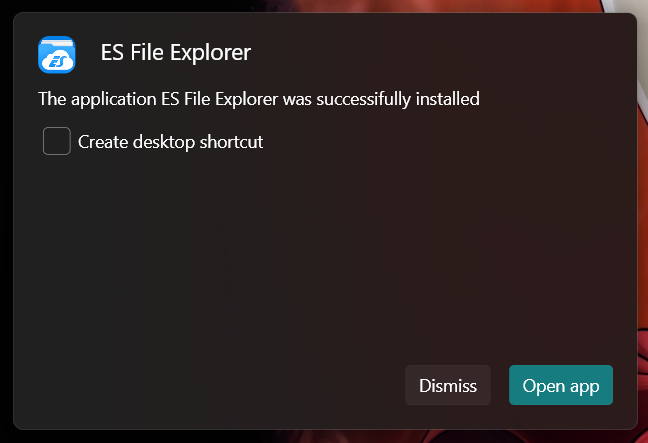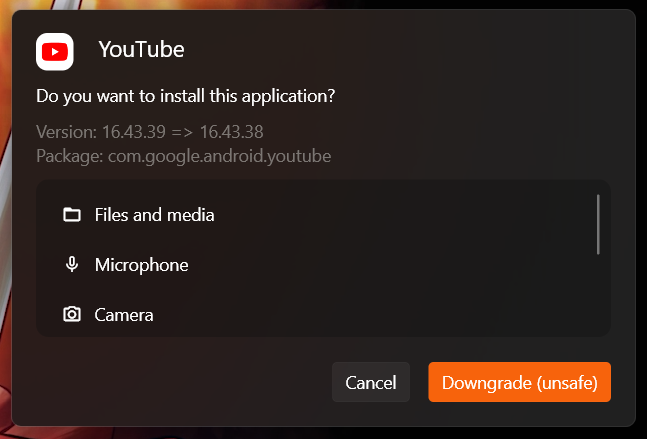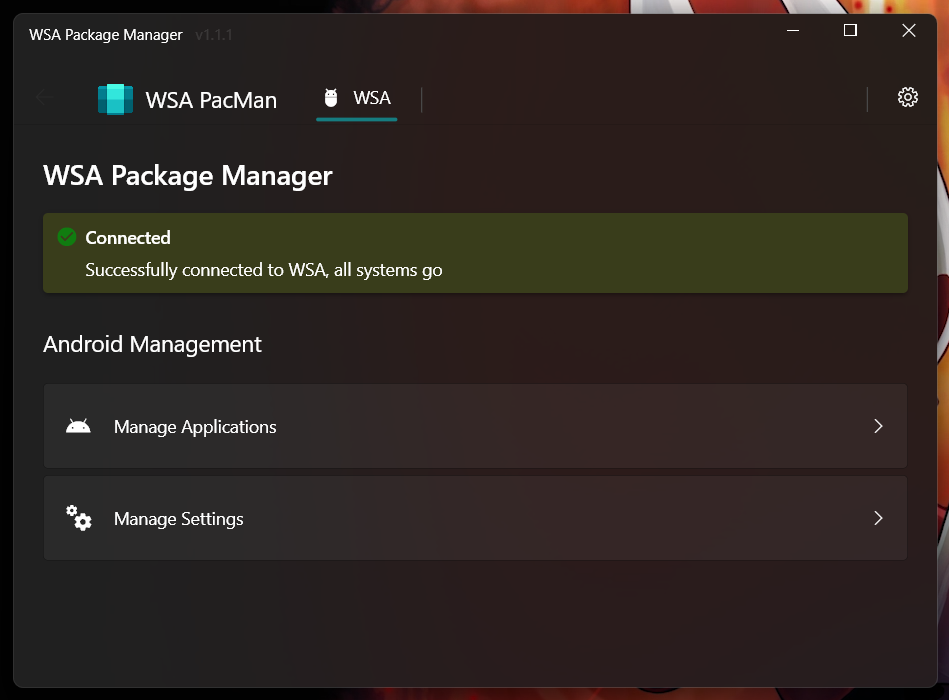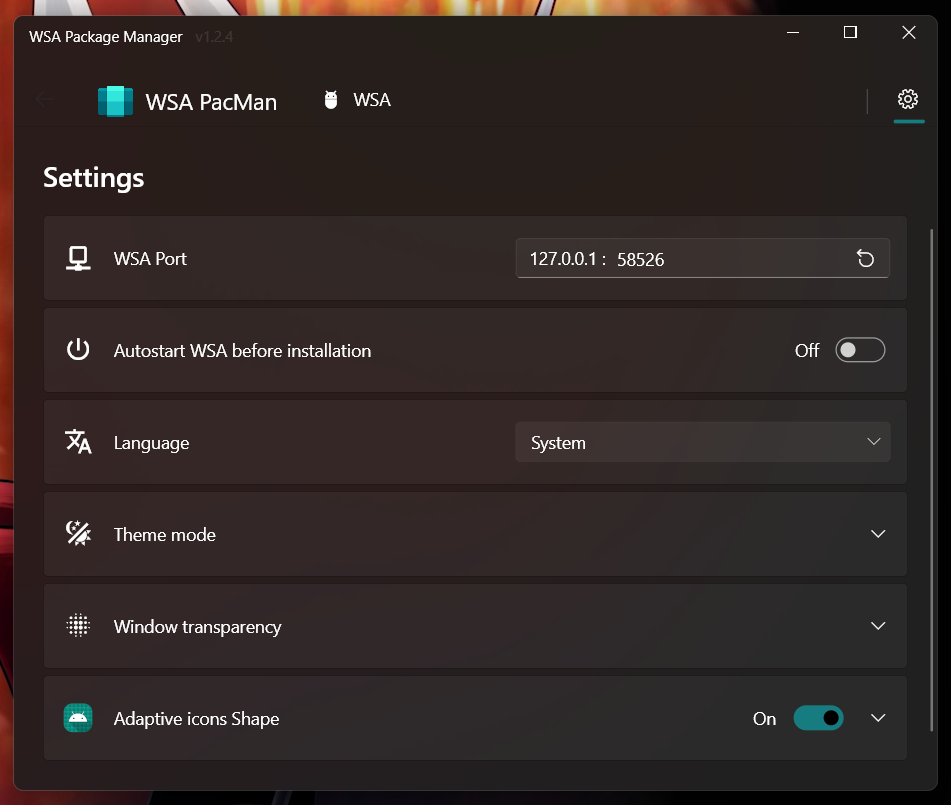WSA PacMan alesimula
winget install --id=alesimula.wsa_pacman -e WSA PacMan is a graphical user interface (GUI) package manager and installer designed specifically for the Windows Subsystem for Android (WSA). It simplifies the process of managing Android applications on Windows by providing an intuitive interface for installing, upgrading, and downgrading .apk and .xapk files.
Key Features:
- Package Management: Supports installation, upgrade, and downgrade operations for Android packages.
- App Information Display: Shows detailed app information, including package name, icon, version, and permissions.
- Android Settings Access: Includes a button to open Android settings and another to access "Manage Applications," enabling users to uninstall, disable apps, or modify permissions.
- Customization Options: Allows users to configure settings such as autostart for WSA, language preferences, theme modes (System, Dark, Light), window transparency, and adaptive icon shapes.
- Offline Status Troubleshooting: Provides guidance on resolving connectivity issues by enabling developer mode and USB debugging within WSA.
Audience & Benefit:
Ideal for developers, enthusiasts, and users managing Android applications on Windows. WSA PacMan streamlines package management, reduces manual effort, and offers a comprehensive view of app details, enhancing efficiency and user experience. It can be installed via winget for seamless integration into the Windows environment.