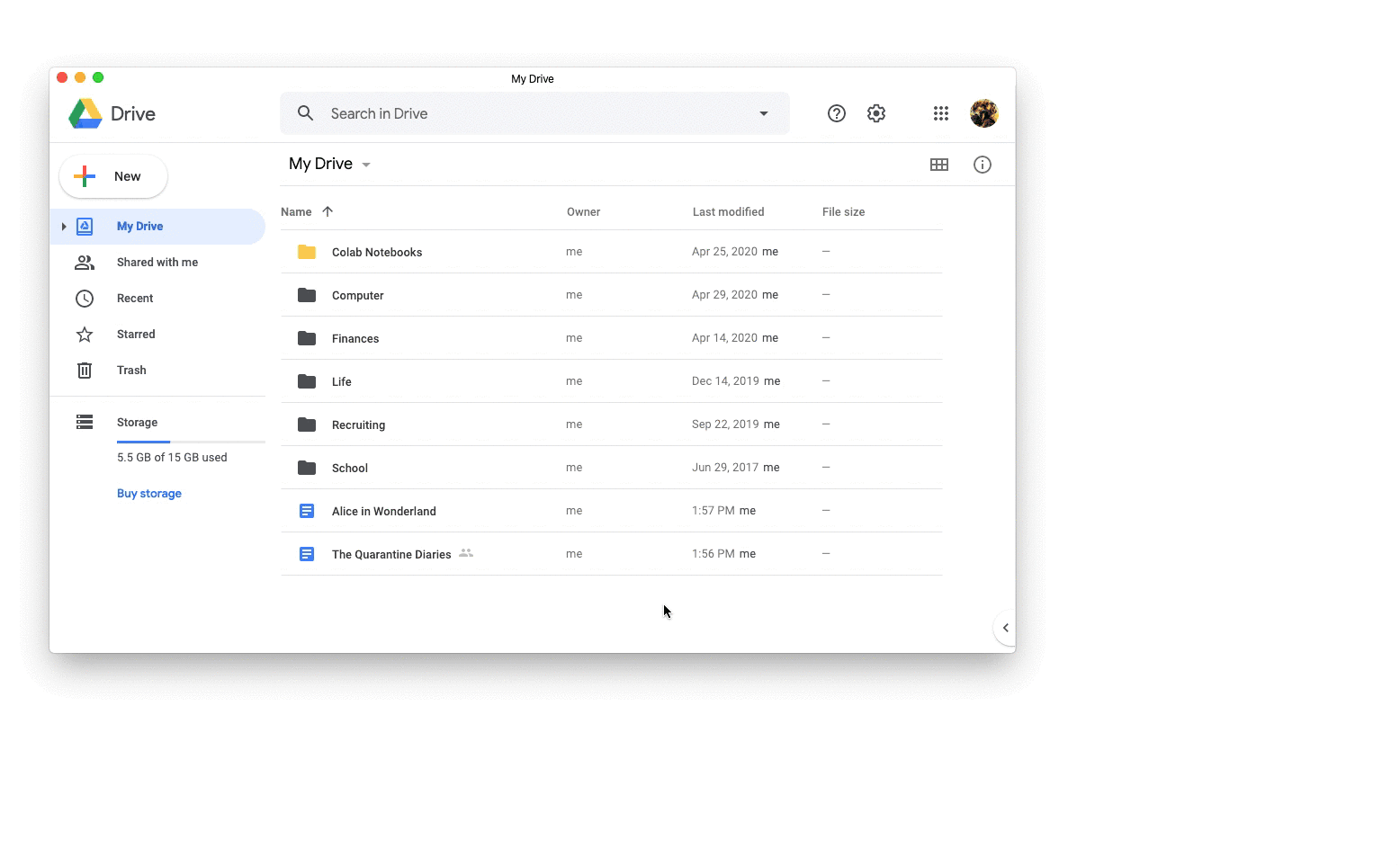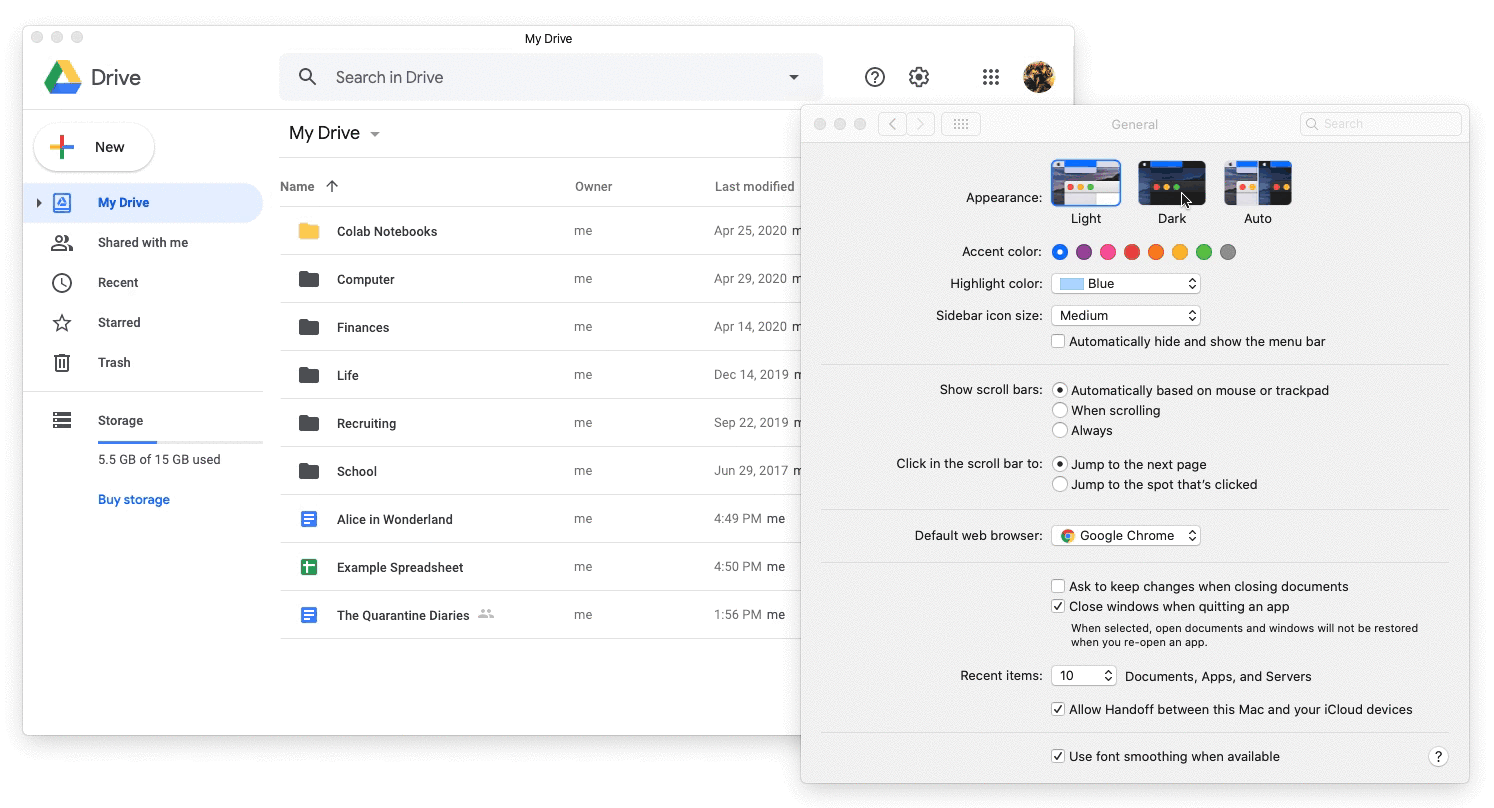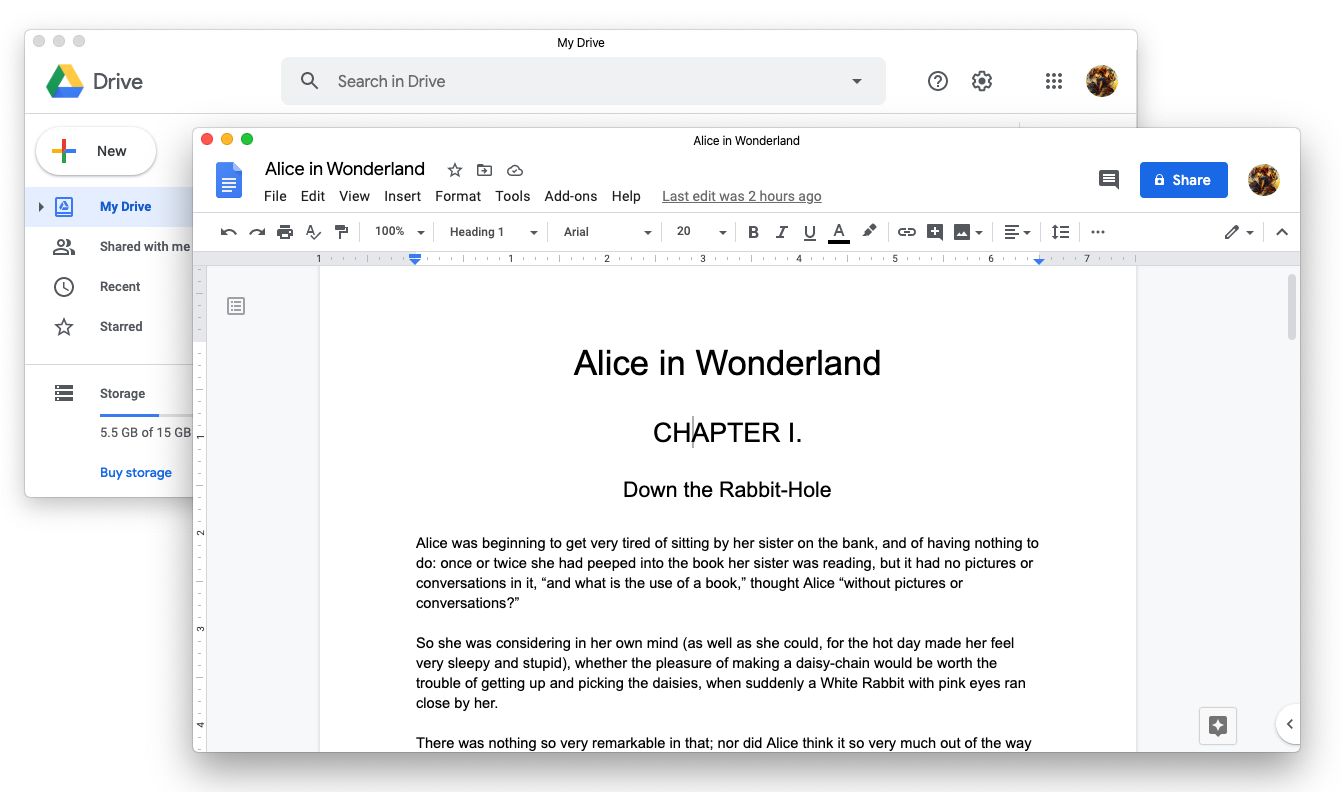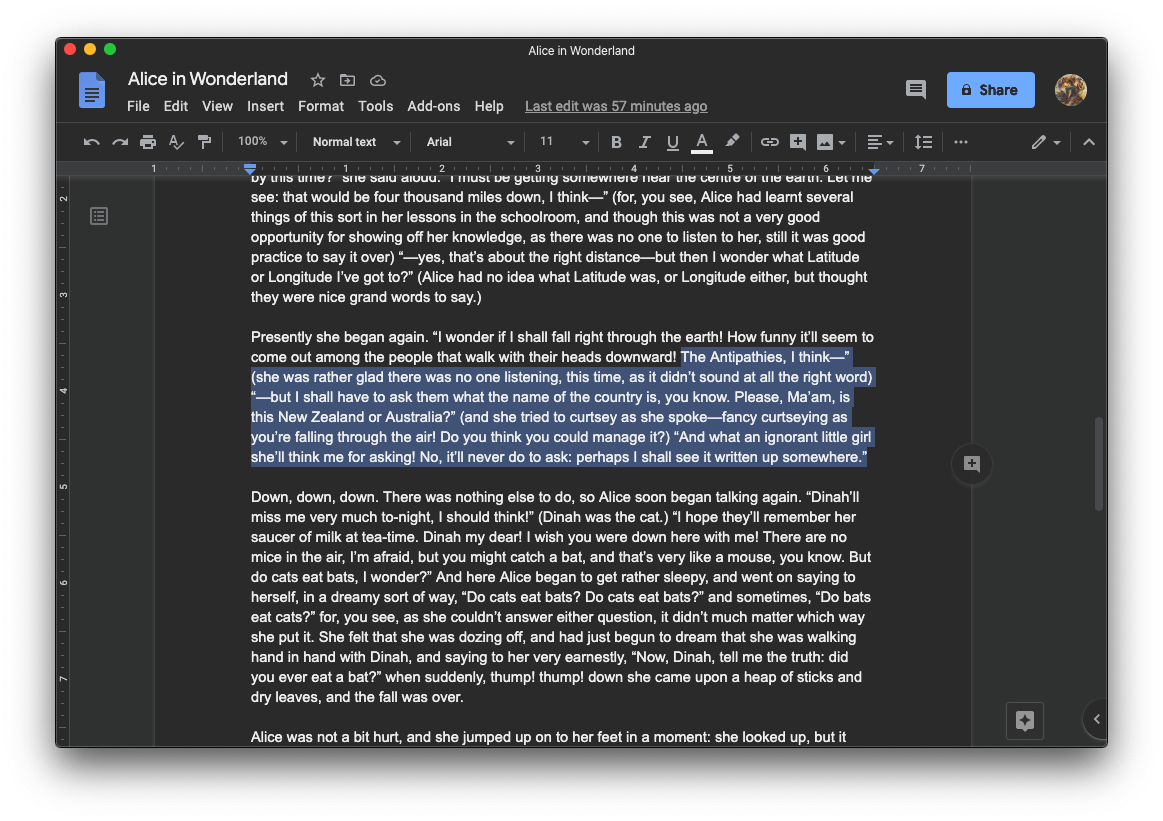G Desktop Suite Alex Gyujin Kim
winget install --id=alexkim205.g-desktop-suite -e G Desktop Suite is a desktop application designed to provide seamless access to Google Drive files and documents directly from your computer. Built using Electron, it offers a distraction-free environment for document editing and file management.
Key Features:
- Direct integration with Google Drive, allowing users to view, edit, and manage files without switching browsers or tabs.
- A clean, word-processing interface optimized for focused work on Google Docs, Sheets, and Slides.
- Support for dark mode, adapting automatically to system preferences for better visual comfort.
- Cross-platform compatibility, available for Windows, Linux, and macOS.
Audience & Benefit:
Ideal for productivity-focused users who rely on Google Drive and G Suite apps but seek a more streamlined, desktop-based experience. By eliminating browser tab clutter and enhancing focus, G Desktop Suite helps save time and improve efficiency.
The application can be installed via winget for easy setup and updates.