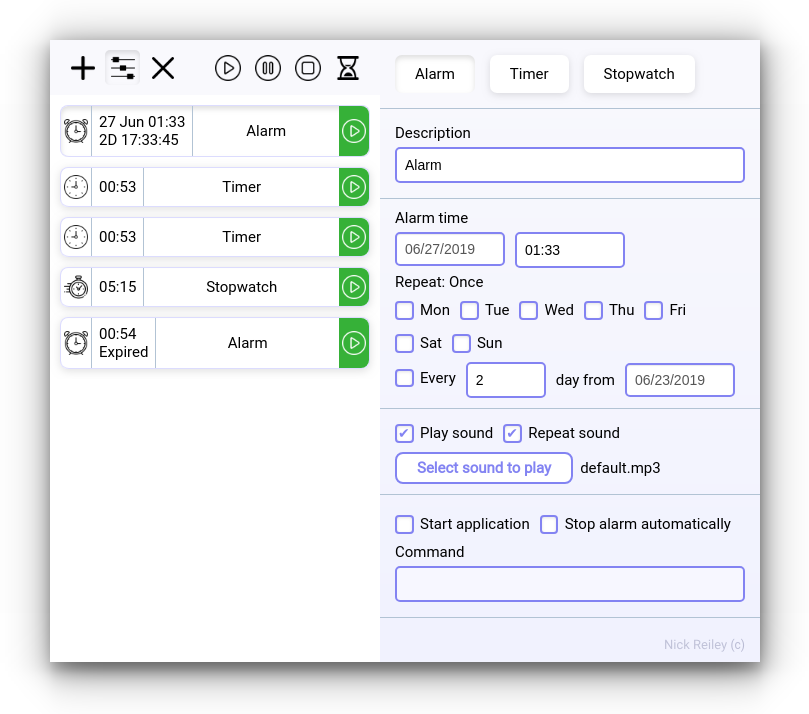alarm-cron Nick Reiley
winget install --id=bl00mber.alarm-cron -e Alarm-Cron: Efficient Time Management Tool
Alarm-Cron is a versatile tool designed to help you manage alerts, timers, and stopwatches directly from your system tray. It offers a seamless way to stay on top of tasks with its intuitive interface and robust features.
Key Features:
- Countdown Notifications: Set reminders for events or deadlines with customizable countdowns.
- Customizable Alerts: Tailor notifications to suit your needs, ensuring you never miss important events.
- Shell Command Execution: Automate tasks by running shell commands upon timer completion.
- Cross-Platform Support: Available on Windows, macOS, and Linux, Alarm-Cron adapts to your operating environment.
- Lightweight Design: Operates efficiently with minimal resource usage, ensuring smooth performance.
Audience & Benefits: Ideal for busy professionals and tech-savvy users seeking efficient time management. Alarm-Cron helps you stay organized and productive by providing a reliable tool to manage tasks effortlessly.
Installation: Available via winget for easy installation, making it accessible across supported platforms.
Whether you're managing deadlines or automating routine tasks, Alarm-Cron is your go-to solution for effective time management.