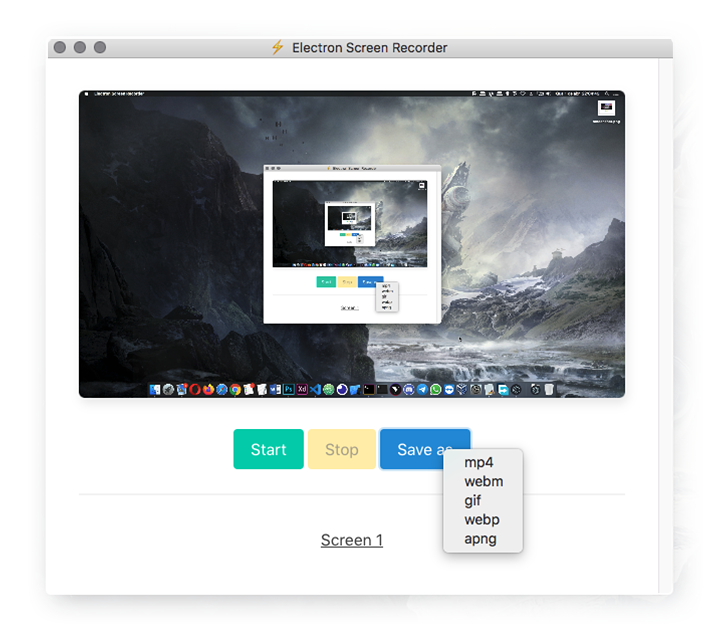Electron Screen Recorder Dalton Menezes
winget install --id=daltonmenezes.electron-screen-recorder -e Electron Screen Recorder is a desktop screen recording application built using web technologies designed to capture and record screen activity on Mac, Linux, and Windows systems.
Key Features:
- Record entire screen or select specific regions with ease.
- Save recordings in common video formats such as MP4 and WebM.
- Real-time preview of the recorded area for accurate framing.
- User-friendly interface with options to customize recording settings.
- Cross-platform support, ensuring seamless functionality across Mac, Linux, and Windows.
Audience & Benefit:
Ideal for content creators, educators, developers, and anyone needing to capture screen activity, Electron Screen Recorder provides a reliable and efficient tool for creating high-quality screen recordings.
Electron Screen Recorder can be installed via winget for easy setup on supported platforms.