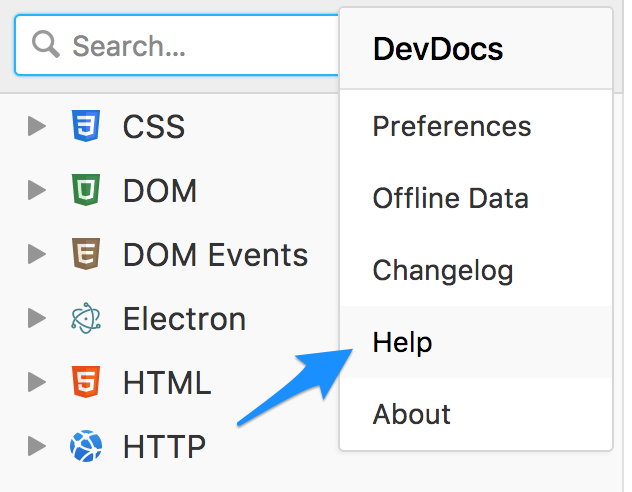DevDocs EGOIST
winget install --id=egoist.devdocs-desktop -e DevDocs Desktop is an unofficial desktop application designed to provide quick access to multiple API documentations in a fast, organized, and searchable interface.
Key Features:
- Background Behavior: Continues running in the background when the window is closed, accessible via dock (macOS) or tray (Linux/Windows).
- Built-in Shortcuts: Offers convenient keyboard shortcuts for enhanced navigation.
- Global Shortcut: Toggle the app using Ctrl+Shift+D (Windows/Linux) or Command+Shift+D (macOS).
- Planned Features: Future updates include menubar mode and tab support.
Audience & Benefit: Ideal for developers and technical professionals seeking efficient access to comprehensive API documentation, DevDocs Desktop streamlines research and development by consolidating resources into a single interface, enhancing productivity and reducing time spent searching for information.
Install via winget for easy setup.