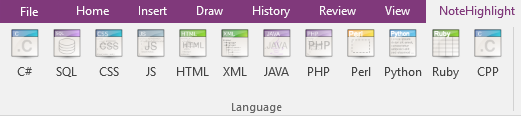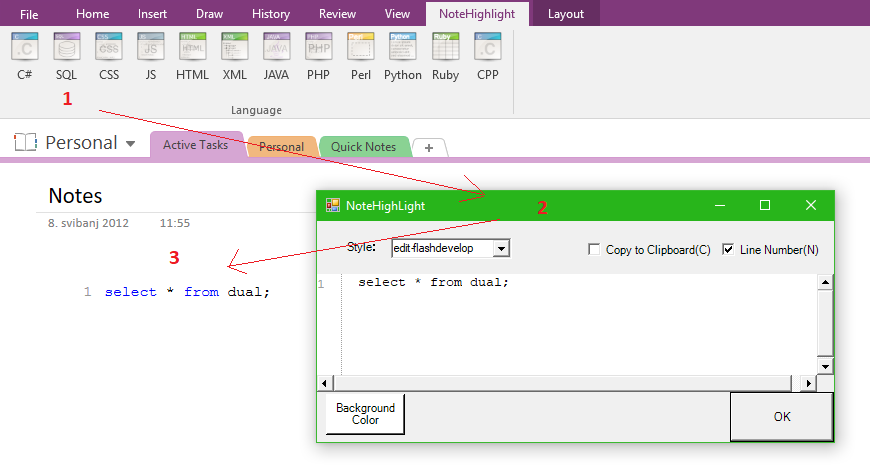NoteHighlight2016 CodingRoad
winget install --id=elvirbrk.notehighlight2016 -e NoteHighlight2016 is an add-in for Microsoft OneNote 2016 and OneNote for Office 365 that enables source code syntax highlighting. It enhances productivity by allowing users to insert formatted code snippets directly into their notes, improving readability and organization of technical content.
Key Features:
- Language Support: Highlights syntax for a wide range of programming languages, including Python, Java, C#, JavaScript, and more.
- Theme Customization: Offers various color themes to match user preferences or document styles.
- Seamless Integration: Works effortlessly within OneNote, supporting both 32-bit and 64-bit versions.
- Ease of Use: Features a pop-up window for code input, allowing users to format text directly or modify existing code blocks.
- Cross-Platform Availability: Available for installation via winget, ensuring accessibility across different operating systems.
Audience & Benefit: Ideal for developers, technical writers, and anyone needing to document code within OneNote. By providing clear, syntax-highlighted code snippets, NoteHighlight2016 enhances the clarity and professionalism of notes, making complex information more accessible and visually appealing.