Qtcord mak448a
winget install --id=mak448a.Qtcord -e Qtcord is a Discord client built with Qt aiming to bring a lightweight, native experience.
README
Qtcord
Qtcord is a Discord client built with Qt aiming to bring a lightweight, native experience.
> [!CAUTION] > This is just a fun side project. I am not responsible if you get your account banned from this project. I do not endorse using this project. Use at your own risk!!!
(Make sure you're getting Qtcord from the right source! The official source is https://github.com/mak448a/Qtcord!)

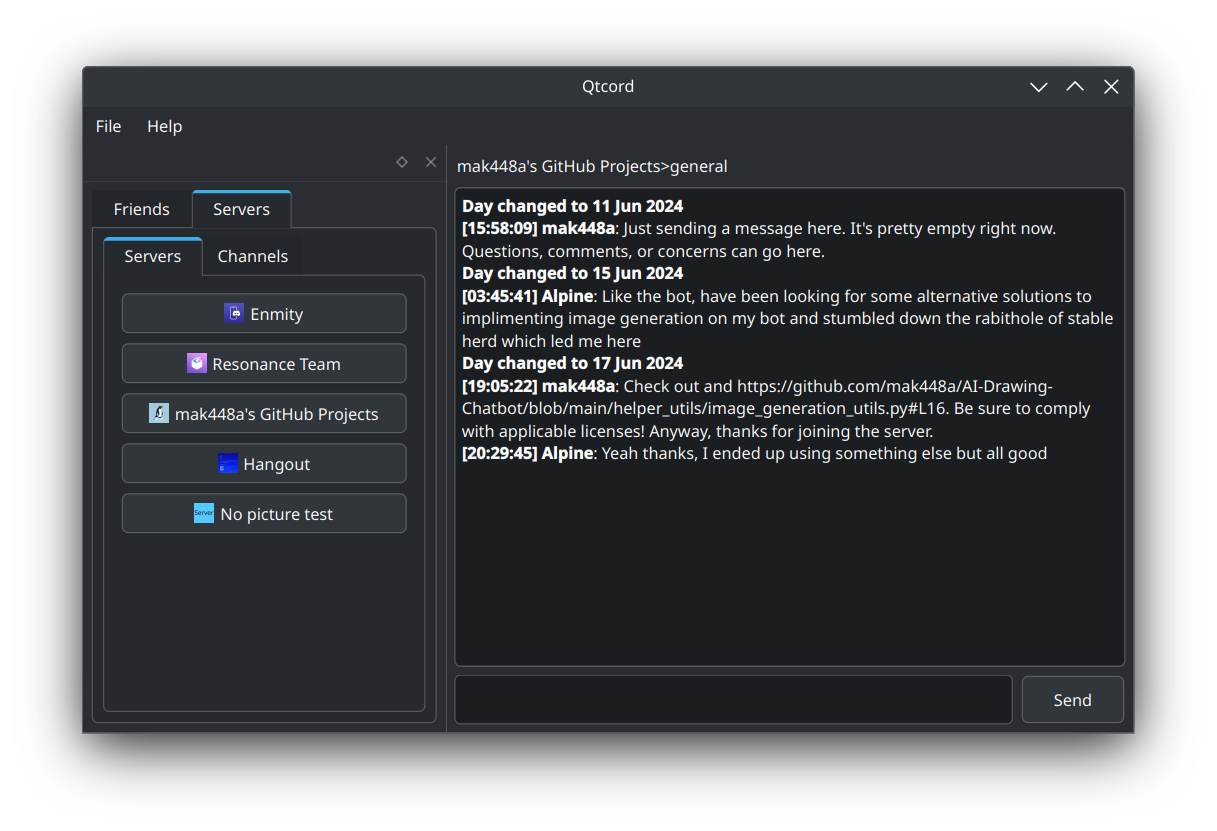
Notes for developers
Check out CONTRIBUTING.md!
> [!NOTE]
> You need Python 3.12 or higher!
> Also, I recommend using uv if you have it installed. It's faster than pip. (uv pip install -r requirements.txt)
Do the standard Python procedure:
python3 -m venv venv
source venv/bin/activate
pip install -r requirements.txt
Cd into src
cd src/
Afterwards, just run main.py. If you're on Windows, substitute python3 for python.
python3 main.py
Credits
Here are the links to the tutorials/docs that I used to make this app. https://discord.com/developers/docs/ https://luna.gitlab.io/discord-unofficial-docs/ https://www.youtube.com/channel/UC8PPJFudLUM1eJlM4BiJ40A
