NTag Nico Rittstieg
winget install --id=nrittsti.NTag -e NTag is a cross platform-graphical tag editor focused on everyday life use cases.
README
NTag (audio file tag editor)
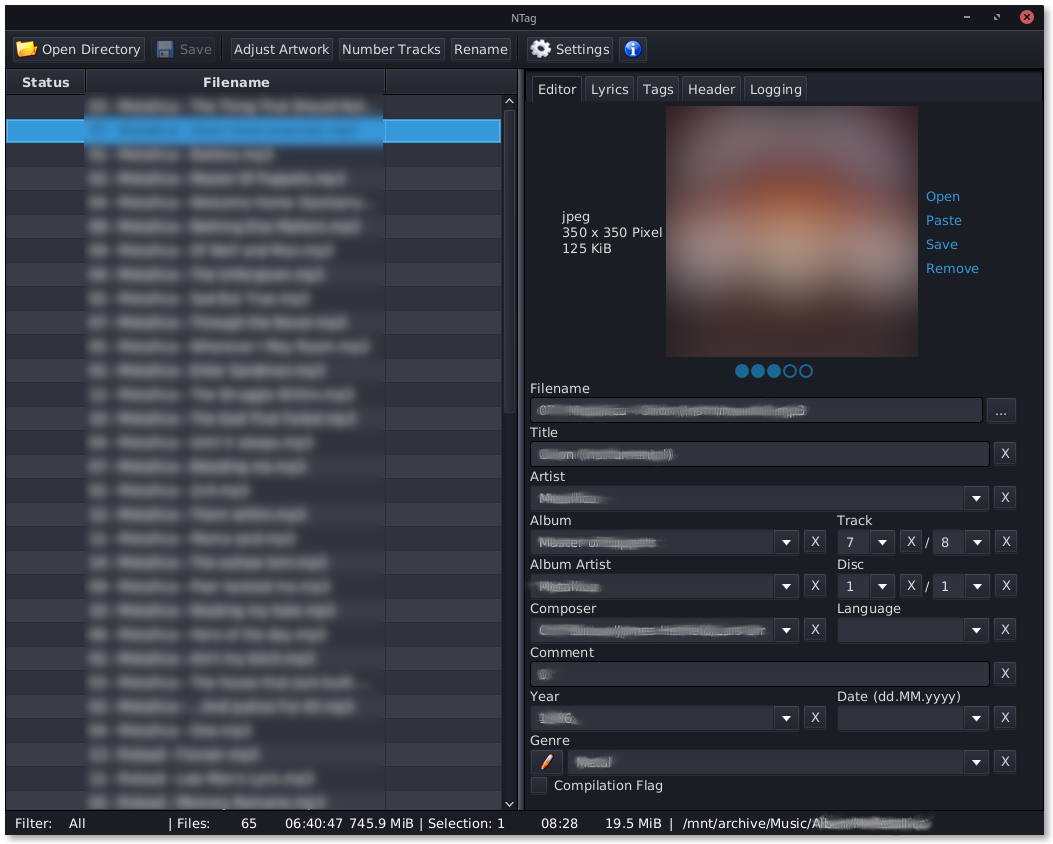
Main features:
- Viewing and editing tags in audio files
- Supported tag fields: title, artist, album, track, disc, year, date, comment, composer, album artist, language, lyrics, genre, compilation
- Supported audio formats: MP3, MP4 (M4A, M4B), FLAC, OGG and WMA
- Supported tag formats: ID3v1.1, ID3v2.3, ID3v2.4, MP4, ASF and Vorbis Comment
- Batch editing of multiple files
- Extended tag field editor (create, edit, delete)
- Supported cover artwork formats : JPG, PNG
- Resize/Shrink cover artwork
- Rename files based on the tag information
- Filter files by missing artwork/lyrics/metadata
- Portable Java App
System Requirements :
- 250MB of free RAM
This distribution contains the following files:
jre/ - Java Runtime Enviroment
lib/ - Third party libraries
*.metainfo.xml - Appstream Flathub metadata
history.txt - History of NTag
license.txt - License information
ntag.cmd - Windows Launcher
ntag.exe - Windows exe (optional)
ntag.sh - Linux CLI Launcher
ntag.desktop - Linux Desktop Launcher
ntag.jar - Executable Java program
ntag.desktop - Linux Launcher
ntag_logging.properties - Logging and Debug settings
readme.txt - This file
tag_mapping.pdf - Tag mapping documentation
Build with Gradle:
./gradlew jre build run
gradle.properties: platform=linux or platform=win
Download & Installation:
Flatpak Linux package:
flatpak install flathub com.github.nrittsti.NTag
See: https://github.com/nrittsti/ntag/wiki/Flatpak
Arch Linux AUR package:
https://aur.archlinux.org/packages/ntag
Winget Package Manager for Windows:
See: https://github.com/microsoft/winget-cli
winget install NTag
Others:
https://github.com/nrittsti/ntag/releases
Launch from command line:
./jre/bin/java --module-path lib --add-modules=javafx.controls,javafx.fxml,javafx.swing,java.logging,jaudiotagger,java.desktop,jarkata.json -jar ntag.jar
Options:
-h --home custom home directory
-p --portable use working directory as home
Linux HiDPI Settings:
Windows and MacOS take care of the scaling automatically. Linux Java applications using JavaFX can be scaled by defining the glass.gtk.uiScale VM property when invoking java. The value can be an integer percentage value, an integer DPI value (where 96dpi represents a scale factor of 100%, and for example 192dpi represents a scale factor of 200%), or a float value.
You can simply use the following configuration file
~/.config/ntag/hidpi.config
... and configure HiDPI Scalling in percent or dpi. For example:
HIDPI_SCALING=130%
HIDPI_SCALING=144dpi
Keyboard Shortcuts :
- Open directory
(CTRL + O) - Save files
(CTRL + S) - Adjust artwork
(CTRL + A) - Rename files
(CTRL + R) - Number Tracks
(CTRL + N) - Open Settings
(CTRL + S) - Hide and show editor
(CTRL + E) - Quit
(ALT + F4)
Project Web site :
https://github.com/nrittsti/ntag/
Licence:
NTag is free software: you can redistribute it and/or modify
it under the terms of the GNU General Public License as published by
the Free Software Foundation, either version 3 of the License, or
(at your option) any later version.
NTag is distributed in the hope that it will be useful,
but WITHOUT ANY WARRANTY; without even the implied warranty of
MERCHANTABILITY or FITNESS FOR A PARTICULAR PURPOSE. See the
GNU General Public License for more details.
You should have received a copy of the GNU General Public License
along with NTag. If not, see http://www.gnu.org/licenses/.
Copyright 2021, Nico Rittstieg
Third party libraries used by NTag
Nuvola Icon Theme
Autor: David Vignoni
Licence: LGPL
JAudiotagger Library 3.0.1
Autor: https://www.jthink.net/jaudiotagger/
Licence: LGPL
Open JDK 17 Autor: https://jdk.java.net/17/
Licence: GPL v2 with the Classpath Exception
OpenJFX Autor: https://github.com/openjdk/jfx/
Licence: GPL v2 with the Classpath Exception
End of document