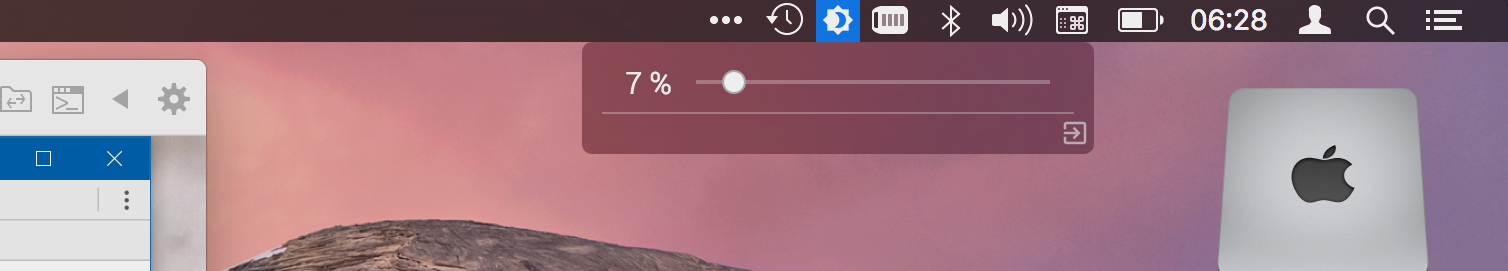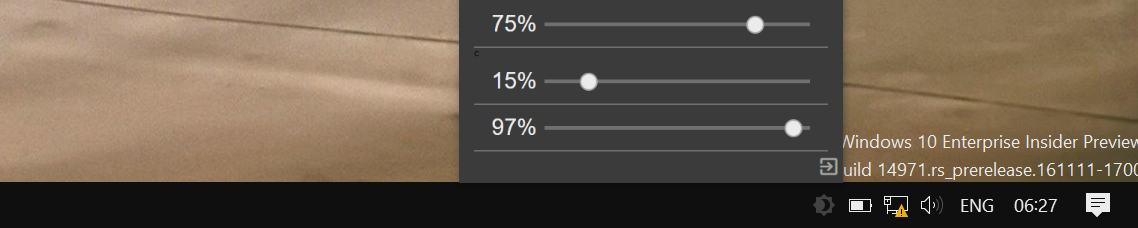Desktop Dimmer sidneys
winget install --id=sidneys.desktop-dimmer -e Desktop Dimmer is a tool designed to provide darker-than-dark dimming for internal and external screens, offering enhanced comfort in low-light environments.
Key Features:
- Cross-platform support for macOS, Windows, and Linux (beta).
- Minimal resource footprint with an unobtrusive user interface.
- Smart handling of external displays, ensuring seamless reconnection after disconnection.
- Settings are automatically persisted and restored per display without manual configuration.
Audience & Benefit:
Ideal for users who work in dimly lit conditions or prefer reduced screen brightness to minimize eye strain. It is particularly beneficial for developers and designers needing consistent screen settings across multiple devices.
Desktop Dimmer can be installed via winget, providing a straightforward setup process for users across supported platforms.