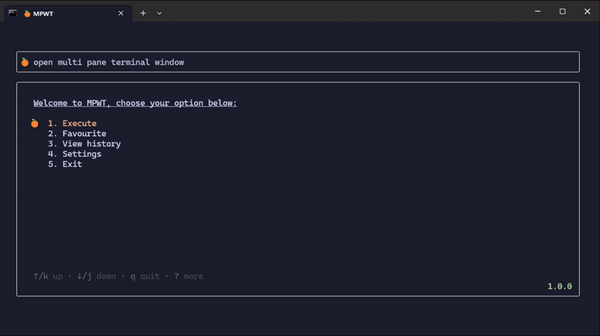mpwt songlim327
Use this command to install mpwt:
winget install --id=songlim327.mpwt -e TUI tool transforming Windows Terminal experience by splitting multi commands into panes
README



MPWT 🍊
Welcome to mpwt repository! This tool transforms your Windows Terminal experience when dealing with multiple panes. This terminal application allows you to execute multiple commands simultaneously by splitting the windows terminal into distinct panes for each command. Whether you're a developer, system administrator, or simply a command-line enthusiast, this tool is designed to enhance your productivity and streamline your workflows in Windows.
Features 🌟
- Dynamic Terminal Splitting: Automatically splits your windows terminal based on the number of commands specified
- Multi Commands Execution: Enter multiple commands at once and watch them run in distinct pane
- Re-run Commands from History: Save the hassle by quickly execute any repeated command from your history
- Create Favorites: Save frequently used commands as favorites for quick access and effortlessly execute them in the future without needing to type the same command again
Showcase 🦄
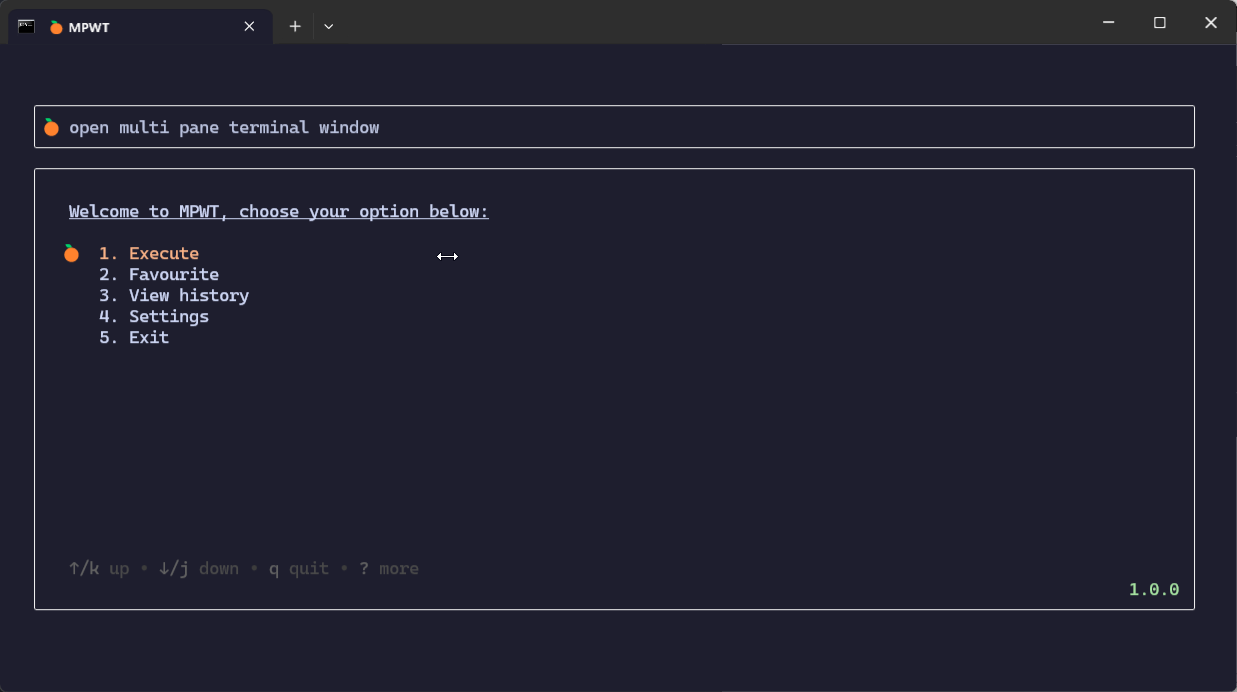
Setup 📐
winget
winget install --id songlim327.mpwt
Manual
Alternatively, download prebuild binaries, double click to execute it.
Configuration ⚙️
You can customize various settings by editing them in the settings.
| Field | Description |
|---|---|
| maximize | Controls whether the temrinal maximizes when opened - works only if open_in_new_tab is set to false (default: false) |
| direction | Determine the orientation for the terminal pane arrangement: horizontal/vertical (default: horizontal) |
| columns | Defines the number of fixed columns in the terminal layout; rows are auto-calculated (default: 2) |
| open_in_new_tab | Specifies if the terminal should open in a new tab or a new window (default: true) |
Usage 📙
Execute
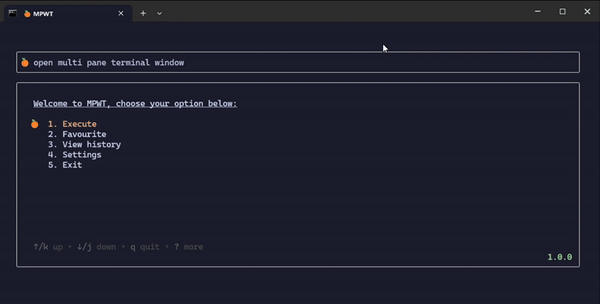
History
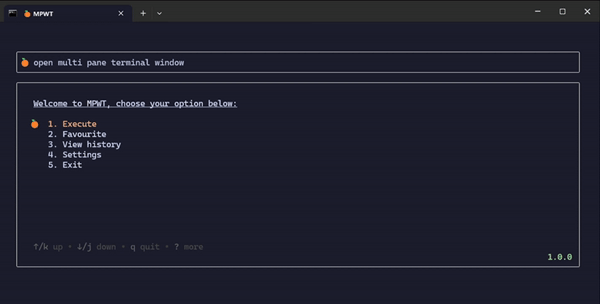
Favourite
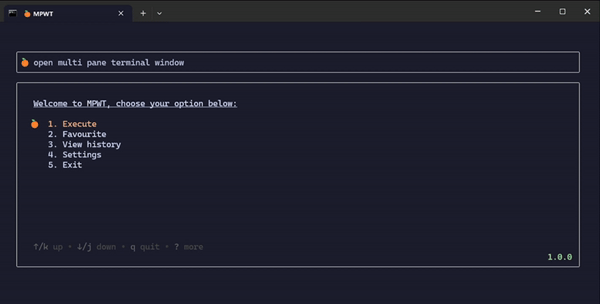
Settings