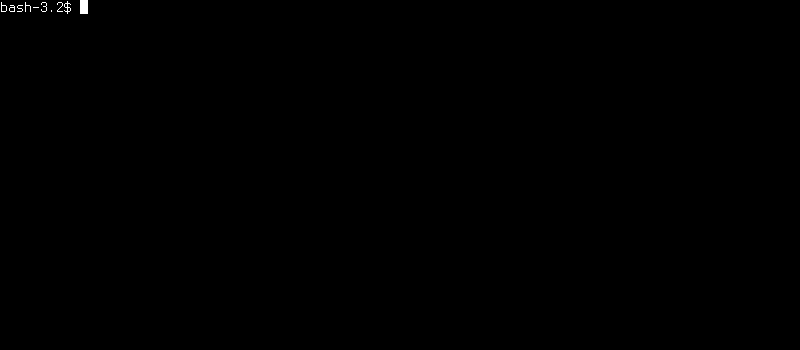sqlectron The Sqlectron Team
winget install --id=sqlectron.sqlectron-gui -e Sqlectron is a lightweight SQL client designed to provide a terminal-based interface for efficient database management across multiple platforms and databases.
Key Features:
- Cross-database support for connecting to various systems like PostgreSQL, MySQL, SQLite, and more.
- Terminal-based interface for a distraction-free environment ideal for command-line users.
- Real-time query execution for quick and reliable results.
- Cross-platform compatibility, supporting Windows, macOS, and Linux without requiring a GUI.
Audience & Benefit:
Ideal for software developers, database administrators, and backend engineers who need a simple yet powerful tool to manage databases across different platforms. Sqlectron streamlines workflow by offering a lightweight, terminal-based solution for efficient SQL operations. It can be installed via winget.