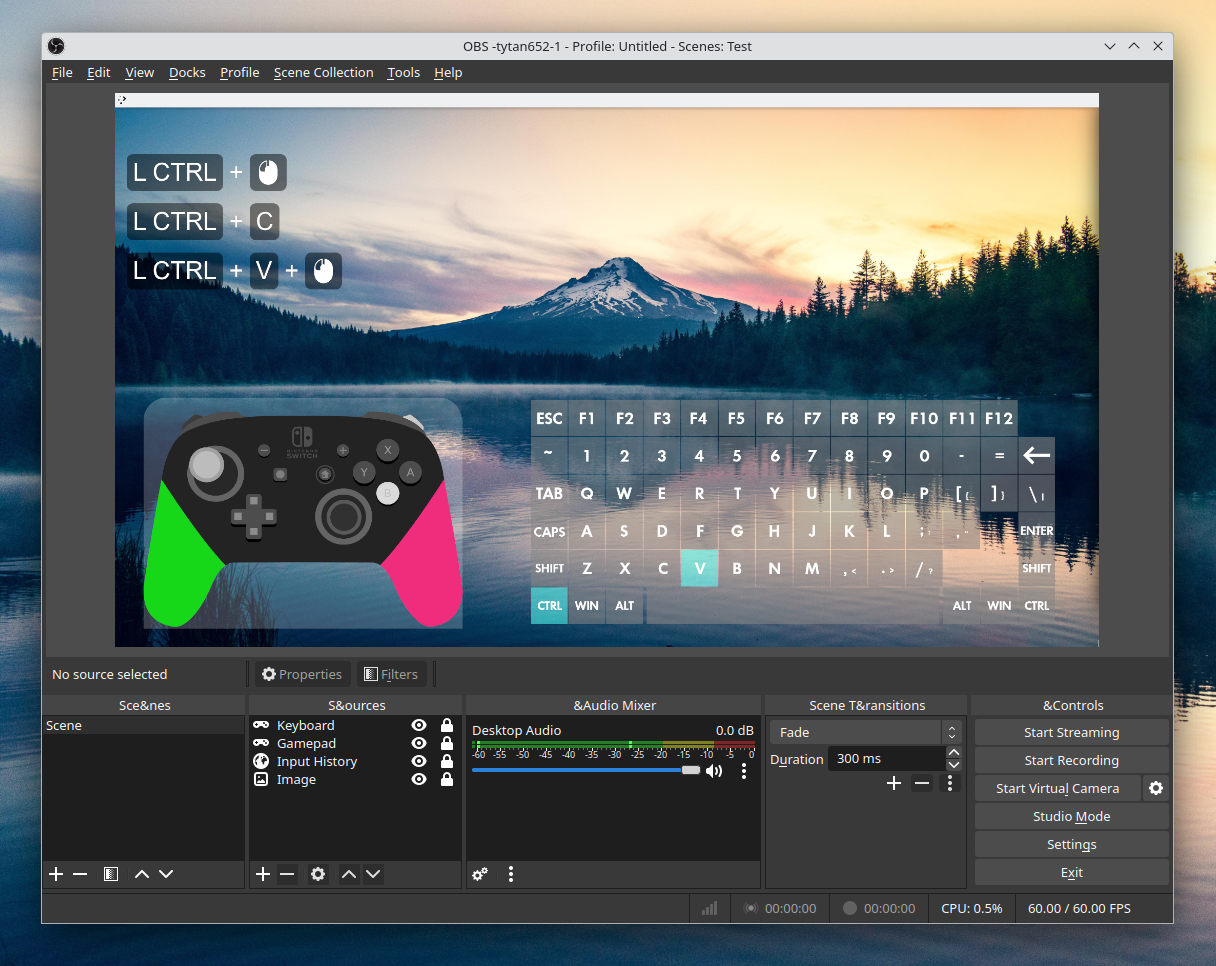input-overlay univrsal
winget install --id=univrsal.input-overlay -e InputOverlay is a plugin designed to display keyboard, mouse, and gamepad inputs on live streams, enhancing viewer engagement by clearly showing actions in real-time. It integrates seamlessly with OBS Studio, supporting both Windows and Linux (64-bit) platforms.
Key Features:
- Real-Time Visualization: Instantly displays key presses, mouse movements, and gamepad inputs.
- Customizable Overlays: Adjust position, size, opacity, and styling to match your stream's aesthetic.
- Cross-Platform Support: Works on Windows and Linux, ensuring broad compatibility.
- OBS Studio Integration: Leverages OBS's ecosystem for a smooth user experience.
- Installation Via Winget: Easily install using winget for a quick setup.
Audience & Benefit: Ideal for streamers, content creators, educators, and gamers who want to showcase their inputs without additional hardware. By providing clear visual cues, InputOverlay helps maintain viewer engagement and clarity during broadcasts.